The Intel SSD 510 Review
by Anand Lal Shimpi on March 2, 2011 1:23 AM EST- Posted in
- IT Computing
- Storage
- SSDs
- Intel
- Intel SSD 510
AnandTech Storage Bench 2010
To keep things consistent we've also included our older Storage Bench. Note that the old storage test system doesn't have a SATA 6Gbps controller, so we only have one result for the 6Gbps drives.
The first in our benchmark suite is a light/typical usage case. The Windows 7 system is loaded with Firefox, Office 2007 and Adobe Reader among other applications. With Firefox we browse web pages like Facebook, AnandTech, Digg and other sites. Outlook is also running and we use it to check emails, create and send a message with a PDF attachment. Adobe Reader is used to view some PDFs. Excel 2007 is used to create a spreadsheet, graphs and save the document. The same goes for Word 2007. We open and step through a presentation in PowerPoint 2007 received as an email attachment before saving it to the desktop. Finally we watch a bit of a Firefly episode in Windows Media Player 11.
There’s some level of multitasking going on here but it’s not unreasonable by any means. Generally the application tasks proceed linearly, with the exception of things like web browsing which may happen in between one of the other tasks.
The recording is played back on all of our drives here today. Remember that we’re isolating disk performance, all we’re doing is playing back every single disk access that happened in that ~5 minute period of usage. The light workload is composed of 37,501 reads and 20,268 writes. Over 30% of the IOs are 4KB, 11% are 16KB, 22% are 32KB and approximately 13% are 64KB in size. Less than 30% of the operations are absolutely sequential in nature. Average queue depth is 6.09 IOs.
The performance results are reported in average I/O Operations per Second (IOPS):
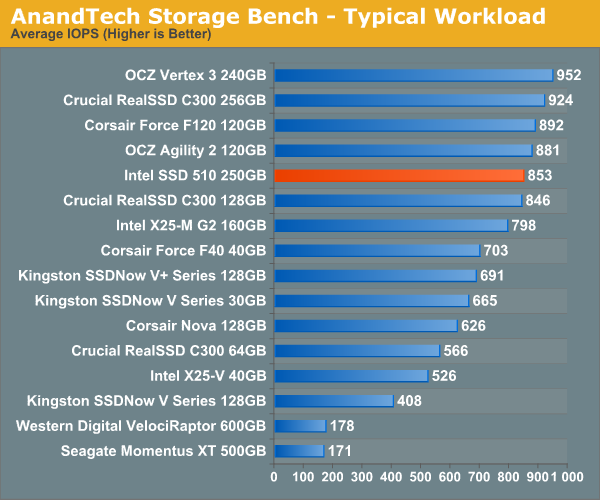
If there’s a light usage case there’s bound to be a heavy one. In this test we have Microsoft Security Essentials running in the background with real time virus scanning enabled. We also perform a quick scan in the middle of the test. Firefox, Outlook, Excel, Word and Powerpoint are all used the same as they were in the light test. We add Photoshop CS4 to the mix, opening a bunch of 12MP images, editing them, then saving them as highly compressed JPGs for web publishing. Windows 7’s picture viewer is used to view a bunch of pictures on the hard drive. We use 7-zip to create and extract .7z archives. Downloading is also prominently featured in our heavy test; we download large files from the Internet during portions of the benchmark, as well as use uTorrent to grab a couple of torrents. Some of the applications in use are installed during the benchmark, Windows updates are also installed. Towards the end of the test we launch World of Warcraft, play for a few minutes, then delete the folder. This test also takes into account all of the disk accesses that happen while the OS is booting.
The benchmark is 22 minutes long and it consists of 128,895 read operations and 72,411 write operations. Roughly 44% of all IOs were sequential. Approximately 30% of all accesses were 4KB in size, 12% were 16KB in size, 14% were 32KB and 20% were 64KB. Average queue depth was 3.59.
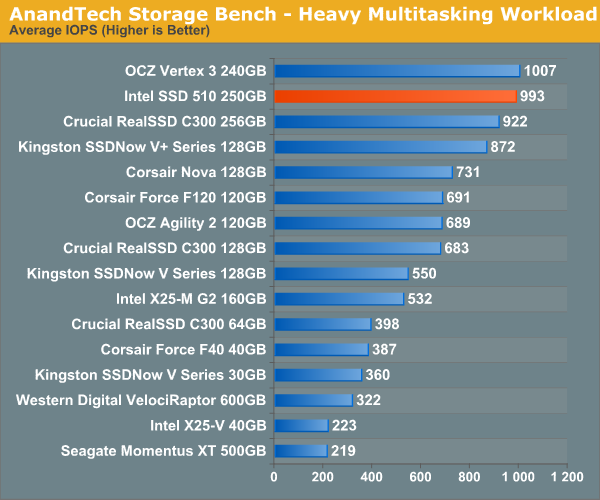
The gaming workload is made up of 75,206 read operations and only 4,592 write operations. Only 20% of the accesses are 4KB in size, nearly 40% are 64KB and 20% are 32KB. A whopping 69% of the IOs are sequential, meaning this is predominantly a sequential read benchmark. The average queue depth is 7.76 IOs.
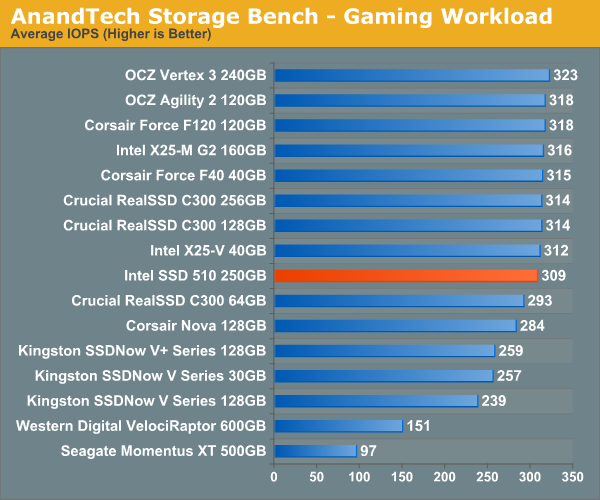










128 Comments
View All Comments
deadsmeat - Wednesday, March 2, 2011 - link
I am not sure if I missed it, but will you do a price/performance for SSDs? For example, and Intel or Corsair SSD migth be the fastest, but if it has a good price/performance vs the fastest SSD then it's something that consumers might consider when getting an SSD.I don't have a clear "performance" since you have run many benchmark in there, but something like a "real world load" would be good to see. I may not want the fastest SSD, but I will be looking for something that has good over-all balance in performance, and not so heavy on the pocket...
deadsmeat - Wednesday, March 2, 2011 - link
Woops, I missed "not" i.e.Intel or Corsair SSD might NOT be the fastest, but if it has a good price/performance vs the fastest SSD then it's something that consumers might consider when getting an SSD.
dagamer34 - Wednesday, March 2, 2011 - link
I thought that's what the light benchmark was, more "normal" tasks that aren't super-abusive with the SSD.vol7ron - Wednesday, March 2, 2011 - link
Yes, light being "AnandTech Storage Bench 2011 - Light Workload".Either Light or Heavy depending on your use seems to be a combination of both random and sequential performance.
As stated in the article:
"I'll be sharing the full details of the benchmark in some upcoming SSD articles but here are some details:
1) The MOASB, officially called AnandTech Storage Bench 2011 - Heavy Workload, mainly focuses on the times when your I/O activity is the highest. There is a lot of downloading and application installing that happens during the course of this test. My thinking was that it's during application installs, file copies, downloading and multitasking with all of this that you can really notice performance differences between drives.
2) I tried to cover as many bases as possible with the software I incorporated into this test. There's a lot of photo editing in Photoshop, HTML editing in Dreamweaver, web browsing, game playing/level loading (Starcraft II & WoW are both a part of the test) as well as general use stuff (application installing, virus scanning). I included a large amount of email downloading, document creation and editing as well. To top it all off I even use Visual Studio 2008 to build Chromium during the test."
therealnickdanger - Wednesday, March 2, 2011 - link
What price would you use? MSRP? Newegg after MIR? Just pick a usage scenario that fits your usage and divide the score by the dollar amount of your favorite e-tailer... Pretty simple.vol7ron - Wednesday, March 2, 2011 - link
Why not have both? AT has used a price grabber in the past.Actually, where did that go? It started to break down on the old site, but I'd like to see AT put that part shopper back up.
MrDiSante - Wednesday, March 2, 2011 - link
Realistically speaking, if you're buying computer components/peripherals, the functionRetailer GetLowestPrice(Component component)
{
return Newegg;
}
would probably be better than the average price comparison site.
marraco - Wednesday, March 2, 2011 - link
To be useful, the comparison needs to consider RAID 0 setups.dagamer34 - Wednesday, March 2, 2011 - link
It seems like the one true major difference between the Intel SSD 510 and the OCZ Vertex 3 is that one is available now while the other is only talked about in reviews. First to market is always a benefit for a manufacturer that has a decently performing product, though Newegg's markup makes early adopter's pay dearly for it.Of course, this leads to the important question of "when will the Vertex 3 series reach general availability?" I recently purchased a 120GB OCZ Vertex 2 for a new 2011 17" MacBook Pro and the performance is stunning compared to the stock HDD (it's my first SSD). I'm wondering if I should return the drive and just wait for the Vertex 3 because once you've gone SSD, it is so hard to go back!
Thanks for the review Anand!
dagamer34 - Wednesday, March 2, 2011 - link
Oh, another thing. Are we going to get an SSD State of the Union for 2011? I'm guessing you're waiting to finish the reviews of most of the SSDs that are coming out this year first... Yeah, I just answered my own question, I think. :)