NVIDIA GeForce 500M: Refreshing the 400M
by Jarred Walton on January 5, 2011 4:00 PM ESTIt’s Not Just About Games
NVIDIA would also like to let everyone know, once again, that it’s not just about games. They have CUDA, DirectX 11, OpenCL, and PhysX support, along with various 3D modes (including 3D TV Play). We also have HTML5 enabled browsers supporting GPU acceleration, and other browsers (i.e. Firefox 4) adding WebGL support. Most upcoming browsers are supposed to leverage the power of the GPU a lot more than they do today, making for a more interesting Internet. Let’s take a few of these items in turn, though.
The jury is still out on CUDA encoding vs. Intel’s Quick Sync (note that my quality with CUDA wasn't nearly so bad using MediaEspresso, so Anand may have encountered more of an Arcsoft Media Converter issue), but even if QS comes out ahead Optimus should at least allow NVIDIA to do the sensible thing and use the CPU where it’s better, or their GPU when it’s better. OpenCL is a bit of a gray area as well, since it’s possible to run OpenCL code on a CPU. We don’t have any good OpenCL tests right now, and we can't run it on an Intel CPU, so we’ll just leave that on the table. Even so, Quick Sync might make one of the most common uses of OpenCL redundant.
That brings up another item we should point out as well: unlike desktop Sandy Bridge, nearly all notebooks will get Intel Quick Sync support. The desktop P67 doesn’t work with integrated graphics, and it’s the chipset to get if you want overclocking support—at least until Z67 shows up and provides IGP + overclocking. That means you can’t use Quick Sync (at least not right now—maybe a driver or some other hack could provide access to the necessary CPU/GPU features). In contrast, all Sandy Bridge laptop chipsets support integrated graphics and thus Quick Sync. There’s no PM67 to muddy the waters (at least not yet). The one exception would be notebooks that forego switchable graphics and only operate off a discrete GPU, and Quick Sync would make that a very bad design decision in our book. As I said in the Mobile Sandy Bridge review, SNB is a much bigger deal for laptops than desktops in my opinion.
Next up, DX11 and PhysX are certainly wins, albeit small ones, for NVIDIA. There are games that make reasonable use of both options, and even if you end up disabling the features in most titles for performance reasons (i.e. laptop GPUs are still usually too slow, so you have to choose between higher quality graphics, DX11, and PhysX), such features are still value add-ins. We’ll lump them into the same category as better overall gaming performance and drivers for now.
And that leaves the final two items, HTML5 and WebGL. Internet Explorer 9 Beta and Firefox 4 are designed to leverage the power of your GPU as well, with IE9 focusing more on HTML5 and FF4 adding WebGL into the mix. We decided a quick test of a few current platforms would set the stage, and NVIDIA was even kind enough to list some suggestions in their reviewers’ guide. We went to the WebVizBench site (don’t even try that in something like Firefox 3.6!) and ran their benchmark at 1600x900 on IE9. Our test laptops were the new Sandy Bridge system from Compal/Intel, and the ASUS N53JF sporting an Arrandale CPU/IGP with GT 425M dGPU. We tested the ASUS laptop on both integrated graphics as well as the GT 425M. CPU load was minimal during the tests, so this does appear to be more of a graphics test. Here are the results.
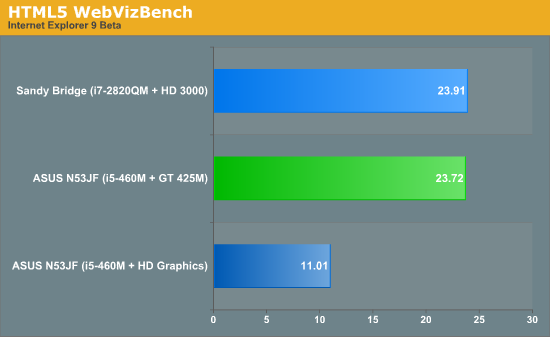
Oh, snap! The HTML5 test on Arrandale appears to work as expected, offering more than double the performance when you switch from Arrandale's HD Graphics to the GT 425M. The problem is that Sandy Bridge with HD Graphics 3000 actually came in slightly ahead of the GT 425M in IE9. Granted, the SNB platform has a significantly more powerful CPU, but as a graphics test we were expecting more.
We also tried the Flight of the Navigator WebGL demo in Firefox 4 Beta 8 and Chrome 9 Beta (measuring performance with FRAPS), but the results on our Optimus system indicate it never tried to use the dGPU. Yes, WebGL, Chrome 9, Firefox 4, and Internet Explorer 9 are all still beta, so we’ll just let things sit and stew for now. We’ll revisit this topic once we have some 500M hardware in our hands, hopefully with non-Beta browsers as well, and perhaps NVIDIA can wipe the egg off their face with a more convincing win next time.










29 Comments
View All Comments
Kaboose - Wednesday, January 5, 2011 - link
Cant wait for a 2630QM and a GT 555M in a 15.6 inch 1080p notebook. Now lets see who is first to market with that gem, and see what price we are looking at.Willhouse - Thursday, January 6, 2011 - link
I too would like to see this laptop. Been waiting for months. 14" with similar hardware would be nice too.Pneumothorax - Wednesday, January 5, 2011 - link
"Of course, while notebook manufacturers are doing the above, please quit with the lousy LCDs. Tablets are now shipping with IPS displays; can the laptops and notebooks get some luvin' as well? Also, stop with the glossy plastics, give us decent keyboards, and stop using 48Wh batteries in 15.6" and larger laptops!"Please do this so I can stop paying an extra $1000 of Apple tax to get decent screens and batteries in a laptop?!
Dug - Wednesday, January 5, 2011 - link
I 2nd that!!!Wizzdo - Thursday, January 6, 2011 - link
Remember that with the so called "Apple Tax" you also get a wonderful modern "Ultimate" version OS and a slew of really excellent useful applications in iLife minus the pile of crippled cpu-hogging crapware installed.If you want to do the real math ( including the seemingly infinite headaches and hours of productivity lost by all my Windows clients who are constantly paying me to fix their machines ), Apple Macbooks are a steal!
There's a lot more to a laptop than the upfront cost.
Ironically, my macBook Pro is the best Windows laptop (using BootCamp) that I've ever owned and believe me I've owned many!
inaphasia - Friday, January 7, 2011 - link
3rd! (Except for the Apple part)And I'll say again again what has already been said many times before:
16x9? Only good for for video! And video on almost all sub $1000 notebooks... Can you say 0% viewing angle? Because effectively it's exactly that on my 1215n.
Karammazov - Wednesday, January 5, 2011 - link
jarred I like very much your take on reviewing notebooks, you provide an angle that most of us who are interested in buying the laptop are wanting.However Im still left aloof when it comes to optimus. I cant see why all the hype about it, the switchable gpus is a reality even on the AMD field. granted that you need a board to coordinate the stuff, but it doesnt suffer the same driver issues that the optimus offer, the switch is not as seamless as it looks, and the drivers are plagued with bugs.
Not only that but its visible that optimus was designed to provide high performance when needed, thus improving the battery life, but is there any laptop out there that use optimus that also have a mid upper range GPU? Im not even going into the territory of the high end stuff.
I also like the idea, but the way optimus is now, I dont consider it a good thing, unless you are seeing the AMD side of things.
JarredWalton - Wednesday, January 5, 2011 - link
The big benefit of Optimus is that driver updates are available. If you get something with switchable graphics, you end up only getting new drivers when the laptop manufacturer puts together a package that includes your GPU and IGP drivers. In practice, that usually means you're stuck with whatever the laptop initially shipped with.Mid-range GPUs like the 335M have done Optimus before, which I'd call midrange for the 300M series. I don't think anyone did higher than 435M Optimus up until now, but with Sandy Bridge you can now get quad-core as well as high-end Optimus. That's what I want to see, but we'll have to wait for someone to actually make it.
Optimus does have a few glitches on occasion with compatibility, but if you're stuck with drivers that are months old and you're trying to run a new game, it can be even worse. So the combination of driver updates and better battery life is a win for me.
LtGoonRush - Wednesday, January 5, 2011 - link
While I am excited about the possibility of a GTX 560M using an uncut GF106 die, the fact that the GF108 only has 4 ROPs basically makes it worthless at gaming. A 96 shader card could have made a decent low-end gaming option, but the ROP count limits performance in ways that are simply insurmountable. It's true that we're probably looking at laptops with <1080p displays where the ROP count matters less, but still, I can't see the card being competitive enough to justify the cost. On the other hand, nVidia did make the right choice with the GTX 485M, that's the card the original GTX 480M should have been (much like the GTX 580 vs the GTX 480).rjc - Wednesday, January 5, 2011 - link
On page 2 you have listed the GT520m as a cut down GF108. The part is up on the nvidia site and it really does not look like GF108, more like a new chip the GF119.See here:
http://www.nvidia.com/object/product-geforce-gt-52...
The chip is physically much smaller and a different shape than the GF108 from the pictures.