ASUS G73Jh: Today's Top Gaming Laptop
by Jarred Walton on April 17, 2010 2:25 AM ESTG73Jh: Also Fast for Applications
As you might expect, the combination of components that make for a fast gaming notebook means the G73Jh can easily handle most application tasks as well. The i7-720QM ends up delivering roughly the same level of performance as the older Core 2 Extreme QX9300, but the i7-920XM is still faster and desktop parts like the i7-975 (or the new i7-980X) aren't even in the same ballpark. If you still need a notebook but you want desktop performance, some vendors are now shipping Clevo D900F with i7-980X; just don't leave it on your lap!
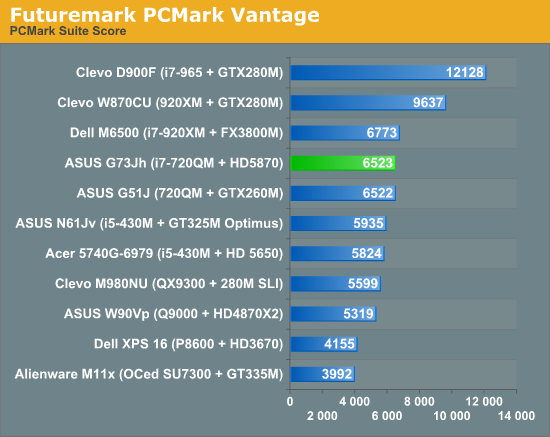
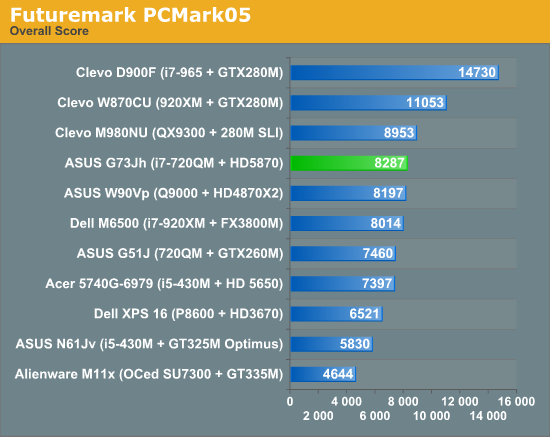
The tested D900F and W870CU notebooks both have SSDs, so PCMark gives them a huge boost in overall score. If you want to add an SSD to the G73Jh, you should get a result comparable to the W870CU (minus a bit for the slower CPU). Alternately, look at the Dell M6500 result compared to the W870CU to see just how much the SSD inflates the score. SSDs are fast, particularly if you launch numerous applications at the same time, but while games may load a bit faster you won't generally see improved frame rates.
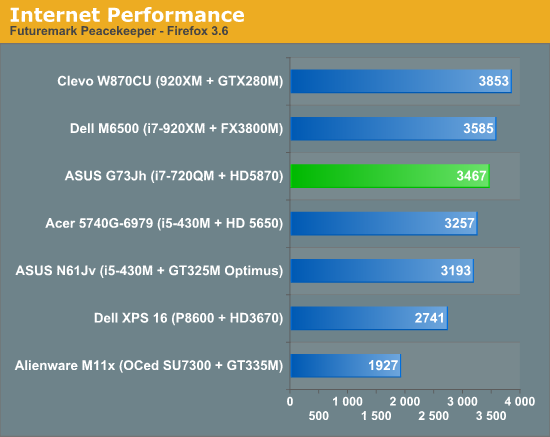
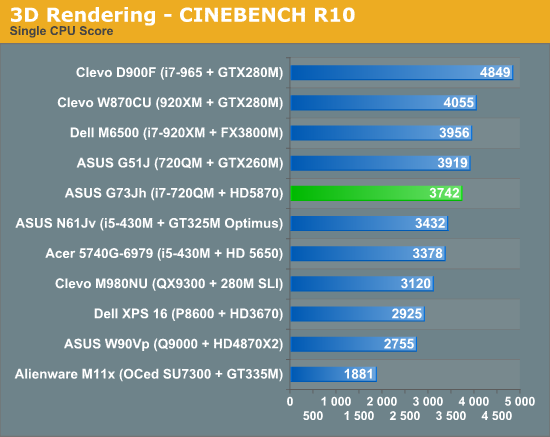
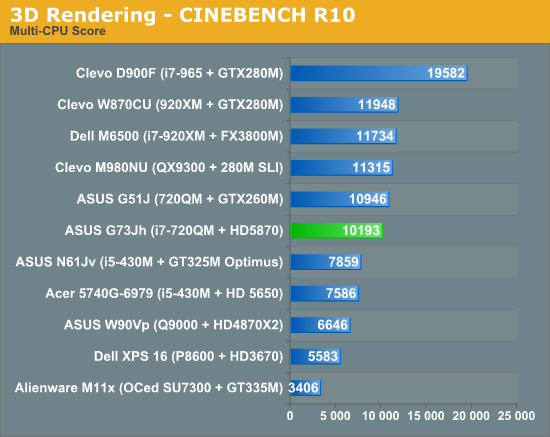
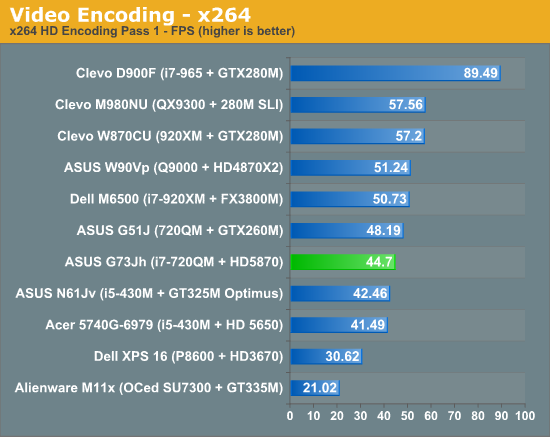
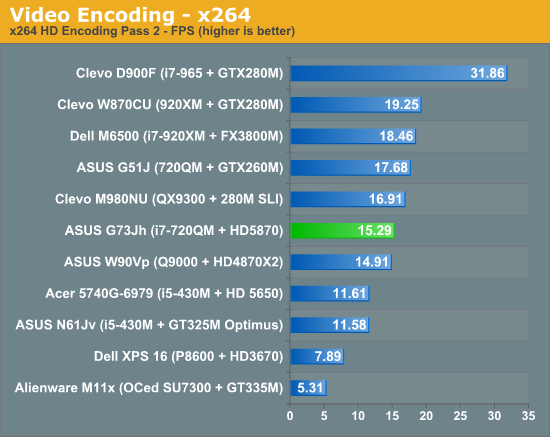
Rounding out our application performance, Peacekeeper, Cinebench, and x264 coding tell us what we already know: the i7-720QM handles these types of applications quite well, and the G73Jh performs about as expected. It does look like the G51J is a bit better optimized, but in practice you wouldn't notice the difference. Both the ASUS G51J and the G73Jh allow you to overclock the CPU by raising the system bus slightly (from the 133MHz default up to 142MHz), but the higher bus speed often results in lower gaming performance as Intel's Turbo Boost isn't as aggressive. At the default setting, we regularly see the CPU run at 2.80GHz (21x multiplier); overclock the bus and the maximum CPU speed hovers closer to 2.52GHz (18x multiplier). For heavily threaded loads, the overclock can still make a slight difference (about 6% faster), but most of the gaming results we collected were slightly higher at the stock setting.










72 Comments
View All Comments
ATC9001 - Saturday, April 17, 2010 - link
One thing I'd like to point out Jarred is that you didn't mention the G73's lack of hardware RAID support. This was actually the deal breaker for me. If a laptop is going to offer dual HDD's and is 17", it really needs to offer RAID. I was about to go with the W870CU, when I figured I could get a more portable (use on the couch) W860CU with nearly the same specs and price. Overall though it's a great laptop, but I think it needs to be dinged and noted that theres no RAID.I ended up building my own Clevo based W860CU...with the differences being 15.4", 4GB RAM, 128GB SSD, and i7 620m for the same price the reviewed model....now granted I do have to put it together, and if a reseller were to build it they'd charge ~1700-1800 or so.
coolsam2 - Saturday, April 17, 2010 - link
I would agree with you - but then I believe a better setup is SSD + Spindle HD.. You will beat the performance of the SSD, but won't need to worry about the data loss as in the case of RAID0.. The 750 2.5" HD is already out, right?coolsam2 - Saturday, April 17, 2010 - link
*I mean the SSD would beat the performance of the RAID.. I need to sleep!therealnickdanger - Sunday, April 18, 2010 - link
... Unless you RAID two SSDs... :)dvsman - Monday, April 19, 2010 - link
I had my 2 Samsung 256gb SSDs in RAID 0 in my Gateway FX P6831 and it was definitely fast BUT the problem I've come to discover is that RAID setups do not support TRIM / Garbage Collection whereas Win 7 will support these functions individually right out of the box. If you know anything about SSDs then you know TRIM / GC is essential.I've since split the pair to a SSD boot + conventional HD storage setup in my 2 laptops that support 2 drives (the gateway above and my newish Asus G51J). Plus it makes cloning (for restore or backup) alot easier. Try cloning a raid setup off of a laptop, its a A>B>C then C>A kinda thing that wastes your whole day!
chrnochime - Saturday, April 17, 2010 - link
I would think there's a fairly low number of people who would be using this laptop as gaming PC replacement AND do work on it at the same time(I doubt the games need RAID do they?). Those really dedicated to having their work safe with RAID would get a separate PC to deal with that just solely for work (if they don't have one put aside already), so you're probably amongst the very small minority who are bemoaning the lack of RAID here.Jeff7181 - Monday, April 19, 2010 - link
RAID will not make your work safe. If you're worried about your work being safe you should be doing regular backups, not relying on RAID 1 as data is written in real time to both drives. RAID 1 only helps protect against data loss due to hardware failure. As I said, if you're that concerned about the integrity if your data, you better have a backup and then you may as well just put the drives in RAID 0 and get the performance increase.arkcom - Saturday, April 17, 2010 - link
Raid was the deal breaker, yet you didn't even use it in your build?coolsam2 - Saturday, April 17, 2010 - link
Just sold my Asus G51vx-a1 and might jump into this.. I hated the 'hotness' of the G51 with all the undervolting etc. etc. it was still very hot.. i'm pleased to read this runs a lot cooler (could have used some direct numbers or charts though).. might just get rid of my desktop with a 4870x2.Anyways I do have one recommendation and a very fair one - Can we get comparisons @ 1920*1200? Many of us are going to replace our desktops with this which doesn't necessarily mean replace the nice LCDs we all have. I would have this laptop (if I owned one) hooked up to the 24" LCD and run games at 1920*1200. It's sad that they won't do 1200p on laptops and 1080p is becoming more of the standard. I've a Dell Studio 1537 with a 1920*1200 CCFL and still I decided to get rid of the G51 and keep my Dell - for some people screen estate is just that important..
except for the missing data on temps (or did I miss it) excellent article.
ATC9001 - Saturday, April 17, 2010 - link
It's hard to do a fair comparison since mobile CPU's often difficult or the reviews are done with CPU's faster than the mobile counterpart (which is to be expected). But here's a review comparing the desktop 5770 (basically 5870m) and your desktop 4870X2...your X2 is obviously faster...http://www.anandtech.com/show/2856
Putting an SSD is smart I agree, but for me as a gamer, I want RAID'd SSD's! I can Tony Trim the drives when I want as well, and I think very soon if not already Intel may have a solution for TRIM'd arrays.
This is still a great laptop, but that I'm a RAID junky.