Dell Inspiron 1564: Mobile i3/i5 for the Masses
by Dustin Sklavos on March 3, 2010 11:01 PM EST- Posted in
- Laptops
Dell Inspiron 15 Gaming Performance
In our actual game benches, we found the Inspiron 15's Mobility Radeon HD 4330 to offer barely adequate performance. Since the Intel Core i5's integrated graphics can already handle high definition video acceleration, the real reason to opt for upgrading to the Radeon is going to be for a casual game here and there.
We used the built-in benchmarks for Far Cry 2 and Batman: Arkham Asylum, while Empire: Total War, S.T.A.L.K.E.R.: Call of Pripyat, Crysis: Warhead, and Mass Effect 2 were all tested by repeating a section in each game and measuring the framerate using FRAPS. You'll notice we've added a few new titles, which means at present we don't have any results for previously tested laptops in those games. We'll be adding more as time passes, but it's pretty clear the HD 4330 is the bottleneck here.
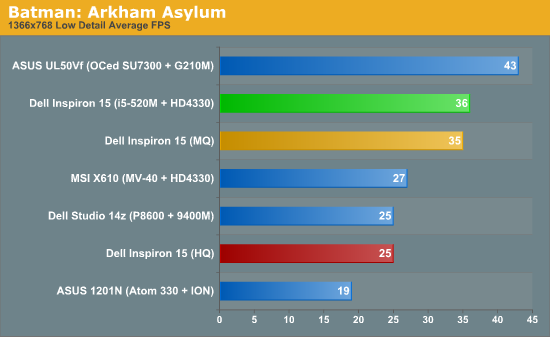
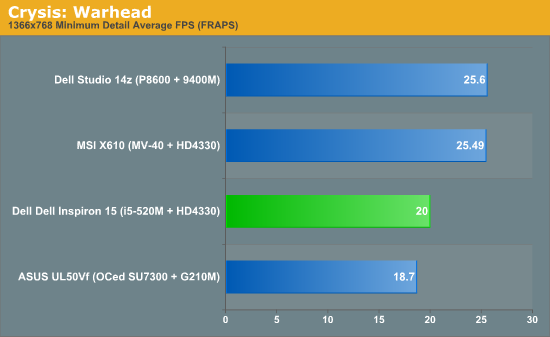
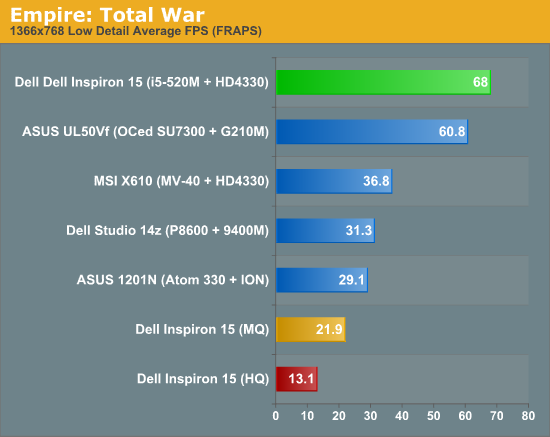
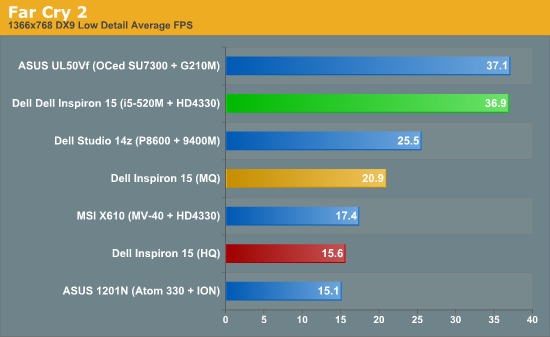
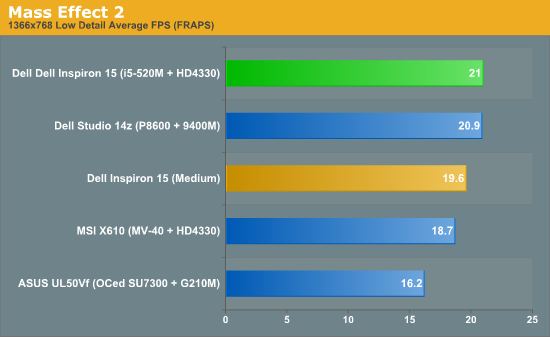
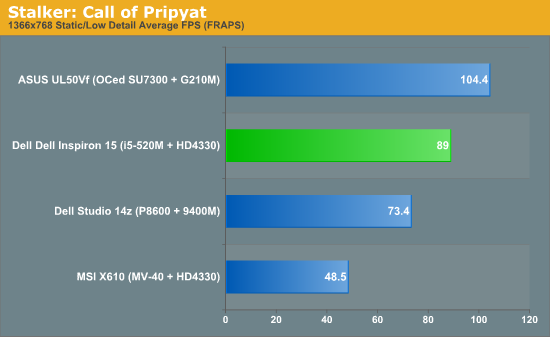
The ATI Mobility Radeon HD 4330 in the Inspiron 15 doesn't offer world-shattering performance—and we didn't really expect it to—but it does at least show playable performance with low/minimum settings at the screen's native resolution in every game we tested, the one exception being Crysis: Warhead. This shows that at least there's some breathing room with the 4330 for playing modern games; the brand new S.T.A.L.K.E.R.: Call of Pripyat isn't going to run in all its DirectX 11 glory, but there's definitely room to raise the detail settings.
Comparing the Inspiron 1564 with other laptops, we see the 3DMark results reflected in the various gaming titles. Titles that are more CPU limited show the i5-520M with HD 4330 with a slight lead over the UL50Vf with G210M. The UL50Vf struggles in Crysis: Warhead and Mass Effect 2, though the latter appears to be more of a driver issue than a CPU bottleneck, given the performance of the MSI X610.
Given that the Mobility Radeon HD 4330 can at least handle games at the Inspiron 15's native resolution, we're comfortable suggesting this upgrade for light gaming on the go. If you look at Dell's pricing, the Intel HD Graphics model comes with only 2GB RAM and a 250GB HDD for $579, so the extra $90 gets you a larger HDD and twice the memory ($50) in addition to the GPU upgrade ($40)—certainly a reasonable cost, if you're willing to sacrifice a bit of battery life. One thing that does bear mentioning is the system's fan: during games it spins up, and it gets extremely loud. The sounds of the game should mask it for the most part, but it's very audible. If you're going to game on the Inspiron 15, consider investing in a pair of closed-ear headphones.










37 Comments
View All Comments
autoboy - Friday, March 5, 2010 - link
I received my 1464 the day you reviewed the 1564. It's the same laptop but with a 14" screen.Mine has the Core i5 430.
I use an external monitor 95% of the time so the poor quality screen isn't a problem. It's actually better then my old HP. I don't mind the lack of expresscard since I've never used it. I use a usb hub for my peripherals so only 3 ports is fine. I actually didn't notice the 100mbit ethernet, but oh well. I'll eventually upgrade to N wireless but my router is G so the G doesn't bother me for now. I'm happy with the quality and features. All I wanted was a cheap 14" laptop with HDMI and the Core i5 without a graphics card. That's what I got.
BUT, the fan on my laptop is constantly turning on and off. It is SO annoying in a quiet room and it is driving me nuts. I'm sitting here in my office not working, and thinking of a way to build a stand for the laptop with a quiet 80mm fan that blows directly into the air inlet so the fan will never ramp up. I've studied the CPU and the fan turns on at 27C (why can't it go to 50 before turning on?) and turns off at 20C a minute later. Then it climbs to 27, the fan turns on, and then it turns off at 20C.
I can't find a fan control program that is able to control the fans. I can't find a program that is able to undervolt the processor. I just spent $30 on a laptop cooler with movable fans. If that doesn't work I'm building my own with some wood, a 5V wall wort, and some foam. Dell, it is UNACCEPTABLE to build a computer that changes the way it sounds just sitting there doing nothing. Learn how to program a fan control system. This is my last Dell. Every notebook from now on, I'll have to touch and wait around for the fan to stabilize before I buy it.
mikecel79 - Friday, March 5, 2010 - link
I'm looking at the new Studio 14 with the Core i3/i5 CPUs but haven't found a good review of it yet. It's got the same CPUs but can be had with a Radeon 4530 and 7200 RPM drives.Pirks - Friday, March 5, 2010 - link
"Dell's designers seem to understand the importance of user experience extending beyond simple metrics like system performance"So Dell's designers are much MUCH smarter than most of the DT readers :P
jabber - Thursday, March 4, 2010 - link
I've been using the similar equiped (ports wise) Inspiron 13Z for the past 5 months and to be honest I've havent missed having a PCMCIA/Express port or a fourth USB port at all.I think Dell have done some research on what parts most users need/use and found that (especially Express port) they just arent needed.
This range of Inspirons are really great.
Iketh - Thursday, March 4, 2010 - link
this article was hard to read... far too wordy... detailed, but not enjoyableezinner - Thursday, March 4, 2010 - link
No 7,200 RPM HDNo Gigabit Ethernet
4 Hour Battery
Sub $1,000 cost
If the ending price was $579, it would be a good deal.
Wadzii22 - Thursday, March 4, 2010 - link
I have had 2 of the older 1545's, one with the 768 screen and one with the 1600x900 screen... spring for the better screen, its well worth the price, and these things can be had for much cheaper through the outlet.T2k - Thursday, March 4, 2010 - link
...did Dell actually ask you to "review" this unit? Because if they did, they are not happy, I think. :DJoking aside please, take a look at this gem: http://www.jr.com/acer-computer/pe/ACE_AS5740G6979...">http://www.jr.com/acer-computer/pe/ACE_AS5740G6979...
Good brand, killer i5-based (2.26GHz) config including latest DX11 Mobility Radeon 5650 1GB, for $750 (faster 2.4GHz adds $100 more) - I'm pretty sure anyone interested in a decent laptop would love to see the results...
Crucial - Thursday, March 4, 2010 - link
Did Acer ask you to pimp this system? It's the second time you've linked to it in this post.T2k - Thursday, March 4, 2010 - link
Or perhaps simply because I THINK IT IS A GREAT DEAL and I want people to know about it?Stupid moron.