NVIDIA 780a: Integrated Graphics and SLI in One
by Gary Key on May 6, 2008 12:00 AM EST- Posted in
- CPUs
Gaming Performance
As usual, we test gaming performance with a variety of current games. We run our benchmarks at 1280x1024 when utilizing the Zotac 9800GTX.
Company of Heroes
Despite having been around for a while, Company of Heroes is still one of the best strategy games available. The game is heavily GPU limited but also requires brute CPU processing power to keep things smooth during heavy action. The built-in benchmark is very responsive to GPU as well as CPU scaling, hence we think it provides good insight into overall system gaming power.
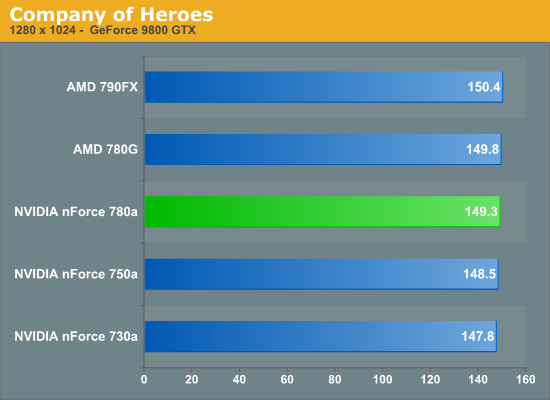
Crysis
Without doubt, Crysis is the sternest 3D test for any motherboard and GPU solution. The Crysis team reached new heights in developing a FPS engine that brings even the highest specification systems to their knees. Users have begun to base purchasing decisions solely on how well a component handles this game. As we are using a single card or IG solution here, we have to stick with medium or low detail levels. We utilize a custom demo that captures game play on the Harbor level.
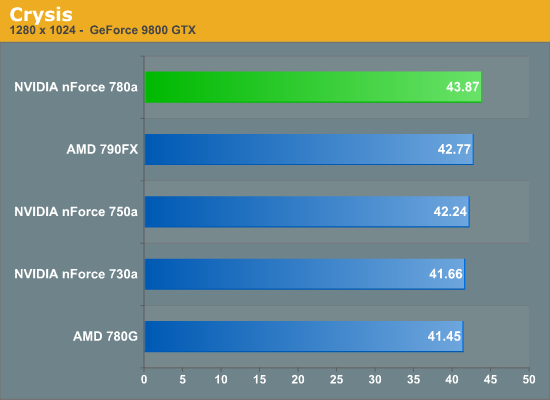
Unreal Tournament 3
UT3 landed on our PC's hard drive a while ago and has not failed to deliver the ultra fast FPS shooter we all expected. The 3D engine provides ultra fast-paced action requiring a system capable of sustaining frame rates during periods of intense online gaming action. We play a three minute round of action with 11 bots on the CTF Coret level and generate an average FPS score based on five benchmark sessions.
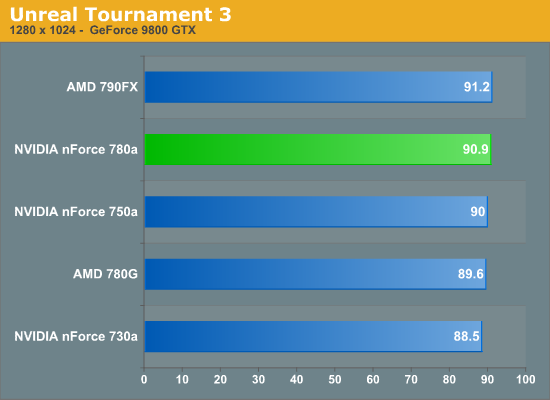
Microsoft Flight Simulator X
One of the longest running titles on the PC, Flight Simulator is great game for people wanting to enjoy flight without all the hassles. Depending on how you configure FSX, you can have a CPU or GPU restricted setup. Our flight recording is based on a six minute flight around Honolulu in a Cessna 172 and we generate our benchmark results with FRAPS.
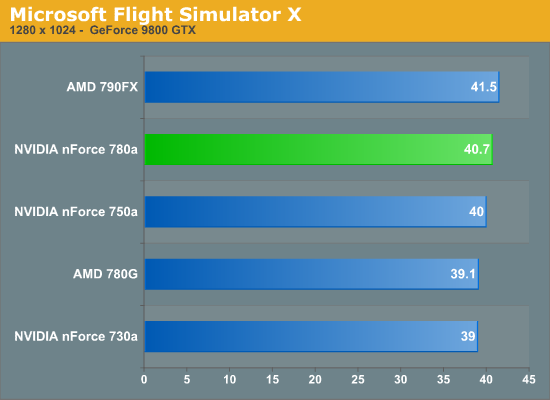
Half-Life 2: Episode 2
Half-Life 2: Episode 2 is our last title and it represents a game engine that is very scalable and works well on an IG board or one equipped with SLI or Crossfire. We utilize a custom demo that has indoor and outdoor action along with several firefights to ensure we stress the GPU.
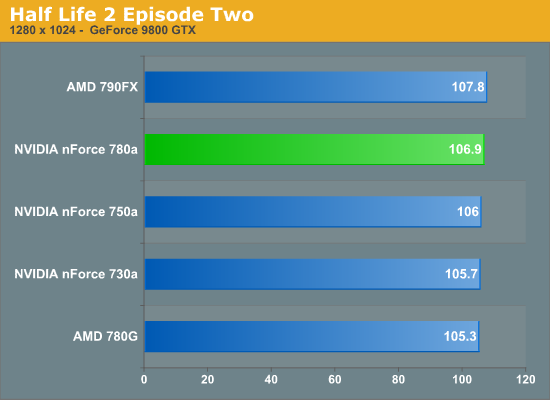
Gaming Summary
Take your pick and be happy in knowing that at least with a discreet GPU installed, any of the boards are capable gaming platforms. The overall winner is the 790FX, but the differences in scores between each platform are minimal at best. Crysis and Flight Simulator X show a maximum difference of 6%, while most of the tested titles show less than a 3% difference.










38 Comments
View All Comments
SiliconDoc - Monday, July 28, 2008 - link
Very glad this happens : " The good news is that ASUS has replicated several of our problems and we expect a new BIOS release shortly for use in the motherboard review. "That's what I call useful review that isn't a waste of time. Glad you have the reputation and the pull. ( one wonders what they do at Acer - I guess they wait for you guys to tell them...)
piroroadkill - Sunday, May 11, 2008 - link
I agree with the guys who are saying they need to make discrete (not discreet, jesus) GPUs consume much less power when idling, even if that means a hybridpower style segmentation of the gpu, but it should be done all on the hardware, completely transparent to the chipset and systemKGR - Saturday, May 10, 2008 - link
Maybe hybrid sli doesnt help frame rates too much , but it can make sense when nvidia integrates the Ageia pysics in gpu, then the mgpu can take the load of physics and the dgpu the graphics in hybrid mode, i dont know if it is possible but i think it is...duploxxx - Thursday, May 8, 2008 - link
Always like to read the reviews and comments from your site, but why don't you just provide proof with real data instead of a hit in the dark. You already have big parts of the data in an other review.(http://www.anandtech.com/video/showdoc.aspx?i=3232...">http://www.anandtech.com/video/showdoc.aspx?i=3232...
" Whether or not this price tag is worth the premium over the nForce 750a SLI boards is up for debate. It's not really in our opinion as we do not believe the current AMD processor series is capable of the required computational power needed to support 3-way SLI or Quad SLI configurations. This is not a knock against NVIDIA as AMD has the same problem with Quad CrossFire; it just reflects the current state of the processor offerings from AMD."
why don't you just put 9750-9850+790fx+2-3way crossfire against q6600/q9300+x38+2-3way and compare total price/performance/power but perhaps need to add a x48 board since the lack of pci-e lanes on the x38
you could do the same with lower spec P35 but then again this board has no decent feature set against current amd chipset offerings when you talk about multi gpu setup but would still be interesting to read what happens when using CF on this board against amd770
gipper - Wednesday, May 7, 2008 - link
So why isn't the 750a going to be the perfect HTPC motherboard?Aren't the two requirements for the perfect HTPC motherboard native 1080p output via HDMI and 7.1 LPCM audio on the same HDMI connector? Also, the post processing with a phenom matches the AMD 780 chip feature set.
So, I don't understand why you would say that the AMD 780 is better for HTPC's.
Or are you guys suggesting that it's best to wait for the AMD 780 refresh that includes 7.1 LPCM because the integrated graphics perform so much better?
Gary Key - Thursday, May 8, 2008 - link
I personally believe the 750a would make an excellent HTPC system if you utilize a ATX case design, might plan on using it for gaming with a discreet video card, and can afford it. The GF8300 board that just arrived is a better solution at first glance (if a uATX design and not having SLI capability is important) and compares favorably to the 780G from a price to performance viewpoint, more so than the GF8200. We will have an update on it next week.We received the 175.16 drivers right after the article went live and will have some post-processing comparisons (174.14s did not handle this right) this weekend between the two chipsets. Right now, it is a toss up in my opinion, and due to that fact, I would go NV for the multi-channel LPCM.
The Jedi - Wednesday, May 7, 2008 - link
A couple of points here:[QUOTE]
This is absolutely unacceptable and would prevent us from recommending the 780a as anything more than just another SLI motherboard. HybridPower is quite possibly the best feature for a high-end SLI user and if it won't work with 30" displays then its usefulness is severely degraded.
[/QUOTE]
I'll tell ya I use a 26" LCD TV on my desktop and it's big enough. I don't need 2560x1600. 1080p (1200p) is fine and matches the pixels on HDTV. Anything 1080p capable is completely reasonable. Just up the AA or AF if the FPS are too fast for ya. Just because Dell or Apple says Uber-users need a 30-inch LCD to be cool doesn't make it true. 24", 26", 27", these are great on today's desks. I really think a 30" LCD on my desk would be too big.
Gary Key, you da man, seriously, but proofread the article for typos.
Last point, and this goes for all of Anandtech's staff: Respect due, but seriously: NO dGPU. Call it A VIDEO CARD. Or -- A GRAPHICS CARD. Also, no calling a product from a CPU or GPU company a 'part' . Call it a chip -- or a CPU or a graphics chip, etc.
strikeback03 - Thursday, May 8, 2008 - link
I'd love to see a 2560x1600 24-26" display, the more resolution the better. If that 9 megapixel LCD weren't several thousand dollars it would be sweet.Wolfcastle - Wednesday, May 7, 2008 - link
The author should clean up the grammar a bit. Anandtech has a large audience.James5mith - Wednesday, May 7, 2008 - link
Maybe I'm just foolish here, but for the extreme overclocking crowd, I see an immediate and tangible benefit:If you happen to fry your video card while OC'ing it, you can use the onboard video as a stopgap until you get it repaired.