Notebook Trio: ASUS A8JS and G2P and ABS Mayhem Z5
by Jarred Walton on December 29, 2006 12:15 PM EST- Posted in
- Laptops
General Performance
For general system performance, we ran PCMark05 and SYSmark 2004. We don't expect to see much difference at all in SYSmark scores, as the memory and processor are going to be the primary factors in that benchmark. The majority of the PCMark05 scores should also be close, but the composite score obfuscates things somewhat as the graphics and hard drive performance results affect the overall standings.
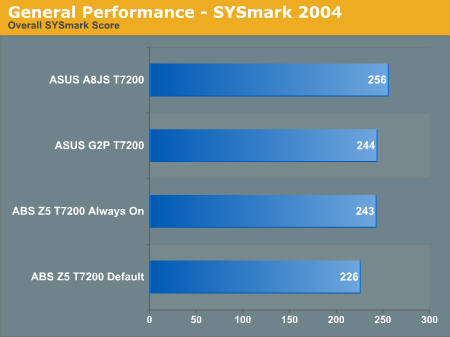
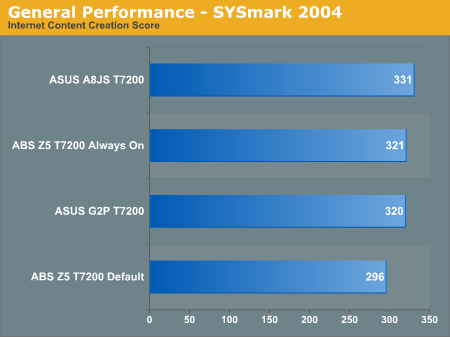
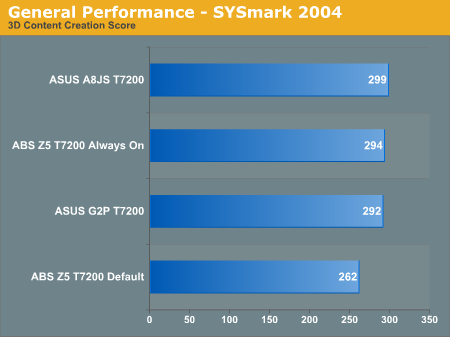
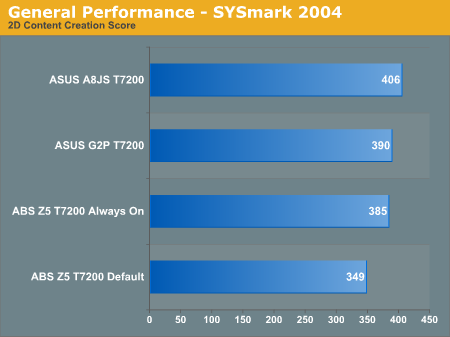
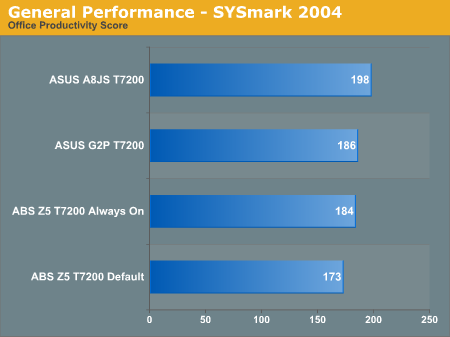
Obviously, things didn't meet up to our expectations here. There are still quite a few variables that could be affecting the results by 5% or more (different hard drives, for example), but at first glance it appears that the ASUS laptops are much better optimized than the ABS laptop. A performance difference of 10% or more is quite significant in SYSmark, especially considering we are using the same processor in all three systems. However, BIOS tuning options are virtually nonexistent on these laptops, so we are running with the manufacturer settings. Power saving features are enabled during testing, as that's the way we expect these laptops to be used.
It turns out that the default power settings in Windows still have a major impact on ABS' performance, and unfortunately we discovered after the fact that the ABS was running at lower clock speeds much of the time during these tests. After retesting, the scores are much closer in performance when we set the Windows power management to "Always On", but at default settings the power saving features can have a relatively significant impact on performance. That said, even though there's a performance deficit in some of the SYSmark test suites, the performance offered by all three laptops is more than adequate for running most applications. In that sense, the SYSmark results are becoming outdated - any reasonable computer built within the past two or three years should offer more than acceptable performance.
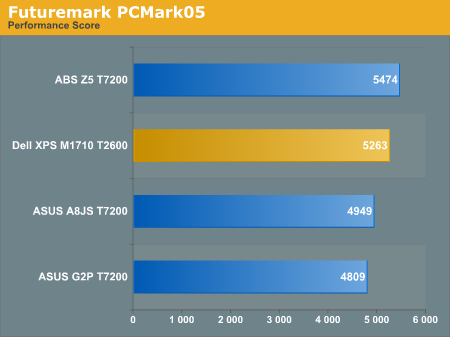
Things change a bit when looking at PCMark05, where the ABS Mayhem Z5 moves to the top of the chart. The primary reason for that is of course the graphics performance offered by the GeForce Go 7900 GTX, but we did make sure to rerun this benchmark with the Windows power saving features set to "Always On". The original scores were much lower in some areas, mimicking what we saw with SYSmark and MobileMark, but the updated scores are much closer and well within the expected range. You can see the scores from the individual categories below the main graph, and it's interesting to note that the two ASUS laptops still outperformed the ABS notebook in a few areas, likely indicating that ASUS has better BIOS optimizations. The choice of hard drive is also clearly in favor of the ASUS laptops.
For general system performance, we ran PCMark05 and SYSmark 2004. We don't expect to see much difference at all in SYSmark scores, as the memory and processor are going to be the primary factors in that benchmark. The majority of the PCMark05 scores should also be close, but the composite score obfuscates things somewhat as the graphics and hard drive performance results affect the overall standings.
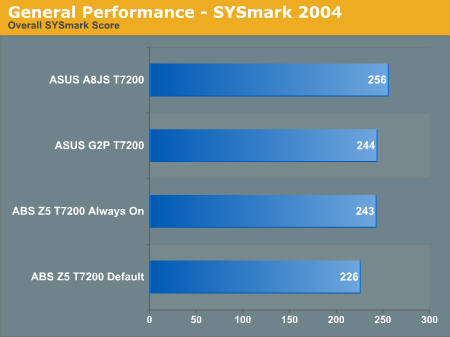
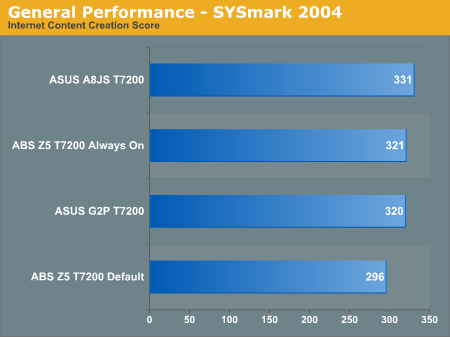
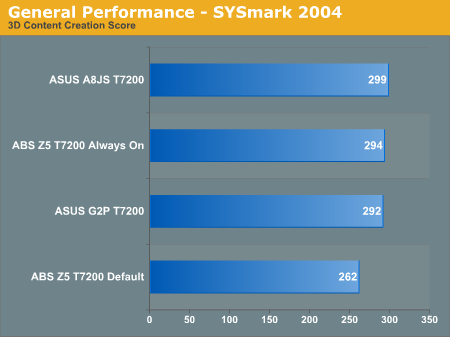
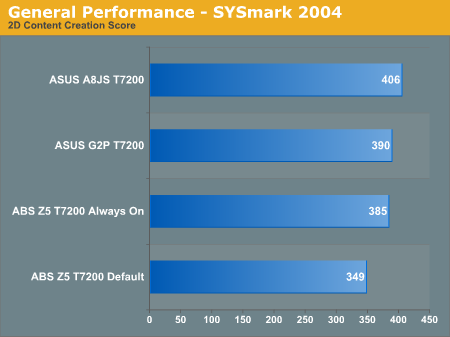
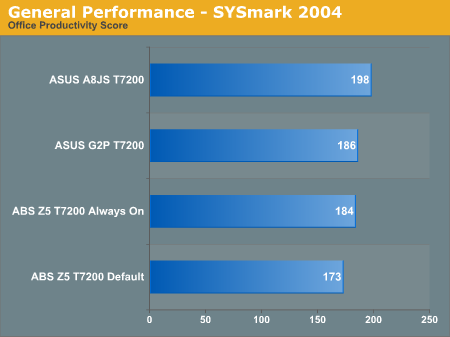
Obviously, things didn't meet up to our expectations here. There are still quite a few variables that could be affecting the results by 5% or more (different hard drives, for example), but at first glance it appears that the ASUS laptops are much better optimized than the ABS laptop. A performance difference of 10% or more is quite significant in SYSmark, especially considering we are using the same processor in all three systems. However, BIOS tuning options are virtually nonexistent on these laptops, so we are running with the manufacturer settings. Power saving features are enabled during testing, as that's the way we expect these laptops to be used.
It turns out that the default power settings in Windows still have a major impact on ABS' performance, and unfortunately we discovered after the fact that the ABS was running at lower clock speeds much of the time during these tests. After retesting, the scores are much closer in performance when we set the Windows power management to "Always On", but at default settings the power saving features can have a relatively significant impact on performance. That said, even though there's a performance deficit in some of the SYSmark test suites, the performance offered by all three laptops is more than adequate for running most applications. In that sense, the SYSmark results are becoming outdated - any reasonable computer built within the past two or three years should offer more than acceptable performance.
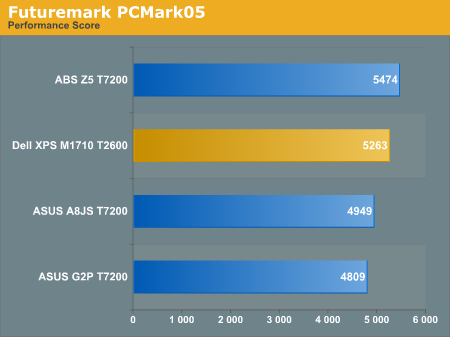
| PCMark05 Performance Breakdown | |||
| ABS Mayhem Z5 | ASUS A8JS | ASUS G2P | |
| HDD XP Startup | 5.839 | 6.623 | 6.183 |
| Physics and 3D | 186.04 | 182.38 | 194.00 |
| 2D Transparency | 1078.48 | 733.55 | 515.72 |
| 3D Pixel Shaders | 327.74 | 132.09 | 93.84 |
| Web Page Rendering | 3.267 | 3.27 | 3.18 |
| Decryption | 54.602 | 54.524 | 54.294 |
| 2D 64 Line Redraw | 2111.47 | 1129.12 | 1326.54 |
| HDD General | 4.019 | 4.332 | 4.127 |
| Audio Compression | 2133.98 | 2219.17 | 2142.88 |
| Video Encoding | 372.19 | 363.48 | 373.53 |
| Text Editing | 137.3 | 139.57 | 138.75 |
| Image Decompression | 28.143 | 28.277 | 27.981 |
| File Compression | 4.831 | 4.819 | 4.577 |
| File Encryption | 26.513 | 26.512 | 27.54 |
| HDD Virus Scan | 32.924 | 35.32 | 43.118 |
| Memory Latency | 8.011 | 8.207 | 8.207 |
Things change a bit when looking at PCMark05, where the ABS Mayhem Z5 moves to the top of the chart. The primary reason for that is of course the graphics performance offered by the GeForce Go 7900 GTX, but we did make sure to rerun this benchmark with the Windows power saving features set to "Always On". The original scores were much lower in some areas, mimicking what we saw with SYSmark and MobileMark, but the updated scores are much closer and well within the expected range. You can see the scores from the individual categories below the main graph, and it's interesting to note that the two ASUS laptops still outperformed the ABS notebook in a few areas, likely indicating that ASUS has better BIOS optimizations. The choice of hard drive is also clearly in favor of the ASUS laptops.










17 Comments
View All Comments
Ajax9000 - Sunday, January 7, 2007 - link
Some of us want a highly portable computer that can can drive a big screen at home or work. For us, a 13" or 14" laptop with (say) a Go7700+DL-DVI is actually way more useful than a 17" laptop with DL-DVI. Gaming isn't a priority for us and the 17" is too big for good portability and just gets in the way when used with a big screen on a desk.tinus - Thursday, January 4, 2007 - link
Why did you not include the Asus G1 laptop in the comparison, since you dislike the gpu on the G2 laptop? I would have loved to see a comparison between the A8js and the G1, since the only difference between the two ought to be the screen (both feature a Geforce Go 7700). Especially since you say that the screen on the G2 is so much better than that on the A8Js. If nothing else, I would much appreciate any comments regarding the G1 since i am looking a replacement for my current laptop, and the G1 seems to fit me perfectly.JarredWalton - Thursday, January 4, 2007 - link
Unfortunately, ASUS sent me the G2P - as I've frequently commented, we basically review what we get. I don't know why, as the G1 seems better overall. G1 is a 15.4" though, so the display may not be as good - without seeing it in person, I can't say, although I can put in a request to ASUS to get a G1 for review if you'd like. G1 also comes with either a 1280x800 (YUCK!) LCD or a 1680x1050 (HOORAY!) LCD - but if they're both more like the A8J LCD than the G2P then it's still sort of a wash as to which is best.tinus - Friday, January 5, 2007 - link
Thanks for the reply, but no, you do not have to request the G1, because I already found a review of it on another site, and they claim that it is the same screen as on the G2.And yes, the 1680x1050 screen would be perfect!
JarredWalton - Friday, January 5, 2007 - link
It can't be the same display, as the G1 is a 15.4" LCD and the G2 is a 17" LCD. Now, if it's the same quality overall, that would be good, and hopefully that's what you meant. :)tinus - Sunday, January 7, 2007 - link
Yea well.. you understand what I wanted to say ;)customcoms - Saturday, December 30, 2006 - link
on this page: http://anandtech.com/mobile/showdoc.aspx?i=2899&am...">http://anandtech.com/mobile/showdoc.aspx?i=2899&am...there is some mislabeling of the pictures (between the Asus G2P and the A8JS). It clear that this page is talking about the G2P but the article should still be fixed!
JarredWalton - Saturday, December 30, 2006 - link
This is the second image-related complaint, and again I'm a bit confused. Page 5 is definitely showing the G2P images, at least for me. I have no idea what you're seeing that convinces you otherwise, but please check it again and if you really aren't seeing the right images take a screenshot so I can figure out what you *are* seeing. Also, information on what browser and OS you're using could be helpful.yacoub - Saturday, December 30, 2006 - link
I found this review article very worthwhile. That Asus "gaming" laptop, however, is a joke with that GPU. =(Tommyguns - Monday, January 1, 2007 - link
I agree. Very happy seeing this review done. I've been looking at getting a laptop for awhile now and waited on the C2D's. Was gonna pick one up, but for the money vs performance, I was far too disapointed with the current GPU results. It seems there are reviews for all the desktop GPU's and graphed ect... but its impossible to get a clear understanding on the laptop side. X1600 was looking good. Perhaps a mass peformance testing of most of the current GPU's?Yeah, so basicly i am just really confused on how all these chips compare. Thanks for the review!