Khadas Mind Premium Review: Raptor Lake-P in a Modular Portable Workstation
by Ganesh T S on September 14, 2023 8:00 AM EST- Posted in
- Systems
- Intel
- Mini-PC
- Raptor Lake-P
- Khadas
System Performance: UL and BAPCo Benchmarks
Our 2022 Q4 update to the test suite for Windows 11-based systems carries over some of the standard benchmarks we have been using over the last several years, including UL's PCMark. New additions include BAPCo's CrossMark multi-platform benchmarking tool, as well as UL's Procyon benchmark suite.
UL PCMark 10
UL's PCMark 10 evaluates computing systems for various usage scenarios (generic / essential tasks such as web browsing and starting up applications, productivity tasks such as editing spreadsheets and documents, gaming, and digital content creation). We benchmarked select PCs with the PCMark 10 Extended profile and recorded the scores for various scenarios. These scores are heavily influenced by the CPU and GPU in the system, though the RAM and storage device also play a part. The power plan was set to Balanced for all the PCs while processing the PCMark 10 benchmark. The scores for each contributing component / use-case environment are also graphed below.
| UL PCMark 10 - Performance Scores | |||

Most of the other systems equipped with the same Core i7-1360P processor manage to outperform the Khadas Mind Premium because their size and cooling solution allows them to configure a PL1 of 40W (compared to the 28W in the Mind Premium). As a result, the system makes its appearance in the second half of the pack.
UL Procyon v2.1.544
PCMark 10 utilizes open-source software such as Libre Office and GIMP to evaluate system performance. However, many of their professional benchmark customers have been requesting evaluation with commonly-used commercial software such as Microsoft Office and Adobe applications. In order to serve their needs, UL introduced the Procyon benchmark in late 2020. There are five benchmark categories currently - Office Productivity, AI Inference, Battery Life, Photo Editing, and Video Editing. AI Inference benchmarks are available only for Android devices, while the battery life benchmark is applicable to Windows devices such as notebooks and tablets. We presents results from our processing of the other three benchmarks.
| UL Procyon - Office Productivity Scores | |||
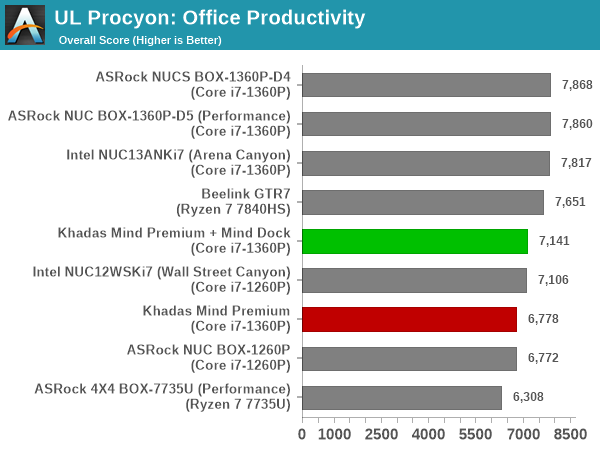
The 28W PL1 configuration dictated by the Mind Premium's form-factor means that the overall ordering is similar to what was observed for the PCMark 10 workloads.
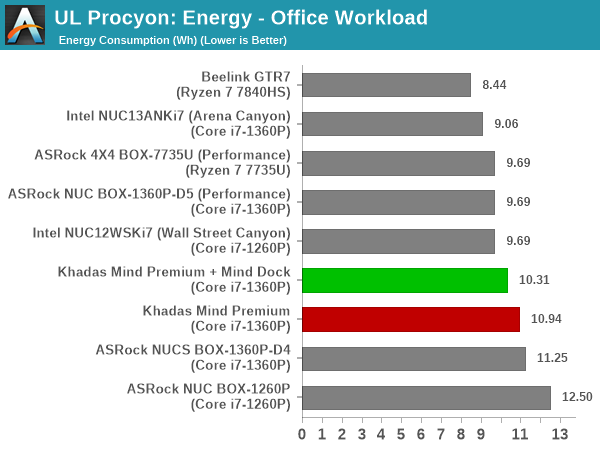
From an energy consumption viewpoint, the Mind Premium gets the job done with an energy consumption of around 10.5 Wh - well above what the Intel NUC (Arena Canyon) with the same processor (albeit, higher PL1) needed.
Moving on to the evaluation of Adobe Photoshop and Adobe Lightroom, we find the PL1 again negatively affecting the position of the Mind Premium, with the configurations being in the bottom half of the graphs.

Interestingly, the energy consumption numbers are the best of all RPL-P systems, pointing to the 28W setting being the ideal from an overall energy consumption viewpoint.

UL Procyon evaluates performance for video editing using Adobe Premier Pro.

The Mind Premium puts up a much better show here, with only the DDR5-based NUC BOX-1360P/D5 in its 40W avatar notching up a better score among RPL-P systems.

The energy consumption numbers are also reasonable, with the two configurations managing to keep themselves in the top half of the graph.
BAPCo CrossMark 1.0.1.86
BAPCo's CrossMark aims to simplify benchmark processing while still delivering scores that roughly tally with SYSmark. The main advantage is the cross-platform nature of the tool - allowing it to be run on smartphones and tablets as well.
| BAPCo CrossMark 1.0.1.86 - Sub-Category Scores | |||
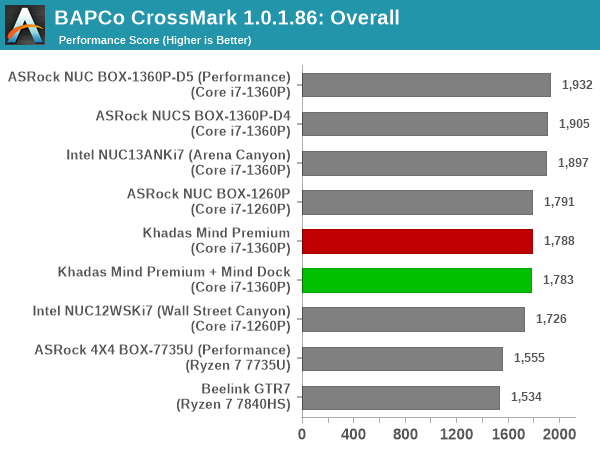
The relative performance seen in the UL benchmarks translate to CrossMark also. This is not entirely unexpected, given the difference in the PL1 / PL2 settings of different systems. The comparison of CrossMark results to those from the other benchmarks above becomes interesting when the systems have similar TDPs but differing PL2 values - in such cases, CrossMark with its idle-time compression methodology may not yield realistic results (where throttling can take place when it wouldn't in the actual use-case). That is not the case here, and so the two Mind Premium configurations end up in the middle of the pack.










20 Comments
View All Comments
wr3zzz - Thursday, September 14, 2023 - link
This is what Intel NUC should've been. 450 grams, sleek look, magnetic snap-on interface for compatible docking station, e-GPU, portable and fixed displays.hubick - Thursday, September 14, 2023 - link
Thunderbolt eGPU's and stuff are already niche enough, and being invested in that ecosystem, the proprietary connector is a deal breaker for me. I fully lost interest when I saw the RAM was soldered. It's a shame they went proprietary, cuz this looks neat.meacupla - Thursday, September 14, 2023 - link
It has 32GB of LPDDR5 5200. How much more do you want?Samus - Friday, September 15, 2023 - link
Seriously, and there aren't really any options out there for high speed low profile memory. I'd take soldered LPDDR5 over any regular DDR4\5 socket, just make sure you get 16GB-32GB depending on your future use case. Nobody is going to keep running this thing 10 years from now when 32GB won't suffice.Meanwhile most PC's ship with 16GB and I still see 8GB in laptops, which has been pretty standard for...10 years.
PeachNCream - Thursday, September 14, 2023 - link
This was absolutely sent to Future for the free advertising that an article about it would generate AND it's a pretty stupid idea since, well laptop and desktop workstations both exist and offer either more flexibility and the same relative compute power (typically with a larger company's backing) OR more compute power for the same cost. The gimmicky form factor is only a gimmick and nothing more.ganeshts - Thursday, September 14, 2023 - link
'Product sent for free advertising' - The way PR works is that the agency is tasked with promoting product awareness. 'Advertising' - at least in the TV / Internet age - refers to something that focuses purely on the positives of a product and pushes viewers / readers to go out and purchase the product. It is always a good idea to approach any article or review with wariness, but it looks like you want to see malice where there is none.PR agencies and reps pitch countless products for review, and we don't have enough resources or man-hours to justify an AnandTech-level review for each of those pitched products. Personally, I take up a product for review only if it offers something new or novel. There is absolutely no doubt that the Mind Family of products is something that has not been attempted successfully before. It may appear gimmicky, but the engineering effort towards creating a 256 Gbps external peripheral interface is definitely not something to be viewed with derision (which is what your post comes across as).
Every time a company tries to create something new with focus on multiple product categories - 'a jack of all trades', there is always going to be a 'master of one' competitor. The question is whether the new product can evolve over multiple generations to re-frame the paradigm. (I would take the example of an iPod that appeared when there were other MP3 players in the market too. In fact, other than branding and industrial design, it wasn't offering too much novelty. But, that slowly metamorphosed into the iPhone juggernaut over a 15 - 20 year timeframe).
The reason I am typing out this lengthy response is not because I have a vested interest in promoting the Mind family. In fact, you can see we do not even carry a link to the crowdfunding site where Khadas is currently selling the system before moving it to the Khadas shop / Amazon. Rather, I want to make sure readers are able to see the big picture as well as detailed specifics on where Khadas should be improving. I would say that in the last 5 - 7 years, this mini-PC is probably the one that I have spent the most time in reviewing - just because it is very different from what is usually put out in this space. And, I would love readers to understand that.
Coming back to the 'advertising' claims - did you even read the concluding section? Khadas actually links to various reviews from their crowfunding campaign. I suspect it is unlikely they are going to link to our review. We have always aimed to present a balanced view of products and its capabilities. As it stands today, Khadas still has much to prove. That said, there is plenty of potential and the Mind Link interface is certainly praiseworthy for its capabilities (it is better than external OCuLink and Thunderbolt 5 from a technical viewpoint).
meacupla - Thursday, September 14, 2023 - link
When do you expect to see the GPU and monitor docks become available?When they do, are you going to review those?
ganeshts - Friday, September 15, 2023 - link
The GPU should be available in June 2024. There is no ETA yet for the other peripherals.As for review, it depends on Khadas. If they offer, I will definitely take it up [ as we do have a concrete idea of how eGPU enclosures need to be evaluated - https://www.anandtech.com/show/13944 ]
meacupla - Friday, September 15, 2023 - link
oof, that is a rough launch window for the GPU dock. They should have stuck to an already established connector, like occulink.Samus - Friday, September 15, 2023 - link
Probably not worth considering the i7-1360P. It is (in real world performance) virtually identical to the i5-1340P.I have two notebooks with an i5-1240P and i7-1260P respectively and you literally would never be able to tell them apart in any task. The only difference as far as I can tell is slightly higher base and boost clock, and the i7 has more L3 cache that doesn't seem to mean anything in most applications. The GPU core has an additional core (so 96 EU's over 80 EU's in the i5.) They are otherwise identical CPU's with the same P and E cores.