Monarch Hornet Pro: "SFF" meets PCI Express, DDR2
by Evan Lieb on July 31, 2004 12:05 AM EST- Posted in
- Systems
Monarch Hornet Pro: BIOS
As with the vast majority of motherboards in the world, the Intel D925XBC motherboard utilizes a Phoenix Award BIOS.Intel has practically made it a tradition not to offer any significant BIOS tweakability in their motherboards for years now. The D925XBC, unfortunately, ends up being no different. For example, as shown above, arguably the most important option in a modern day BIOS, the FSB, is only adjustable up to 4% of its 3.4GHz (3400MHz) core clock speed, or about 136MHz in other words. This is a very mediocre overclock, to put it nicely. We were hoping that Intel would do something special with their BIOS this time around, but we've come to expect these types of bland options from Intel, so we're not surprised. With Intel instituting locks on overclocks over 10%, Intel has all but publicly announced that they have stopped catering to true enthusiast builders.
Unlike several other previous high-end Intel motherboards, however, the D925XBC includes PCI and SATA bus adjustments. The PCI (32-bit) bus is merely available at two different speeds; it's not really "adjustable", per se. Those speeds are 36.36MHz and 40.00MHz. The SATA bus is a bit more adjustable, however, up to 109.42MHz in 1.32MHz increments. Neither bus is all that tweakable with the D925XBC motherboard, so these "adjustments" end up being mostly useless for even semi-serious enthusiasts.
Unfortunately, we couldn't really test the limits of the Intel D925XBC motherboard's memory functionality without better DDR2 adjustments available in the BIOS. There was only a 533MHz and 667MHz option available to tune, and the D925XBC certainly wasn't capable of a memory overclock up to 667MHz with the memory that we were using. However, internal testing performed by other AnandTech editors has revealed that soon-to-be released DDR2 memory will be capable of tremendous overclocks somewhere in the upper 600MHz+ range. This, in conjunction with faster Intel CPUs (perhaps beyond 4GHz), could really be the saving grace of the LGA775 Prescott platform, which to this point has been lackluster to say the least. Only time will tell if Intel can churn out enough high end processors to really get Prescott moving into the high performance direction that the enthusiast community wants to see them reach. According to early overclocking tests, massive clock speed scaling and higher memory speeds should do the trick for Prescott.
One of the most positive things to take from the D925XBC BIOS is that it has fan control options. The BIOS mostly includes just a single fan speed option ranging from slowest to fastest (and an option for enabling or disabling, but that's pretty standard). This option does indeed lower overall system noise when set to its slowest setting, but as we mentioned before the biggest noise culprit with the pre-built Hornet Pro we received (versus the barebones version) was the video card's fan speed and the noise of the dual 74GB Raptors. Due to these issues, we decided to install less beefier components to see just how quiet the Hornet Pro could get. With an X600XT and Seagate 7200.7 installed instead of the 6800 Ultra and dual Raptors, overall system noise went down tremendously with just the PSU, processor and case fans making any other noise. All those fans may seem like a lot on the surface, but most of the fans are spinning at a very low RPM to begin with. All in all, the Hornet Pro's dB levels are about average when compared to other high-end SFFs we've tested (Soltek EQ3801, Shuttle SK83G, etc.) using identical components.
The Hornet Pro's Hardware Monitoring section is quite nice and includes some usable information. Some pertinent things worth mentioning include Vcore readings, three different "zone" temperatures that monitor different parts of the Hornet Pro's case, and a total of four fan speed readings for the processor, rear, AUX rear and front case fans. Besides those readings though, the D925XBC Hardware Monitoring section includes your standard array of PSU readings (all rails), and nothing else.


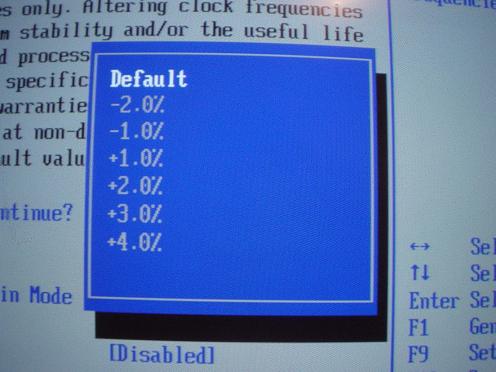

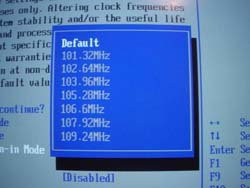











7 Comments
View All Comments
MichelMerlin - Monday, August 2, 2004 - link
What I like in this SFF is its size and according ability to receive more changes than the Shuttle models, for instance big silent GC cooling systems.However the article (excellent otherwise) should tell IMO if the system, as delivered, is silent enough during regular activities (excluding leading edge games but including some ordinary games)
Paris, Mon 2 Aug 2004 09:28:35 +0200
Bonesdad - Saturday, July 31, 2004 - link
Who is the little guy inside the case? Does he make the wheels go round?bupkus - Saturday, July 31, 2004 - link
I like the hybrid approach between the traditional microATX and SFF as it should allow mainboard options unavailable with the SFF.Unfortunately, they only allow the microATX PS which usually comes with a much lower wattage.
Just a broader comment here:
With so much being put on the mainboard I would think fewer people really need all those PCI slots. I for one don't see my ever needing an ATX mainboard when the microATX boards provide all the slots I will need. Smart move by Monarch. I'll be looking for when the prices come down.
Spacecomber - Saturday, July 31, 2004 - link
Oops, I guess you can't edit these notes. I meant to say 10,000 rpm "drives" not fans.While I'm at it, did you notice that this chassis has a removable motherboard tray?
skunkbuster - Saturday, July 31, 2004 - link
to me it just looks kind of generic. i wish they spent some time 'revamping' the exterrior..can't really compare to a shuttle in that aspect..
Spacecomber - Saturday, July 31, 2004 - link
Looks like this motherboard requires a custom I/O shield, which Intel didn't supply?Yeah, I know, I'm being pretty picky.
Thanks for bring these barebones to my attention.
By the way, how did the system hold up with temperatures after running some programs that would heat up the processor, video card, and hard drives? Some idle vs load temp comparisons would have been interesting. If I followed the case description properly, there are two 40mm fans in the back and an 80 mm intake fan in the front (and the P/S, of course) for cooling this system. Do the dual 10,000 rpm fans have enough room to breath? I couldn't quite picture where they are in the case from the photos.
Space
Zepper - Saturday, July 31, 2004 - link
Monarch is a sharp company - just wanted to be the first to post a comment.. Well written article! this type of system is not my cup of tea but monarch has plenty of others to ease that plastic out of your wallet...
.bh.