The 2016 Razer Blade Pro Review
by Brandon Chester on March 6, 2017 8:00 AM EST- Posted in
- Laptops
- Razer
- Razer Blade Pro
Adobe RGB Accuracy
With sRGB testing out of the way we can move on to testing the Blade Pro against it's actual target gamut, which is Adobe RGB. Adobe RGB has a wider green primary than sRGB, and targets the same white point of D65 as sRGB, while using a gamma of ~2.19. sRGB technically uses a gamma curve that is not a simple power curve, but for our laptop testing we test against a value of 2.2 for sRGB, which is an approximation that many vendors also use when calibrating their displays.
Greyscale Accuracy
As I mentioned on the last page, the greyscale target is essentially the same for Adobe RGB and sRGB, so it's not surprising to see the same issues with accuracy here. The gamma is irregular and generally too high, while the RGB balance for each shade of grey is shifted toward red and lacking in green. With the calibration applied the greyscale is too red, not accurate at all, and the display is actually dimmer than when no profile is applied at all.
Saturation Accuracy
Relative to Adobe RGB, the Blade Pro performs decently when rendering primary and secondary colors. The accuracy isn't exceptional, but it's not bad. The one thing that does stand out is the accuracy for blue, which is really not acceptable. The red bias to the display is the cause of this, and contrary to what may seem intuitive, the accuracy of red is negatively impacted by it as well. Ultimately the accuracy here isn't poor, but given that the issues stem from problems in the greyscale I have no doubt that this result is far from the best that the display is capable of.
Gretag-Macbeth ColorChecker Accuracy
Accuracy with color mixtures is in the same sort of situation as primary colors. The accuracy is okay, but just okay. When you also consider that the Blade Pro costs $3699 you might argue that the accuracy is actually completely unacceptable rather than okay, but if I'm grading on the same standard that I apply to other, typically less expensive devices, I would say that the accuracy is okay. The issues with greyscale shades contribute to the error, and some of the other major errors come from colors that derive from blue and those that are a mixture of red and green.
Adobe RGB Calibration
Even relative to its target gamut, the Razer Blade Pro is not near as accurate as such an expensive device should be. While there's no way to constrain the gamut to sRGB using greyscale calibration, there's certainly room for improvement when targeting Adobe RGB. To see what the Blade Pro's display is capable of when properly calibrated I performed my own greyscale calibration using CalMAN and the i1Pro 2. For reference, Adobe RGB still uses the same white target of D65 as sRGB, and has a gamma of ~2.19, slightly lower than the approximated gamma of 2.2 that we use with sRGB testing.
Greyscale Accuracy
Greyscale accuracy improves tremendously after calibration. Razer's gamma was not even close to the target values, and the RGB balance showed how the display was significantly biased toward red. The calibrated profile brings the gamma right on target, with a mostly insignificant jump at 95% white. The red bias has also been brought under control, with the RGB contributions to luminance being very well balanced for each shade of grey. As a result, error in each shade is so low that the human eye would not be able to distinguish the colors from the true reference shade even if an object of the true color was placed right next to the display.
Saturation Accuracy
Bringing the color balance and gamma under control leads to a corresponding improvement in the accuracy of primary and secondary colors. The saturation accuracy prior to calibration was not terrible by any means, but the average error was higher than it should have been given the cost of the machine, and there were certain shades of blue where the level of error was much too high. After calibration, most errors are invisible to the human eye. It's not possible to completely fix the errors with primary colors due to the limited adjustments that can be made with a greyscale calibration, but the improvement is still very significant, and the accuracy is at a level where you could use the display for Adobe RGB photo editing without concerns about whether the colors are being reproduced faithfully.
Gretag-Macbeth ColorChecker Accuracy
The Gretag-Macbeth ColorChecker test reflects the accuracy of the greyscale and of primary and secondary colors. Given that the post-calibration results for those tests were exceptional, it's not surprising to see that the result here is equally good. Once again, most errors can't even be seen by the human eye, and the cases where they can be are mostly academic and not relevant even for professional photo work. There's honestly nothing to criticize here; the accuracy is truly outstanding.
I've included my calibrated ICC profile here for any Blade Pro users who may want it. Due to panel variance I obviously cannot guarantee the results that I achieved here, but I did test the displays on two Blade Pro units and they were similar enough that it's still a vast improvement over the profile that it ships with.
Summary
The results of my calibration show that the Razer Blade Pro's display is capable of much better color accuracy than it provides out of the box. I don't know why Razer even bothered to calibrate the displays when either the standards for accuracy were very low, or the target values themselves were simply incorrect. With such an expensive machine I expect the ability to choose an sRGB color mode for when I need it, and the color accuracy should be suitable for professional work in every color mode.
As it currently stands, the Razer Blade Pro's display will be suitable for the target audience of gamers playing games, but it produces distorted colors in most Windows applications, and even in color-managed applications the calibration of the display itself means that the accuracy is not very good at all. I think many people underestimate how important it can be to see colors correctly on a display, and perhaps the most relevant example as you read this is the fact that I couldn't put the images in this article using the Blade Pro itself because I would be unable to verify how they actually look.
Again, I don't think this kind of issue poses a problem for playing games, especially because so many games load terrible gamma curves that ruin the colors on the display anyway. However, this issue limits the appeal of the Blade Pro to other kinds of users who may seek to adopt it as a mobile workstation where they can do professional photo and video work. Including an sRGB color mode and performing rigorous display calibration would resolve this, and I don't think it's too much to ask of a $3700 computer.


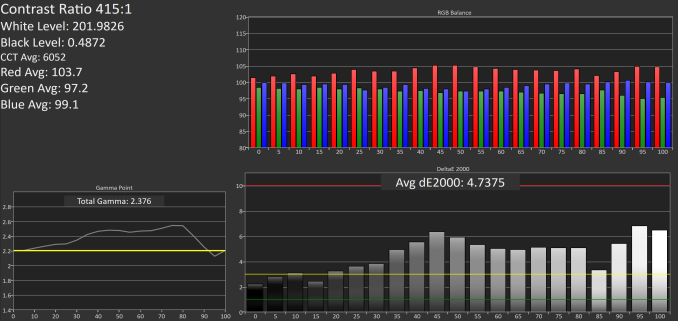
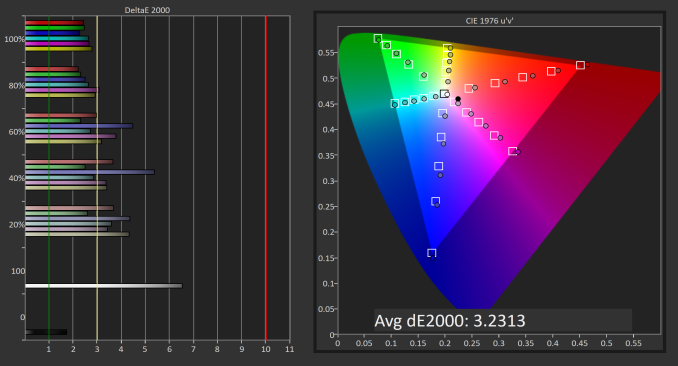
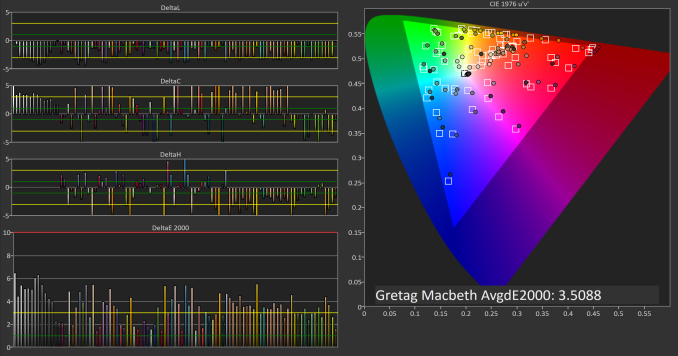
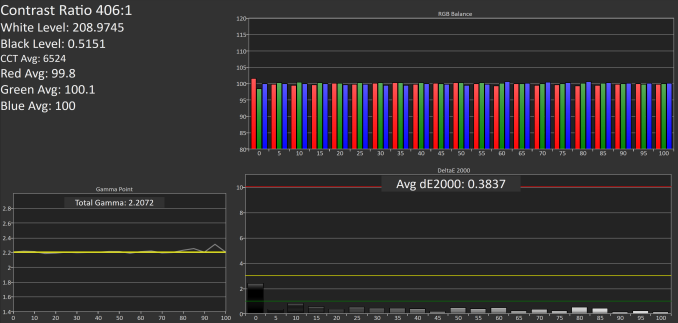
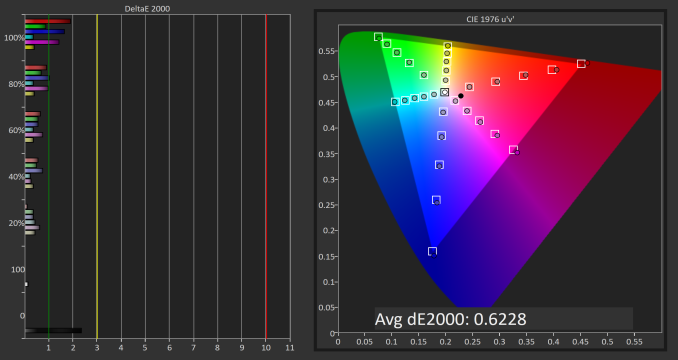
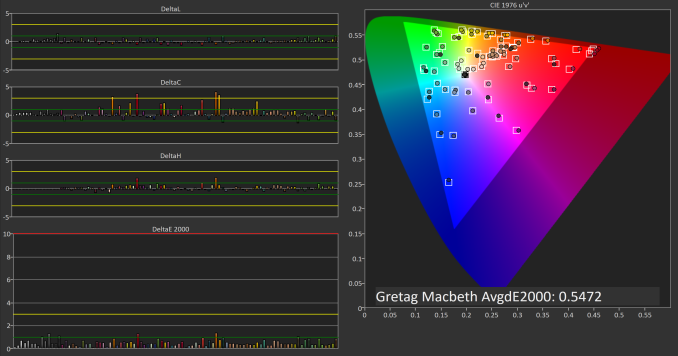








57 Comments
View All Comments
Eden-K121D - Monday, March 6, 2017 - link
Who'll buy this?Ninhalem - Monday, March 6, 2017 - link
From the article: "The 2016 Razer Blade Pro is a great gaming laptop. I certainly wish I could afford one for myself. My life right now is characterized by frequent moving due to work and university, and something like the Blade Pro would allow me to bring an incredibly powerful machine with me wherever I go. While the Blade Pro fulfills its role as a high performance gaming machine, it did let me down as a mobile workstation."The last sentence feels like an unintended scenario for this laptop. Mobile workstation to me says you need to do activities like CAD and/or purely business work, and requires a CAD card instead of the mainstream variant. This laptop's intended audience clearly isn't the business world.
fanofanand - Monday, March 6, 2017 - link
No $4,000 laptop should be usable ONLY for gaming, any other laptop in this price range is a jack of all trades sans military laptops.Brandon Chester - Monday, March 6, 2017 - link
Yeah that was my point. I'm actually willing to shell out $3700 on a laptop if it can replace every other computer in my life. If it can only replace a gaming machine then it's going to be limited to the niche of users who can afford paying that much just to bring their games around with them.akdj - Tuesday, March 14, 2017 - link
I'm with ya Brandon - always have been, as my laptop pays my mortgage, son's tuition, and wife's car payment;)As an OS X/macOS user over the last decade, their last half year 'computationally, has excited me as much as a three hundred mile road trip to grandpa and grandma's in the station wagon as a kid. And I can't be totally sure, but I think I might not be their 'audience' any longer...kinda feel unwanted after a pair of 17" 2008/2011 & two 15s in the Intel era, 2012 and 2015. Plenty between my '83 IIe and current 2015 15"
... I was very excited for your review
Needless to say, I'm shocked at the results (even in comparison w/their small 14" model you reviewed, as the objective 'scores and analysis' are in the charts with both machines represented!)
Oh well, always a compromise
DanNeely - Monday, March 6, 2017 - link
From a few sentences later in the article it's clear that he's talking about a image/video editing workstation not a CAD box; for the former only the screen is really holding it back.QuinRiva - Monday, March 6, 2017 - link
Mid level technical professionals... The business is buying it, so the price is pretty insignificant compared to salary and overheads. Sure, most of my workload is offloaded to a DB or compute node somewhere, but loads of prototyping and presentation workload is done on the laptop/client side.Quadcore is essential just to run things like Excel/Tableau, and a decent graphics card is useful for Illustrator, or running neural nets; or spending a bit of time relaxing playing a game on an international business trip.
And if they want "pro" buy-in, it has to look like a professional tool - I can't turn up to a client meeting with a flashing garish "gaming laptop". The XPS 15 is a pretty good compromise on this front, it's just a pity it was limited to GTX 960M.
milkod2001 - Thursday, March 9, 2017 - link
Rich kidz who play games and content creators who think that their web sized images will somehow load on this machine faster...Price is ridiculous, screen, GPU & CPU should not cost more than 1000, the rest 500 leaving 500 margin for Razor if sold at realistic $2000 but no this costs $3699. What a joke.
fanofanand - Monday, March 13, 2017 - link
That GPU alone was $700 in the desktop form up until a couple weeks ago, and the "recommended" price on that CPU is $378. I know Razer isn't paying retail on these things but if you believe $1,000 for the screen, CPU and CPU "should not cost more than 1000" then I think you are unaware of component prices. Yes this thing has huge margins, yes it's ridiculously overpriced, but I think your numbers are pure fantasy.digiguy - Monday, March 6, 2017 - link
One negative aspect seems to be unanimously mentioned by all reviewers: the keyboard is crap. Which, for a laptop, is a big negative.