The 2016 Razer Blade Pro Review
by Brandon Chester on March 6, 2017 8:00 AM EST- Posted in
- Laptops
- Razer
- Razer Blade Pro
sRGB Accuracy
The Razer Blade Pro uses a 17.3" 3840x2160 display. Like almost all of Razer's laptops, this is not an IPS panel. I suspect that it's some sort of vertical alignment tech, but I've been unable to track down the specifics of the panel even though it's known to be a display from Sharp. However, the viewing angles on the Blade Pro are very good, and it doesn't suffer from the yellow tint when viewed off-axis that I noticed on Josh's 14-inch 2014 Blade.
Razer also advertises that the display covers 100% of the Adobe RGB color gamut. I've talked about the issues of using wide-gamut displays on non-color managed platforms so many times in the past that I've grown tired of it, and I'll save it for later when it's most directly relevant. The use of Adobe RGB does necessitate a change from the standard laptop display workflow, so I've split the testing into two sections. This section goes through the standard sRGB analysis to see how things are reproduced in the standard gamut used by almost all computer content, and the next page covers accuracy relative to Adobe RGB and then goes through a greyscale calibration with that gamut as the target.
As always, measurements are done with an X-Rite i1Pro 2 spectrophotometer, except for black level measurements which are done with an X-Rite i1Display Pro colorimeter. Data is profiled and analyzed using SpectraCal's CalMAN software.
Brightness and Contrast
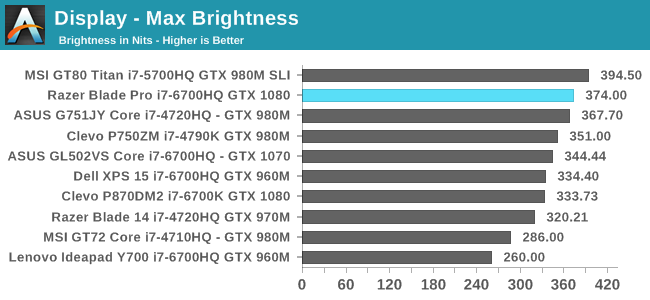
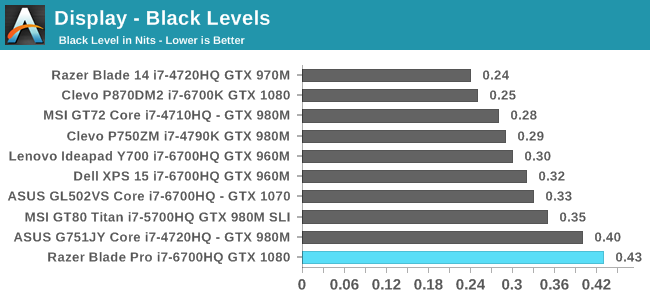
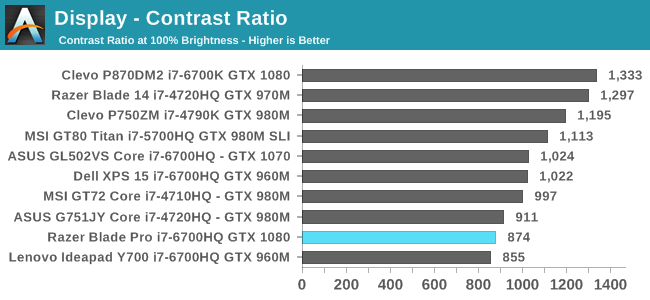
The peak brightness on the Blade Pro is quite good among gaming laptops, but the black level is surprisingly high. The panel razer is using isn't performing as well in this regard as the one used in the smaller 14-inch Razer Blade. I suspect that Razer has little control over this as they need to pick a suitable panel from those that already exist on the market, but it's still disappointing nonetheless.
Greyscale
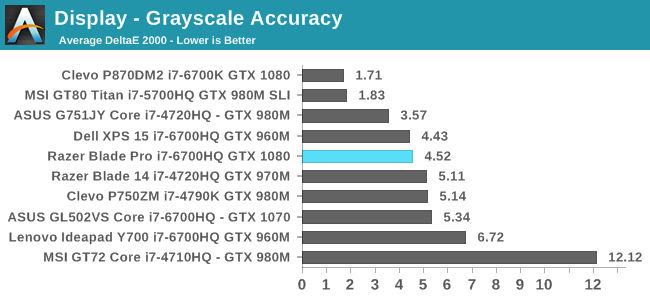
Greyscale accuracy on the Blade Pro is rather poor for such an expensive machine. It's important to note that although this is measuring against sRGB, the white point of D65 and gamma of ~2.2 for our testing doesn't change when testing against Adobe RGB, so this result is applicable to both.
It's clear from the results above that the gamma is too high, with an average value of roughly 2.4 over the entire curve, and a large section where the value is between 2.5 and 2.6. This leads to a generally darker image, as it takes longer for the greyscale to come out of the shadows. However, it would be one thing to have a consistently high gamma, but in this case the issue is both values that are higher than expected and general irregularity in the gamma curve itself.
In addition to the errors caused by the incorrect gamma value at each point, the balance of red, green, and blue components tends towards red for most shades. This causes a noticeable red shift to the display, and the low green component of luminance means that Razer's default calibration actually reduces the display's peak brightness.
The red shifting combined with the irregular gamma leads to a relatively high error level for most shades of grey, with only the very darkest shades providing an acceptable level of accuracy. I honestly don't know what sort of settings Razer was targeting here, because as I mentioned before, these values aren't in line with the spec for sRGB or Adobe RGB, so it's not as though the performance here is going to improve when measuring against Adobe RGB.
Saturation Sweep
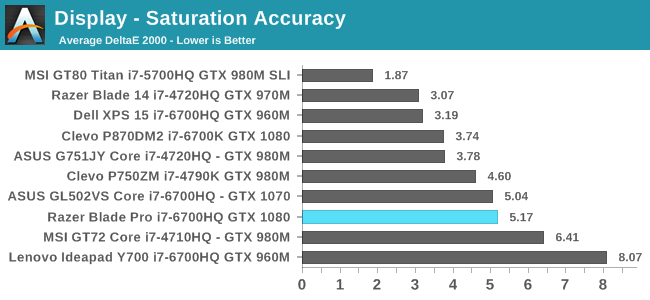
Given that the Blade Pro targets Adobe RGB, it's not surprising to see high error levels for all colors. Even in the case of blue, which has a similar representation for Adobe RGB and sRGB, the red shifting and errors in the gamma throw off the accuracy for all but the deepest levels of saturation. Red is quite inaccurate as well, and green is just hilariously inaccurate, although to be fair, that result is not unintended on Razer's part.
Some readers may be wondering why the errors for red saturation levels are so high even though Adobe RGB and sRGB share the same chromaticity coordinates for red. This highlights one of the limitations of comparing color gamuts using chromaticity diagrams. Although the coordinates for red are the same on the CIE 1976 UCS diagram, the actual CIE XYZ tristimulus values for the colors are not the same. A more simple explanation is that because the green primary in Adobe RGB is significantly more saturated than sRGB, the intensities of red and blue have to be increased in order to maintain the same white representation.
This is fairly intuitive when you think of extending the colors in sRGB. If you represent white in sRGB as (1,1,1), and you increased the saturation of green without corresponding changes to red and blue, your white would start to tend more toward green. Consequently, the appearance of red and blue in Adobe RGB is actually not the same as in sRGB despite the chromaticity coordinates being the same, although in the case of blue the error introduced is on a much smaller scale than for red.
Gretag-Macbeth ColorChecker
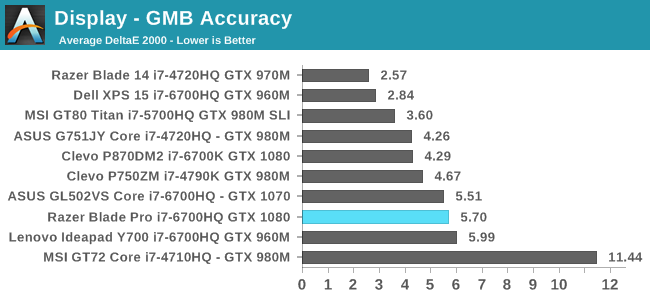
With less than stellar saturation and greyscale accuracy, it's not surprising to see that the Blade Pro struggles to reproduce color mixtures when targeting sRGB.
I really don't have much to say about the Blade Pro's accuracy relative to sRGB, because it was clear to me that it would be poor before I even tested it. If you target one color gamut, you won't be able to correctly reproduce content designed for another color gamut unless you have color management. Windows essentially has no functioning color management, and the few apps that are color managed end up rolling their own solutions or integrating good open source solutions like LittleCMS. Razer should be providing an sRGB color mode much like Microsoft has done on their Surface Studio, which allows proper sRGB color reproduction even with a display that natively has a wider color gamut. If you need sRGB accuracy, the Blade Pro isn't for you.


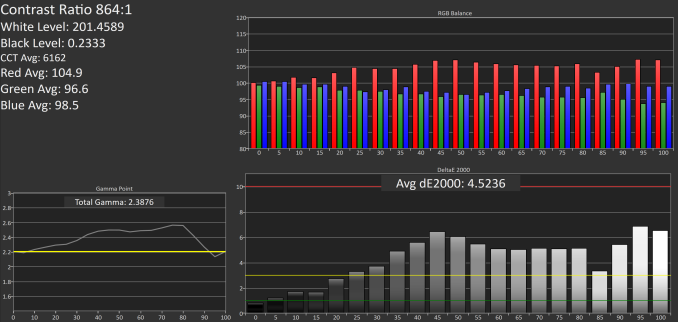
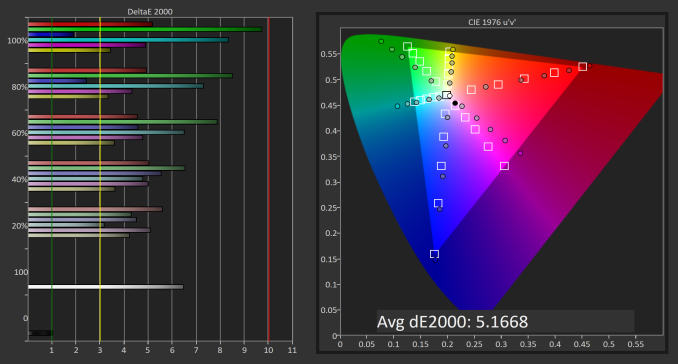








57 Comments
View All Comments
Eden-K121D - Monday, March 6, 2017 - link
Who'll buy this?Ninhalem - Monday, March 6, 2017 - link
From the article: "The 2016 Razer Blade Pro is a great gaming laptop. I certainly wish I could afford one for myself. My life right now is characterized by frequent moving due to work and university, and something like the Blade Pro would allow me to bring an incredibly powerful machine with me wherever I go. While the Blade Pro fulfills its role as a high performance gaming machine, it did let me down as a mobile workstation."The last sentence feels like an unintended scenario for this laptop. Mobile workstation to me says you need to do activities like CAD and/or purely business work, and requires a CAD card instead of the mainstream variant. This laptop's intended audience clearly isn't the business world.
fanofanand - Monday, March 6, 2017 - link
No $4,000 laptop should be usable ONLY for gaming, any other laptop in this price range is a jack of all trades sans military laptops.Brandon Chester - Monday, March 6, 2017 - link
Yeah that was my point. I'm actually willing to shell out $3700 on a laptop if it can replace every other computer in my life. If it can only replace a gaming machine then it's going to be limited to the niche of users who can afford paying that much just to bring their games around with them.akdj - Tuesday, March 14, 2017 - link
I'm with ya Brandon - always have been, as my laptop pays my mortgage, son's tuition, and wife's car payment;)As an OS X/macOS user over the last decade, their last half year 'computationally, has excited me as much as a three hundred mile road trip to grandpa and grandma's in the station wagon as a kid. And I can't be totally sure, but I think I might not be their 'audience' any longer...kinda feel unwanted after a pair of 17" 2008/2011 & two 15s in the Intel era, 2012 and 2015. Plenty between my '83 IIe and current 2015 15"
... I was very excited for your review
Needless to say, I'm shocked at the results (even in comparison w/their small 14" model you reviewed, as the objective 'scores and analysis' are in the charts with both machines represented!)
Oh well, always a compromise
DanNeely - Monday, March 6, 2017 - link
From a few sentences later in the article it's clear that he's talking about a image/video editing workstation not a CAD box; for the former only the screen is really holding it back.QuinRiva - Monday, March 6, 2017 - link
Mid level technical professionals... The business is buying it, so the price is pretty insignificant compared to salary and overheads. Sure, most of my workload is offloaded to a DB or compute node somewhere, but loads of prototyping and presentation workload is done on the laptop/client side.Quadcore is essential just to run things like Excel/Tableau, and a decent graphics card is useful for Illustrator, or running neural nets; or spending a bit of time relaxing playing a game on an international business trip.
And if they want "pro" buy-in, it has to look like a professional tool - I can't turn up to a client meeting with a flashing garish "gaming laptop". The XPS 15 is a pretty good compromise on this front, it's just a pity it was limited to GTX 960M.
milkod2001 - Thursday, March 9, 2017 - link
Rich kidz who play games and content creators who think that their web sized images will somehow load on this machine faster...Price is ridiculous, screen, GPU & CPU should not cost more than 1000, the rest 500 leaving 500 margin for Razor if sold at realistic $2000 but no this costs $3699. What a joke.
fanofanand - Monday, March 13, 2017 - link
That GPU alone was $700 in the desktop form up until a couple weeks ago, and the "recommended" price on that CPU is $378. I know Razer isn't paying retail on these things but if you believe $1,000 for the screen, CPU and CPU "should not cost more than 1000" then I think you are unaware of component prices. Yes this thing has huge margins, yes it's ridiculously overpriced, but I think your numbers are pure fantasy.digiguy - Monday, March 6, 2017 - link
One negative aspect seems to be unanimously mentioned by all reviewers: the keyboard is crap. Which, for a laptop, is a big negative.