
Original Link: https://www.anandtech.com/show/2610
Dell Inspiron Mini 9 Reviewed: Refining the Netbook Market
by Anand Lal Shimpi on September 4, 2008 12:00 AM EST- Posted in
- Laptops
Around 6 years ago I owned a Sony Picturebook C1VN. It was based on the horrendously slow Transmeta Crusoe TM5600 CPU, running at 600MHz - at the time it was about as fast as a desktop Celeron 400MHz.
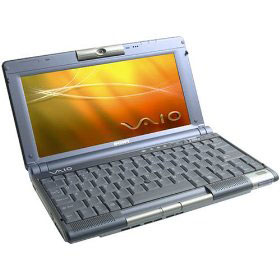
Ah, my beloved Picturebook...how slow you were
(true story, some Intel folks made fun of me for pulling it out at IDF one year before Centrino hit)
The Picturebook was the first ridiculously impractical, but awesomely small notebook I ever owned. It was a pain to type on, slow and the screen was too cramped to get any serious work done. The size was its biggest selling point and for that you paid a premium, over $2,000 if I remember correctly, for the slowest, most impractical notebook you could buy at the time.
In my review of the ASUS Eee Box I talked about this idea of "fast enough" computers. That our desktop (and mobile) hardware has gotten so fast that it's paved the way for an entirely new category of computer, a machine that's not the fastest, but fast enough for things like web browsing and cloud computing. These days it's real easy to have all of your frequently used data stored in the cloud; emails in Gmail, documents online with Google Docs and all of your photos are already online if you like sharing them. You don't need an 8-core Nehalem to get access to your content stored in the cloud, you just need something fast enough.
Intel built its first "fast enough" processor, it's called Atom. Eventually we'll see Atom in smartphones but today it's in computers and mobile internet devices (MIDs). Combine this idea of fast enough hardware with the form factors that were popular during the Picturebook days and you get the netbook.
ASUS really kicked off this latest infatuation with netbooks with its Eee PC, but it’s sort of like what happened when Apple released the MacBook Air. Super thin, ultra portable notebooks had been released for years but since a company as high profile as Apple was now in the game it’s now exposed to a whole new crowd of people.
ASUS made tremendous headway with the Eee PC, bringing a notebook to users who had previously never heard of ASUS much less have any clue how to pronounce the name (AH-soose). But if it was ASUS who helped to create this recent phenomenon, it’s Dell that will make it popular.
Making the Case for Ultra Portables
It's called the Inspiron Mini 9 and it's Dell's entry into the netbook market. Make no mistake, ASUS was the driving force behind the Inspiron Mini 9. Even the naming is ASUS-inspired (the Inspiron Mini 910 vs. the Eee PC 901?). Despite ASUS' head start, Dell had the luxury of watching from a distance and improving where ASUS had failed to make enough changes.

I hate quoting the same review twice on one page but again, in the Eee Box article, I mentioned that it was the type of machine that if you had to ask yourself why you needed one, you probably didn't need to buy one. The Mini is quite similar. It's not practical enough to be a serious workhorse computer, it's what I would view as a 2nd, 3rd or 4th machine. It's something you add to the stable, not the only toy in the arsenal. Dell is even offering a promotion where they'll sell you a Mini for $99 if you buy it alongside some of its notebooks.
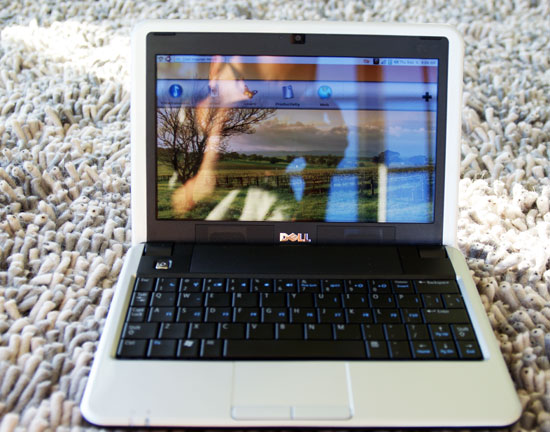
It's cute.
I've got a friend, her name is Anne, she works at Dell. I've worked with Anne for years, dating back to when I was still in highschool actually and while going over the Inspiron Mini 9 she recounted a story about her daughter. If you work for Dell and have children, I'd expect you'd get asked for free notebooks all the time. Anne does. She got her daughter a new Dell Studio notebook, but all her daughter does on it is browse the web and update her Facebook profile. Anne views the Inspiron Mini as the perfect notebook for her daughter, and I think I do too.
It's the kind of computer you'd take with you around town to browse the web on, but not for serious work. Writing quick blogs, posting on Facebook walls, IMing, catching up on Digg, are all things you could just as easily do on a smartphone - but it's easier to do on a netbook.
The netbook market exists because the perfect notebook/smartphone device hasn't been made yet. Notebooks aren't thin enough and smartphones aren't big/fast enough. The ultimate, ultra-thin Star Trek tablet just hasn't been invented yet and I suspect it's because we not only lack the UI but the hardware for it.
The Mini and netbooks like it are designed to fill a niche in your computing life, not to dominate it. With that established, let's look at the $349, 2.28 lbs, Dell Inspiron Mini.
Build Quality, Oh Sweet Build Quality
Here’s where ASUS falls short and Dell succeeds: the Inspiron Mini 9 feels like it’s worth much more than you’re paying for. The Eee PC, especially the 901 is actually not all that low-cost, and while build quality has improved it's still not perfect. The problem for ASUS is that the Inspiron Mini 9, at $349, feels like a more expensive product. Consider the bar raised.

That's right, white LEDs
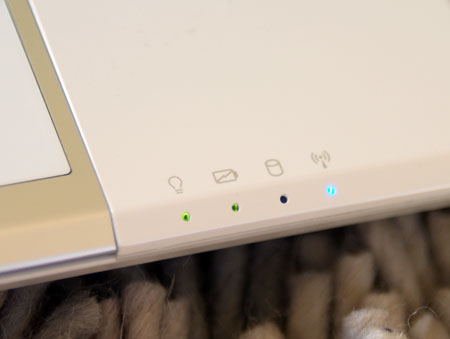
The equivalent on the Eee PC. The Dell looks more...Apple-like
This thing feels amazing, it’s the MacBook Air meets the Eee PC. There are $1500 notebooks that don’t feel this put together. Dell has been promising me that over the next 12 - 18 months that their products are going to get significantly better in terms of functionality, build quality and design - the Mini is the first example of just that. That's not to say that the Eee PC was bad, far from it, it's just that the Mini is better.

Eee PC (left) vs. Inspiron Mini 9 (right)

Eee PC (left) vs. Inspiron Mini 9 (right)
Stylistically the Inspiron Mini 9 borrows a lot from the Eee PC. The beveled edge on the top cover is nearly identical to that on the Eee PC 901. Even the back of the screen is nearly identical, but Dell improved upon ASUS’ design by softening one of the harder angles on the Eee PC.

Eee PC (left) vs. Inspiron Mini 9 (right)

Part of Dell’s trick to making the Inspiron Mini feel more expensive than it is has to do with materials choices on the inside. The frame around the screen and keyboard are made of the same material, and it hides fingerprints. The Eee PC on the other hand mixes two different types of coating and the area around the keyboard happens to show fingerprints/grease a little too well, regardless of whether you got the white or black version.

The Mini's hidden hinges

Dell also hid its hinges as best as it could with the Mini, while ASUS displayed them prominently on the Eee PC. Stylistically, the Inspiron Mini looks more modern, while the Eee PC is more reminiscent of the notebooks of yesteryear. Given the low price point of these devices, you expect slightly older styling, but again - Dell raised the bar with the Inspiron Mini.

ASUS' exposed hinges
Expansion: More than a MacBook Air
Even today, whenever I pull out my MacBook Air I still get people amazed at how small it is, but it's the thinness that gets them - the footprint of the notebook is no different than your standard MacBook. Hold a netbook up to it and the MacBook Air starts to look rather large:

Apple MacBook Air (on bottom) vs. Dell Inspiron Mini 9 (on top)
You give up the thin profile of the Air, but you get something that's more comfortable to carry around (despite being more of a pain to type on). A side effect of the thicker chassis is that there's actually room for some expansion on the Mini. You get three USB ports, a 4-in-1 card reader (SD/SDHC/MMC/MS), VGA out and built in 10/100 Ethernet.

Unfortunately there's no room for an optical drive, and while Dell offers an external one you're better off saving the money and using the network or USB drives to get data on/off the machine. The hardware is fast enough to watch DVDs, but there's no hardware H.264 acceleration so most high resolution/high bitrate HD content (720p/1080p) is out of the question.
Below is a quick spec comparison between the Eee PC 901 and the Inspiron Mini, as well as the MacBook Air just for kicks.
| ASUS Eee PC 901 | Dell Inspiron Mini 9 | MacBook Air | |
| Dimensions | H: 1.5" W: 8.9" D: 6.9" | H: 1.07 - 1.25" W: 9.13" D: 6.77" | H: 0.16-0.76" W: 12.8" D: 8.94" |
| Weight | 2.5 lbs | 2.28 lbs | 3.0 lbs |
| Screen Size/Resolution | 8.9" / 1024 x 600 | 8.9" / 1024 x 600 | 13.3" / 1280 x 800 |
| CPU | Intel Atom N270 - 1.6GHz (45nm Diamondville) | Intel Atom N270 - 1.6GHz (45nm Diamondville) | Intel Core 2 Duo 1.6 - 1.8GHz (65nm Merom) |
| GPU | Intel GMA 950 | Intel GMA 950 | Intel GMA X3100 (144MB UMA) |
| Memory | 1GB or 2GB DDR2-533 | 512MB or 1GB DDR2-533 | 2GB DDR2-667 (fixed) |
| HDD | 4GB on board SSD + 8GB (XP) or 16GB (Linux) removable SSD | 4GB (Linux only), 8GB or 16GB SSD | 80GB 1.8" HDD or 64GB 1.8" SSD |
| Optical Drive | Optional External USB | Optional External USB | Optional External USB SuperDrive |
| Networking | 802.11b/g/n 10/100 Ethernet | 802.11b/g 10/100 Ethernet | 802.11a/b/g/n |
| Built in Camera | Yes | Optional | Yes |
| Battery | 48WHr | 32WHr | 37WHr |
| Price | $599 | $349 | $1799 |
Innovation at the Keyboard Level
I’ve got the same problem with the Inspiron Mini that I had with the Eee PC, it’s simply too small to be ergonomic. With only an 8.9” display you end up looking down at the screen if you’re using it while sitting upright, much more than you would a normal notebook with a larger screen. This is hardly ideal as I find myself over tensioning my neck and upper back. While it’s a great way of getting a backrub from your favorite masseuse/friend it’s not exactly the most comfortable notebook to use.

The Eee PC 901 keyboard
All of these netbooks have an insufficient amount of space for a full keyboard, so sacrifices must be made. On the Eee PC ASUS attempted to preserve the standard keyboard layout and just made all of the keys very small. The benefit here is that you know where everything is, and switching between a normal keyboard and the Eee PC isn’t difficult, the downside being that you often fat-finger the keys.
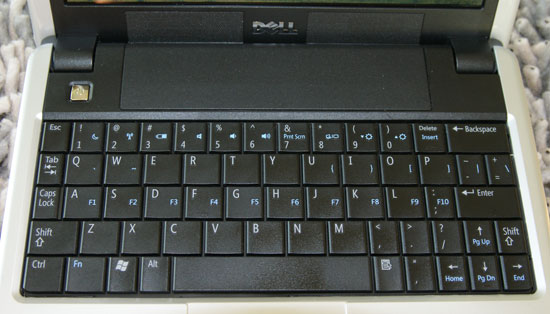
The Inspiron Mini 9 keyboard
Dell chose a different route. It got rid of the row of function keys at the top and reorganized some of the punctuation keys, making the main letter keys significantly larger. On the Inspiron Mini 9 you’re far less likely to mistype a word, but throw in some punctuation (apostrophes, quotes, etc...) and your typing speed/accuracy goes down considerably.
The function keys moved to the home row on the keyboard, which means to close a window using the keyboard you have to hit ALT + Fn + F (which doubles as the F4 key when you hold down the Fn key). Thankfully it’s convoluted and different enough that you won’t get used to it and try to do it on a normal keyboard, and not annoying enough to really be a pain on the Mini. I’d say that’s quite possibly the most frequently used function key combination, the rest don’t really come up as much so I wasn’t too bothered.

The function keys on the Eee PC's keyboard

The function keys on the Mini's keyboard, note how they share the same keys as the home row
The keys that really bothered me the most were the hyphen, comma, colon and apostrophe keys. The colon/semicolon key is now directly to the left of the Enter, while the apostrophe/quote key is to the left of the left arrow key. If your big on leaving out apostrophes (see what I did there?) and don’t mind not quoting, ever, then the keyboard is livable. Otherwise, if you’re typing for accuracy, it’ll drive you insane - just in a different way from the Eee PC’s keyboard.

I'm sorry, what are you doing down there?
Dell makes the argument that after about 15 minutes you’ll get used to it. I agree. Except for the fact that in theory you’ll be going back to a normal keyboard at some point, and whichever you use the most will make the other one feel quite awkward. My money is on the fact that you’ll use a normal keyboard more than the Mini, in which case getting used to the funky comma positioning isn’t going to help anything.
That being said, I need to have some sort of a stance here so here it goes: if you’re just having casual IM conversation, facebooking or generally not doing any serious writing, I’d say the preference should be for the Dell keyboard - you can actually type words on it better than you can on the Eee. But for overall typing speed, the ASUS solution is better if you’re going to be switching between your netbook and other keyboards on a regular basis.
|
Apple MacBook Air
|
ASUS Eee PC 901
|
Dell Inspiron Mini 9
|
 |
 |
 |
The table above should put things in perspective. On the MacBook Air, the dime is about the same size, if not smaller, than a single key. On the Eee PC the dime covers more than just a single key. The Inspiron Mini is closer to the Air than it is the Eee PC in its key sizes.

There's a tiny trackpad below the keyboard on the Mini, similar to the Eee PC. The Mini's trackpad supports scrolling, but only with a single finger along the right edge of the trackpad. ASUS' design is much better as you just use two fingers to scroll, with no stipulations on where you have to put them. I suspect that this is more of a cost issue as the Eee PC 901 is priced a good $200 over the Inspiron Mini 9.
Typing Speed: Tested
I decided to do an informal test of typing speed on these netbooks to see exactly how much you give up by going to the smaller, awkwardly laid out keyboard. I went to typingtest.com and tested myself on all five typing tests, averaged the results and compiled them here:
| Average Net Speed over 5 Tests | Average Accuracy over 5 Tests | Peak Speed / Accuracy | |
| Apple Al Keyboard (Reference) | 106.8 wpm | 97.8% | 118 wpm / 99% |
| ASUS Eee PC 901 (Run 1) | 92 wpm | 95% | 100 wpm / 96% |
| Dell Inspiron Mini (Run 1) | 81.4 wpm | 95.2% | 96 wpm / 100% |
| ASUS Eee PC 901 (Run 2) | 87.8 wpm | 95.4% | 103 wpm / 98% |
| Dell Inspiron Mini (Run 2) | 91.2 wpm | 97.8% | 104 wpm / 100% |
My reference was the standard Apple aluminum keyboard I type most of my articles on. I netted just under 107 wpm with an average accuracy of 97.8%. I only did one pass on the Apple keyboard but two on the Mini and Eee PC; I figured I was most used to the Apple keyboard and I could use a few more tries with the two netbooks.
On the first run through all five tests my speed on the Mini wasn't anywhere near as good as on the Eee PC, but accuracy was slightly higher. My peak accuracy was higher on the Dell, while my peak speed was higher on the Eee PC.
The second run switched things for me. My scores improved dramatically on the Mini, and dropped slightly on the Eee. Accuracy on both improved however, it seems like I was trying to be more patient on the Eee PC and as a result dropped my speed a bit.
At the end of the day it looks like either of these netbooks let's me type at around 80 - 85% the speed of me on my desktop, which isn't bad but it's slow enough for me to be frustrated if I'm trying to do real work on them. I wrote parts of this article on the Mini and I've written things on the Eee PC as well; while I can do it, I prefer not to. None of this data should be surprising, I'm just trying to convey the idea that you shouldn't try to use the Mini for something it's not intended for: typing out novels or really long reviews of netbooks.
What We Need: Predictive Text Entry on Netbooks
Perspective is important, so I took advantage of the fact that I've got a friend (let's call him Ben) who spends parts of his days playing around in my lab while I work.
I sat Ben in front of the Inspiron Mini and the Eee PC. His hands are a bit bigger than mine and I wanted to see how well he could do on the same typing tests I was running. On a standard keyboard he was averaging between 70 and 80 words per minute, shifting to the Eee PC and he was down in the single digits, eventually giving up. He said the keyboard was simply too small for him to use. I asked him to try the Dell and while he could only muster around 20 words per minute on the Mini's keyboard, he felt it was at least workable. The Eee PC in his mind was too cramped, and while the funny apostrophe key location on the Dell was annoying, he could use it. What followed however was the best suggestion I'd heard about one of these devices: it needs predictive text input.
When Apple set off to develop the iPhone it also came up with a fairly ingenious way of predicting user text input. The virtual keyboard on the iPhone is small, but the software can look at the keys you're hitting and at least guess at what letters you may have meant to hit based on a combination of word-length and the letters surrounding the one you actually hit. Using this data, the iPhone can figure out what you may have wanted to type and correct it accordingly. Apple assumes you're going to make typing errors and attempts to figure out what you meant to type - when you don't have the flexibility of a full hardware keyboard, use the software to make up for it.
I think Ben may be onto something here, the true potential in these netbooks lies in the user interface. If you try and use the Mini as a standard notebook or desktop you'll be sorely disappointed, but combined with an easy to use application launcher interface it all of the sudden becomes quite acceptable. It's what I've been arguing for years: in order to work in a new form factor/usage model, you need a new UI. Microsoft figured this out with Media Center and yet we've seen most companies (MS included) forget this lesson in nearly everything mobile, Apple being the exception.
Whether it comes from the open source community or from someone like Dell, what these < 9" netbooks need aside from a good keyboard is good predictive text software. The standard QWERTY keyboard layout hasn't really changed, we know where the keys are supposed to be, if we mess up because they aren't there on a cramped netbook keyboard, we need software to make the appropriate adjustments on the fly; it's a much better alternative than just having to put up with cramped keyboards.
A Display That’s Not Half Bad
Again, this is a $350 computer and the display isn’t half bad - I don’t mind staring at it. Off angle viewing is of course not very good, but the glossy screen coating and LED backlight actually give the Inspiron an edge over the Eee PC 901. Color reproduction is a lot better as is peak brightness, even on battery power.
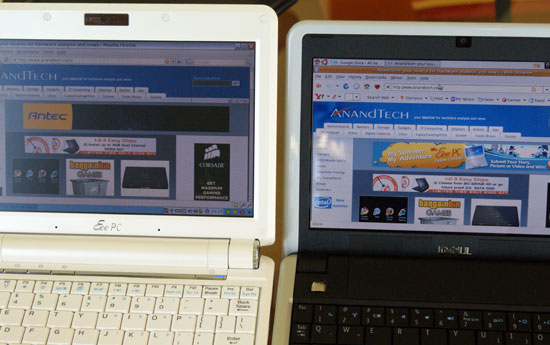
Eee PC 901 (left) vs. Inspiron Mini 9 (right)
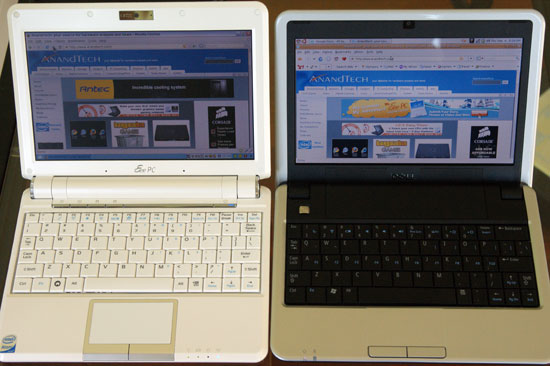
Eee PC 901 (left) vs. Inspiron Mini 9 (right)
The size and resolution of the Mini's display are identical to the Eee PC's: 1024 x 600 and measuring 8.9" along the diagonal. Going back to the Sony Picturebook reference from earlier, it's actually a lower resolution panel than what I had on my old Picturebook (1280 x 600), despite having the same diagonal measurement (8.9"). That being said, my main complaint on the Picturebook was a lack of vertical resolution, since most web content is longer than it is wide. The 600 pixel screen height is an issue and is bothersome given that the focus of a netbook is to, well, surf the net. It's not a show stopper though.
Ubuntu
The entry level Mini ships with Ubuntu and a very elegant application launcher - this is the version I had for review. Once again, mimicking what ASUS did with its Eee PC, but improving at the same time. There's a much greater degree of polish to Dell's Ubuntu install than Xandros on the Eee PC, functionally the two are equally capable as presenting the netbook as an appliance and not a computer, but Dell's approach feels a bit more...professional.

The default Ubuntu desktop
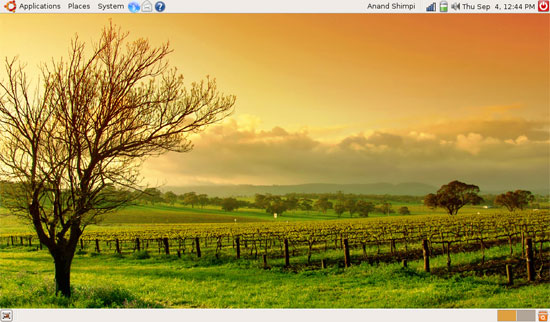
The standard desktop with the application launcher disabled
The application launcher has some very nice transition effects between levels of the menu, and honestly the only complaint I had was that while ASUS had standardized on Google links everywhere, Dell opted for the less popular Yahoo alternatives. There's even a Yahoo toolbar installed by default, which is completely unneeded on a device with such limited vertical screen resolution. With only 600 pixels separating the top and the bottom of the screen, we need efficiency here - not garbage crowding our screen. Google Chrome would work perfectly in this sort of a situation where there's no need for a menu bar in the browser.
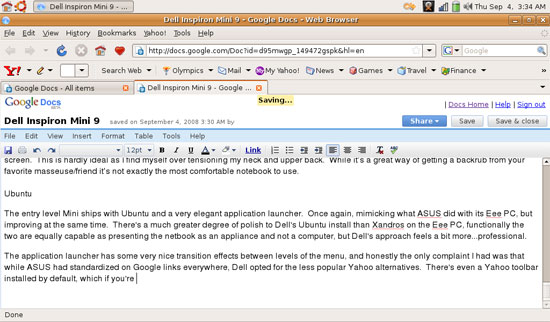
The Yahoo toolbar...totally unnecessary
ASUS' UI places the task bar at the bottom of the screen while Dell's has it on top, it's mostly personal preference. Take your pick. Thankfully, these distinctions only apply to those using it as an appliance - you can obviously load any Linux distro or other OS on the Mini (or the Eee PC).
Like other Linux based netbooks, the Inspiron Mini relies on OpenOffice to provide your basic Microsoft Office compatibility. The OO applications get the job done but they do lack the fit and finish of their MS equivalents. That being said, they are free and we are still talking about a $349 computer here.

The app launcher is very easy to use, you can also add your own icons
Web browsing is provided courtesy of Mozilla, although as I mentioned before, I do believe Chrome would actually shine here thanks to its simpler interface. Pidgin comes preinstalled for IM support, no complaints there either. Updates are handled automatically and for the most part everything worked flawlessly. I did have one issue where the built in camera application (Cheese) wouldn't record usable video, the resulting video file would play back at 2x the correct frame rate and without audio. I'm guessing that's more of a software problem than a hardware one though.
If you've never used Linux, there's honestly no reason to be afraid of the base configuration on the Mini. The application launcher is straightforward enough and Ubuntu is user friendly enough that any computer user should be fine. It's even better if you rely on Gmail/Google Docs for all of your email/documents, then all you need to do is know how to get to the web browser and you're good to go. For a die-hard Windows user, it may take some adjusting to Ubuntu but the switch is, in my opinion, easier than the Windows -> Mac transition.
Pricing and Availability
Dell is taking orders of the Inspiron Mini 9 models today. Like the Eee PC you can order the Mini with either Windows XP or Linux; the XP models will be shipping within the next 15 days, while the Linux versions will take closer to 30 days to make it out.
All Inspiron Mini 9 models have the same Intel Atom N270 processor (1.6GHz), 945G chipset, 802.11b/g WiFi, 512MB DDR2-533, 10/100 Ethernet, VGA out, SD/SDHC/MMC/MS card reader and 8.9” 1024 x 600 display.
The base Inspiron Mini 9 will set you back $349, that configuration comes with Ubuntu loaded on a 4GB MLC SSD. You can upgrade to an 8GB or 16GB SSD for $35 or $75 respectively.
If you want 1GB of DDR2 instead of 512MB, the upgrade costs $25. there are two camera options: a 0.3 MP and 1.2 MP version, the upgrades are $10 and $25 respectively.
If you want XP, tack another $40 onto the price. Dell will be offering a $399 XP promo for quite some time with an 8GB SSD, it's actually a bargain if you value Windows XP.
With a lower base price than the ASUS Eee PC 901, the Mini looks more attractive but you get more with the Eee PC. Let's see what happens once we tack on some upgrades:
| ASUS Eee PC 901 | Dell Inspiron Mini | |
| CPU | Intel Atom N270 | Intel Atom N270 |
| Chipset | Intel 945G | Intel 945G |
| Memory | 1GB DDR2-533 | 1GB DDR2-533 |
| Bluetooth | Yes | Yes |
| WiFi | 802.11b/g/n | 802.11/b/g |
| SSD | 4GB on motherboard + 16GB card | 16GB card |
| Battery | 48WHr | 32WHr |
| Camera | 1.3MP | 1.3MP |
| OS | Xandros Linux | Ubuntu Linux |
| MSRP | $599 | $494 |
If you configure the Inspiron Mini as close as possible to the Eee PC 901 you end up with a system that's got around a $100 advantage on paper. Now you can find 901s for closer to $560, and obviously with the 901 you get a bigger battery and 802.11n support, neither of which are options on the Mini, bringing me to my next point: if you buy a Mini, keep it bare.
The Inspiron Mini 9 isn't designed to be just like ASUS' Eee PC 901, Dell made some tradeoffs for very specific reasons. You don't have as large of a SSD on the Mini because Dell views this system as always being connected to the Internet. Your documents, pictures and perhaps even music will all be stored online (or on your iPod), so there's no need for mass storage on the Mini. I tend to agree with Dell's viewpoint here; in using the Mini I never once felt like I was running out of space, but I believe I was using it the way it was intended to be used - alongside other computers, not as my only machine.
You're fighting a losing battle if you're trying to outfit the Mini to be more than it is, honestly I'd give it a gig of RAM and a web cam and be done with it. If you want more functionality, performance or storage I'd suggest either looking at the Eee PC or a larger notebook. Netbooks like the Mini are very specific in their usefulness, start getting too ambitious and you're better off with a different device, otherwise you'll end up quite frustrated with your purchase.
The Platform: Inspiron Mini Dissected
The CPU of choice in the Inspiron Mini is Intel's recently announced Atom. I've gone through Atom's architecture before and also looked at its performance, basically what you're looking at is something that's around the speed of a 1.2GHz Pentium M on average. You're not going to be setting any speed records with this thing, but by no means is it slow. It gets the job done.
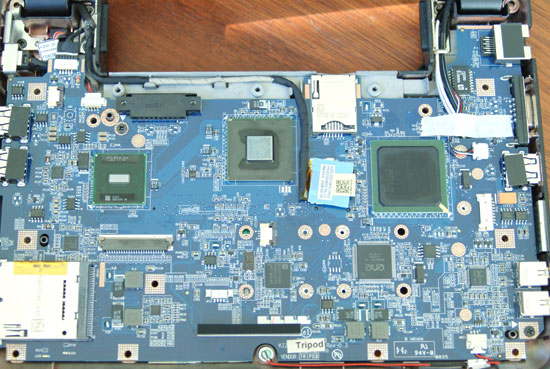
From left to right (Intel Atom processor, Intel 945G GMCH, Intel ICH)

Clockwise from upper left (8GB MLC SSD, 1GB DDR2-533 DIMM, 802.11b/g wireless adapter, WWAN mini-PCIe slot)
Once again we've got an Atom system without Poulsbo (Atom's ultra power efficient mobile chipset), instead we've got the Intel 945G, which not only increases the required area on the motherboard but also the power consumption of the system. I asked Dell why it opted against Poulsbo and I was told that it was a timing issue - in order to have the Inspiron Mini out today, the design had to be completed using 945G. I'd expect future netbooks to start switching to Poulsbo, but for now we're strictly a 945G shop.
Opening up the Mini is pretty simple, you can gain access to all of the user serviceable components through a door on the bottom of the netbook (two screws are all that separate you from more memory or a bigger SSD). There's a mini PCIe slot for the SSD, one for the WiFi card and a single SO-DIMM slot for your memory.
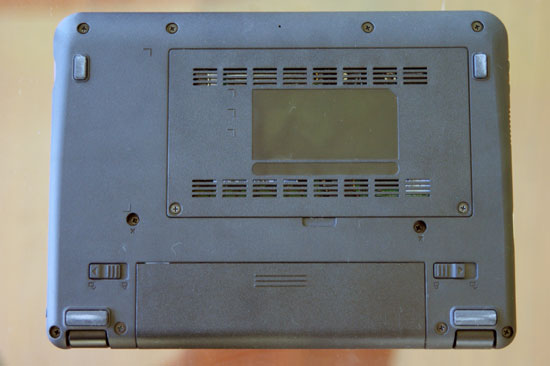

The integrated mic is located at the front of the unit, you can see it here near the Tripod sticker:
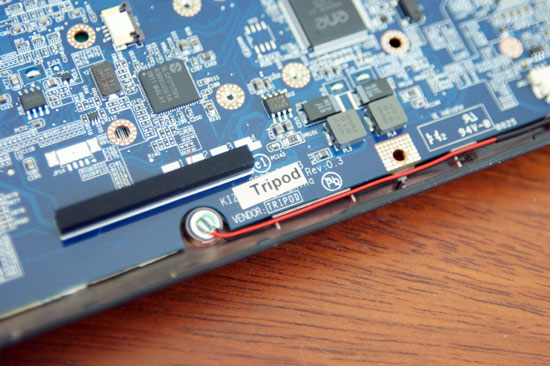
Finally Fanless!
The first time I saw an Atom motherboard running it was actually at Intel's design center in Austin, where the Atom processor was first conceived. The most impressive part of the demo? The entire platform was running air cooled, literally, no heatsink, no fan, nothing. It was running Windows Vista and Unreal Tournament 2004 and the CPU was cool enough to touch.
But every time I take apart a system that uses the Atom processor I always find a damn fan.

The power hungry GMCH
Part of the problem is that none of the Atom netbooks/PCs shipping are using Atom's low power Poulsbo chipset as I mentioned earlier. That didn't, however, stop Dell from completely passively cooling the Inspiron Mini.
While ASUS' Eee PC 901 has a fan just like any other notebook, the Inspiron Mini 9 relies on the heatspreader and unforced convection to dissipate heat. The heatspreader is actually a thin metal shield underneath the keyboard, responsible for carrying heat away from the CPU, GMCH and ICH on the motherboard.
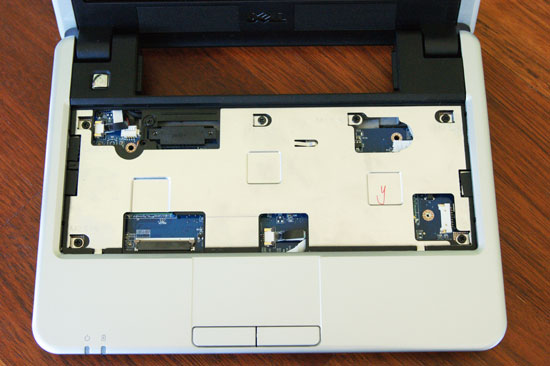
Heatsink? You're looking at it.

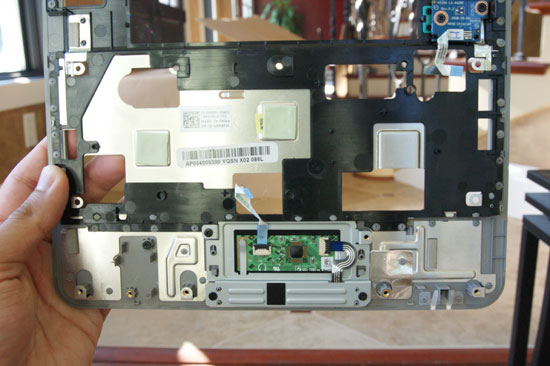
Yes, that's its heatsink
Without an internal fan and thanks to Dell's use of a SSD, there are no moving parts inside of the Inspiron Mini - making it an unusually durable notebook, the biggest things to worry about breaking are the screen and physically cracking any of the chassis. The Inspiron Mini will take a lickin and keep on tickin (yes, I just wrote that).
Performance & Battery Life
The Inspiron Mini 9 is designed to be used as an appliance, a box that can give you access to email, the web and applications. It happens to be a computer, but that's not the focus. Performance in any of its individual tasks such as web browsing or document editing is acceptable on the Mini. The Atom processor is fast enough and with 1GB of memory you can keep a couple of applications active without running into any slowdown.
Boot time is the only area where the Mini really falls short compared to the ASUS Eee PC 901. While the 901 can start from an off state and take you into its Xandros OS in 27 seconds, the Mini needs 40 to do the same. I'm not sure if this is an Ubuntu issue or a Mini hardware/BIOS thing at this point.
While the Eee PC 901 has a 6-cell battery (48WHr), Dell cut costs by using a 4-cell 32WHr battery in the Inspiron Mini 9. I scripted a quick web/MP3 playback test, similar to what I’ve used in some of our Mac coverage. With the display set to never shut off (simulating a real browsing scenario), looping through a bunch of locally stored MP3s, I had both the Eee PC 901 and the Inspiron Mini surf through a bunch of webpages (over the local WiFi network) designed to forward to one another after pausing for 20 seconds (simulating "reading time"). The web pages were predominantly text and images, there was no Flash but the system isn't given any breaks other than the 20 second pause between pages - for a netbook, this is pretty much a torture test.
| ASUS Eee PC 901 | Dell Inspiron Mini | |
| Boot Time | 27 seconds | 40 seconds |
| Battery Life (Web Browsing + MP3 Playback) | 287 minutes | 178 minutes |
Dell claims that the Inspiron Mini should be good for over four hours of battery life, running the test I just described it ran for 178 minutes, just two minutes shy of the 3 hour mark. If you lighten your load I'd expect that hitting 4 hours could be a reality, but for all intents and purposes I'd expect the Mini to be good for 3 - 4 hours of usage.
ASUS' Eee PC 901 did a bit better as you'd expect; with 50% more battery capacity, the Eee PC lasted for 287 minutes , nearly 5 hours of continuous use. Here's where positioning really comes into play though.
I honestly couldn't find myself using either notebook all day, they aren't ergonomic enough and they are still far from pleasurable to type on. Dell views the Inspiron Mini much like I do the iPhone, it's a device to carry with you when you're out to a quick meeting, class, lunch, etc... and happen to be away from your more, um, normal sized computers. If you use it as intended, I believe Dell's battery life tradeoff is a nonissue. If the Inspiron Mini is going to be more of a constant-use machine for you however, the longer battery life of the Eee PC may tempt you away from the Mini's stunning good looks.
Ah-ha! Dell's Learning from Apple: I Can Has Bags?
Remember what I wrote in my MacBook Air review?
"If you want to even attempt to carry accessories with the Air, you'll need a standard notebook bag which is designed for much larger systems - partially defeating the purpose of having such a thin and light notebook.
While I'd like to see Apple step to the plate and offer a case worthy of the Air, there is a great opportunity for a clever third party manufacturer to make something efficient for carrying the Air and its accessories around. "
Dell did the right thing with the Mini; it partnered with Timbuk2 and offers a handful of Mini-specific bags to carry it around in. I'm not sure the bags are as necessary with the Mini given how rugged it is, but it's a nice addition on Dell's part. All of the bags pictured here are $30.

.jpg)
Final Words
At some point there's got to be some convergence here between the smartphone and the netbook. A smartphone is too small for some of the things you want to do with it, and a netbook is too large. We'll need a new interface (multi-touch anyone?) and thinner, faster, more power efficient hardware but it's bound to happen.
I will admit, before the Inspiron Mini I didn't really show much affection towards netbooks. I understood their appeal and their purpose, in my mind the current netbook revolution is simply taking the ultra portable Sony Picturebooks of the early 2000s and making them affordable, which is great, but I never really fell in love with the design of the Eee PC or its competitors. The Dell Inspiron Mini 9 changed that for me; it modernized the netbook and at $349 I no longer felt like I had to justify why I was spending so much on slow hardware. And I can't stress enough how pretty this thing is, especially for something that costs less than $400. We always give credit to Apple for good industrial design and while I wouldn't put the Inspiron Mini on the same level as the ID of the MacBook Air, I'm quite impressed.
ASUS got the equation nearly perfect with the Eee PC, but I believe that the Eee and the Mini are really good for two different types of users. The Eee is more of the tinkerer's netbook, it's got a bit more storage, 802.11n and comes more feature filled out of the box. Dell's Mini ships at a lower price and with a correspondingly reduced configuration, but it targets the heart of what I believe the netbook user is: someone looking for a simple, relatively comfortable way of getting online and doing basic computing tasks. MSI aimed much higher with the Wind, with larger hard drives and attempting to beat ASUS based on specs alone but I'd argue that with a netbook it's not the specs that will crown a winner, it's the efficiency of the package.
At $349 I'd like to see the Mini ship with 1GB of RAM standard and with at least the 0.3 megapixel camera, as it stands my desired configuration ends up being $384. Of course I'd want it to be cheaper, the $299 price point being the magical target, but there is something to be said for Dell's current promotion. Buy a Studio 15, M1530 or M1330 and Dell will sell you the Mini for $99, treating it as an upgrade to a notebook rather than a standalone device. While the promotion is short lived, I do think it's one that makes enough sense to bring back as often as possible.
When ASUS launched the Eee PC I'm not entirely sure it knew who was going to use the device, nor am I sure ASUS expected the sort of overwhelmingly positive response it got. Dell has the luxury of seeing what ASUS did and coming out with a more focused, more targeted product - which is what I believe the Inspiron Mini 9 is.

The two do compete on some levels, but I fundamentally believe that the Inspiron slots in just below the Eee PC. If you wanted the performance of the Eee PC 901 but were put off by the price tag, the Inspiron Mini 9 may be what you've been looking for.
See the gauntlet? Yeah, it’s over there on the floor. Dell has done something very dangerous here, the netbook war is one that isn’t incredibly profitable for anyone involved but my standards are higher after using the Inspiron Mini 9.
Begun these netbook wars have.













