
Original Link: https://www.anandtech.com/show/2309
µATX Part 1: ATI Radeon Xpress 1250 Performance Review
by Gary Key on August 28, 2007 7:00 AM EST- Posted in
- Motherboards
What a year it has been for AMD and ATI. We have watched both companies go through pain and agony since their merger, as they experienced what can only be described as a perfect storm: we witnessed the return of Intel to CPU dominance and NVIDIA basically owned the DirectX 10 market for seven months before AMD/ATI could respond. Unfortunately, we are still waiting on the CPU response to the Core 2 series and the DirectX 10 GPU response was pretty much too little and too late. While we expect AMD will rebound shortly in the CPU and GPU markets, they have been very quiet on the chipset front since the merger.
We have the upcoming RD790 that looks like it will be the chipset to beat when Phenom launches late this year, but for the most part AMD is content with the current 690G/690V chipset until their replacements launch sometime next year. We will be looking in-depth at several 690G boards in Part Three of our uATX roundup series shortly, but for today we will take a look at the abandoned and somewhat ignored cousin of the 690G, the RS600.
The RS600/RD600 were ATI's planned answer last year to the G965/P965 duo from Intel, but unfortunately neither chipset launched on schedule and the AMD buyout of ATI further complicated the marketing plans for these chipsets. Eventually, the RD600 was picked up by DFI and had some modest success as a fairly quick and extremely flexible chipset that was burdened somewhat by a memory controller that was just a little slower than the Intel P965/975X. Also, the lack of Tier-1 acceptance and any serious follow-up support from AMD more or less doomed ATI's last performance chipset for the Intel platform.
While ATI basically owned the Intel white box market for the last few years, the majority of that business has gone to SiS with Intel now also providing its fair share of chipsets into this large and lucrative market. This market is where the RS600 was originally designed to compete, along with a promise to stay a couple of steps ahead of Intel in both features and video performance. ATI succeeded to some extent, but that pesky merger and resulting product decisions meant this chipset has been fighting an uphill battle all the way to its launch this past spring. Once again, there were no Tier-1 suppliers lined up and questions about support and follow-on products dogged the RS600 when it was released by abit in the uniquely designed Fatality F-I90HD.
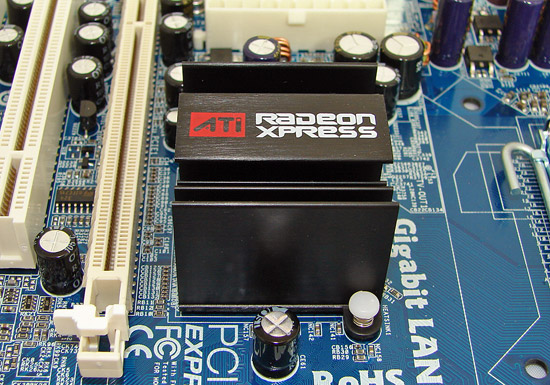
Our opinions about the basic performance of this chipset/motherboard were extremely positive at launch; however, it was as if somebody upstairs was out for ATI/AMD blood, as the boards started failing. We experienced it within a couple of weeks, as did others, and any positives that could have been made for marketing this chipset to other manufacturers probably fell on deaf ears. As it turns out, according to our sources at the time within abit, the initial production runs of the board had some quality issues and it was not a chipset problem. In fact, our second board has not failed after several hundred hours of daily usage and currently resides in one of our DVR machines.
Unfortunately, the initial BIOS support and commitment to solving issues by abit has waned over the past sixty days, and we feel the board deserves continued support. It was with great interest to us when ASRock called and wanted us to take a look at their new 4Core1333-FullHD based on the RS600. This board promises full 1080p playback capabilities and the latest support for Intel's recently introduced 1333MHz FSB processors, although this support means auto-overclocking the FSB to 333.
Now that we have two RS600 boards it would be quite easy to do a comparison of AMD's current Intel based IGP solution against the latest Intel offering, the G33. We have not been kind towards Intel's IGP solutions, as we feel like the continued minimum functionality in their graphics solutions (not to mention driver concerns) creates issues with developers wanting to move forward but always ensuring their products run on the lowest common denominator platform. That platform has historically been Intel-based as they are the world's largest graphics provider, although we wonder at times if they understand the importance of this fact.
This is not to say any of the AMD and NVIDIA IGP solutions are that much better; they are in many ways, but without earnest competition from Intel these solutions do just enough to stay ahead of Intel. However, at least these solutions provide a much higher degree of compatibility and performance with most games, video playback, and applications. While running the latest games such as Bioshock or Supreme Commander will require a resolution of 800x600 with medium-low quality settings, at least a user has the chance to play the game until they can afford a better performing video solution.
Of course, it is not all about gaming with these platforms, but even in video playback and general application performance we see better solutions from Intel's competitors. Hopefully, this will change with the upcoming G35 chipset from Intel, but we are not holding our breath.
Let's take a quick look at the specifications of the AMD RS600 chipset and its performance against a similarly priced G33 solution today.
Radeon Xpress 1250 Overview
The Radeon Xpress 1250 platform consists of an RS600 Northbridge and SB600 Southbridge. AMD's - let's just say ATI's - original intent with this chipset is to provide an attractive alternative to the Intel G965 and now G33 family. The Radeon Xpress 1250 is directed towards the consumer market with a heavy emphasis on multimedia capabilities via the X1250 graphics core with AVIVO.
In the case of the X1250, it is no surprise that AMD has reached back to previous generation hardware for the base design of their new integrated GPU. Lower transistor count means smaller die size and lower cost, and the R4x0 series fits the bill with its lack of SM3.0 support and use of 24-bit floating point precision. The basic design for the X1250 is taken from the X700, with some modifications. While we would love to see Shader Model 3.0 support (which current Intel hardware claims to be capable of in XP with the latest drivers), developers writing DX9 apps will still be designing for the SM2.0 target which the X1250 meets.
Many AVIVO features (including 10-bit per component processing) have been implemented on X1250, bringing higher quality video decoding to integrated graphics. Unfortunately, with this improvement comes some sacrifice, as the number of pipelines on the X1250 is cut down from the X700. The X1250 weighs in at four pixel shaders and like other R4x0 series hardware this also means 4 texture units, z-samples, and pixels per clock. An even bigger change when compared to the X700 is that the number of vertex shader units has gone from six to zero. All vertex shader operations are handled by the CPU. The core clock speed operates at 400MHz and is not adjustable in current configurations.
As for memory, the GPU can handle up to 512MB of memory, but support is once again dependent on the BIOS. AMD uses an optimized unified memory architecture (UMA) design, and all graphics memory is shared with system memory. For our tests, we found 256MB to be the sweet spot, as performance was not any different with 512MB of graphics memory, especially under Vista where the base memory requirements are significantly higher than XP. This may end up being different depending on implementation, but we will stick with the 256MB recommendation for now.
Looking beyond the architecture, most people who will actually be using integrated graphics won't be bothered with games or high-end 3D applications. This hardware will mostly be used for 2D and video applications. Let's take a look at the features we can expect in these areas.
Supporting a maximum resolution of 2048x1536, the X1250 can easily run any typical CRT at its maximum resolution. This matches Intel's G965 and revised G33 graphics core. Larger 30" flat panel monitors won't be able to run at native resolution, so the business user who needs huge desktop real estate will have to stick with add-in graphics cards. As for output features, the video hardware supports YPbPr, HDMI 1.2, and DVI. Of course, the actual interfaces available will depend on the implementation, but HDMI and DVI ports will also support HDCP 1.1.
The GPU supports two independent display outputs, and both DVI and HDMI outputs can be used at the same time. The only caveat is that HDCP will only work over one digital output at a time. This isn't a huge issue, as most people won't be watching two different protected movies at the same time on a single computer. Also, in spite of the single display limitation, HDCP can be used over either HDMI or DVI.
As for HDMI, the audio support is enabled through an interface in the RS600 Northbridge while the SB600 Southbridge handles the HD audio controller interface. The standard HD audio codec is supplied by Realtek. The HDMI audio solution is capable of 32, 44.1 and 48kHz, 2 channel + AC3 (5.1) output.
For video acceleration features, the X1250 is capable of hardware acceleration of MPEG-2 and WMV9 playback. MPEG-4 playback decode is not hardware accelerated, but it is supported in software via the driver. DVD and TV (both SD and HD resolution) playback can be offloaded from the CPU, but we have seen some playback issues with HD media formats at 1080p with processors slower than an E6420.
For those who wish to use discrete graphics alongside their integrated solution, AMD supports a feature they call Surround View. This enables support for three independent monitors in systems with integrated and discrete AMD graphics. The feature works as advertised and may be useful for business users who want more than two monitors at a low price. Gamers who want more than two monitors will certainly have to take a different route.
abit Fatality F-I90HD: Feature Set
| abit Fatality F-I90HD Specifications | |
| Market Segment | Entry Level HTPC - $114.99 |
| CPU Interface | Socket T (Socket 775) |
| CPU Support | LGA775-based Pentium 4, Pentium D, Core 2 Duo, Core 2 Extreme, Core 2 Quad, Support for 1333 CPUs limited to 266FSB |
| Chipset | ATI Radeon Express 1250 (RS600) Northbridge and SB600 Southbridge |
| Bus Speeds | Auto, 133 ~ 500 in 1MHz increments |
| Memory SpeedDDR2 | SPD, 533/667/800 async operation |
| PCIe Speeds | Not adjustable, locked |
| Core Voltage | Auto, 1.3250V (or base CPU) to 1.7000V in 0.0025V increments |
| CPU Clock Multiplier | Auto, 6x-12x in 1X increments if CPU is unlocked, downwards unlocked, Core 2 Duo |
| DRAM VoltageDDR2 | Auto, 1.75V ~ 2.50V in .05V or .10V increments |
| DRAM Timing Control | SPD, Manual - 5 DRAM Timing Options (tCL, tRCD, tRP, tRAS, tRFC) |
| NB Voltage | 1.80V, 1.836V, 1.872V, 1.944V, 2.016V, 2.088V |
| On-board Video | 1080p support with 7.8+ drivers (recommend E6420 or above), 480i, 480p, 576i, 576p, 720p, and 1080i support, HDCP 1.1 support on data stream with on-chip key storage, integrated DVI or HDMI 1.2 interface single-link support only for HDMI, 30-bit dual-link support for DVI, 1650 Mbps/channel with 165 MHz pixel clock rate per link, DX9.0 VS/PS 2.0, max 2048x1536 resolution, MPEG-2 hardware decode, MPEG-4 simple profile support, WMV9 Hardware Acceleration, MPEG-2 hardware decode acceleration. |
| GFX Memory Buffer | 32MB, 64MB, 128MB, 256MB |
| GFX link Width | 1x, 2x, 4x, 8x, 16x |
| Memory Slots | Four 240-pin DDR2 DIMM Slots Dual-Channel Configuration Regular Unbuffered Memory to 16GB Total |
| Expansion Slots | 1 - PCIe X16 2 - PCIe x1 1 - PCI Slot 2.2 |
| Onboard SATA/RAID | 4 SATA 3Gbps Ports - SB600 (RAID 0, 1, 0+1) |
| Onboard IDE | 1 ATA133/100/66 Port (2 drives) - SB600 |
| Onboard USB 2.0/IEEE-1394 | 10 USB 2.0 Ports - 4 I/O Panel - 6 via Headers Firewire 400 not supported |
| Onboard LAN | Realtek RTL8111B - PCI Express Gigabit Ethernet controller |
| Onboard Audio | Realtek ALC888 - 8-channel HD audio codec, X1250 embedded HDMI |
| Power Connectors | ATX 24-pin, 4-pin ATX 12V |
| I/O Panel | 1 x PS/2 Keyboard 1 x PS/2 Mouse 1 x HDMI, 1 x D-Sub (HDMI to DVI connector included) 1 x S/PDIF Optical - Out 1 x Audio Panel 1 x RJ45 4 x USB 2.0/1.1 |
| Fan Headers | 4 - CPU/SYS/AUX1/AUX2 |
| Fan Control | CPU/SYS Fan Control via BIOS or Software CPU - Target Temp 40C~70C, Temp Tolerance 3C~15C, Fan Start - 60%~100%, Stop - 30%~60% SYS - Target Temp 30C~50C, Temp Tolerance 3C~15C, Fan Start - 70%~100%, Stop - 50%~70% |
| BIOS Revision | v1.4 |
| Board Revision | v1.00F |
The abit Fatal1ty F-I90HD motherboard has been a well received board in the labs as we think it has a very good blend of performance, options, and price for a micro-ATX board designed for HTPC usage. However, abit had some initial quality issues with the board that marred the launch and they have not kept up with BIOS updates. Unfortunately, this is not a good pattern and we have to wonder how committed abit is to this board. ASRock has already updated their BIOS to provide full compatibility with the newer Blu-ray drives as the SB600 firmware needed an update along with the ability to set PCI and PCI Express bus speeds.
The BIOS offers a fair amount of options for overclocking and tuning the board. The notable items that are missing include the inability to set PCI and PCI Express bus speeds along with the inability to overclock the memory. These are not major items of concern for us considering the audience the board is targeted at, but additional memory sub-timing options would have been appreciated as the performance of the board is below that of the ASRock due to memory performance. The only other item we feel is missing from this board is a Firewire 400 port, considering this board was designed with the media centric user in mind.

abit includes their EQ program for hardware monitoring and smart control over the CPU and System fan headers. This program proved to be very useful when setting our system to operate in near silent mode during video and audio playback sessions.
abit Fatality F-I90HD: Board Layout and Features
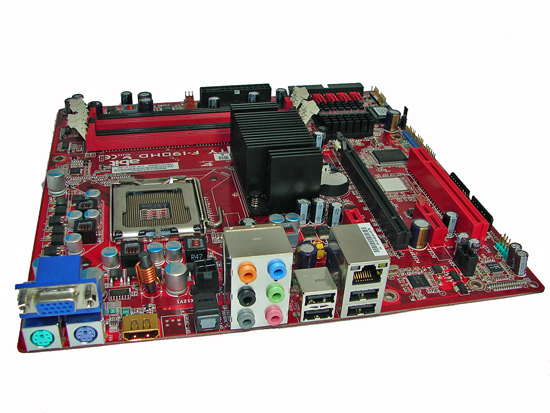
abit engineered an attention grabbing motherboard that has a unique color layout that we really like. The board easily installed into a variety of micro-ATX cases and most connections were easily reached. The board features a four-phase voltage regulator system that provided very good stability throughout our testing. The abit board features a combination of Conductive Polymer Aluminum Solid Capacitors and Electrolytic Capacitors.
The board comes with four fan headers which is an excellent decision in our opinion. The CPU and System fan headers can be controlled via the BIOS and the abit EQ program within Windows.
Around the CPU socket area, we find an ample amount of room for the majority of cooling solutions. We utilized the stock heatsink/fan in our base testing but also verified several aftermarket Socket-775 cooling solutions would fit in this area during our overclocking tests. The 4-pin ATX power connector is located right behind the optical out port and did not interfere with our various cooling units.
The rear panel contains the standard PS/2 mouse and keyboard ports. The panel also includes a LAN port with activity indicator lights, four USB ports, and an optical out S/PDIF port. The audio panel consists of six ports that can be configured for 2, 4, 6, and 8-channel audio connections for the Realtek ALC888 HD codec. The board also has an HDMI 1.2 and D-Sub port for video out capabilities. If you use the HDMI port with a DVI converter, the PS/2 keyboard port will be blocked.
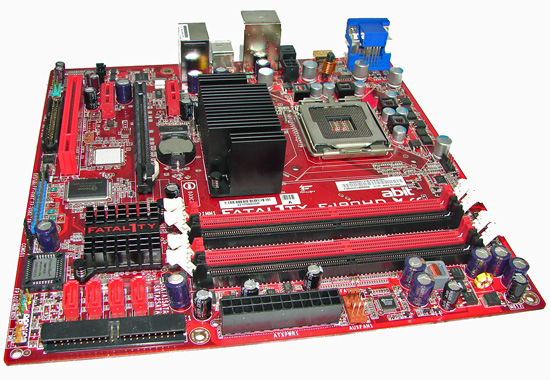
The DIMM module slots' color coordination is correct for dual channel setup based upon the premise of installing DIMMs in the same colored slots for dual-channel operation. The memory modules are easy to install with a full size video card placed in the PCI Express x16 slot. The 24-pin ATX power connector is properly located on the edge of the board with the IDE connector. The black floppy drive connector is located below the PCI slot and proved to be a difficult location to reach in smaller cases.
We found the positioning of the four red SB600 SATA ports to be excellent when utilizing the expansion slots. The RS600 and SB600 chipsets are passively cooled and remained fairly cool to the touch throughout testing.
The board comes with one physical PCI Express x16 connector, two PCI Express x1 connectors, and one PCI 2.2 connector. The second PCI Express x1 slot will be blocked by a dual slot graphics card. The first PCI Express x1 slot is a tight fit as a card installed in this slot will have minimal clearance between the RS600 heatsink and video card.
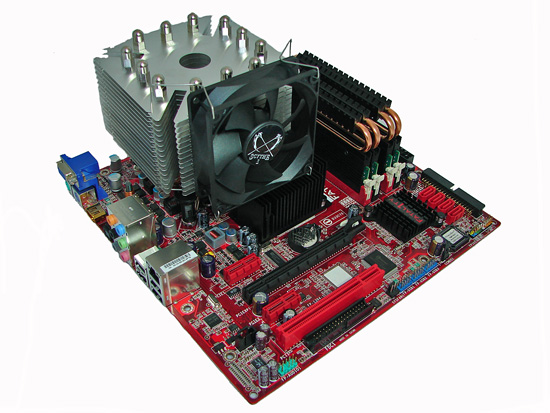
We had to raise the CPU cooling fan a little in order to clear the Northbridge heatsink but otherwise this setup worked perfectly in several of our micro-ATX case designs. Cases such as our Silverstone SG-03 and SG-01 would not accept this heatsink due to height restrictions. In those cases we ended up utilizing the retail heatsinks.
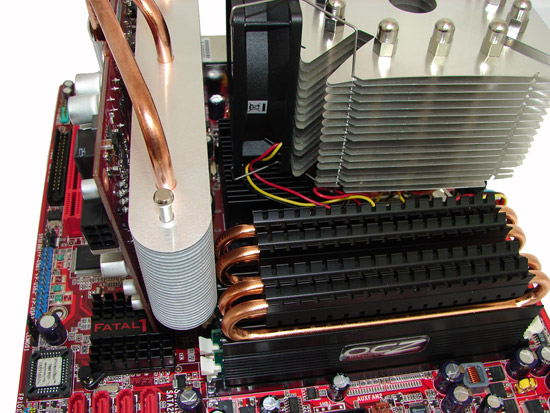
The slight offset in location for the PCI Express x16 slot allowed our MSI 8600 GTS to fit on this board with the OCZ HPC Reaper memory. Actually, it just barely fit as it turns out. Our only real issue with this setup is the fact that the CPU ran around 3C higher than the ASRock board since the CPU fan was inhaling hot air off the back of this video card. Also, the first PCI Express x1 slot will be blocked with this combination.
ASRock 4Core1333-FullHD: Feature Set
| ASRock 4Core1333-FullHD | |
| Market Segment | Entry Level HTPC - $114.99 (not available in US yet) |
| CPU Interface | Socket T (Socket 775) |
| CPU Support | LGA775-based Pentium 4, Pentium D, Core 2 Duo, Core 2 Extreme, Core 2 Quad, Support for 1333 CPUs require 333FSB overclocking |
| Chipset | ATI Radeon Express 1250 (RS600) Northbridge and SB600 Southbridge |
| Bus Speeds | Auto, Sync, Async, 100 ~ 650 in 1MHz increments |
| Memory SpeedDDR2 | Sync with CPU, 400/533/667/800/1066 Async operation |
| PCIe Speeds | 80MHz - 160MHz |
| PCI Speeds | 33.33MHz ~ 37.50MHz |
| Core Voltage | Auto - no adjustments allowed |
| CPU Clock Multiplier | Auto, 6x-12x in 1X increments if CPU is unlocked, downwards unlocked, Core 2 Duo |
| DRAM VoltageDDR2 | Auto, 1.75V ~ 2.50V in .05V or .10V increments |
| DRAM Timing Control | Auto, Manual - 15 DRAM Timing Options (tCL, tRCD, tRP, tRAS, tRFC + 10 sub-timings) |
| DRAM Command Rate | Auto, 1T, 2T |
| NB Voltage | Auto, 1.25V ~ 1.40V in .05V increments |
| On-board Video | 1080p support with 7.8 drivers (recommend E6420 or above), 480i, 480p, 576i, 576p, 720p, and 1080i support, HDCP 1.1 support on data stream with on-chip key storage, integrated DVI or HDMI 1.2 interface single-link support only for HDMI, 30-bit dual-link support for DVI, 1650 Mbps/channel with 165 MHz pixel clock rate per link, DX9.0 VS/PS 2.0, max 2048x1536 resolution, MPEG-2 hardware decode, MPEG-4 simple profile support, WMV9 Hardware Acceleration, MPEG-2 hardware decode acceleration. |
| GFX Memory Buffer | Auto, 32MB, 64MB, 128MB, 256MB, 512MB |
| GFX link Width | Auto |
| Memory Slots | Four 240-pin DDR2 DIMM Slots Dual-Channel Configuration Regular Unbuffered Memory to 8GB Total |
| Expansion Slots | 1 - PCIe X16 1 - PCIe x1 1 - HDMR 2 - PCI Slot 2.2 |
| Onboard SATA/RAID | 4 SATA 3Gbps Ports - SB600 (RAID 0, 1, 0+1, 10) |
| Onboard IDE | 1 ATA133/100/66 Port (2 drives) - SB600 |
| Onboard USB 2.0/IEEE-1394 | 10 USB 2.0 Ports - 4 I/O Panel - 6 via Headers Firewire 400 not supported |
| Onboard LAN | Realtek RTL8111B - PCI Express Gigabit Ethernet controller |
| Onboard Audio | Realtek ALC888 - 8-channel HD audio codec, X1250 embedded HDMI |
| Power Connectors | ATX 20-pin, 4-pin ATX 12V |
| I/O Panel | 1 x PS/2 Keyboard 1 x PS/2 Mouse 1 x DVI-D, 1 x D-Sub (HDMI to DVI connector included) 1 x Parallel 1 x IEEE 1394 1 x Audio Panel 1 x RJ45 4 x USB 2.0/1.1 |
| Fan Headers | 2 - CPU/SYS |
| Fan Control | CPU Fan Control via BIOS CPU - Target Temp 45C~65C, Fan Speed - Fast, Slow, Minimum |
| BIOS Revision | v1.30C |
| Board Revision | v1.00 |
The BIOS is feature rich and gives the impression that it is geared more towards the enthusiast with a significant amount of memory timing options for a uATX board. However, we feel like ASRock made two mistakes with the BIOS. The inability to change CPU multipliers and the lack of CPU voltage options hinder the board's overclocking capability.
The new 1.30C BIOS did not allow us to overclock the board but did provide compatibility with our new Pioneer Blu-ray drive. It also improved disk access and memory performance. ASRock is still looking into this issue and we hope to have an answer shortly.
Our problem with the options list centers on the lack of additional fan headers and an optical or coaxial out port for the audio system. We would have liked to see ASRock drop the HDMR slot and add an additional PCI Express x1 slot in its place. The ability to control and monitor the fan headers with a software application would have earned bonus points since abit has shown this is possible.
ASRock 4Core1333-FullHD: Board Layout and Features
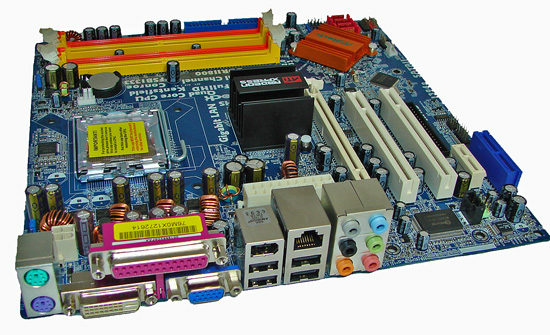
ASRock has engineered a nice board with a good layout that only has a couple of problems. The board easily installs into a variety of micro-ATX cases and most connections are easily reached. The board features a four-phase voltage regulator system that provided excellent stability throughout our testing. Unlike the abit board that uses a combination of Conductive Polymer Aluminum Solid Capacitors and Electrolytic Capacitors, this board uses all Electrolytic Capacitors.
The board only comes with two fan headers with the CPU fan header being located to the right above the first DIMM slot. We usually prefer a minimum of three and preferably four or more fan headers on a motherboard in this category. Only the CPU fan header can be controlled via the BIOS and ASRock does not offer a Windows based utility for monitoring or controlling it.
Around the CPU socket area, we find ample room for the majority of cooling solutions. We utilized the stock heatsink/fan in our base testing but also verified several aftermarket Socket-775 cooling solutions would fit in this area during our overclocking tests. The 4-pin ATX power connector is placed on the left side of the board and did not interfere with our various cooling units.
The rear panel contains the standard PS/2 mouse and keyboard ports along with a parallel port for those who still use legacy peripherals. The panel also includes a LAN port, four USB ports, and an IEEE-1394 port. The audio panel consists of six ports that can be configured for 2, 4, 6, and 8-channel audio connections for the Realtek ALC888 HD codec. The board also has DVI and D-Sub ports for video out capabilities. If you use the DVI port, the PS/2 keyboard port will be blocked for those using a USB to PS/2 adapter.
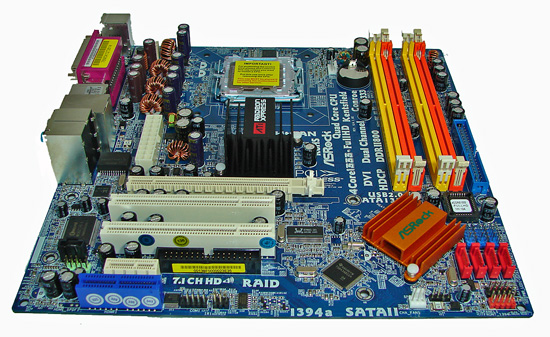
The DIMM module slots' color coordination is correct for dual channel setup based upon the premise of installing DIMMs in the same colored slots for dual-channel operation. The memory modules are very difficult to install with a full size video card placed in the PCI Express x16 slot. The 20-pin ATX power connector is located above the Northbridge and below the IC panel. Cable routing to this location proved to be a little difficult with our Scythe Mini-Ninja cooler installed. The black floppy drive connector is located in between the last PCI slot and the PCI-E x1 slot making for an interesting cable placement if all of the slots are full.
We found the positioning of the four SB600 red SATA ports to be excellent when utilizing the PCI slots. The RS600 and SB600 chipsets are passively cooled and remained fairly cool to the touch throughout testing.
The board comes with one physical PCI Express x16 connector, one PCI Express x1 connector, two PCI 2.2 connectors, and an HDMR slot for those unfortunate enough to still be using a modem. The first PCI slot will be blocked by a dual slot graphics card. The first PCI Express x1 slot is a tight fit as a card installed in this slot will have minimal clearance between the MCH heatsink and video card.
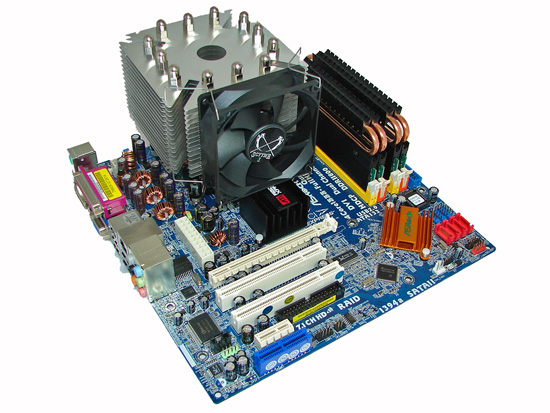
Our choice of the Scythe Mini-Ninja heatsink for the overclocking tests was correct as it fit this board properly. Our only modification was to move the fan up slightly in order to clear the Northbridge heatsink but otherwise the unit performed very well. We will cover this in an article on building a uATX system, but this heatsink did not work on our Silverstone SG-03 mATX case due to the height restrictions. Otherwise, this heatsink worked with the majority of our cases and performed admirably.
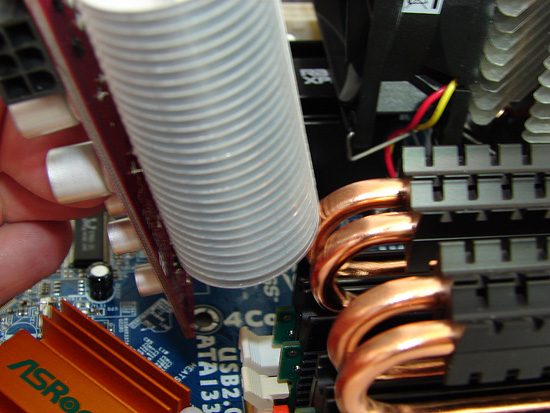
One of the main issues we had with our selection of test components was the fact that our passively cooled MSI 8600 GTS card would not work in conjunction with our OCZ HPC Reaper memory. The heatpipes on the memory are too tall for our MSI card to fit. We had two solutions: either change the memory to a selection with a standard heat spreader design or find another 8600 GTS card. Fortunately, we had a new Galaxy 8600 GTS card that we utilized in testing on this board.
abit Fatality F-I90HD: FSB Overclocking
| abit Fatality F-I90HD Overclocking Testbed | |
| Processor | Intel Pentium (Core 2 Based) E2160 Dual Core, 1.8GHz, 1MB Unified Cache, 9x Multiplier, 800FSB |
| CPU Voltage | 1.4500V, 1.4750V |
| Cooling | Scythe Ninja Mini |
| Power Supply | SeaSonic S-12 II 430W |
| Memory | OCZ HPC Reaper PC2-6400 (4x1GB) |
| Memory Settings | DDR2-800 4-4-4-12 (2.00V) |
| Video Cards | Gigabyte HD 2600XT |
| Video Drivers | AMD 7.8 |
| BIOS | abit 1.4 |
| Operating System | Windows Vista Home Premium 32-bit |
| Max Overclock X1250 | 9x315 - 2843MHz - 1.4500V - 58% Overclock |
| Max Overclock HD 2600XT | 9x350 - 3157MHz - 1.4750V - 75% Overclock |
| . | |
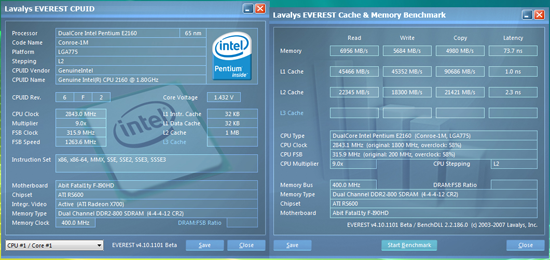 |
| Click to enlarge |
Our best results with the integrated graphics solutions and an E2160 was a final benchmark stable setting of 9x315 FSB resulting in a clock speed of 2843MHz, but it required a CPU voltage setting of 1.450V and Northbridge setting of 2.016V. The board was actually capable of running at 9x325 FSB but would consistently fail our game benchmarks. Vdroop was acceptable with a loss of around .02~.03V during load testing. Unlike the ASRock board, the BIOS does not support overclocking of the memory so we stayed with our best settings of 4-4-4-12 at DDR2-800.
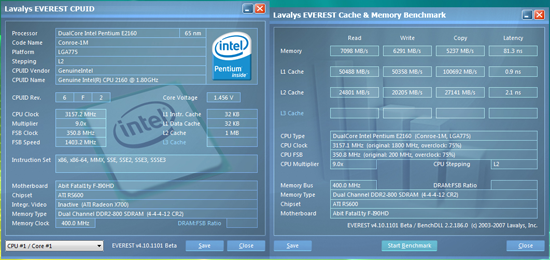 |
| Click to enlarge |
Switching to discrete graphics, we had fairly good luck with this board up to 9x350 FSB and decided to stay at that level even though we could run up to 9x374 FSB. The reasoning behind this is that our first board fried itself after running at 9x370 during our benchmark testing. This appears to be a common issue with the early releases of the boards indicating the advertised quality components on the board are not exactly up to rigorous testing.
We think it is probably a combination of faulty manufacturing or component selection early on in production, plus the fact that PCI and PCI-E speeds are not adjustable and from all indications are somewhat tied synchronously to the FSB rates. Considering the BIOS options available in the ASRock board, we would have thought abit could have done better with the overclocking options available including additional memory timings and settings for the PCI and PCI-E clocks.
Our final 9x350FSB setting resulted in a CPU speed of 3157MHz with 1.475V required for the CPU and 1.872V for the Northbridge. Once again, memory speed stayed static at DDR2-800 with timings of 4-4-4-12. Our current board has over 400 hours of 24/7 benchmark testing at these settings so we feel comfortable with the voltages and settings utilized for this result. Resulting temps under load never exceeded 51C at these settings with idle temps hovering around 34C.
ASRock 4Core1333-FullHD: FSB Overclocking
| ASRock 4Core1333-FullHD Overclocking Testbed | |
| Processor | Intel Pentium (Core 2 Based) E2160 Dual Core, 1.8GHz, 1MB Unified Cache, 9x Multiplier, 800FSB |
| CPU Voltage | Auto set by ASRock |
| Cooling | Scythe Ninja Mini |
| Power Supply | SeaSonic S-12 II 430W |
| Memory | OCZ HPC Reaper PC2-6400 (4x1GB) |
| Memory Settings | DDR2-800 4-4-4-12 (2.00V) |
| Video Cards | Gigabyte HD 2600XT |
| Video Drivers | AMD 7.8 |
| BIOS | ASRock 1.30C (Preliminary results with 1.30) |
| Operating System | Windows Vista Home Premium 32-bit |
| Max Overclock X1250 | 9x305 - 2745MHz - Auto Voltage - 52% Overclock (previous 1.30 BIOS) |
| Max Overclock HD 2600XT | 9x343- 3087MHz - Auto Voltage - 71% Overclock (previous 1.30 BIOS) |
| . | |
This board is like the Tale of Two Cities, both good and bad depending on the BIOS utilized. We were able to reach a final benchmark stable setting of 9x305 FSB resulting in a clock speed of 2745MHz with the X1250 integrated graphics solution. The board reached a final 9x343 FSB setting with the HD 2600 XT installed. Unlike the abit board, this board offers the option to overclock the memory along with a standard DDR2-1066 setting, although buying memory that will do either is a waste if you use an E2160 CPU. That's the good news.
The bad news is the latest BIOS update that includes support for Pioneer's Blu-ray drive and also offers an improvement in disk and memory scores does not overclock for us. ASRock has been able to overclock their board with the latest BIOS, so we are shipping our test sample back for analysis.
There is more bad news if overclocking a board like this is interesting to you. The board does not support CPU multipliers and does not offer adjustable CPU voltages. The auto CPU voltage system does work to a certain degree as the board will increase voltages slightly, but the inability to go much over +0.05V means your overclocking rates will be subject to the quality of your CPU. Considering the wealth of BIOS options on this board that are designed with overclocking in mind, it is weird to us that CPU voltage options are not available.
Memory Testing
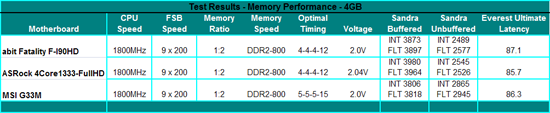 |
| Click to enlarge |
All of our boards were able to run 4GB of OCZ HPC Reaper at DDR2-800 speeds on 2.04V or less. Our optimal timings for the two X1250 boards were 4-4-4-12 while we had to run at 5-5-5-15 on the MSI G33M board. The MSI board did not care for CAS4 settings with 4GB installed but the overall memory results are still very competitive. In fact, the Sandra unbuffered scores are around 12% better than our X1250 boards and in a couple of our application benchmarks that rely on memory throughput and low latencies, this advantage will be apparent.
abit Fatality F-I90HD Memory Tests
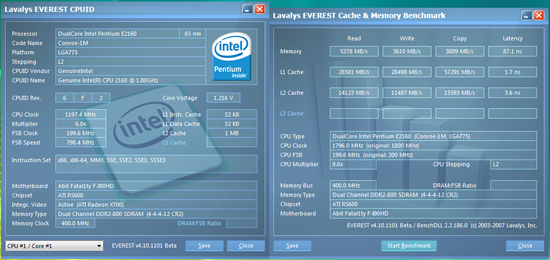 |
| Click to enlarge |
We were able to set our timings to 4-4-4-12 at DDR2-800 by increasing the memory voltage to 2.0V. This offered the best possible latencies and memory throughput on this board since overclocking of the memory is not available in the current BIOS. By increasing the voltage to 2.10V, we were able to improve timings to 4-4-3-10 with 4GB installed, but the differences in benchmark results were non-existent since memory sub-timings were relaxed to compensate for the tighter timings. Up until the 1.4 BIOS release, the board was very picky about booting with memory that did not allow or utilize 1.8V at POST. We could not boot several memory modules from a variety of suppliers that were set to operate with 2.0V+ during normal installation. This problem has greatly decreased with the later BIOS versions and we have booted with 4GB configurations with these same modules.
ASRock 4Core1333-FullHD Memory Tests
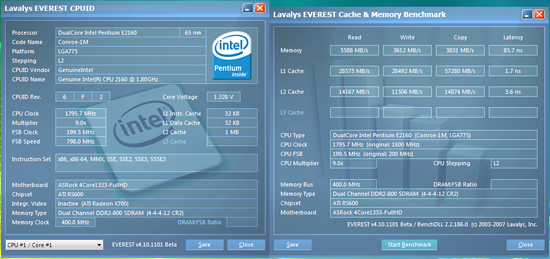 |
| Click to enlarge |
Like our abit board, the optimum settings at DDR2-800 with our OCZ HPC Reaper 4GB memory configuration are 4-4-4-12, although with the additional memory timing options in the BIOS we were able to dial tRFC from 42 on the abit board to 28 on this ASRock board. This change along with generally more aggressive memory sub-timings from ASRock resulted in slightly lower latencies and higher memory throughput in our Everest benchmarks. We had to set our memory voltage to 2.04V to complete our benchmark tests, though the board otherwise booted and ran fine at 1.8V.
ASRock also offers an option to set the memory speed to DDR2-1066 although our memory is not capable of those speeds. We tried a few DDR2-1066 modules from OCZ, Corsair, and G.Skill that worked at 5-5-5-15 timings with 2.04V. Our benchmark results in actual applications did not vary more than 1% with the E2160 so our opinion is that DDR2-800 at CAS4 timings is optimal for this board. Interestingly enough, our memory scores also didn't vary by more than 1% when utilizing an external graphics card.
Test Setup
| abit Fatality F-I90HD / ASRock 4Core1333-FullHD Testbed | |
| Processor | Intel Pentium (Core 2 Based) E2160 Dual Core, 1.8GHz, 1MB Unified Cache, 9x Multiplier, 800FSB |
| CPU Voltage | 1.3250V |
| Cooling | Scythe Ninja Mini |
| Power Supply | SeaSonic S-12 II 480W |
| Memory | OCZ HPC Reaper PC2-6400 (4x1GB) |
| Memory Settings | 4-4-4-12 (2.00V abit/2.04V ASRock) |
| Video Cards | On-Board X1250, Gigabyte HD 2600XT, Galaxy 8600GTS HDMI |
| Video Drivers | AMD 7.8, NVIDIA 163.44 |
| Hard Drive | Seagate DB35.3 7200RPM 750GB SATA 3/Gbps 16MB Buffer Western Digital 74GB 10, 000RPM SATA 16MB Buffer (2 for RAID testing) |
| Optical Drives | Plextor PX-B900A, Toshiba SD-H802A, Pioneer BDC-S02BK |
| Audio Card | Realtek ALC-888, ASUS Xonar D2 |
| Audio Drivers | Realtek 1.73, ASUS 5.12.01.0008.17.19 |
| Audio Test Equipment | Swans M10 (2.1), Swans D1080 (2.0), Acculine A2 (5.1) Onkyo TX-SR605 A/V Receiver |
| Case | Zalman HD160XT |
| BIOS | abit 1.4, ASRock 1.30C |
| Operating System | Windows Vista Home Premium 32-bit |
| . | |
| MSI G33M Testbed | |
| Processor | Intel Pentium (Core 2 Based) E2160 Dual Core, 1.8GHz, 1MB Unified Cache, 9x Multiplier, 800FSB |
| CPU Voltage | 1.3250V |
| Cooling | Scythe Ninja Mini |
| Power Supply | SeaSonic S-12 II 480W |
| Memory | OCZ HPC Reaper PC2-6400 (4x1GB) |
| Memory Settings | 5-5-5-12 (2.0V) |
| Video Cards | On-board GMA3100, Gigabyte HD 2600XT, Galaxy 8600GTS HDMI |
| Video Drivers | Intel 15.4, AMD 7.8, NVIDIA 163.44 |
| Hard Drive | Seagate DB35.3 7200RPM 750GB SATA 3/Gbps 16MB Buffer |
| Optical Drives | Plextor PX-B900A, Toshiba SD-H802A, Pioneer BDC-S02BK |
| Audio Card | Realtek ALC-888, ASUS Xonar D2 |
| Audio Drivers | Realtek 1.73, ASUS 5.12.01.0008.17.19 |
| Audio Test Equipment | Swans M10 (2.1), Swans D1080 (2.0), Acculine A2 (5.1) Onkyo TX-SR605 A/V Receiver |
| Case | Zalman HD160XT |
| BIOS | v1.00 |
| Operating System | Windows Vista Home Premium 32-bit |
| . | |
We selected the Intel E2160 Core 2 Duo processor as our main choice for the Intel platform boards since it represents a great bargain when comparing price against performance in the low end of the market where we will concentrate our uATX review efforts. We also switched to Microsoft Vista Home Premium 32-bit as our operating system of choice for this category. After speaking with several of the larger OEMs, we found out this OS choice is the one most widely offered to consumers. It was a natural then that we would test on Vista Home Premium with a 4GB memory configuration due to rapidly falling memory prices. Even though Vista 32-bit cannot take advantage of the entire 4GB of memory address space, we found the additional 1.2GB (on average) of memory available provided improved performance during multitasking events and gaming. We would not recommend anything less than 2GB with Vista Home Premium.
Our hard drive choice is a little out of the norm but since we will be testing the multimedia capabilities of our boards in an HTPC article we felt like the PVR designed drive would be a natural fit. Our OCZ memory choice was determined based upon a combination of price and performance levels that will be required during the overclocking testing with the higher end G33 boards. We did test each board with a wide variety of budget DDR2-800 memory from several suppliers that will be listed in our compatibility charts at the end of this article series. Our boards were set to utilize 256MB of memory for the IGP solution. The ASRock board supported up to 512MB of shared memory but all of the test results were the same so we left the setting at 256MB.
We will also present GPU comparison testing using external video cards from AMD and NVIDIA. Our results today will include video and gaming performance results with the AMD HD 2600 XT from Gigabyte and NVIDIA 8600 GTS card from Galaxy. All other components in our test configurations are identical with the boards being set up in their default configurations except for memory settings being optimized to ensure maximum throughput on each board. We will cover image quality analysis, audio, installation, and peripheral components in detail in separate articles.
Our choice of software applications to test is based on programs that enjoy widespread use and produce repeatable and consistent results during testing. Microsoft Vista has thrown a monkey wrench into testing as the aggressive nature of the operating system to constantly optimize application loading and retrieval from memory or the storage system presents some interesting obstacles. This along with the lack of driver maturity will continue to present problems in the near future with benchmark selections.
Our normal process is to change our power settings to performance, delete the contents of the prefetch folder, and then reboot after each benchmark run. This is a lengthy process but it results in consistency over the course of benchmark testing. All applications are run with administer privileges.
Synthetic Graphics Performance
The 3DMark series of benchmarks developed and provided by Futuremark are among the most widely used tools for benchmark reporting and comparisons. Although the benchmarks are very useful for providing apples-to-apples comparisons across a broad array of GPU and CPU configurations they are not a substitute for actual application and gaming benchmarks. In this sense we consider the 3DMark benchmarks to be purely synthetic in nature but still very valuable for providing consistent measurements of performance.
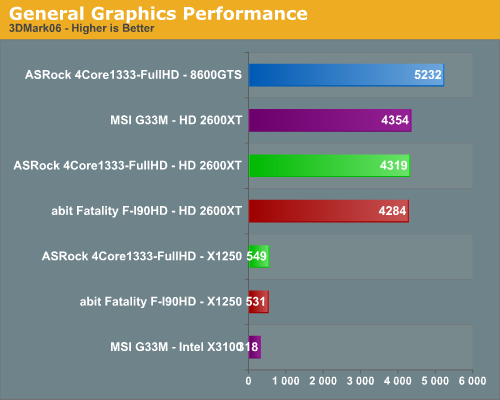
In our first test, the G33 makes for a great showing against the X1250 offerings. So we are being a bit sarcastic in that announcement as we consider these results to be anything but great considering it is the later part of 2007. The G33 platform like our X1250 platforms could not complete the Shader Mark 3.0 tests since it is not supported on this chipset. The X1250 did exceed the G33 in the CPU tests. In fact, the CPU test is where the X1250 shined in this test, almost to the point of making us wonder if this test really has any relevance at this point.
General System Performance
The PCMark05 benchmark developed and provided by Futuremark was designed for determining overall system performance for the typical home computing user. This tool provides both system and component level benchmarking results utilizing subsets of real world applications or programs. This benchmark is useful for providing comparative results across a broad array of Graphics subsystems, CPU, Hard Disk, and Memory configurations along with multithreading results. In this sense we consider the PCMark benchmark to be both synthetic and real world in nature while providing consistency in our benchmark results.
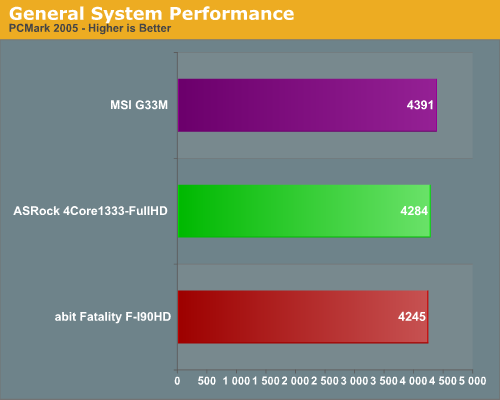
The margins are very close in the PCMark05 results with the G33 platform showing a minor advantage over the X1250 platforms due to better storage system performance results. While this benchmark is designed around actual application usage, we will see if these results mirror our application testing.
The Office 2003 test from the PC WorldBench 6.0 benchmark test suite features a number of test scripts that simulate general office tasks in Access, PowerPoint, Excel, and Word.
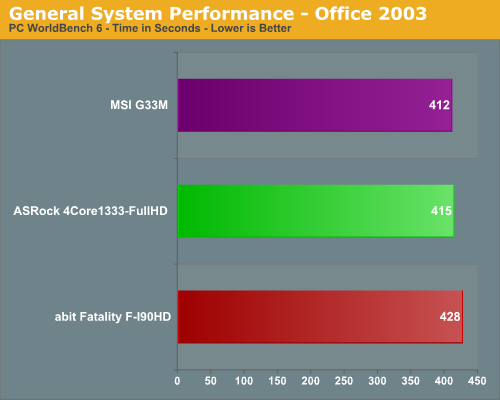
These tests consistently favored the Intel G33 chipset due to improved memory bandwidth and slightly lower latencies which are important in this series of applications. The ASRock board scores about 4% better than the abit board and this pattern will continue throughout our testing regimen.
Rendering Performance
We are using the Cinebench 10 benchmark as it tends to heavily stress the CPU subsystem while performing graphics modeling and rendering. Cinebench 10 features two different benchmarks with one test utilizing a single core and the second test showcasing the power of multiple cores in rendering the benchmark image. We utilize the standard multiple core benchmark demo and default settings.
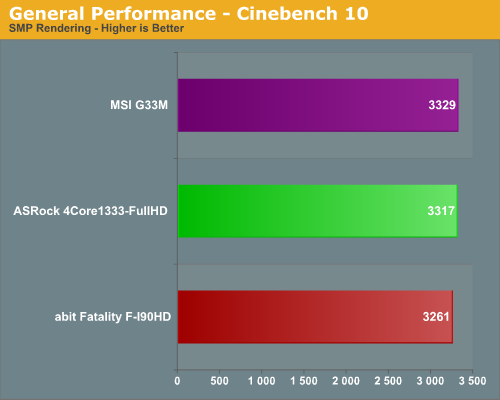
We see the Intel G33 chipset basically out-muscling the AMD X1250 equipped abit board with a minimal improvement over the ASRock board. This test indicates the strength of the ASRock implementation of the X1250 in the fact that the X1250 can certainly stand toe to toe with the G33, at least against the business oriented implementation from MSI.
Media Encoding Performance
We are utilizing an updated video encoding test suite for this article that includes Nero Recode 2, Windows Media Encoder 9, Sony Vegas 7.0e, and Roxio VideoWave 8. The scores reported include the full encoding process and are represented in seconds, with lower numbers indicating better performance.
Our first encoding test is quite easy: we take our original Office Space DVD and use AnyDVD and Nero Recode 2 to copy the full DVD to the hard drive without compression, thus providing an almost exact duplicate of the DVD. We then fire up Nero Recode 2, select our Office Space copy on the hard drive, and perform a shrink operation to allow the entire movie along with extras to fit on a single 4.5GB DVD disc. We leave all options on their defaults except we disable the advanced analysis option. The scores reported include the full encoding process and are represented in seconds, with lower numbers indicating better performance.
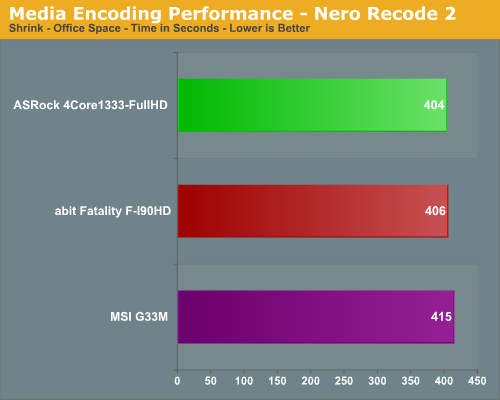
The results are very interesting as we did not expect our X1250 based systems to compete in tests where CPU throughput is the prime differentiator between chipsets. The ASRock board is about 3% faster than the Intel equipped G33M.
Our next test has us converting our day at the beach AVI file into a high definition WMV file suitable for our Aunt Gertrude to view on her new high definition LCD TV. We ensured our quality settings were set to High Definition. The balance of options is set to standard settings and then we let this program do its magic.
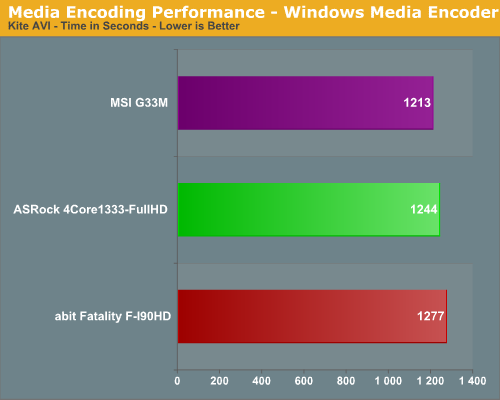
Our MSI board finishes this grueling task about 3% quicker than the ASRock board and 5% faster than the abit board. While CPU performance is very important in this test, a good storage system is a must during this particular conversion test.
Our Sony Vegas 7.0e test converts several of our summer vacation files into one plasma screen pleasing 1080/24P format with a 5.1 audio stream. We ensured our quality settings were set to their highest levels and then let the horses loose.
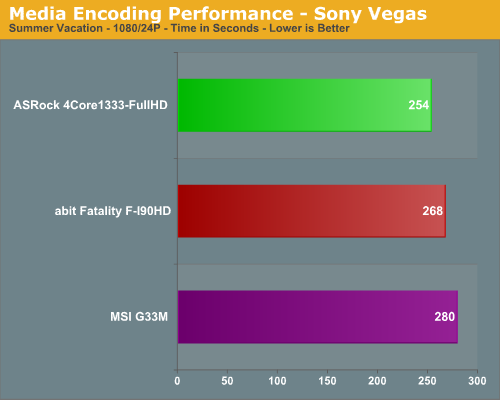
In a test that really stresses the CPU, we see the ASRock board is about 10% faster than the MSI G33M and 6% faster than the abit.
Next on the list is our Roxio VideoWave 8 test from the PC WorldBench 6.0 test suite that makes a short collection of video vacation shorts into a final movie.
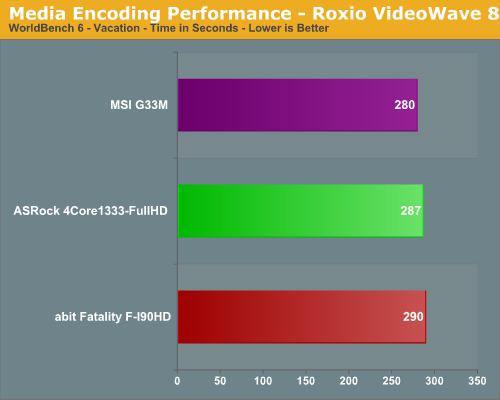
The MSI G33M is about 4% quicker than our X1250 boards in a test that stresses the CPU and storage system equally. Overall, the CPU throughput of the Radeon Xpress 1250 is extremely competitive with the Intel G33 chipset with storage intensive tasks favoring the Intel chipset.
Audio Encoding Performance
We will utilize iTunes 7.3 for our audio encoding tests as it is one of the most utilized audio applications available due to the immense popularity of the iPod.
Our first task was to figure out what test CD to utilize. We needed one that contained a significant number of tracks and had over 600MB of data in order to properly stress our platforms. As in previous articles, we are using an INXS Greatest Hits CD for testing, which contains 16 tracks totaling 606MB of songs. Our first test consists of utilizing iTunes to rip our INXS CD in WAV format onto our hard drive. Even though CPU speed and optical drive selection have a great impact on these test results we are using the same optical drive between platforms for each test.
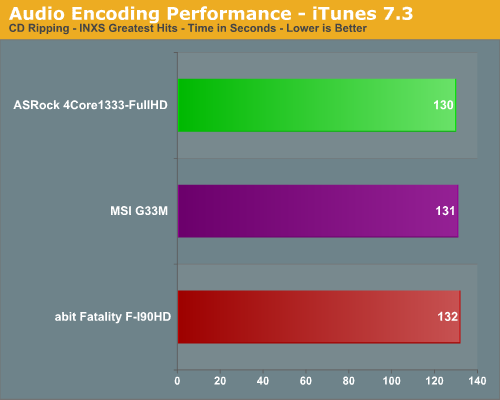
Our test platforms score within 1% of each other. This test was very consistent with each result never varying more than one second from the base score as the test heavily relies on the performance of the optical drive which results in margins that are minimal.
Our next two tests have us utilizing iTunes to convert our WAV files into ACC or MP3 compatible formats. We utilize the 320kbps and variable bit rate option for both tests.
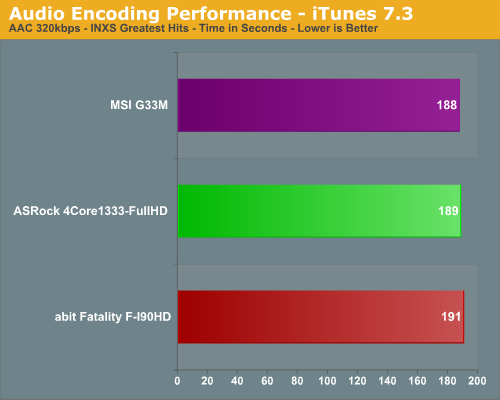
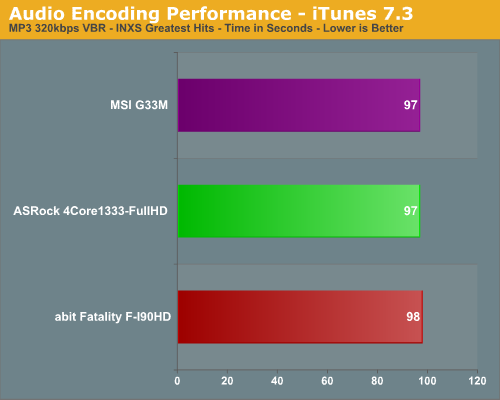
We usually see iTunes favoring a system with excellent CPU throughput and these tests indicate the Radeon X1250 is up to speed in this area. The difference between the Intel equipped MSI G33M and the two X1250 boards is around 1% in both tests. While Intel based chipsets usually have an advantage over their competitors in CPU throughput, it is refreshing to see some competition in this area, even if this is the last Intel based chipset from AMD/ATI.
Media Performance
We will take a brief look at general media performance with our test suite that includes Adobe Photoshop CS2 and Adobe Photoshop Elements 5.0.
We utilize the PC WorldBench 6.0 Test for measuring platform performance in Adobe's Photoshop CS2. The benchmark applies an extensive number of filters to the test image and heavily stresses the CPU and storage systems. The scores reported include the full conversion process and are represented in seconds, with lower numbers indicating better performance.
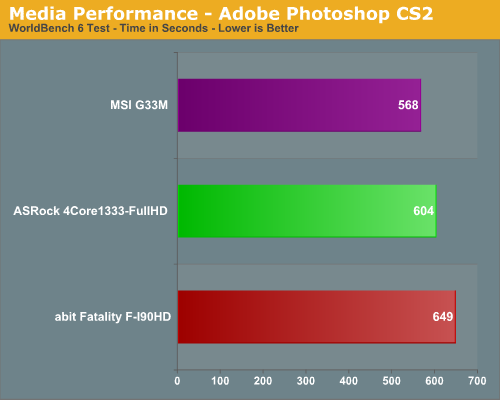
The results are interesting as this test requires a balance between CPU speed and a fast storage sub-system. Based on overall test results we believe the difference in the scores are related to the storage sub-systems as the Intel ICH9 generally scores better in our hard disk specific tests. We also see the same pattern when comparing the two X1250 based boards as the ASRock consistently scores better than the abit in disk intensive tests. The MSI G33M is 13% faster than the abit board and 6% quicker than the ASRock board.
Our next test is one recommended by Intel, but the test itself appears to be fair and results are very repeatable. This test simply measures the amount of time required to fix and optimize 103 different photos weighing in at 63MB. Time is measured in seconds, with lower times resulting in better performance
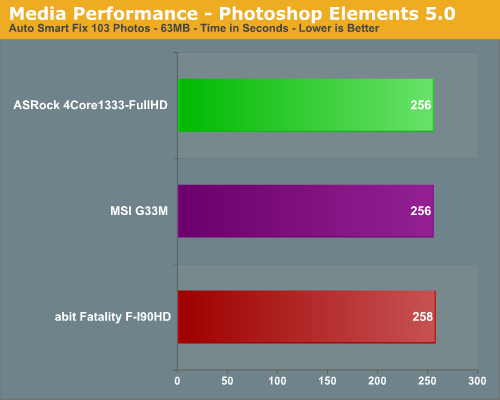
This test heavily stresses the CPU but also requires a decent storage system. Our ASRock and MSI platforms barely edges out the abit in a test where sheer CPU speed is extremely important.
File Compression Performance
In order to save space on our hard drives and ensure we had another CPU crunching utility, we will be reporting our file compression results with the latest version of WinRAR that fully supports multithreaded operations and should be of particular interest for those users with dual core or multi-processor systems. Our series of file compression tests utilizes WinRAR 3.62 to compress our test folder that contains 444 files, ten subfolders, and 602MB worth of data. All default settings are utilized in WinRAR along with our hard drive being defragmented before each test.
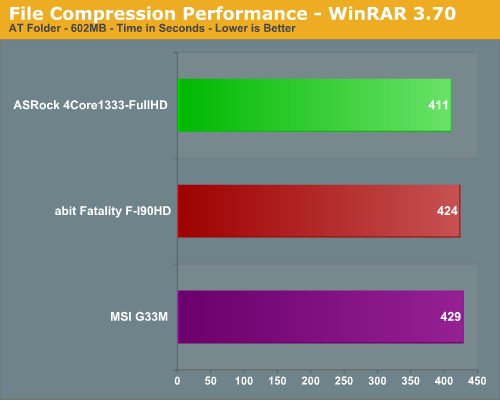
Once again we see the X1250 performing well in a test that stresses overall memory latencies and CPU/Memory throughput. The nature of file compression is such that memory is accessed almost constantly in a very random fashion, so page misses requiring additional time as memory banks are swapped is common. The ASRock board is 5% quicker than the MSI G33M and about 4% faster than the abit board.
Gaming Performance
As usual, gaming performance was tested with a variety of current games. We ran benchmarks at a 1024x768 resolution. Much more than this resulted in completely unplayable game conditions although we did find several older non-FPS games such as the Civilization series, Railroad Tycoon 3, Rollercoaster Tycoon series, and others played acceptability at 1280x1024 with the quality settings at normal. We concentrated on Direct X games as OpenGL support under Vista remains sketchy at this time. We are also including results with the HD 2600XT and 8600GTS video cards for comparison.
Battlefield 2
This benchmark is performed using DICE's built-in demo playback functionality with additional capture capabilities designed in house. During the benchmark, the camera switches between players and vehicles in order to capture the most action possible. There is a significant amount of smoke, explosions, and vehicle usage as this a very GPU intensive Battlefield 2 benchmark. We run Battlefield 2 using medium quality graphics settings available in the video settings. The game itself is best experienced with average in-game frame rates of 35 and up.
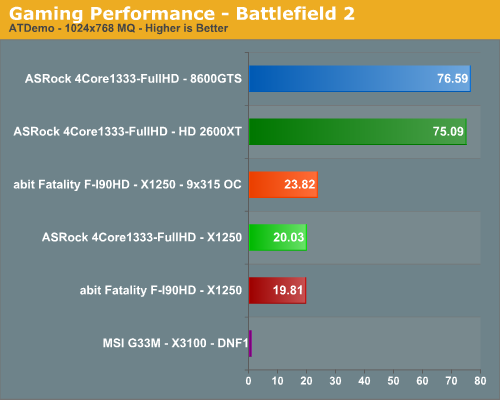
Half Life 2: Lost Coast
We use the built-in timedemo feature to benchmark the game. Our timedemo consists of starting at the bottom of the hill near the lake and ending in the old church. The Source engine timedemo feature is similar to the nettimedemo of Id's Doom 3 engine, in that it plays back more than just the graphics. The visual quality settings were set to high or medium where possible with HDR off. While the Source engine is notorious for giving great frame rates for almost any hardware setup, we find the game isn't as enjoyable if it isn't running at 30fps or above.
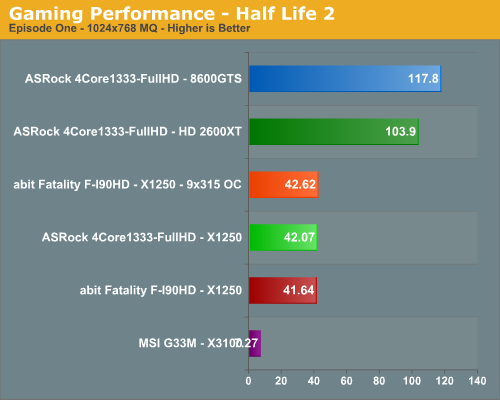
Company of Heroes
Company of Heroes continues to be one of the best RTS games released in recent history. This game is very GPU intensive and also requires a hefty CPU at times. The game contains a built-in performance test that utilizes the game engine to generate several different action scenes along with a coffee argument as a sideline distraction before the war starts. We found the performance test gives a good indication of how well your system will perform throughout the game on average. Some of the in-game action sequences are more demanding than the performance test, but we generally found the game to be enjoyable with an average performance test frame rate above 25fps.
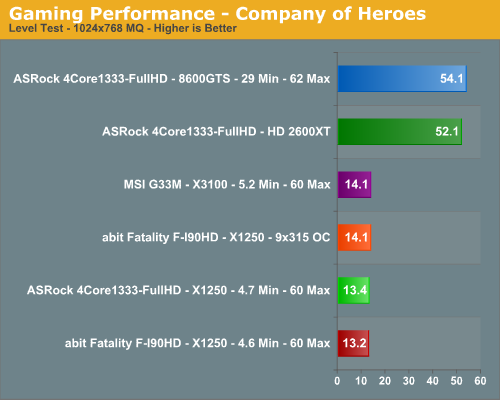
Sims2
Sims 2 was released over two years ago and is constantly being updated with best selling expansion packs. In testing with the various expansion packs we did not notice any measurable differences in performance so our benchmark will be reflective of game play using the base game title. This particular game requires a decent CPU and very good GPU when utilizing the antialiasing, shadow, or high quality texture options.
We utilize FRAPS to capture the results from our replay file. Our benchmark consists of a three character scenario that takes approximately twenty minutes to set up and cycle through a series of daily events. The camera movements are varied as is the movement so we feel like this benchmark represents the typical game. We set most video options to high but disable shadows. We generally found the game to be enjoyable with an average frame rate above 30fps.
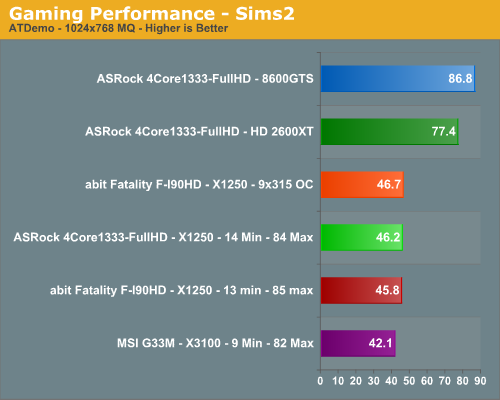
Supreme Commander
Supreme Commander is one of the favorite real time strategy games around the office as it continues to provide a great deal of replay value and the graphics are very good once the eye candy is turned on. What we especially like about the game is the fact that it can bring the best system to its knees and that fact makes it a great system benchmark. This particular game requires both a very good CPU and GPU when playing the game at anything above 1024x768 with decent settings. We utilize the game's built-in benchmark and generally find the game to be enjoyable with an average frame rate above 25fps.
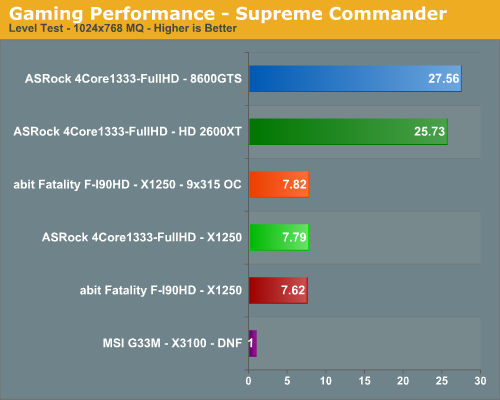
Gaming Summary
What else can you really say after reviewing the results? They are generally pathetic from a gaming perspective but the X1250 obviously has some potential left in it at the lower resolutions. Considering the G33 was launched last spring and promised to bring about a difference in onboard video performance, we are still not seeing the results living up to the hype. Intel recently released beta drivers for XP that have somewhat improved its performance in many games and even lets it run titles that were previously black screen/fail-to-load territory.
The G33 was incapable of running Battlefield 2 and Supreme Commander while offline testing with Quake 4 and Prey resulted in an interesting slide show that allowed us to see every detail of the benchmark session in a slow, excruciating way that would make a visit to the dentist for a root canal a better alternative. However, it was able to generate decent results (for this grouping) in Company of Heroes and Sims 2.
Image quality generally favored the X1250 in most games we tested. The G33 had acceptable image quality but at times we could tell certain details were not as sharp or even evident when compared to the X1250 boards. While most people will not be buying these boards for gaming purposes without an external GPU solution, we did find that reducing the resolutions to 800x600 and slightly increasing the quality settings did result in a passable experience on a temporary basis. The graphics capabilities of these chipsets in gaming are best left for older 3D games. Tetris, Solitaire, and Minesweeper also run without a hitch on these IGP solutions.
Disk Controller Performance
We have utilized the Intel iPeak test for the past few years to measure "pure" hard disk or controller performance on Windows XP. Unfortunately, iPeak is not compatible with Vista so we will utilize two sections of the HDD test suite within PCMark05 for comparative hard disk or controller scores. This particular test suite provides a mixture of actual application results and specific read/write percentages within these programs. It is also a readily available benchmark that others can use for comparative purposes. The program utilizes the RankDisk application within the Intel iPeak SPT suite of tools to record a trace of disk activity during usage of real world applications. These traces are then replayed within PCMark05 to generate performance measurements based upon the actual disk operations within each application. The HDD test suite contains 53% read and 47% write operations with each trace section utilizing varied amounts of read or write operations. Additional information about the test suite can be downloaded in PDF format from this location.
The PCMark05 test results we are utilizing are based upon the following trace runs:
Application Loading: This test consists of 83% reading and 17% writes that tracks the opening and closing of the following programs.
- Microsoft Word
- Adobe Acrobat Reader
- Windows Media Player
- 3Dmark 2001SE
- Leadtek WinFast DVD
- Mozilla Internet Browser
- Opening a Microsoft Word document, performing grammar check, saving and closing
- Compression and decompression using WinZip
- Encrypting and decrypting a file using PowerCrypt
- Scanning files for viruses using F-Secure Antivirus
- Playing an MP3 file with Winamp
- Playing a WAV file with Winamp
- Playing a DivX video using the DivX codec and Windows Media Player
- Playing a WMV video file using Windows Media Player
- Viewing pictures using Windows Picture Viewer
- Browsing the Internet using Microsoft Internet Explorer
- Loading, playing and exiting a game with Tom Clancy's Ghost Recon
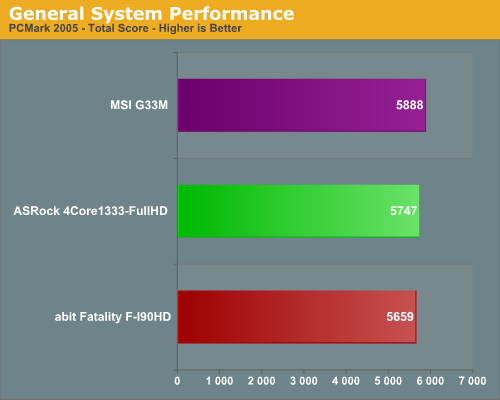
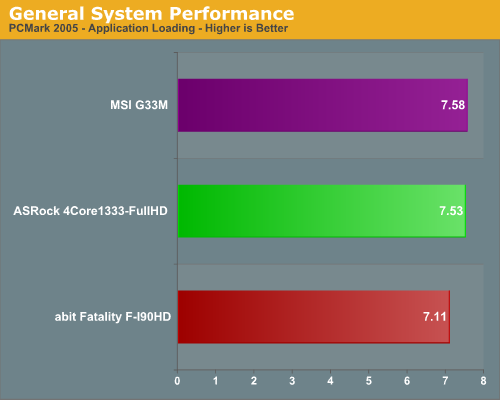
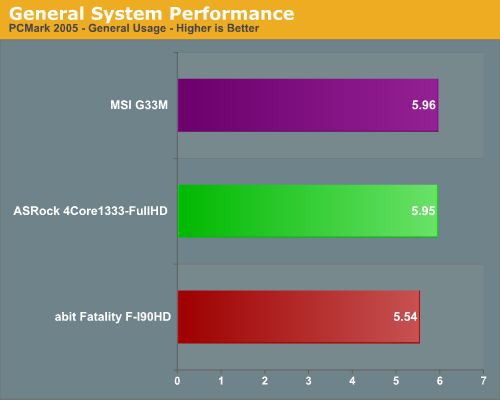
The performance pattern in these tests indicates what we witnessed in actual application testing. In tests that are heavily dependent on the storage system, the Intel ICH9 performed better although the differences are generally minimal.
Ethernet Performance
LAN performance is also an area worth looking at, as these boards might be serving up media to the rest of the house. All of these boards utilize PCI or PCI Express based controllers with the only difference being the supplier of the core logic.
The Windows 2000 Driver Development Kit (DDK) includes a useful LAN testing utility called NTttcp. We used the NTttcp tool to test Ethernet throughput and the CPU utilization of the various Ethernet Controllers used on the Intel motherboards. We set up one machine as the server; in this test, an Intel system with an Intel CSA Gigabit LAN connection. Intel CSA has a reputation for providing fast throughput and is a logical choice for our Gigabit LAN server.
On the server side, we used the following Command Line as suggested by the VIA whitepaper on LAN testing:
Ntttcpr -m 4,0,‹server IP› -a 4 -l 256000 -n 30000Ntttcps -m 4,0,‹client IP› -a 4 -l 256000 -n 30000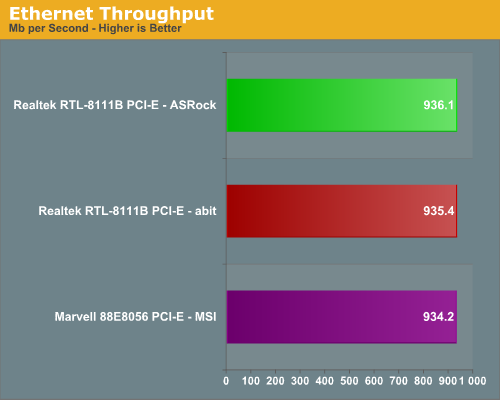
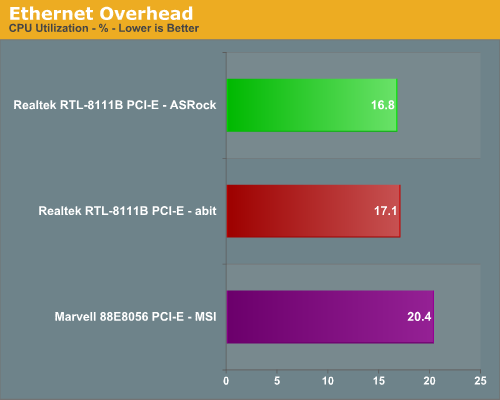
Both the CPU utilization and throughput performance favors the Realtek Gigabit controllers with the ASRock implementation offering the best combination. However, the differences are slight and will not be noticed under normal operating circumstances.
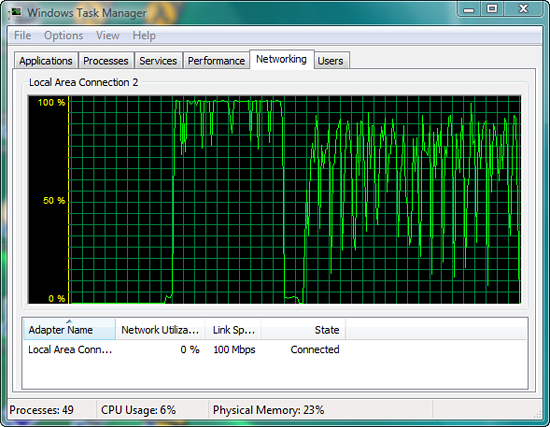
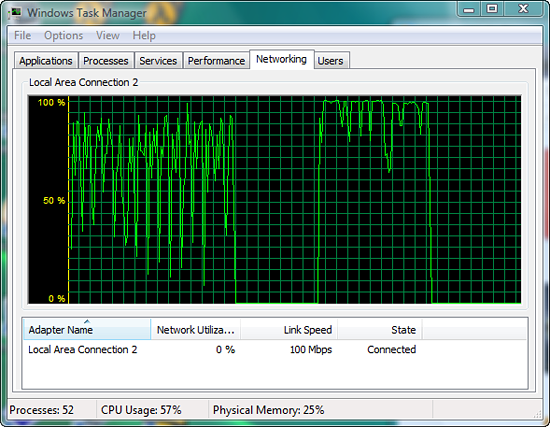
Our NTttcp test represents the absolute best throughput scenario for our network controllers and will rarely be duplicated under normal usage patterns across an office or home LAN. We decided to create an application test that would represent typical usage patterns in a home Gigabit and 10/100 network setup. Unfortunately, we have not been successful over the course of the past couple of months in creating a test that is repeatable and does not contain issues brought on by the Vista operating system.
Our top screenshot shows the initial results of transferring a 996MB AVI file across our LAN. The first data series is the transfer of the file from our source machine to the target machine without any activity on either machine except for the transfer itself. The second data series shows the same file being transferred only our target machine is playing the official Windows Vista song, Wow is Now(yes, our sense of humor is a little warped). The second screenshot shows the same file being transferred from the target machine back to the source machine. We have noticed this problem and others for some time in our network testing with Vista. Playing any type of music or video streams with a wide variety of playback programs results in a throughput drop of up to 90% at times during file transfers under Vista.
The other bug that we have experienced at random times is that the transfer speed will be hard capped at a five to ten percent usage rate. This last bug has been reported by several users across various forums and is one that we can duplicate periodically on our Gigabit LAN but not always. We have replicated both problems on a wide variety of setups (100Mb and 1Gb) but the hard cap bug does not always occur which is still puzzling to us. Then again the whole "new and improved" Vista network stack and resulting performance losses we have discussed with Microsoft since Vista's launch are even more puzzling.
Microsoft has confirmed the reductions in network performance during multimedia playback are directly connected to the new Multimedia Class Scheduler Service (MMCSS) that's part of Vista. A detailed explanation of the problem and resulting ideas to fix it is available here. For now, we will continue to rely on the NTttcp testing until Microsoft has this particular problem fixed.
Power Consumption
We measured power consumption in three states: at idle sitting at the Vista desktop after 10 minutes of inactivity, and under load while running our Nero Recode 2 and Company of Heroes benchmarks. At each setting, all available power saving options were enabled in the BIOS and operating system to keep power consumption to a minimum, although obviously the biggest difference occurs at idle.
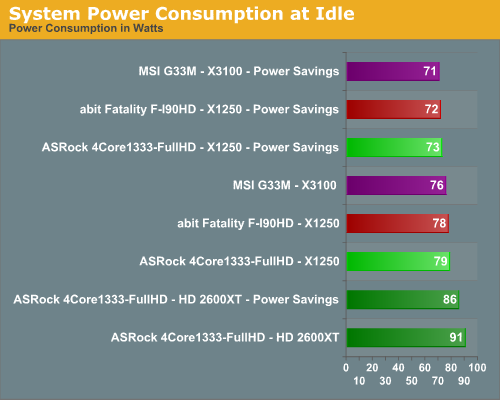
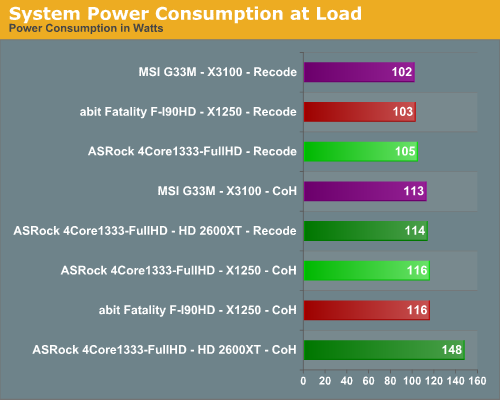
Our tests surprised us as we see both X1250 Radeon express platforms consuming slightly more power than the Intel G33 platform with or without power management turned on. The AMD HD 2600 XT consumes 13W more power at idle in power savings mode and 12W more without power saving features enabled when compared to the X1250. The 2600 XT uses 9W more power in Nero Recode 2 and 32W more power under load in Company of Heroes when compared to the X1250. We will have NVIDIA 8600 GTS results in our next article. Our only problem during testing with the X1250 boards occurred during the 3D06 and PCMark05 benchmark runs when the CPUs remained in a low idle state. This was quickly solved by changing the power state to Performance settings.
1080p CPU Utilization
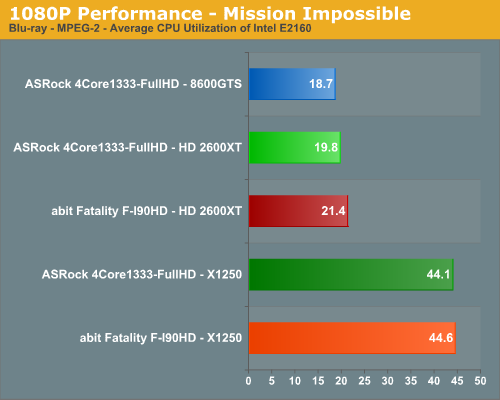
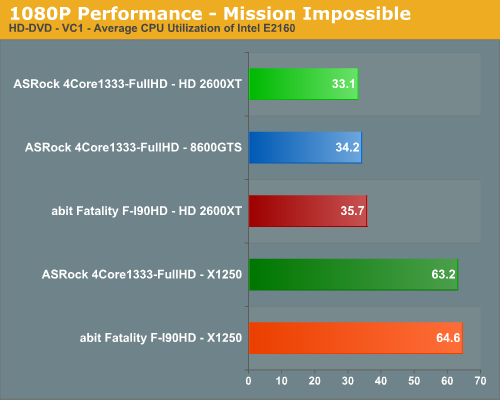
With the release of the Catalyst 7.8 driver, the X1250 graphics core has been touted as having the capability to playback high definition content in 1080p with an appropriate CPU and CyberLink's PowerDVD player. We confirmed this claim with our Mission Impossible titles that are encoded in the VC1 format in HD-DVD and the less demanding MPEG-2 format for Blu-ray with our E2160 processor. We tested Casino Royale that is encoded under H.264 and found the average CPU utilization rate to be around 89% with the E2160. While the majority of the movie was viewable, there were certain action sequences that created a 100% CPU usage rate that resulted in the movie stopping or PowerDVD locking up.
ASRock recommends an E6550 processor for 1080p playback and we did not notice an issue with this processor during testing. However, on the ASRock board this means the FSB is automatically overclocked to 333 as the Radeon Xpress 1250 does not officially support the 1333MHz FSB rates required by this processor. The abit board will boot this processor but the FSB rate is locked at 266 which defeats the purpose of using a 1333MHz FSB capable CPU. We found that an E6420 is perfectly suited for playing back H.264 content at 1080p on either board.
The playback quality of the X1250 at 1080p was perfectly acceptable on both boards and we did not see any real differences between the HDMI output of the abit board and the DVI output on the ASRock board. The high definition video quality output is definitely a notch below our HD 2600 XT and NVIDIA 8600 GTS cards with a fair amount of moiré and banding on the Vatican walls after Tom Cruise drops to the ground and again on the stairs in the next sequence inside the Vatican. Color saturation and contrast are very good while noise reduction and deinterlacing on the X1250 is acceptable but clearly a step below our 2600 XT and 8600 GTS cards. Unfortunately, we cannot show screenshot comparisons between our graphic solutions under Vista due to the DRM police hounding us; we are working to find a solution that doesn't involve a camera aimed at the display....
Audio Performance
Vista has brought about major changes in the audio stack and as such we will have a dedicated article on this subject along with a performance/quality comparison of the latest sound cards in a future article. The excellent Rightmark Audio Analyzer is not fully compatible with Vista yet, so objective benchmarks are not available with this tool. We expect an update to the current 6.0.5 release shortly. In the meantime, we will present game results along with subjective comments about the audio quality of the various onboard codecs.
We are no longer showing the individual CPU utilization rates as the use of a dual core processor means the driver load is balanced between each processor with our audio solutions. The 2.3 version of Rightmark properly supports dual core processors but considering the results they are almost meaningless for most users. We have found the CPU utilization rate improvements with the dual-core setup in this test do not have any bearing on actual game benchmarks as the reduction in frame rate percentages are still the same on single core systems.
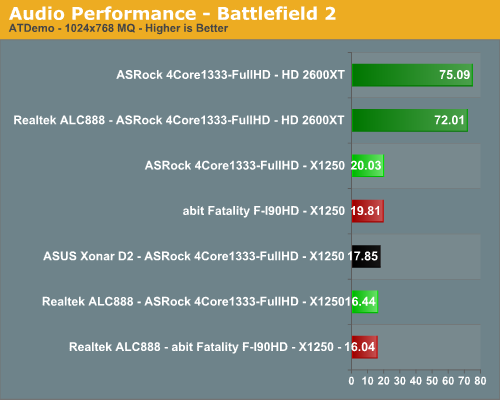
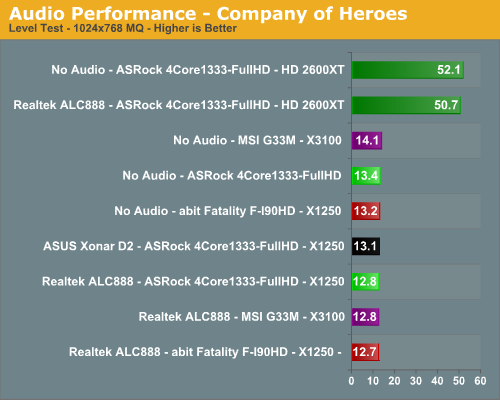
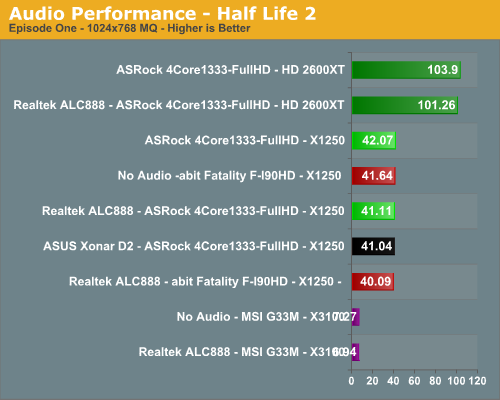
The audio performance numbers remain consistent between the Realtek ALC888 and ASUS Xonar D2 solutions with either the onboard or add-in GPU. The CPU utilization rates and effects on our game benchmarks are minimal since 3D audio positioning (DirectSound 3D/EAX 2) is not available under Vista for these host-based audio solutions. This is a positive from a performance viewpoint when considering frame rate hits under XP reflect Battlefield 2 having an average loss of 22%, Half Life 2: Lost Coast at 6%, and Company of Heroes at 5%.
After comparing the ASUS Xonar D2 to the Realtek ALC888 in each of our games it was difficult to hear any substantial differences in Half Life 2: Lost Coast while there was a clear difference in Battlefield 2 and Company of Heroes. Even though 3D audio positioning is not available, the general ambient sounds and especially weapons effects definitely sound better on the Xonar D2 with explosions actually having an impact instead of sounding like a nail dropping on a tin roof. For those wondering about results with the Creative X-Fi, we hope to have those in the G33 roundup but for now the latest drivers have left us with screeching sounds in BF2 and Company of Heroes.
There was simply no comparison in our music and video playback tests where the Xonar D2 annihilated the Realtek ALC888 implementation on all three boards. This is not surprising and should be expected, but during the intense action sequence on the bridge in Mission Impossible III, the Realtek's output during the drone's flyby sequences sounded something like a beached whale when the missiles were fired and then again upon impact. We did make some adjustments with the Realtek control panel and fine tuned our speaker locations/receiver settings which did improve the audio output quality when utilizing the analog connections. These problems were somewhat mitigated when using the digital optical output on the abit board and we have to wonder what ASRock was thinking by not offering optical output on a board designed for the HTPC crowd. Either way, we suggest buying a decent audio card if you plan on using your computer as a media station.
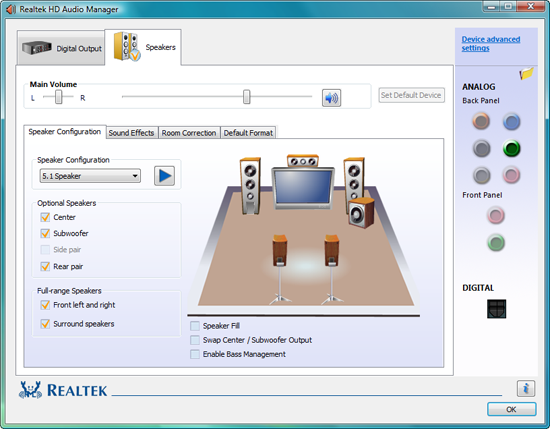
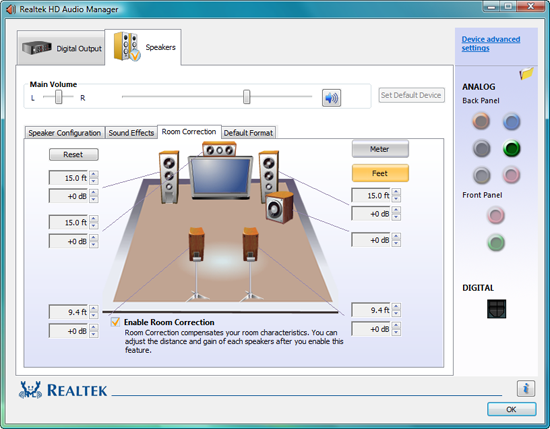
The Vista audio control panel for the Realtek HD codec offers a wide range of options to set up your speakers, though a headphone setting and equalizer are not available. For those on a budget, the out of box experience with the Realtek solution is acceptable enough for everyday usage until one can afford a better solution.
Final Words
ATI (err... AMD) has produced a very good integrated graphics platform with the Radeon Xpress 1250 chipset. There is no doubt that this platform was their first real shot at exceeding Intel's current offerings in both features and performance. Unfortunately for the consumers this will also be the last Intel platform chipset from ATI, now AMD. This basically leaves AMD competing with NVIDIA, VIA, and SIS for chipsets that support their processor family.
Considering the IGP market accounts for almost 90% of PC shipments, it becomes very obvious that AMD had better hurry to market with a processor and chipset combination that can effectively compete with Intel. Currently, AMD is competing against Intel in this market sector with extremely aggressive pricing on the Athlon 64 X2 series and the cousin to this chipset, the AMD 690G. However, NVIDIA remains the heavy weight champion in the AMD chipset business and is looking towards a piece of the Intel IGP pie with the upcoming MCP73.
The Radeon Xpress 1250 features low power consumption, class leading X1250 graphics performance in Vista with the AVIVO video processing engine, HDMI 1.2 output with full HDCP 1.1 support, 1080p playback capability, and very competitive platform performance all wrapped in a $115 price tag. It seems to us the X1250 was destined to find a home in an inexpensive home theater system or for those owners needing a mainstream system with very good multimedia capabilities.
While we were generally impressed with this release there are also some concerns. The performance of the X1250 graphics core was certainly class leading but one look at the competition tells an ugly truth for many users. Despite being faster than the Intel G33 in most games, it is still underpowered for recent titles - unless you consider 800x600 gaming to be a pleasurable experience. However, the platform is still capable of providing a decent gaming experience in several titles targeting the casual gaming crowd.
Also, the chipset is quickly showing its age as it does not officially support the new 1333MHz FSB capable processors from Intel, even if ASRock is supporting these processors by automatically overclocking the FSB to 333MHz. We did not have any issues during our testing with the E6550 and QX6850 processors, but there is no headroom above 333 if you have overclocking in mind.
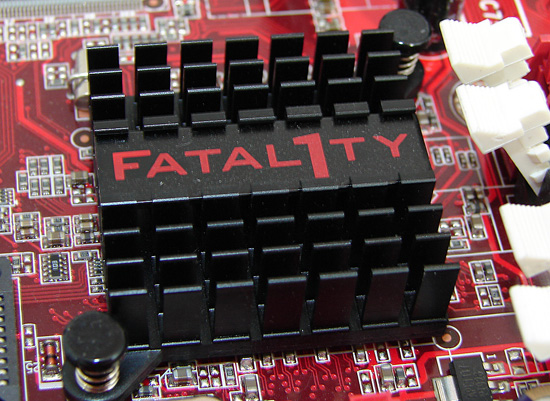
As for the boards based upon this chipset, we kept thinking a melding of the two boards from abit and ASRock would have yielded a near perfect competitor to the Intel G965 and to some degree the G33 chipset. abit clearly has an attractive design and features such as four fan headers along with software application control and monitoring, optical out capabilities, HDMI output, and certain BIOS options like the ability to change the CPU multiplier and voltages. ASRock on the other hand provides the ability to overclock the memory, quasi 1333FSB support, additional memory timing adjustments, PCI and PCI Express bus speed settings, DVI output, and Firewire 400 along with better support in our opinion.
Overall, our two Radeon Xpress 1250 boards performed admirably against the Intel G33 with the ASRock board clearly being a better performer than the abit board in almost all areas. The only exceptions are overclocking and overall design aesthetics. We were initially turned off by the abit board due to quality concerns but those appear to have been solved now; however, continued support is still an issue for us. ASRock appears to have support nailed down for now but supply of the board into several markets is still undecided. We expect this board will be available in most areas shortly. Based on their designs and features, we cannot help but think the abit board belongs in an inexpensive HTPC setup and the ASRock board is really designed more for the general desktop user who still needs good multimedia capabilities. We will publish a compatibility report shortly on the motherboards we are reviewing.
At this time, the abit board does not support the 1333MHz FSB processors at a native 333FSB. These CPUs will boot but remain at 266FSB and even trying to overclock the FSB manually to 333 results in numerous black screens or instability during testing. Our newly arrived Blu-ray drive from Pioneer would not work in the abit board. The SB600 equipped boards need a BIOS update for compatibility and abit has yet to provide one or even answer our requests. Also, we had a problem with a PCI based Firewire 400 card not working correctly, though it appears after a driver update this problem has resolved itself.
These particular problems do not exist with the ASRock board, but it has its own set of problems with the current 1.30C or 1.39 BIOS as neither BIOS has worked for us when trying to overclock. ASRock just sent us the new 1.60 BIOS and we will test it shortly and update this article if required. Overall, both boards handled the various memory modules, video cards, input devices, optical drives, USB peripherals, processors, and cooling solutions we tried without an issue.
The real problem we have with the Radeon Xpress 1250 is that it is the end of the line for Intel compatible IGP chipsets from AMD/ATI. While abit and ASRock have committed resources to support their respective boards and current drivers from AMD have progressively improved performance, this chipset family is going nowhere fast. We find that to be disappointing as it deserves a better chance in the market than it will get, but such is the life of an orphan.







