
Original Link: https://www.anandtech.com/show/2262
ASRock 4CoreDual-SATA2: Sneak Peek
by Gary Key and Jarred Walton on June 29, 2007 6:00 AM EST- Posted in
- Motherboards
When discussing current Intel chipsets, the phrase "budget sector" is somewhat of an oxymoron. While there are a lot of choices in the $45 to $60 range for Core 2 Duo compatible boards, these are mainly based on older designs that do not offer anything in the way of additional features, extended overclocking, or performance oriented chipsets. This is not to say they are in any way bad, as our favorite Intel budget board in the lab is the VIA based ASRock 4CoreDual-VSTA, but rather these boards are targeted at an audience that is price sensitive or just looking for the best bang for the buck.
ASRock has built a very good reputation on offering these types of solutions. The performance oriented crowd will often snub these products due to their sometimes quirky nature but you cannot deny their value. In the case of the ASRock 4CoreDual-SATA2, this board allows you to move to the Core 2 Duo platform for a minimal cost. Besides offering good performance for a great price this board also provides the capability to utilize DDR memory and an AGP graphics card.
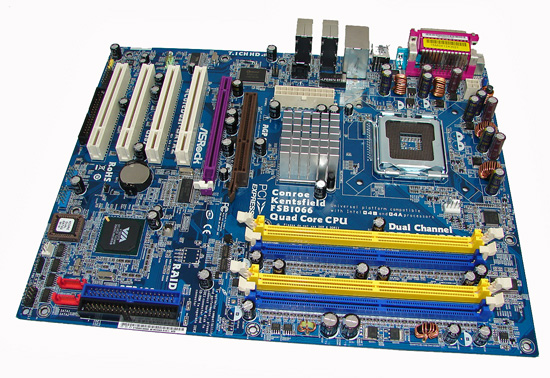 |
| Click to enlarge |
We provided a series of reviews centered on the 775Dual-VSTA last year, which was the first board in the VIA PT880 based family of products from ASRock. That board was replaced by the 4CoreDual-VSTA last winter that brought with it a move from the PT880 Pro to the Ultra version of the chipset along with quad core compatibility. ASRock is now introducing the 4CoreDual-SATA2 board with the primary difference being a move from the VT8237A Southbridge to the VT8237S Southbridge that offers native SATA II compatibility.
Our article today is a first look at this new board to determine if there are any performance differences between it and the 4CoreDual-VSTA in a few benchmarks that are CPU and storage system sensitive. We are not providing a full review of the board and its various capabilities at this time; instead this is a sneak peek to answer numerous reader questions surrounding any differences between the two boards.
We will test DDR, AGP, and even quad core capabilities in our next article that will delve into the performance attributes of this board and several other new offerings from ASRock and others in the sub-$70 Intel market. While most people would not run a quad core processor in this board, it does have the capability and our Q6600 has been running stable now for a couple of weeks, though we have run across a couple of quirks that ASRock is working on. The reason we even mention this is that with Intel reducing the pricing on the Q6600 to the $260 range shortly, it might just mean the current users of the 4CoreDual series will want to upgrade CPUs without changing other components (yet). In the meantime, let's see if there are any initial differences between the two boards besides a new Southbridge.
Test Setup
| Standard Test Bed Performance Test Configuration |
|
| Processor | Intel Core 2 Duo E6600 (2.4GHz, 4MB Unified Cache) |
| RAM | OCZ Flex XLC PC2-6400 CAS 3 (2x1GB), 2.10V |
| Hard Drive | Western Digital 150GB 10,000RPM SATA 16MB Buffer |
| System Platform Drivers | Intel - 8.1.1.1010 NVIDIA - 9.35, 8.43 ATI - 7.6 |
| Video Cards | 1 x MSI 8600GTS |
| Video Drivers | NVIDIA 158.22 |
| CPU Cooling | Tuniq 120 |
| Power Supply | OCZ GameXstream 750W |
| Optical Drive | Plextor PX-760A |
| Case | Cooler Master CM Stacker 830 |
| Motherboards | ASRock 4CoreDual-SATA2 - BIOS 1.10 ASRock 4CoreDual-VSTA - BIOS 1.80 ASUS P5B-E (Intel P965) DFI LANParty UT ICFX3200-T2R/G (AMD RD600) EVGA 650i Ultra (NVIDIA 650i Ultra) EVGA 680i LT SLI (680i LT) GIGABYTE GA-N680SLI-DQ6 Intel D975XBX2 (Intel 975X) MSI P6N SLI Platinum (650i SLI) |
| Operating System | Windows XP Professional SP2 |
| . | |
A 2GB memory configuration is standard in our XP test beds as most enthusiasts are currently purchasing this amount of memory. Our choice of midrange OCZ Flex XLC PC-6400 memory represents an excellent balance of price and performance that offers a very wide range of memory settings during our stock and overclocked test runs.
We are currently completing testing several other memory modules from Transcend, Super Talent, and WINTEC at DDR2-667. We will show full compatibility and performance results in our next article along with DDR/AGP results. Our memory timings are set based upon determining the best memory bandwidth via MemTest86 and test application results for each board. We optimize the four main memory settings with sub-timings remaining at Auto settings.
We are utilizing the MSI 8600GTS video card to limit GPU bound situations at our 1280x1024 resolution for our motherboard test results. The main purpose for using this particular video card is the fact that our budget board roundup will utilize the same card. We did find in testing that applying a 4xAA/8xAF setting in most of today's latest games created a situation where the performance of the system changed somewhat due to our video card choice. Our video tests are therefore run at 1280x1024 resolutions without AA/AF.
All of our tests are run in an enclosed case with a standard optical/hard drive setup to reflect a moderately loaded system platform. Windows XP SP2 is fully updated and we load a clean drive image for each system to ensure driver conflicts are kept to a minimum. We were able to run our memory test modules at 3-3-3-9 1T at DDR2-533 for our benchmark results on the ASRock boards.
Memory Performance
Our VIA based ASRock 4CoreSual-SATA2 motherboard provides two DDR2 and three DDR memory ratios. The majority of end-users will select the memory ratio that matches their memory speed. We are testing the two DDR2 ratios at the fastest stable timings we can achieve and still pass our benchmark test suite. With these set ratios, CPU speed remains the same at 2.4GHz in our test platform with memory speed being varied by selecting the different ratios.
There are some downsides to this approach. With the memory controller in the chipset, instead of part of the processor as in AMD Athlon 64 systems, there is a small performance penalty for speeds other than a 1:1 ratio (DDR2-533 in this case) on the VIA PT880 Pro/Ultra chipset. However, the penalty is in reality very small, though for benchmarking purposes we will run our tests at DDR2-533.
Due to time constraints and performance reasons we did not test the DDR settings but will follow up in our next article with these results. At this time, we have not been able to get DDR memory to perform as well as DDR2 on this board so our suggestion is to utilize DDR2 memory if possible.
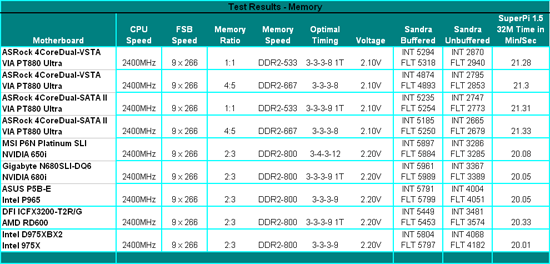 |
| Click to enlarge |
The memory performance result at DDR2-533 (1:1 ratio) leads the DDR2-667 results. This particular setting delivered the best raw performance although actual differences in applications and games are minimal at best. These results are typical for most VIA chipsets running the Intel platform. In our original article last year we noticed differences in the Sandra scores with DDR2-533 being up to 32% faster than DDR2-667.
This has changed dramatically with ASRock tuning the PT880 BIOS to the point where there is about a 3% difference between the two memory speeds. At this time, the ASRock 4CoreDual-VSTA board holds a very slight advantage in DDR2 memory performance but we expect this to change once the 4CoreDual-SATA2 BIOS has been tuned. Overall, Sandra unbuffered performance is up to 41% lower than the competing chipsets we have listed. How this translates into actual differences in our application benchmarks is something we will find out next.
General System Performance
The PCMark05 benchmark developed and provided by Futuremark was designed for determining overall system performance for the typical home computing user. This tool provides both system and component level benchmarking results utilizing subsets of real world applications or programs. This benchmark is useful for providing comparative results across a broad array of Graphics, CPU, Hard Disk, and Memory configurations along with multithreading results. In this sense we consider the PCMark benchmark to be both synthetic and real world in nature while providing consistency in our benchmark results.
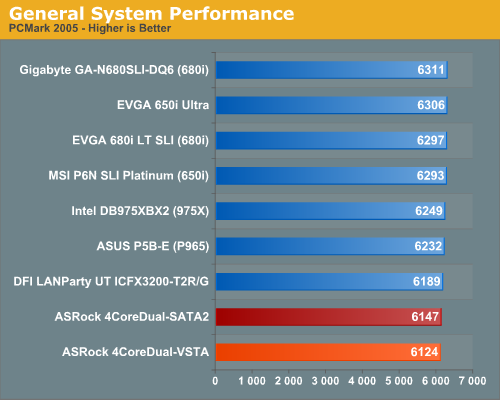
The performance range between the top board and our two ASRock boards is a minimal 3% with the primary difference in scores occurring in the graphics tests where the PCI Express bus is limited to x4 on the ASRock boards. The storage system and multitasking tests are also slightly lower than the Intel and NVIDIA solutions but it would take a benchmark to recognize the differences in actual usage.
We will have IPEAK results in our follow up article but a quick run of the PCMark 2005 HDD test suite had the 4CoreDual-SATA2 scoring 5840 and the 4CoreDual-VSTA reaching 5828, a difference of only 12 points. As far as we are concerned, the differences between Southbridges are minimal except for SATA 3Gb/s operation. Unless you are having compatibility issues with your SATA 3GB/s drives and the 4CoreDual-VSTA board, there is no reason to change boards.
General Application Performance
We devised a script that would compress our standard test folder consisting of 444 files, ten subfolders, and 602MB worth of data, convert a 137MB High Definition QuickTime movie clip to a 37MB MPEG-4 format, play back the first two chapters of Office Space with PowerDVD, and run our AVG anti-virus program in the background. We stop the script when the file compression and video conversion are complete. This is a very taxing script for the CPU, Memory, and Storage subsystem. We also found it to be a good indicator of system stability during testing.
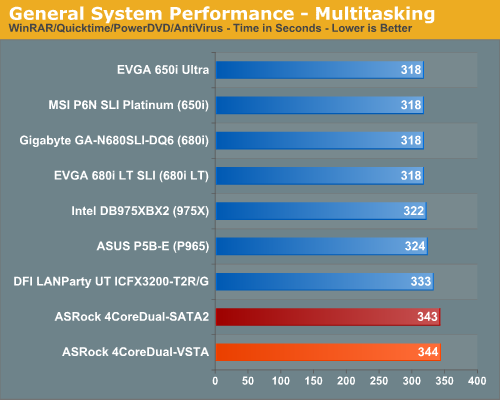
The performance difference basically mirrors our PCMark 2005 tests with the Intel and NVIDIA chipset boards finishing at the top due to great CPU throughput, memory access, and multitasking performance. The main differences between the VIA based boards and the others is in the WinRAR scores where the ASRock boards performed terribly; we will see this more clearly in our standalone WinRAR benchmark. Removing the WinRAR test from this benchmark resulted in the VIA based boards finishing near the top in our video conversion test.
Media Encoding Performance
Our first encoding test is quite easy: we take our original Office Space DVD and use AnyDVD and Nero Recode 2 to copy the full DVD to the hard drive without compression, thus providing an almost exact duplicate of the DVD. We then fire up Nero Recode 2, select our Office Space copy on the hard drive, and perform a shrink operation to allow the entire movie along with extras to fit on a single 4.5GB DVD disc. We leave all options on their defaults except we disable the advanced analysis option. The scores reported include the full encoding process and are represented in seconds, with lower numbers indicating better performance.
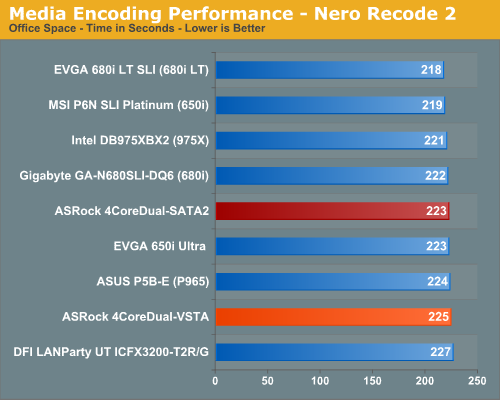
We did not expect a strong finish from the two ASRock boards in this test based upon previous results. The spread between all of the boards is only 4% with our SATA2 board finishing in the middle of the pack. With CPU throughput and disk access times being the critical factors affecting test scores we expected these boards to have scored at the absolute bottom. In this particular test we noticed CPU throughput is slightly hindering the board's performance. We say this because the disk access time and transfer rate for the video files are among the best in our secondary tests measuring disk throughput - something which frankly surprises us.
Audio Encoding Performance
While the VIA chipset boards are competitive in our video encoding test, we wanted to see how they faired on the audio side. Our audio test suite consists of Exact Audio Copy v095.b4 and LAME 3.98a3. We utilize the INXS Greatest Hits CD that contains 16 tracks totaling 606MB of one time '80s hits. We set up EAC for variable bit rate encoding, burst mode for extraction, use external program for compression, and to start the external compressor upon extraction (EAC will read the next track while LAME is working on the previous track, thus removing a potential bottleneck with the optical drive). We also set the number of active threads to two to ensure both cores are active during testing. The results are presented in seconds for the encoding process, with lower numbers being better.
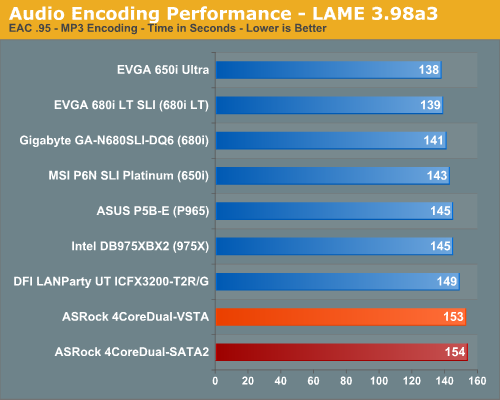
Our Plextor drive consistently takes two minutes and nine seconds to read all sixteen tracks. This means our test systems are only utilizing one core during testing until the midway point of the extraction process where the drive speed begins exceeding the capability of the encoder and requires the use of a second thread.
Unlike the media encoding section we see the ASRock boards scoring about 11% worse than the top boards in a benchmark where CPU and disk throughput are very important. Based on our previous results we would have to say that CPU throughput and memory access speeds negatively affected our two ASRock boards in this benchmark. While the differences are minimal in the overall scheme of things, it was clear during the test when both processor threads became active that the VIA based boards were definitely slower.
File Compression Performance
In order to save space on our hard drives and ensure we have another CPU crunching utility, we will be reporting our file compression results with the latest version of WinRAR that fully supports multi-treaded operations and should be of particular interest for those users with dual core or multi-processor systems. Our series of file compression tests utilizes WinRAR 3.62 to compress our test folder that contains 444 files, ten subfolders, and 602MB worth of data. All default settings are utilized in WinRAR and our hard drive is defragmented before each test.
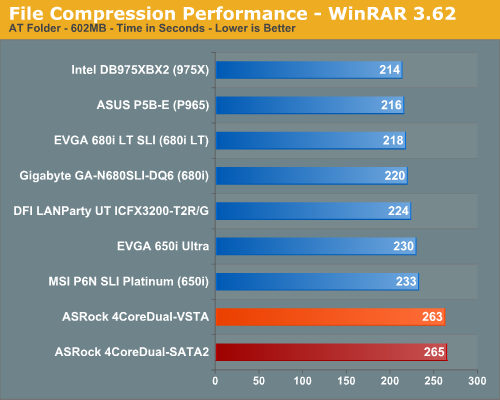
In this test that stresses overall memory latencies and CPU/Memory throughput we see the ASRock configurations finishing last. The nature of file compression is such that memory is accessed almost constantly in a very random fashion, so page misses requiring additional time as memory banks are swapped is common. As we have already seen in the memory benchmarks, our VIA PT880 chipset is at a disadvantage when it comes to memory throughput with the Core 2 Duo processors which perform extremely well with low latencies and high bandwidth. We tried several combinations of memory modules and timings in an attempt to improve performance, all to no avail. As the saying goes, "It is what it is", and in this case that means slow.
Quick Thoughts
ASRock is one of those companies that most people either love or hate. A lot of people wouldn't even consider purchasing a budget motherboard, choosing to live by the old adage "you get what you pay for". If the CPU is the brain of a computer, the motherboard is the central nervous system. Putting a high-performance processor into a budget motherboard just to save a few dollars really wouldn't make sense to most enthusiasts. However, the days of Core 2 Duo processors costing a couple hundred dollars or more are past, with CPUs like the E4300 starting at just over $100. If you're looking to upgrade to a Core 2 Duo platform without spending a lot of money, the ASRock 4CoreDual boards are some of the least expensive and best ways of accomplishing that task.
Then again, what's the point of upgrading to Core 2 Duo if you're going to run it in a motherboard that can impact performance by 10% or more? Considering that the ASRock motherboards aren't the greatest overclockers, you end up eliminating one of the major benefits of Intel's Core 2 Duo processors. If you're just looking for basic dual core performance without breaking the bank, AMD's socket AM2 platform is certainly worth consideration as well. Quite a few of the Athlon X2 processors can be had for under $100, so you might even want to put a bit more money into the motherboard to get some additional features and ASRock has solutions for this sector also. Certainly, if you're already going to purchase a new PCI Express graphics card and DDR2 memory, there are plenty of other options to consider when building a system.
What about users who already have the older ASRock motherboard, the 4CoreDual-VSTA? Performance wise, there's virtually no difference between that motherboard and the new 4CoreDual-SATA2. The only reason to consider upgrading to the newer board is if you are having compatibility issues with your SATA 3.0Gbps drives and the VSTA board. That's hardly surprising, considering that SATA is a point-to-point protocol and even the older, "slower" SATA 1.5Gbps (150MB/s) is still capable of transferring for more data per second than any modern hard drive can sustain. The newer standard really only improves burst transfer rates, and for typical usage scenarios it really doesn't matter. That's one of the reasons Western Digital's Raptor drives still manage to get by using 1.5Gbps connections. If it's good enough for what is arguably the fastest desktop hard drive, we're not going to lose any sleep over the matter.
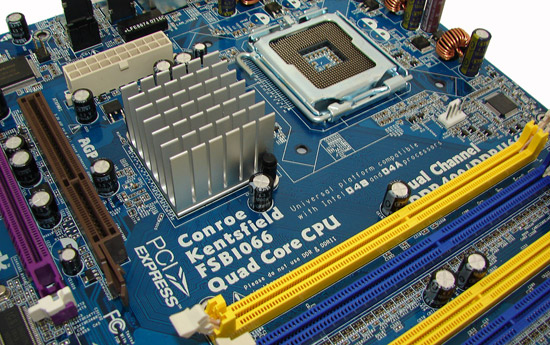
None of this means that the ASRock boards are bad, however. The ability to run the latest quad core Intel processors on an inexpensive motherboard could certainly prove useful for applications that are primarily bottlenecked by the CPU. Core 2 Quad processors are probably too expensive for most people to consider using one in a $70 motherboard right now, but when the Q6600 drops to under $260 shortly it becomes a bit more feasible. Not everyone needs high-performance graphics, so the ability to use pretty much any graphics card made since Y2K means that's one less component to worry about purchasing. The question of memory is a bit less clear, as even with DDR2 the ASRock board already performs a little slower than most boards that only cost a little bit more, and using DDR memory reduces performance even further.
Still, if you're one of those users running something like an older Pentium 4 or Athlon XP DDR system and you've been wanting to upgrade to something faster on the cheap, $170 will get you a Core 2 Duo E4300 processor and an ASRock 4CoreDual-SATA2 motherboard. You might miss out on the overclocking potential of the CPU, even some base performance if you keep all of your other old parts, but in computationally intensive tasks even a "slow Core 2 Duo" could provide a serious performance boost.
 |
Therefore, we award the AnandTech Bronze Award to the ASRock 4CoreDual-SATA2. This particular ASRock motherboard is one of the best examples of an ultra-value Intel product that delivers what it promises; very solid performance and stability for a value inspired product. The main attraction of this motherboard is undoubtedly its price and feature set, and if that's your primary consideration it will not disappoint you.







