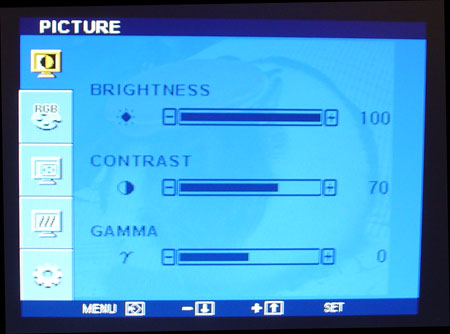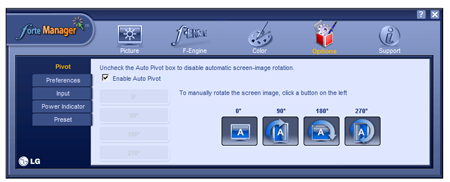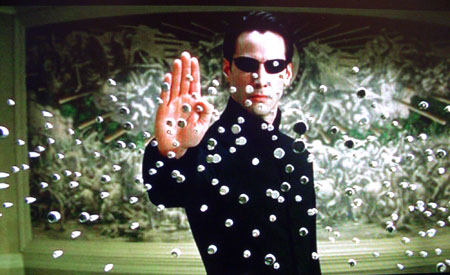Original Link: https://www.anandtech.com/show/1681
LG L1980U LCD: The New 19" Panel on the Block
by Kristopher Kubicki on May 13, 2005 4:00 PM EST- Posted in
- Displays
Introduction
Almost a year to the date, we introduced a Sharp 19” LCD that was one of the first of its kind to run a 16ms response time on a 19” panel. While the display performed well in fast motion games, certain “gotchas” plagued the display, including an abnormally poor viewing angle and a lackluster DSP. The fact that the panel manufacturers, LG.Philips LCD, opted for a 6-bit TN display over an 8-bit SIPS display only seemed to make matters worse. Recently, we were approached by LG (not the same company as LG.Philips LCD) to take a look at their newest 19” display based on the next generation LG.Philips LCD panel.LG Electronics (LGE) has produced some of the more interesting PC products that we’ve seen recently. The Tri-format GSA series DVD recorders are still extremely popular, and older displays like the L2323T still impress us whenever we see them. In the past, LGE has done a great job of marrying new technology with tried and true design. LG.Philips LCD, the panel manufacturer for the Flatron L1980U display that we are reviewing today, continues to dominate the high end display sector. The Dell 2005FPW, Dell 2001FP, Apple Cinema 30” and HP L2335 displays all use LG.Philips LCD panels, although those displays are all 8-bit SIPS instead of the 6-bit TN panel featured in the L1980U.
We have mentioned our misgivings with 6-bit panels in the past; color depth (among other things) is sacrificed for response time to appeal to the gaming audience. We’ve seen 6-bit 19” displays before, and none of them particularly won us over due to lower visual quality. With all of the difficult compromises considered for this display, LG has a bit of work cut out for them with the Flatron L1980U display. Dell’s 1905FP continues to pummel just about any new competitor in the 19” LCD sector when it comes to price and performance, but maybe this new display from LG can unseat the champ.
Construction
Our Flatron L1980U bears a striking resemblance to the Samsung 193P display that we reviewed over a year ago. Both displays use internally housed cable management that run down the rear of the unit, external power supplies and nice, round curving bezels behind the monitor. The LG unit is actually slightly thinner than the SyncMaster 193P, but does not have a universal joint attached to the base. Hence, this display only tilts along the X axis and pivots along the Y axis. The L1980U boasts the specifications listed below:| LG Flatron L1980U | |
| Advertised LCD | 19" SXGA LCD (Active Matrix) pixel pitch: 0.294mm Anti-glare coating TN 6-bit LCD Panel |
| Advertised Scanning Frequency | Horizontal: 30-83kHz Vertical: 56-75Hz |
| Advertised Response Time | 12ms (Typical Gray to Gray) |
| Advertised Viewing Angle | 160 / 160 (Horizontal / Vertical) |
| Advertised Contrast Ratio | 500:1 (Typical) |
| Advertised Compatibility | 1280 x 1024 (Native) |
| Advertised Brightness | 250 cd/m2 |
| Advertised Warranty | 3 years parts and labor |
The first thing that you may notice is the 12ms advertised response time. Unfortunately, there is a growing trend with display manufacturers to not mention whether or not the response time is gray-to-gray (GTG) or average (TrTf) response time. LG.Philips LCD also lists this panel as a 12ms response time unit, but then again, they also list the previous generation panels as 12ms too (the same panel used in our 16ms Sharp LL-191A-B). After much investigation, we determined that the response time was actually 12ms average (TrTf - Time rising, Time falling) response time, but LGE typically advertises the display as an 8ms unit. This is still technically correct, since the display does in fact take 8ms for the Tr (Time rising) – although this does not seem to be explicitly mentioned anywhere convenient. Just keep in mind that this is a low response time LCD, but not lower than other displays that we’ve seen in the past.
Clever marketing aside, there are some other interesting aspects of this display. This is one of the slimmest displays that we have seen to date, and when folded into the monitor, it is only four inches high. The monitor comes with an extra VESA compatible mount plate that can be attached to the base of the unit if you plan on attaching the L1980U to the wall or a VESA arm. Below, you can see another shot of the awesome cable management running down the rear of the display.
Like most LCDs that use intelligent cable management, the LGE L1980U requires an external inverter brick. Using a Kill-A-Watt device to measure power consumption, we found that the display uses 43W when on and just under 2W when on standby (just as the LGE website states). Like the Samsung 193P, there are no exhaust portals on the monitor either. The majority of heat generated in an LCD comes from the AC inverter, so we were not surprised that LG was able to pull this off.
Panel
Earlier, we alluded to the 12ms Gray to Gray, 16ms GTG LG.Philips LCD panel used in the LGE L1980U. For those interested, you can view a few of the more specific details about the panel on the LG.Philips LCD website. The LM190E04 panel used in this display advertises a 12ms (GTG) response time, 500:1 contrast ratio and 16.2M colors. This is one of the few panels from LG.Philips LCD that does not use their proprietary Super IPS display mode. The Twisted Nematic (TN) display mode is one of the most basic liquid crystal display modes. Panel manufacturers like AUO discovered several years ago that 6-bit TN displays were capable of faster response times due to the fact that fewer degrees of control were needed to control each sub pixel.The 16.2 million colors can be mildly misleading as this is not a true 8-bit (16.7 million color) LCD display. As a 6-bit display, the LM190E04 can only display 6-bits, or 64 degrees, of control when twisting the liquid crystal. Since there are three subpixels, this gives each whole pixel on the panel 262,144 possible hues. LG.Philips LCD attempts to replicate 16.2M colors by interpolating sub pixels that are near each other – this process is called Frame Rate Control or FRC. It works, but comparing an 8-bit LCD to a 6-bit LCD shows the difference in color depth immediately.
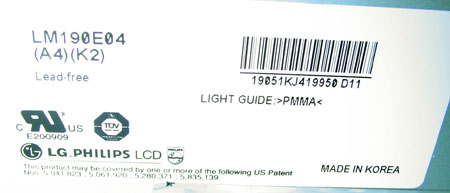
When we compared the L190E04 with 19” 6-bit TN displays from AUO, the two displays were indistinguishable.
User Interface
LG definitely hit the nail on the head with regard to the interface on this display.The menu interface buttons and the power on/off buttons are pressure sensitive. The power button is actually nothing more than a perplexing clear acrylic tab hanging from the monitor. While the monitor won’t turn off (or turn on) by just casually bumping into this tab, the right brush of a finger is all the indication that the monitor needs to turn on. Apple isn’t the only one with an interesting control interface anymore.
The other four, multifunction, touch-sensitive interface buttons control the menu interface. Nothing about the menu itself screams innovation, but it is easy to use and allows for a well-balanced level of control.
Unfortunately, not everything is perfect and the DSP on the Flatron L1980U is no exception. Like most displays, when given an uncommonly boring signal (like a mostly black screen), the Auto Adjust functionality comes up short. Our display was cropped as much as 1/8 th of the screen size when the display was given an all black signal. For those who use terminal interfaces for programming and the like, you definitely want to stay away from the Auto Adjust function during periods with little text on the screen.
Samsung has pushed particularly hard over the last few years for a really killer panel management system, but after just a few minutes with LG’s forteManager, we knew that LG had a design win.
F-Engine is really nothing more than a collection of contrast, color and brightness presets; and we have seen this in the past from Dell and Samsung. However, f-Engine wooed us in a particular manner because it split screens the display while you are attempting to choose the optimal preset. The left half of the screen changes to the preset while the right half stays the previous preset. It’s almost like a display writer’s dream come true!
However, the real winner for the L1980U and forteManager is Auto Pivot. Pivoting a display is obviously nothing new, pretty much every display aside from a few entry level models have the ability to rotate the screen into portrait mode. We really haven’t recognized this feature too much in the past because it is awkward – pivoting the display, then enabling the pivot via software just doesn’t sound as friendly as it could be. LG’s Flatron actually recognizes when a pivot occurs and the display notifies PivotPro (via forteManager) to rotate the display. A window pops up via the DSP that notifies the user when the pivot has occurred.
The only drawback to pivoting this display is a semi-moot clearance issue that was also present on the Samsung 193P; there just isn’t enough room to rotate the panel without touching the monitor base. Thus, we need to actually tilt the display first before rotating, and that whole sequence of events can be slightly awkward. Furthermore, the Flatron L1980U does not rotate along the Z axis like most displays, so any sort of change in orientation required us to drag the display across the table.
Cost Analysis
Recently, we had the opportunity to talk with several display manufacturers concerning the cost of displays, and more specifically, why displays (particularly 19” displays) have dropped so much in price over the last few months. To the advantage of the consumer, the main panel manufacturers AUO, LG.Philips LCD and even Samsung are in a bit of a price war right now with regard to control over the LCD panel spot market. Thus, companies like Dell, which are not tied to any specific LCD panel manufacturer, are free to choose Samsung as their 19” panel manufacturer, but LG.Philips LCD for their 20” and higher displays. Manufacturers tell us that 19” panels are actually one of the easier substrates to produce; the 1280x1024 resolution has been perfected on 17” LCDs for years and scaling this resolution to a larger pixel pitch is somewhat trivial.While 17” display prices are down as well (nearing the $200 mark), it’s the 19” displays that have really given retail channels a run for their money. A cheap 21” CRT costs upwards of $350, and although the resolution is slightly larger, the screen size is not compared to a 19” LCD. LCD displays have the upper hand when compared to CRTs on the 19” and larger sizes without a doubt. Furthermore, 19” LCD prices seem to be in a terribly wonderful free fall. In January, most of our displays were above the $400 mark (down from $450 a month prior). In particular, some displays like the Dell 1905FP fell $100 in price, making it one of the most competitive 19” LCDs that we’ve ever seen. One of our personal favorites, the NuTech L921G, also fell $60 in price, which makes our evaluation of the LGE L1980U even tougher. The similarly designed Samsung 193P dropped over $200 in price as well – probably in anticipation of some of the newer displays like the SyncMaster 915N.
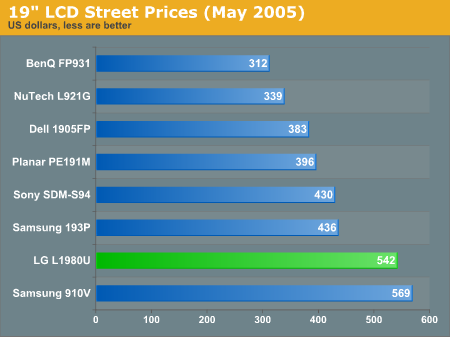
Dell is clearly the 800 lbs. gorilla when it comes to displays these days, and no one is going to argue against the UltraSharp 1905FP as the best LCD under $300.
Quantitative Analysis
For the duration of this review, we connected the LG Flatron L1980U to a Radeon X800 Pro with factory default settings on the DVI connection unless stated otherwise. Brightness has been set to maximum as well (with the exception of some of the application tests).Luminance
Brightness ranked as one of our most important display qualities. In a well lit environment, a bright display will actually offer less strain on your eyes than a dimly lit one. Below, you can see a comparison of the brightness for each of our LCD monitors.
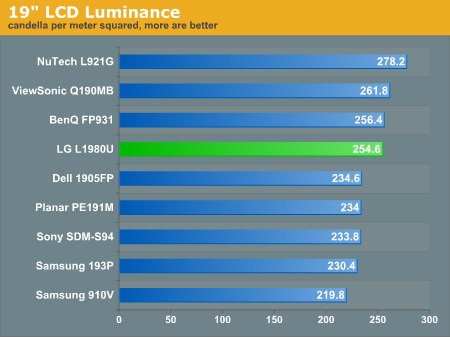
Our Contrast Ratio
We will use the same observation from the 19" LCD Roundup several months ago. Using PreCal and our ColorVision Spyder, we will measure the luminance of a pure white image and a pure black image on the LCD monitor. The observed contrast ratio is simply the highest recorded luminance divided by the lowest. All measurements are in candela per meter squared, larger contrast ratios are more desirable.| Observed Contrast Ratio | |||
| Highest Recorded (white image) | Lowest Recorded (black image) | Observed Contrast Ratio | |
| BenQ FP931 | 256.4 | 3.6 | 71.2 |
| Dell 1905FP | 234.6 | 2.6 | 90.2 |
| LG L1980U | 254.6 | 2.8 | 91.0 |
| NuTech L921G | 278.2 | 2.6 | 107.0 |
| Planar PE191M | 234.0 | 3.0 | 78.0 |
| Samsung 193P | 230.4 | 2.2 | 104.7 |
| Samsung 910V | 219.8 | 2.6 | 84.5 |
| Sony SDM S94 | 233.8 | 3.0 | 77.9 |
| ViewSonic Q190MB | 261.8 | 2.6 | 100.7 |
LG doesn't win any awards with regard to their observed contrast ratio. In fact, our observed contrast ratio of 91.0 (we obtain this by dividing the brightest bright by the darkest dark) seems even a little high. On several occasions, a dark image would often "wash out" with almost all detail in the dark areas of the image undetected. This was not one of the finer moments for the LGE display, but is a typical problem for TN displays.
Application Analysis
The core of our LCD benchmarking comes from real application analysis. We play with a lot of monitors and it gets easier for us each time to pick out problems with an LCD just by using the right application. Here are a few quick looks at some demanding full screen applications. We already ran ColorVision's OptiCal software, so all of our monitors are calibrated and adjusted to the same curves.High Definition Video – As always, we played the WMV9 1080p version of Coral Reef Adventure to test our monitor’s ability to play high definition video. Like the Dell 1905FP, this monitor is not really suited for widescreen full motion video, but we were a little more concerned with the colors on the display anyway. We may just be a little sensitive to the issue, but there was a clear distinction between the 8-bit Dell 1905FP and the 6-bit LG L1980U. The Flatron was less vivid and often off-color in several scenes.
The Matrix Reload, The Matrix - We use the Matrix series to test full motion video on our LCDs. Since the Matrix isn't the best movie to test color reproduction, we typically only look for motion blur on gray-to-gray transitions or other imperfections in the signal. Unlike the Coral Reef Adventure, we detected almost no artifacts or washed out colors in this clip. It may have just been the specific clip that we were viewing, or it may be the case that 480p version of The Matrix doesn’t stress our displays as much as 1080p video in the previous examination.
World of Warcraft – If you have had the misfortune to install this game, then you’ll know that it’s easy to spend hours at a time looking around on the ground for things to pick up. Although other displays like the Apple Cinema 20” gave us difficulty from time to time to detect subtle objects in the game, the Flatron L1980U takes the prize as the worst display on which to play this game. We attempted to adjust our settings with the f-Engine and various color schemes, but much of it was to no avail. Subtle objects like plants were nearly invisible to us on darker levels and instances.
Max Payne 2 - The extreme light and dark transitions in Max Payne still provide us with the sufficient criteria to benchmark transient response time; specifically, we can focus on the light and dark extremes. We found almost identical problems to the ones mentioned during World of Warcraft; specific objects were too difficult to detect under any combination of brightness or in game contrast.

Subjective Analysis
For this portion of the benchmark, we will pit the UltraSharp 1905FP against the other monitors benchmarked in our 19” LCD roundup. This is a subjective test that relies on our overall experience with the monitor after several hours of casual and thorough use. We also use test patterns and guidelines from the VESA FPDM to rate each unit as fairly as possible.Here is generally how we rate a category:
5 - Outstanding; we have not seen anything to date that could rival our impression of this monitor's performance.
4 - Good, but room for improvement. There are units on the market that perform better.
3 - Average; this monitor performs well enough to maintain the status quo, but does not excel.
2 - Improvement needed; this monitor performs poorly in performance of this category.
1 - Unacceptable; this product does not pass even basic performance requirements.
| DisplayMate / CheckScreen / VESA FPDM 2.0 | ||||||||
| BenQ FP931 | Dell 1905FP | Planar PE191M | Samsung 193P | Samsung 910V | Sony SDM-S94 | ViewSonic Q190MB | LG L1980U | |
| Intensity Range Check | 4.5 | 5 | 4 | 5 | 4 | 4 | 4 | 3 |
| Black Level Adjustment | 4.5 | 5 | 4.5 | 5 | 4.5 | 5 | 5 | 4 |
| Defocusing, Blooming, Halos | 5 | 5 | 5 | 5 | 4 | 5 | 5 | 5 |
| Screen Uniformity and Color Purity | 4.5 | 5 | - | 5 | 4 | 4 | 5 | 5 |
| Dark Screen Glare Test | 3 | 4 | 4 | 4.5 | 4 | 4 | 4 | 4 |
| Primary Colors | 3 | 4.5 | 4 | 4 | 3 | 3.5 | 4 | 4 |
| Color Scales | 3 | 4 | 4 | 4 | 4 | 4 | 4 | 3 |
| 16 Color Intensity Levels | 3 | 4.5 | 4.5 | 4.5 | 3.5 | 4.5 | 4.5 | 3 |
| Screen Regulation | 5 | 5 | 5 | 5 | 5 | 5 | 5 | 5 |
| Streaking, Ghosting | 5 | 5 | 5 | 5 | 2 | 4 | 5 | 4 |
Note: the streaking/ghosting mentioned in this portion of the analysis refers to streaking and ghosting as interference, not as a byproduct of poor response time.
Notes From the Lab
There were a few specifics that stick out to us with regard to this display. We were particularly disappointed that the intensity range and black level adjustment did not live up to some of the L1980U’s competitors. Even after compensating brightness and contrast in some of our trial runs, the darkest darks on the LG display just don’t stack up to the other displays – particularly Dell’s 1905FP, which is based on a Samsung panel. Samsung’s SyncMaster 193P is also based on the same Samsung panel and out-performs the LG L1980U in that regard.Perhaps we are just overly sensitive to the interpolation effect created by the 6-bit display, but this also proved to be a low mark for the L1980U. Granted, the difference between all of these displays is so miniscule in many instances that they have to be lined up next to each other to tell the difference. (Of course, at AnandTech, that’s exactly what we do). One visual analysis that we use to identify color intensity ranges is to display anti-aliased multi-color text on the screen of various sizes and thicknesses. On close inspection, there is clearly a noticeable difference between a display like the Dell 1905FP and the Flatron L1980U; the Flatron’s text comes out jagged, and even slightly distorted.
Gaming on the L1908U was right about where we expected. We didn’t find any fault with the response time of the monitor; the display was even a little more responsive than our Dell 2001FP (16ms TrTf, Super IPS panel). Response time is highly subjective to the user and while we feel that the display was quick enough to not detect any motion blur, our level of sensitivity may not be as high as others. When compared to a CRT display, the L1980U does not present the same level of responsiveness, but then again, no LCD does.
Like all LCD monitors, we highly recommend that only the DVI adaptor is used for this display, at least as a primary adaptor. For casual use, the 15-pin analog input seemed acceptable, although we could detect some minor distortion from time to time. The DVI signal was flawless.
Conclusions
LG’s L1980U gave us a different experience from most of the monitors that we have seen in the past. LG.Philips LCD, the panel manufacturer for this display, has produced some of the most stunning panels that we have had the pleasure of setting our eyes on over the last few years. Although we can’t call the LM190E04 panel from LG.Philips LCD stunning, it is certainly on par with other 19”, low response time displays from AUO. We were pleased that the viewing angle problems mentioned on the LM190E03 were corrected on this panel.The LG L1980U screams two things: sleek and thin. Everything from the housed cable management to the touch sensitive interface makes us feel like this monitor was intended for royalty. Attention to detail goes a long way when we are evaluating how a display is constructed, and LG really excels this time around with some of the detail in their Flatron L1980U. forteManager was an excellent addition to an already outstanding user interface – so hopefully, we will get the opportunity to see more of applications like this in the future.
Had LG opted for a slightly different panel (which was probably not possible due to their relationship with LG.Philips LCD), we could have easily considered this to be one of the better 19” LCD monitors that we have seen in years. The unfortunate problems that plague all 6-bit TN displays are present in this unit too; washed out and mildly inaccurate colors were somewhat of common place. On the other hand, gaming was fine if we ignored some of the instances where subtle details were completely washed out. This monitor is great for just browsing text on the web, but the point of getting a low response time LCD is for it to perform well in games.
Unfortunately, the deck was stacked against LGE from the beginning. With Dell’s awesome UltraSharp 1905FP retailing for $200 less than the sticker price on the Flatron L1980U, LG had to demonstrate that their display was worth $200 more than Dell’s in order to truly win our stamp of approval. This was not the case in many of the benchmarks, although we have to commend LG for taking fusing the better elements of style and control into their Flatron L1980U. The L1980U was a great attempt by LG to unseat the 800lbs. gorilla, but ultimately, price and the mediocre LM190E04 panel got the best of them.