ASUS M2N32-SLI & Epox MF570SLI: AM2 Wunderkinder
by Wesley Fink on June 28, 2006 5:10 AM EST- Posted in
- Motherboards
Rightmark 2.2
Audio testing used the latest version 2.2 of the Rightmark 3D Sound CPU utilization test. This benchmark measures the overhead or CPU utilization required by a codec or hardware audio chip. Versions earlier than 2.2 would not work properly on the RD580 chipset.
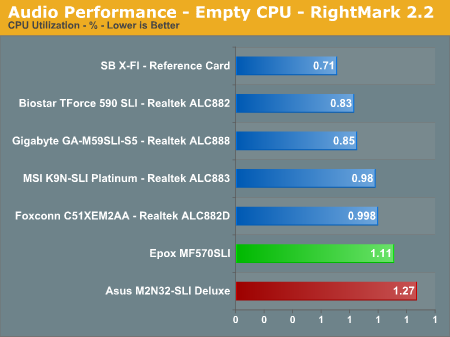
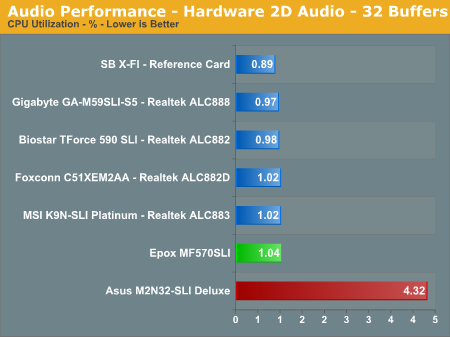
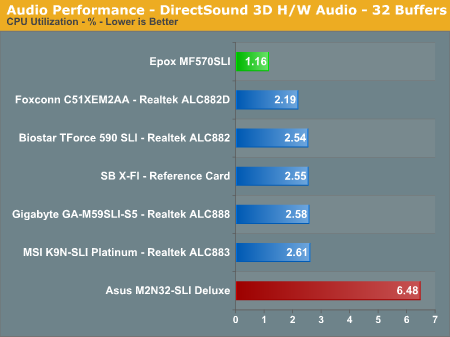
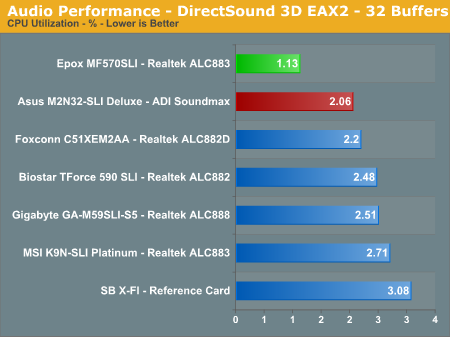
ASUS uses the ADI Soundmax codec, while almost everyone else is using Realtek. The ADI results were the poorest in these tests, but they were still much lower than any of the past generation HD CPU utilization results on single core. ASUS tells us ADI has worked wonders with the performance of their recent drivers - a claim we can easily test in our game FPS tests below.
The Epox codec is the familiar Realtek ALC883. All benchmarks of the Realtek codecs used Realtek Driver Version 1.38. CPU utilization across the board was the lowest we have ever measured with this utility. These utilization numbers are the result of the dual-core CPU as Realtek uses load sharing to drive the audio codec. Unfortunately, as we first described in Intel Core Duo: AOpen i975Xa-YDG to the Rescue, these low test results do not consistently translate into better FPS results in gaming. Results with HD audio on dual-core showed a similar loss of FPS whether run with a single or dual-core CPU.
Game Audio Performance
The ALC-883 is a feature reduced version of the ALC-882 but has nearly the same audio quality and performance in our testing. Our subjective headphone testing revealed a slight difference between the two codecs, with the output from the ALC-882 sounding clearer in the treble and mid-range tones. However, the difference was negligible when utilizing our 4, 5.1, or 7.1 speaker setup in a typical room environment.
The Sound Blaster X-FI has the lowest overall rates with the ALC-882 and the ALC-880 following closely. The ADI has the poorest utilization figures until we get to 3D Audio + EAX. ADI does not currently support EAX and EAX features are turned off in attempts to test that feature on ADI. However, subjective sound quality is quite good with ADI. Sound Quality was also very good while listening to the ADI 1988B through headphones. Let's find out how these results translate into real world numbers.
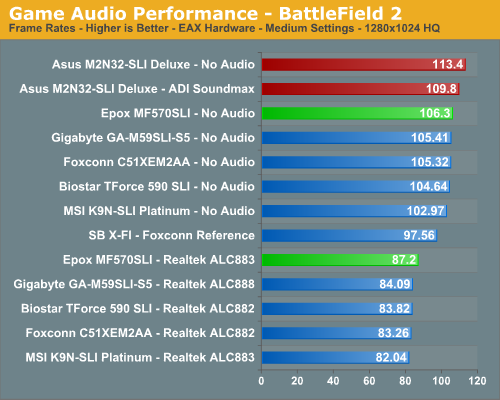
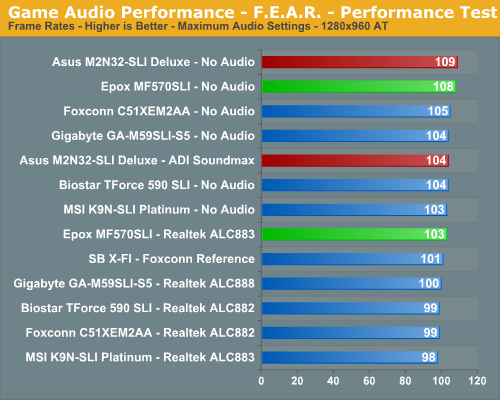
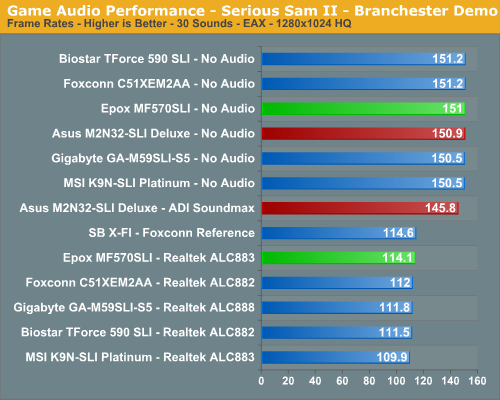
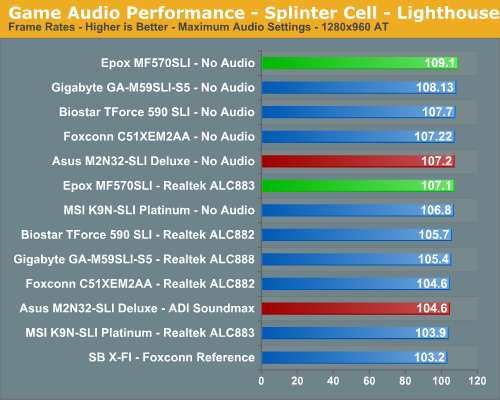
At first glance the performance of the ADI Soundmax on the ASUS M2N32-SLI Deluxe stands out for the extremely small loss of performance in all games. This is particularly true in Battlefield2 and Serious Sam where frame rates only dropped by 3 to 4% compared to the usual 25% to 36% drop with Realtek chips. However, on closer inspection we discovered that the ADI drivers do not currently support EAX. Performance results, therefore, cannot be directly compared to Realtek results, where the Realtek drivers do support EAX.
For now, the ADI Soundmax performance appears promising, but we will reserve conclusions until ADI supports EAX. Nonetheless the actual sound quality of the ADI codec was very pleasing. Just keep in mind that positional EAX does not yet work, and that may be an issue in certain games.
Obviously, if you are a serious gamer, then a dedicated sound card is still useful to ensure consistent frame rate averages across a wide variety of games, and in the case of the Sound Blaster X-Fi, you also get improved audio quality and EAX3/4/5 support. If you'd like more details on the Realtek solutions, you can refer to the Realtek HD Audio Codec Specifications.
Realtek has been very consistent in recent months in releasing regular updates to their HD audio drivers, and we suspect that trend will continue with ATI, Intel, and NVIDIA all now firmly committed to HD Azalia audio. Each new Realtek update has lowered CPU utilization and we also hope that will continue.
Audio testing used the latest version 2.2 of the Rightmark 3D Sound CPU utilization test. This benchmark measures the overhead or CPU utilization required by a codec or hardware audio chip. Versions earlier than 2.2 would not work properly on the RD580 chipset.
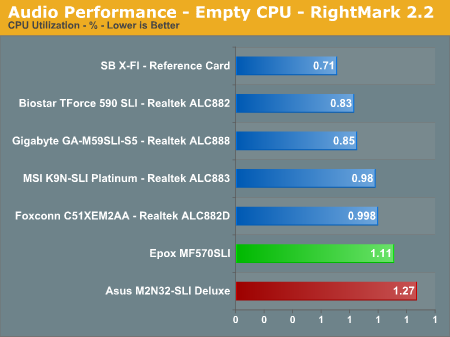
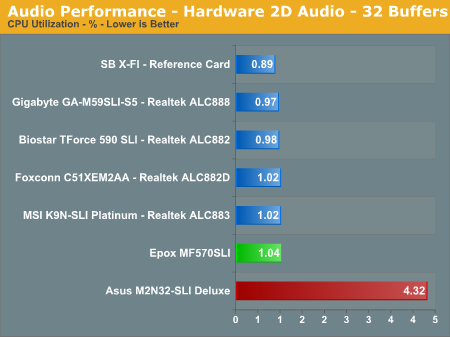
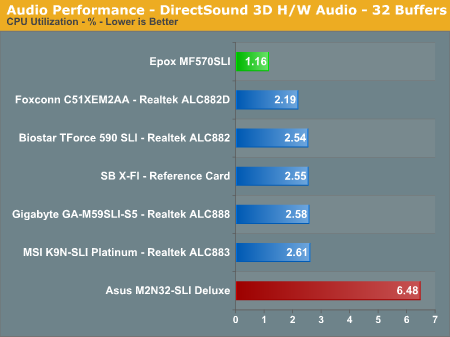
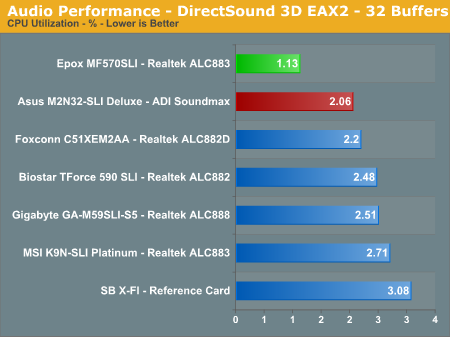
ASUS uses the ADI Soundmax codec, while almost everyone else is using Realtek. The ADI results were the poorest in these tests, but they were still much lower than any of the past generation HD CPU utilization results on single core. ASUS tells us ADI has worked wonders with the performance of their recent drivers - a claim we can easily test in our game FPS tests below.
The Epox codec is the familiar Realtek ALC883. All benchmarks of the Realtek codecs used Realtek Driver Version 1.38. CPU utilization across the board was the lowest we have ever measured with this utility. These utilization numbers are the result of the dual-core CPU as Realtek uses load sharing to drive the audio codec. Unfortunately, as we first described in Intel Core Duo: AOpen i975Xa-YDG to the Rescue, these low test results do not consistently translate into better FPS results in gaming. Results with HD audio on dual-core showed a similar loss of FPS whether run with a single or dual-core CPU.
Game Audio Performance
The ALC-883 is a feature reduced version of the ALC-882 but has nearly the same audio quality and performance in our testing. Our subjective headphone testing revealed a slight difference between the two codecs, with the output from the ALC-882 sounding clearer in the treble and mid-range tones. However, the difference was negligible when utilizing our 4, 5.1, or 7.1 speaker setup in a typical room environment.
The Sound Blaster X-FI has the lowest overall rates with the ALC-882 and the ALC-880 following closely. The ADI has the poorest utilization figures until we get to 3D Audio + EAX. ADI does not currently support EAX and EAX features are turned off in attempts to test that feature on ADI. However, subjective sound quality is quite good with ADI. Sound Quality was also very good while listening to the ADI 1988B through headphones. Let's find out how these results translate into real world numbers.
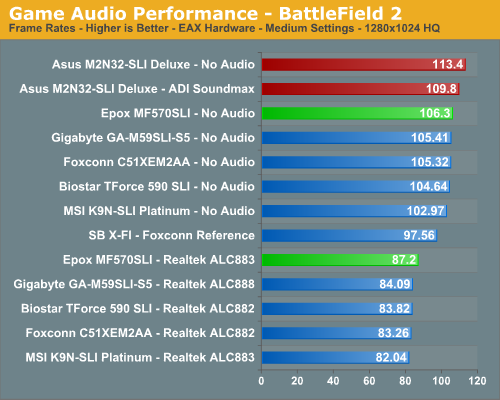
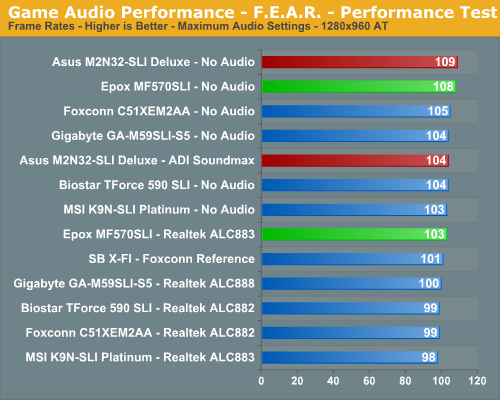
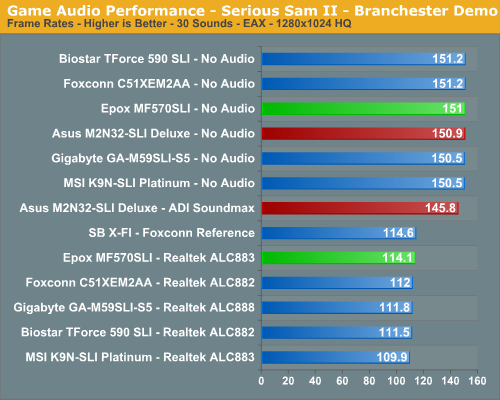
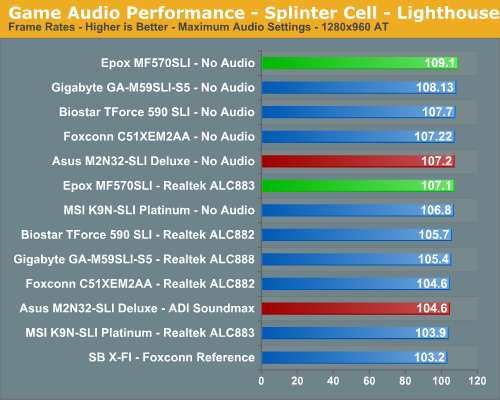
At first glance the performance of the ADI Soundmax on the ASUS M2N32-SLI Deluxe stands out for the extremely small loss of performance in all games. This is particularly true in Battlefield2 and Serious Sam where frame rates only dropped by 3 to 4% compared to the usual 25% to 36% drop with Realtek chips. However, on closer inspection we discovered that the ADI drivers do not currently support EAX. Performance results, therefore, cannot be directly compared to Realtek results, where the Realtek drivers do support EAX.
For now, the ADI Soundmax performance appears promising, but we will reserve conclusions until ADI supports EAX. Nonetheless the actual sound quality of the ADI codec was very pleasing. Just keep in mind that positional EAX does not yet work, and that may be an issue in certain games.
Obviously, if you are a serious gamer, then a dedicated sound card is still useful to ensure consistent frame rate averages across a wide variety of games, and in the case of the Sound Blaster X-Fi, you also get improved audio quality and EAX3/4/5 support. If you'd like more details on the Realtek solutions, you can refer to the Realtek HD Audio Codec Specifications.
Realtek has been very consistent in recent months in releasing regular updates to their HD audio drivers, and we suspect that trend will continue with ATI, Intel, and NVIDIA all now firmly committed to HD Azalia audio. Each new Realtek update has lowered CPU utilization and we also hope that will continue.










23 Comments
View All Comments
leexgx - Sunday, April 15, 2007 - link
i am trying to get an stable overclock from this m2n32-sli deluxe got an 3800+ X2 at 2.65 (10x265) when i set it to 2.70 270 it just BSODdo i need to up MB and SB volts up ? as well or lower the NB to SB as well
if any one could point me to an web site that has overclocked one of these motherboards be usefull
mss242 - Tuesday, December 5, 2006 - link
doesn't the asus also offer raid 5? Page 2 lists raid options as 0,1,0+1,10, and JBOD.darkswordsman17 - Tuesday, July 18, 2006 - link
Something I've noticed is a lot of boards are starting to get DDL/Dolby Master Studio and DTS Connect capabilities, but Anandtech doesn't even mention it half the time, and doesn't even test it at all.I think it would be worth looking into, as its really starting to become a viable alternative to Creative's surround solutions (EAX support wouldn't even matter if its being encoded in DD/DTS would it), which more than a few people do not like (although myself am fairly neutral as I've liked the Creative cards I've owned). Also, there are plenty of people sore over losing DDL support when they moved to a newer platform than nForce2 with SoundStorm. I often see people saying how they still miss it, and yet, its been here for almost 6 months already (Intel Bad Axe, possibly others). I see a lot of new boards from ASUS, Gigabyte, and Abit featuring support for these.
Also a lot of these new boards are using different chips to handle processing, so maybe that makes a difference as far as quality or performance.
I just think it would be beneficial at the very least to make a note of it, as its not always easy to find out what boards actually do support them.
Just a thought.
classy - Wednesday, June 28, 2006 - link
Why not show the results of the scores gained from oc?DrMrLordX - Friday, June 30, 2006 - link
Probably because it's a review of the motherboard and not the CPU itself. All a motherboard review needs is information about the maximum HTT speeds achieveably on the board at stock.saratoga - Wednesday, June 28, 2006 - link
The CPU use numbers for the on board audio are great, but it'd also be nice to know just how good the actual quality is. If theres massive THD or a resampling problem, benchmarks will look great, but the part may still suck.Using RMAA would allow people to see immediately if there were any serious issues with the sound quality such as poor resampling or noise.
Seeing as other tech sites have started using it, it'd be nice if you guys could too. See this review:
http://techreport.com/reviews/2005q4/soundblaster-...">http://techreport.com/reviews/2005q4/soundblaster-...
Obvious so much info isn't needed for a motherboard review, but posting the summary chart that RMAA spits out with the crosstalk, SNR, IMD and THD numbers would be great.
Gary Key - Thursday, June 29, 2006 - link
We will post RMAA results when a new audio chip is introduced. I will run the results on this chipset and have it available in our next article. We actually used RMAA 5.5 in a previous article and had more comments wanting subjective analysis. However, we will do the short version of the test results. :)Sifl - Wednesday, June 28, 2006 - link
With a new and interesting built-in WiFi option (as far as ATX MOBO's go), why not show us the antenna and where it goes?
For the Asus board layout, I can see all the IO ports (letter designations on the image could help identify which connector is which) but I'm not sure where the WiFi antenna would go. Is it the little gold colored thing off to the right in the picture for rear IO? Because I don't see that same thing in the top views. Maybe another view is better like a perspective view of the ports, rather than the straigh-on view.
And why does the Epox lack Firewire -- But has 10 USB's ?! Who uses 10 USB ports? Firewire is just basic for any digital video equipment. I chose my current MOBO (Epox 9NPA+) because it HAS Firewire. Maybe they will have another model with it included.
Myrandex - Wednesday, June 28, 2006 - link
"Who uses 10 USB ports?" I do...But then again I also use firewire, bure still it would have been stupid for Epox to have included less USB ports (arrggg EVGA's microATX nForce4 SLI mobo of mine only supporting 8). Back 6 have printer, Windows Media Center Remote sensor, mouse, cell phone data/charger for MPX220 (mine), and cell phone data/charger for Motorola V3 Razr (g/f's), and webcam. Then only 2 of my front 4 USb ports can be connected, and that means I can only use 2 USB devices in the front (ranging from hard drive cages for testing, flash sticks, USB controllers for emulators, etc.) For a manufacturer to have a chipset with 10 USBs yet only implement 8 is just kind of backwards and extremely pointless :-/
On a side note I did have to laugh at PCI/AGP Fixed at 33/66 as there seem sot be no AGP on these boards for it to be locked at 66 :)
Jason
Wesley Fink - Wednesday, June 28, 2006 - link
Yes, the antenna screws to the gold connector on the right of the rear IO port on the Asus.As for no firewire on the Epox, it is likely a cost savings to meet a target price point. Most of the digital cameras we have seen recently have emphasized high-speed USB2 instead of Firewire, although we agree Firewire is still widely used in digital cameras and video. Add-on Firewire cards are very reasonable, but they would be an added expense if you required Firewire on the Epox.
The MSI 570 reviewed at http://www.anandtech.com/mb/showdoc.aspx?i=2773&am...">http://www.anandtech.com/mb/showdoc.aspx?i=2773&am... is also based on the nForce 570 chipset and does feature Firewire.