AMD Value Midrange
The AMD Value Midrange system is built around the new Phenom II 920 2.8GHz quad-core CPU. Until the introduction of Phenom II last week the 9950 was the top AMD processor you could buy and it was an excellent value. With the Phenom II shipping at introduction AMD has wasted no time in lowering the street price of the 9950, making a great CPU an even better value at $150. Still, the Phenom II offers better raw performance than the 9950 and much better overclocking. The Phenom II architecture is more like Intel's latest Core i7, and while the i7 is still the fastest current CPU the Phenom II competes better than the Phenom with i7. For those reasons we really wanted to select the Phenom II 920 for the AMD Value Midrange.
This seemed a bit of a stretch given a budget of $1500 until Foxconn told us they were reducing the price of their 790FX board by $60 and offering an additional $60 rebate. With a new lower price of $105 for the excellent Foxconn 790FX board, it became a much easier task to put together a hot top-performing Phenom II system for under $1500 complete.
| AMD Value Midrange PC | ||
| Hardware | Component | Price |
| Processor | Phenom II x4 920 (2.8GHz x4, 4x512KB L2, 6MB L3) |
$235 |
| Cooling | Tuniq Tower 120 | $54 |
| Video | Sapphire Radeon HD 4870 1GB | $230 |
| Motherboard | Foxconn A79A-S AM2+/AM2 AMD 790FX | $105 |
| Memory | 4GB DDR2-1066 Patriot Viper PVS24G8500ELKN | $48 |
| Hard Drive | Seagate Barracuda 7200.11 1TB | $110 |
| Optical Drive | LG BD/HD DVD / 16x DVD+/- RW GGC-H20LK | $99 |
| Audio | On-Board ADI AD2000B 8-channel HD Audio | $0 |
| Case | COOLER MASTER RC-690-KKN1-GP Black ATX Mid Tower | $80 |
| Power Supply | CORSAIR CMPSU-650TX 650W SLI Ready CrossFire Ready 80 PLUS Certified | $80 |
| Display | Acer H213H bmid Black 21.5" 5ms HDMI Widescreen 16:9 Full HD 1080P LCD Monitor (1920x1080) | $199 |
| Speakers | Creative Inspire T6100 76 Watts 5.1 Speaker System | $57 |
| Input | Microsoft CA9-00001 Black PS/2 Standard Keyboard and Optical USB/PS2 Mouse - OEM | $16 |
| Operating System | Microsoft Vista Home Premium OEM | $99 |
| Bottom Line | $1412 | |
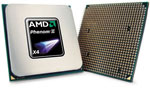 |
The Phenom II 920 is the lowest priced Phenom II CPU but it is still clocked at 2.8GHz, just a bit below the top Phenom II 940 at 3.0GHz. Conventional wisdom, even after the relaunch of the Phenom earlier last year, was that Phenom finally was overclockable (many reached 3.4GHz with the 9950BE) but that Phenom was not in the same overclocking league with Core 2 or i7. Phenom II shatters that old saw, as we reached 3.9GHz at 1.52V with the Phenom II 940. The 920 may or may not be an even better overclocker, but only time can answer that question. Overclocked or not the Phenom II is very competitive with current Intel offerings, and this system built around the Phenom II 920 does not really have any Core i7 competition. Intel's cheapest i7 is their 920, but pricing begins at $295 for that CPU.
 |
The Tuniq Tower 120 can move a lot of air and it is superb at dropping temperatures in ambitious overclocks. It has been on sale recently for as little as $45, but the best price we could find today was $54. If the Tuniq Tower 120 won't cool it then the overclock is not likely doable. At moderate to low fan speeds the Tuniq is quiet, but it can become quite loud at maximum speed. Find a nice balance of fan speed and cooling and you will find the Tuniq an excellent choice.
 |
The component that made the $1500 Phenom II system possible is the Foxconn A79A-S, which is compatible with AM2+/AM2 and is based on the AMD 790FXchipset. The selling price of this Foxconn A790FX board has been $224 until Foxconn dropped the price $60 and then added on a $60 rebate. That drops the final price to a budget pleasing $105. This Foxconn board suffered from early BIOS problems, but the last few versions of the BIOS are very capable and extremely stable. We have no problem recommending the current Foxconn A79A-S motherboard as the heart of a stable and very overclockable Phenom II system.
Memory could be the same OCZ choice as the Intel Value Midrange, but another potential 4GB kit is featured in the AMD system build. The 4GB Patriot Viper PVS24G8500ELKN provides solid DDR2-1066 performance at 5-5-5-15 timings at DDR2-1066. With the current $25 rebate the final price is just $48.
The rest of the component selections are shared between the Intel and AMD Value Midrange systems. You can find more information on these component choices on page 3, which details the common system components.
Comparing our $1500 systems, we find that AMD is likely the best performer at this price point of $1500. It has been a long time since we could say this about a midrange system, and it is very good for all of us that Phenom II is competitive with i7 - and cheaper than i7. However, as AMD finally competes in the 45nm space Intel is ready to soon move to an even smaller die size. Still, no matter how long or short the parity, the Phenom II competition is good for all buyers.
With the prices of computer components generally trending down, both our AMD and Intel Value Midrange system builds came in closer to $1400 than our original $1500 budget. This gives you some room to customize some of the components to your liking - such as adding a keyboard or laser gaming mouse.










77 Comments
View All Comments
aenagy - Sunday, February 1, 2009 - link
I can't find the Xigmatek HDT-D1283 on the Xigmatek web site for thier air cooling products (http://www.xigmatek.com/product/aircooling.php)">http://www.xigmatek.com/product/aircooling.php) or by Googling (http://www.google.ca/search?hl=en&q=site%3Axig...">http://www.google.ca/search?hl=en&q...k.com+D1...Is the author referring to the Dark Knight-S1283V/Dark Knight-S1283? Which one?
If so, what is the difference between the S1283V and S1283. Even after downloading the manuals I have not been able to figure it out. Maybe its the difference between the push-pin mounting vs. screws?
Joe Schmoe - Monday, January 26, 2009 - link
Hi folks!!I love this site and it was an excellent article.
I have a slightly different (perhaps warped) perspective on this topic. It's based on too many years of living in poverty so I could keep my hyperfast, sweet internet connection going.
I'm in the USA so EU readers don't laugh at my appalling slow connection.
I think your midrange systems might be specced a little bit high.
It's exactly what I might buy today but, when I was still in college and money was a little tighter my gaming rigs were a little more.. rickety.
Do that many midrange rigs have blue ray drives?
Speaking from my heart..
I think I'm a midrange builder. A midrange PC doesn't have to start off so... well rounded....
No matter what we tell ourselves or how much we plan it. There are situations when we usually blow all our money on the new CPU (whether its rational or not) and upgrade the rest of the system bit by bit over the next year.
Practically all the CPU's on the market today are fast enough that's almost an undisputed fact.
But we have the I7 and the Phenom 2!! brand new!! for sale!! new chips!!
It's almost impossible to buy anything else. I couldn't bring myself to buy a e8600 instead. I can get a blue ray drive next month. I'd swap one dvd drive between two computers for 6 months if I have too to price in . (I've done that many times)
If you grabbed a regular DVD drive for now and used the onboard sound for a while. Those are things are easy upgrades-- two paychecks. You saved about $150 which you can through at the processor and board.
If you drop down to a 4850 (i know it hurts a little) and now can get an I7 920 and the x58 board. Within 6 months you buy a 2nd 4850 and you're golden.
The same setup for a Phenom 2 build.
My X-fi Extreme card passes from system to system like its a family hierloom.
By summer time I'd have the blue ray drive and probably crossfire 4850's.
My next computer is probably going to be:
One of the new processors.
New motherboard.
My current graphics card.
My current 4 gigs or RAM 6 gig of ram four of which I own already.
It's sad but true..
Well maybe not this time..
7Enigma - Wednesday, January 21, 2009 - link
Well wanted to thank everyone in the comments section, this and other articles for piecing together my upgrade system. Pretty much replaced everything except for the HD and case. Wanted to give a quick rundown of how it went and my initial impressions of the components:-E8500 CPU- You can tell it's been a while since I've built a system. Not seeing pins ON the chip kind of threw me for a loop. :)
-XIGMATEK HDT-S1283 120mm Rifle CPU Cooler was very annoying. Currently @35C idle at stock speeds on the E8500. The push pins suck, absolutely, positively suck. I had serious concerns I had damaged the CPU because some of the pushpins refused to stay down and would pop back up rocking the heatsink. The backplate accessory was $15 which would have increased the price of this cooler to top cooler territory. I will have to wait and see how this pans out because I do not have a good feeling about the longevity of those pins (imagine if they were to release when upright and on, that would be a disaster). I will never purchase a pushpin design again that is for sure. Also have quesetionable faith in the design of the base plate that has the heat pipes directly at the base. There are significant ridges that will not contact the cpu core. I used a bit more thermal paste than normal to hopefully fill in these ridges. Oh and this thing is HUGE. I literally sat there for 20min trying to decide which direction I wanted the fan/heatsink to face. There was NO clearance issues (thank you so much Mr. Fink!), which made the decision harder since I was not constrained by the mobo design. I ended up going with the heatsink moving air from the ram towards the back of the case (from right to left if looking at the tower sitting upright). I had originally wanted to go from the bottom of the case to the top, but I was concerned the GPU would block airflow.
-Gigabyte GA-EP45-UD3R - As the article mentioned I have no plans on SLI/X-fire and so went with the R model instead. Very nice piece, installed without a problem, retaining bracket for the CPU is well designed/made. I have zero complaints except for the short IDE connectors. Forced me to use a SATA DVD burner since the single one included could not stretch to hit both the HD and the burner even when I moved them closer together. Funny thing: I tried to find the VGA monitor cable on the mobo to do a test run before plugging in the expensive gpu only to realize it has no onboard video! :) Don't need it, but I hate firing up the system for the first time, and like to have the least amount of components in case something fries (never happened yet to me but I still worry).
-Tuniq Potency 550w PSU - On recommendation by Mr. Fink I grabbed this new PSU. Let's hope it makes the 500-550w PSU roundup that hoepfully will be coming out soon. Seems very high quality for the cheap price ($40 after $40 rebate), not modular which is annoying to me after coming from a modular PSU, but at least sleeved. I have a full tower (I think) and unfortunately the connectors are relatively short and so I had to move my HD closer to the PSU which isn't a big deal and would be a non-issue with a smaller mid-tower.
-SAPPHIRE 512MB Radeon HD 4870 VapoChill- This is a kickass card. Factory OC'd, very nice heatpipe tech, and while not completely externally exhausted outside of the case, a fantastic design. To top it off with the rebate it was actually $10 CHEAPER than the stock Sapphire 512MB card. Don't have temp numbers yet as I haven't installed Vista and Catalyst drivers. Extremely pleased with this purchase and highly recommend it. There is nothing like being able to keep a video card stock and still being able to OC it more if needed (I hate changing out the coolers on GPU's).
-OCZ Reaper 4GB (2 x 2GB) DDR2-1066 Dual Channel Kit- This one had me really concerned. Firstly because the package came slightly damaged and I was concerned it may have been damaged (it's just a clamshell blister pack), and secondly because with the heatpipe it is VERY tall for ram. I was concerned the CPU cooler would not clear the ram, but again a massive thanks for Mr. Fink for making sure his components were compatible. Solidly designed, they have some massive heatsinks on them and feel like you could throw them across the room. Let's hope the added weight doesn't cause issues with the socket over time however.
OK that's about it. One more time thank you very much for the article and followup advice! Now off to game!
7Enigma - Wednesday, January 21, 2009 - link
Forgot to mention all parts were purchased from either Zipzoomfly (Vista and E8500) or Newegg (everything else). Ended up with about $100 in rebates if I so choose to fill them all out (some are $10 and probably not even worth the effort).7Enigma - Tuesday, January 20, 2009 - link
Quick question. What is the rational behind only 4GB of ram in the non-i7 systems? With DDR2 ram prices so rediculously low and using Vista X64, isn't there a benefit to higher ram amounts?Just wondering because I am building a C2D rig and only got 4GB and wondering if I should grab another kit at these cheap prices.
robl - Sunday, January 18, 2009 - link
First off, great article and good suggestions on the components. I'm itching to pull the trigger on an i7 upgrade with lots of memory and can't wait for your i7 motherboard roundup.I started pricing the intel midrange, and it looks like the motherboard only has 4 memory slots, yet you suggest a triple channel kit. Perhaps just 2x2GB or 4x2GB should be recommended for this board instead?
Do you have any suggestions for a good overclockable i7 MB for ~$200 that has 6 memory slots?
Thanks again!
7Enigma - Tuesday, January 20, 2009 - link
Triple-channel as the name implies means 3. So you get multiples of 3 for the ram amounts. Typically this is 3GB (1X1X1) for the budget builds (I don't know whom would choose this if they are already spending a good bit on a new system), or the much more common 6GB (2X2X2) setup as the guide recommends.HTH
StormyParis - Thursday, January 15, 2009 - link
I think value starts to drop sharply after two cores. Does anyone have stats on CPU utilization over a typical day, with 1/2/3/4 cores ?4 gigs is also debatable. To me, it's definitely more 'comfort' than 'value'. Even today's bloated software/OS does not really need that much, in most cases. Running WoW, a browser with 10 tabs, and a handful of other apps in 2gigs causes little to no disk thrashing.
Also, I don't understand why the monitor is included. There's no need to change monitors when you change PCs, and monitor choice is very dependant on use (purely PC work vs films vs games ...).
Wesley Fink - Thursday, January 15, 2009 - link
Our Intel mid-range value system is in fact a Core 2 Duo - two cores. As we detailed in the Guide going for 2GB instead of 4GB will generally save you around $15 in today's market with commodity memory pricing. If saving $15 is that important to you then go for it.When we do not list a monitor in system builds many readers complain about the ommission. If including a monitor disturbs you then just subtract out that price from the build.
smacfarl - Thursday, January 15, 2009 - link
The big news in pc performance has got to be the ssd drive.I fully expected that you guys would be incorporating $60 sata II flash drives as the boot drives in all these systems in the mid range. Really they should be in the under $1000 systems as well. Sure you can then get a second traditional 500-1RB HDD drive for your movies, music, photos, whatever but even a 32GB flash drive is more than enough to run your OS and main apps from flash. Boot time goes way down and performance up. That's without even using the SSD upgrades announced at CES.
Seriously where is your head guys? I figure this first review post CES would usher in the new era, but it looks like you guys are sadly behind the curve hear at AnandTech. I am kind of sad because I have always looked at you guys as the leader in terms of system reviews. For example your comment that $300 budget boxes were now feasible minus OS and monitor is right on the money, though many other sites don't want to recognize this reality.
Wake up Anandtech! Post another guide review with the sdd drives before some else becomes the self-build system review leader.