Zotac ZBOX MAGNUS EN970 Review - A Gaming mini-PC Done Right
by Ganesh T S on September 28, 2015 8:00 AM ESTPerformance Metrics - I
The Zotac ZBOX MAGNUS EN970 was evaluated using our standard test suite for mini / industrial PCs. Not all benchmarks were processed on all the machines due to updates in our testing procedures. Therefore, the list of PCs in each graph might not be the same.
Futuremark PCMark 8
PCMark 8 provides various usage scenarios (home, creative and work) and offers ways to benchmark both baseline (CPU-only) as well as OpenCL accelerated (CPU + GPU) performance. We benchmarked select PCs for the OpenCL accelerated performance in all three usage scenarios. These scores are heavily influenced by the CPU in the system. The issue for the MAGNUS EN970 is the fact that it comes with a U-series CPU, while the gaming mini-PCs from the competitors use the non-U CPUs. For example, the extra thickness of the ASRock VisionX series units allows them to integrate Core i7-4712MQ CPUs in the VisionX 471D and 420D systems. The GIGABYTE GB-BXi5G-760 uses a Core i5-5200H.
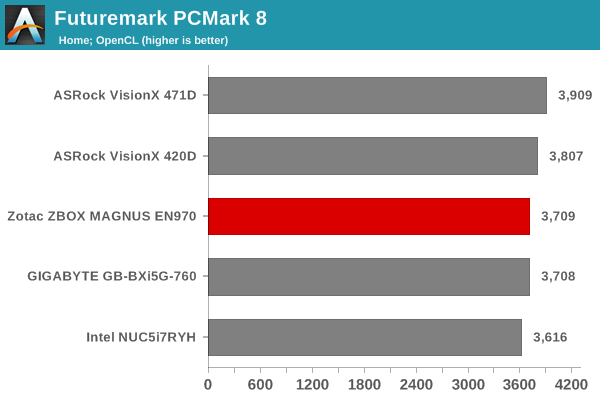
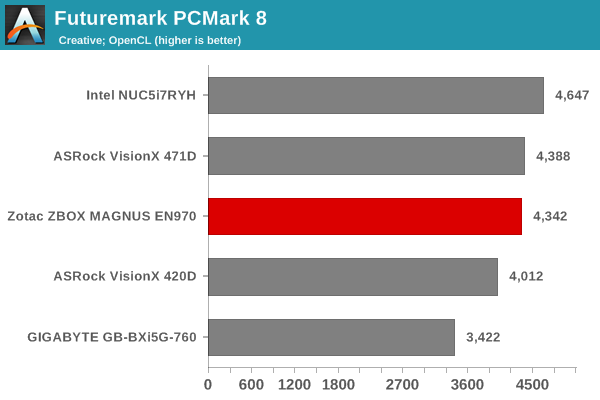
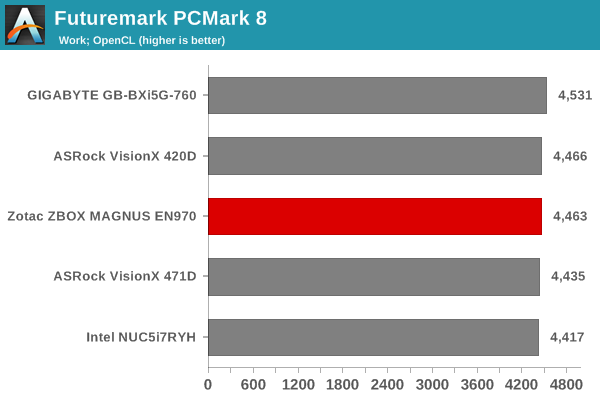
Miscellaneous Futuremark Benchmarks
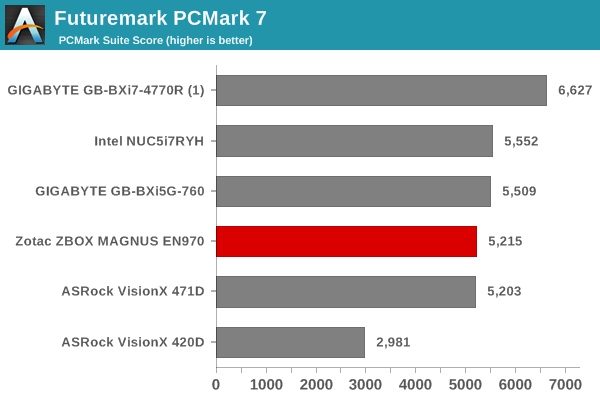
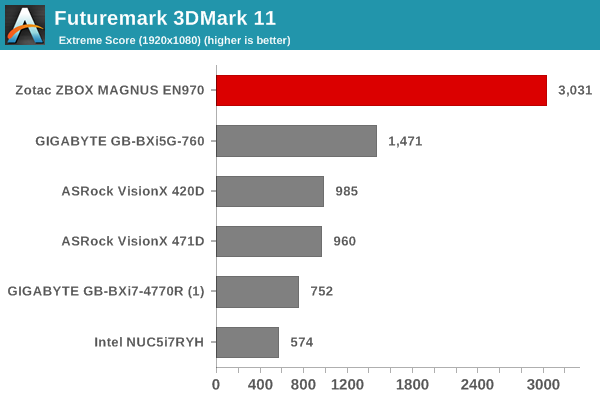
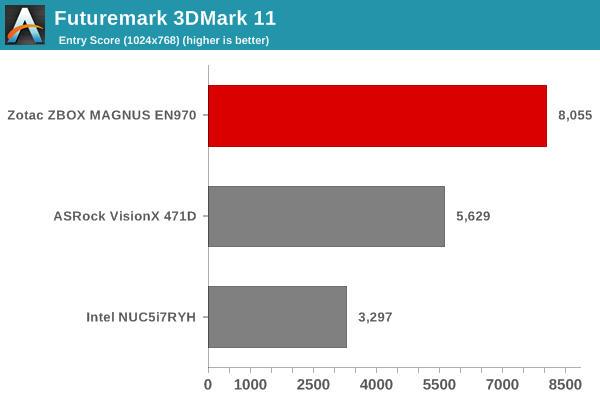
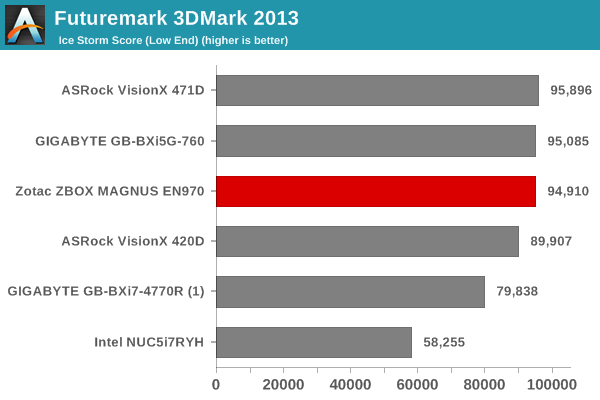
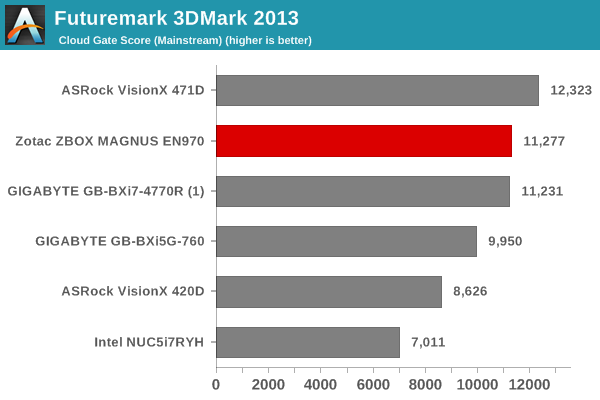
3D Rendering - CINEBENCH R15
We have moved on from R11.5 to R15 for 3D rendering evaluation. CINEBENCH R15 provides three benchmark modes - OpenGL, single threaded and multi-threaded. Evaluation of select PCs in all three modes provided us the following results. The surprising aspect is the OpenGL results - the previous generation GTX 760 seems to perform better than the GTX 960. As we shall see further on in the review, this issue persists in a few other benchmarks as well. The other results can easily be explained by the low power CPU (Core i5-5200U) in the system.
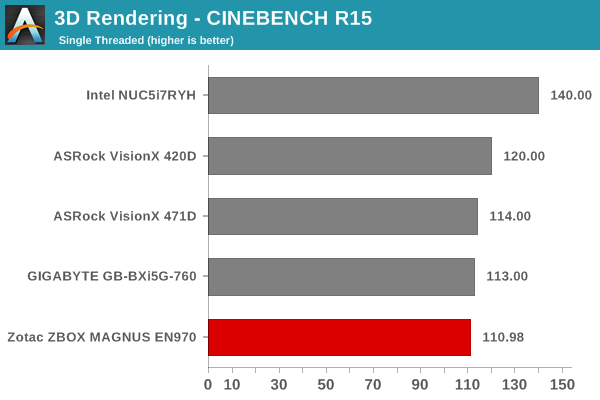
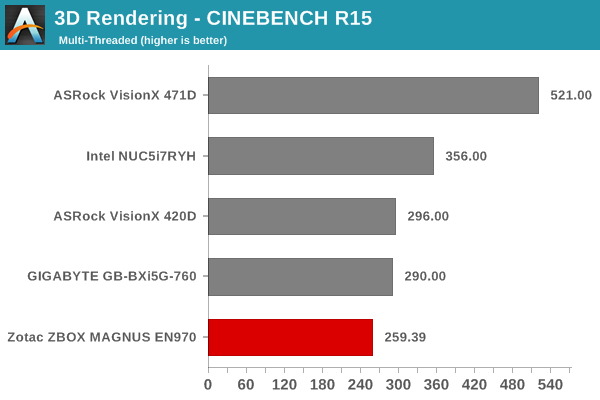
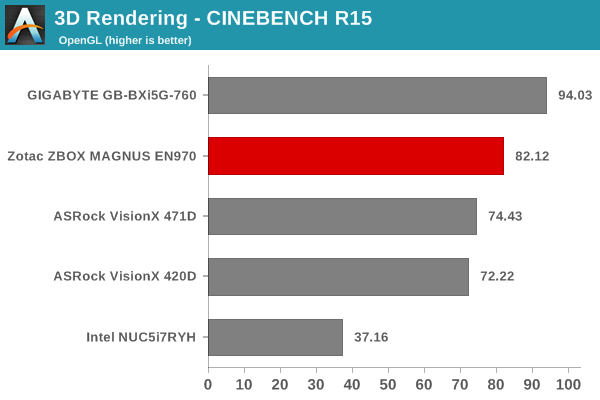










88 Comments
View All Comments
aj654987 - Friday, October 2, 2015 - link
It would perform better with a 35 or 45 watt haswell desktop processor but they probably went U series because it also takes up less space being soldered on the motherboard and significantly less heat at 15 watt. So its all a trade off.Rick540 - Sunday, October 4, 2015 - link
Why not just buy a decent laptop for that price and connect it to your TV? Then you'd have a laptop to carry around when you need it. Looks like all that is anyway is a laptop in a computer case.Teknobug - Monday, October 5, 2015 - link
Exactly, for nearly $1000 you can get a good laptop that can be used anywhere and still be hooked to the TV or monitor with keyboard/mouse as your main PC if you want, and most laptops around that pricetag has an i7 or high end i5 processor rather than the moderate performing U variant.CknSalad - Monday, October 5, 2015 - link
Hopefully zotac releases a 35/45w skylake cpu. I really don't like the i5-5200U cpu that comes with it. If it had a 35/45w skylake cpu, this would be a really good portable PC.Wolfpup - Tuesday, October 6, 2015 - link
Huh. HUH. So really this is sort of like Alienware's Alpha? But with a better GPU and worse CPU? And similarly has a user replaceable hard drive slot and RAM?This thing looks very very interesting as a possible notebook replacement for me in the future. Cheaper than the equivalent power in a notebook, I think. Hmm...
Wolfpup - Tuesday, October 6, 2015 - link
I'd like a quad CPU though...stick a 45 watt CPU in something like this and we'd be in business...I mean make it bigger if need be, I don't care...Haravikk - Thursday, October 15, 2015 - link
What's the idea behind the 4x HDMI ports on this? The article and specs don't mention any as being inputs (which would be handy for passthrough) so why so many outputs? I could understand two as it would give the option of having one for video and one for audio, or for two screens, but are there many people planning to run four screens off of a box like this?It seems decent enough, but still far too expensive for what you get IMO, even accounting for the small size.
mikato - Wednesday, October 28, 2015 - link
This isn't quite what I'm going for but I do like seeing more of these mini PCs. Keeping them coming!Here's what I want:
-Mini PC that normally sits by my TV for HTPC purposes, but is dead simple to bring to a friend's house
-HDMI, DisplayPort
-Integrated graphics on CPU - no discrete wanted since this will not be used for heavy gaming, only light gaming. AMD APUs fit the bill with stronger CPU than this for faster multipurpose usage and plenty strong graphics for any kind of video playing, streaming, light gaming. Also price is decent.
-Big hard disk (I like SSDs better too, but I want to chuck all my media on this thing so I can bring it anywhere, and play it on anybody's TV. I probably won't bother trying to use a small SSD for OS like I do in my other machines.)
-quiet (duh)
-power efficient (duh)
-midrange laptop price? I'm willing to build my own if there is a nice mini PC case around.
-Not required- Bluray/DVD - Like this Zotac box, I decided to not require this since support on computers is bad. Windows removed it (I think). OS X didn't have it. You can't make HD Blurays of your own videos that actually play (basically). So I'll just stick with media files and streaming... and I do have a Bluray player anyway. It would be sweet to include it and consolidate one more living room item, but no biggie.