Zotac ZBOX MAGNUS EN970 Review - A Gaming mini-PC Done Right
by Ganesh T S on September 28, 2015 8:00 AM ESTPerformance Metrics - II
In this section, we mainly look at benchmark modes in programs used on a day-to-day basis, i.e, application performance and not synthetic workloads.
x264 Benchmark
First off, we have some video encoding benchmarks courtesy of x264 HD Benchmark v5.0. This is simply a test of CPU performance. As expected, the U-series based system comes in at the bottom of the pile compared to the CPUs with much higher TDPs.
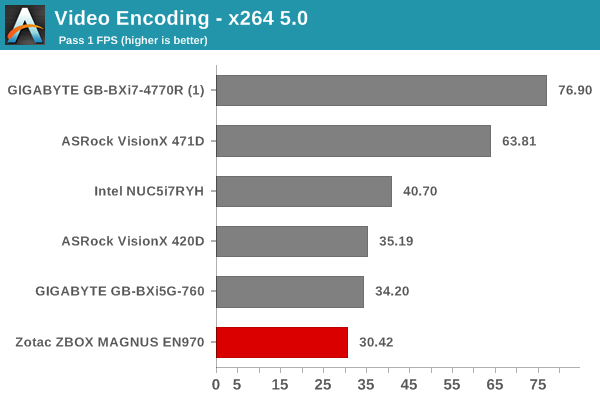
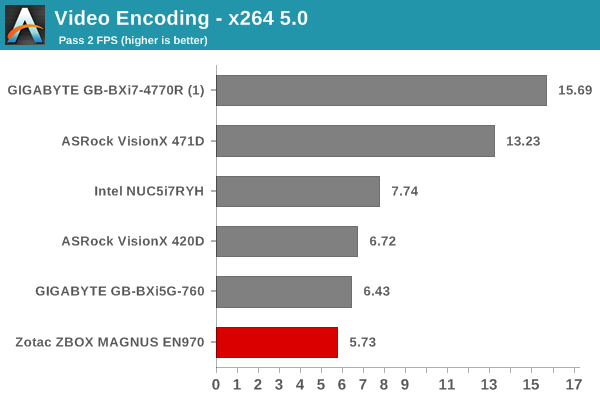
7-Zip
7-Zip is a very effective and efficient compression program, often beating out OpenCL accelerated commercial programs in benchmarks even while using just the CPU power. 7-Zip has a benchmarking program that provides tons of details regarding the underlying CPU's efficiency. In this subsection, we are interested in the compression and decompression MIPS ratings when utilizing all the available threads.
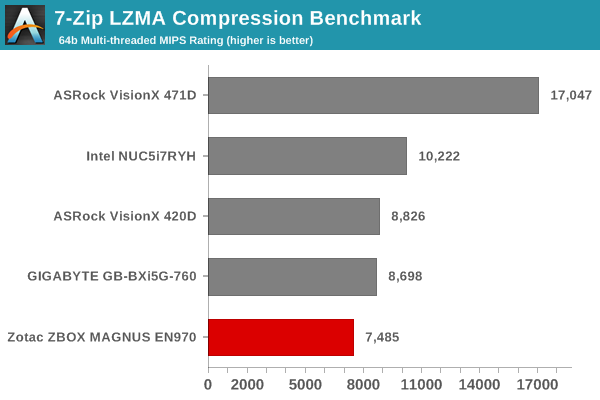
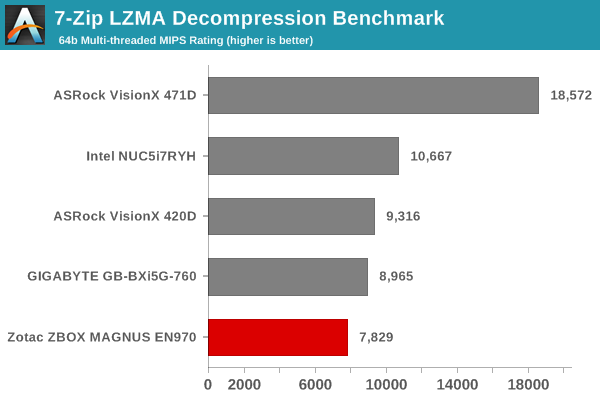
TrueCrypt
As businesses (and even home consumers) become more security conscious, the importance of encryption can't be overstated. CPUs supporting the AES-NI instruction for accelerating the encryption and decryption processes have, till now, been the higher end SKUs. However, with Bay Trail, even the lowly Atom series has gained support for AES-NI. The Core i5-5200U in the ZBOX MAGNUS EN970 does have AES-NI support. TrueCrypt, a popular open-source disk encryption program can take advantage of the AES-NI capabilities. The TrueCrypt internal benchmark provides some interesting cryptography-related numbers to ponder. In the graph below, we can get an idea of how fast a TrueCrypt volume would behave in the Zotac ZBOX MAGNUS EN970 and how it would compare with other select PCs. This is a purely CPU feature / clock speed based test.
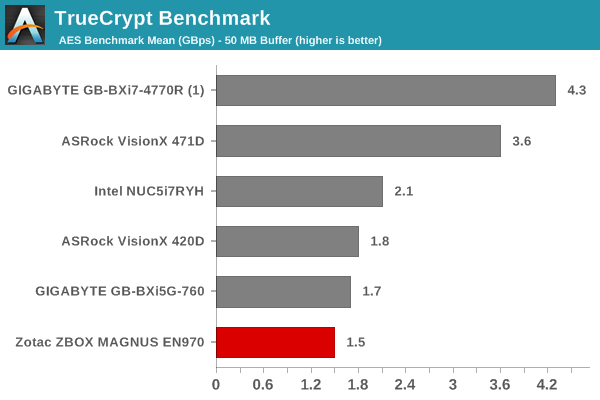
Agisoft Photoscan
Agisoft PhotoScan is a commercial program that converts 2D images into 3D point maps, meshes and textures. The program designers sent us a command line version in order to evaluate the efficiency of various systems that go under our review scanner. The command line version has two benchmark modes, one using the CPU and the other using both the CPU and GPU (via OpenCL). The benchmark takes around 50 photographs and does four stages of computation:
- Stage 1: Align Photographs
- Stage 2: Build Point Cloud (capable of OpenCL acceleration)
- Stage 3: Build Mesh
- Stage 4: Build Textures
We record the time taken for each stage. Since various elements of the software are single threaded, others multithreaded, and some use GPUs, it is interesting to record the effects of CPU generations, speeds, number of cores, DRAM parameters and the GPU using this software.
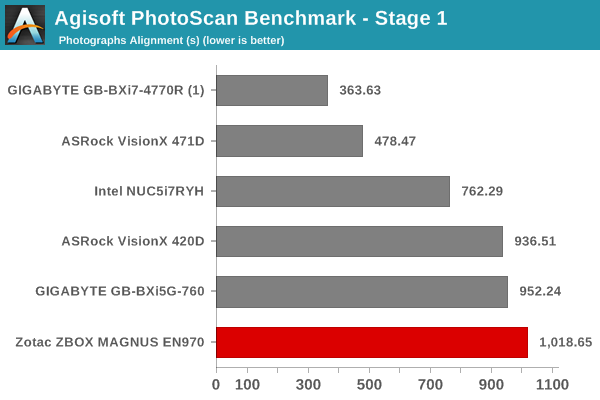
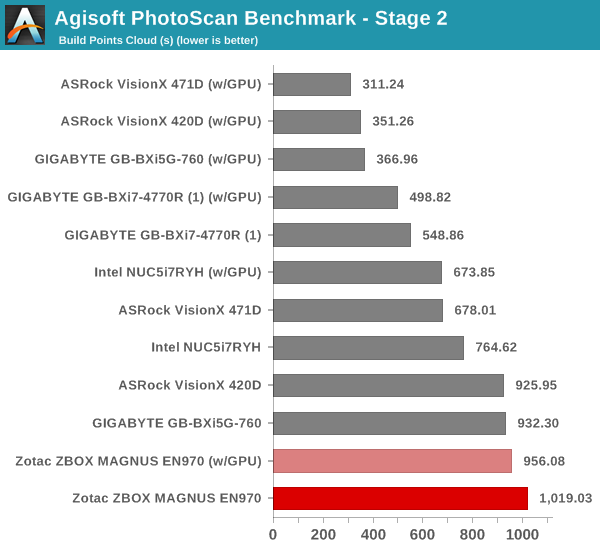
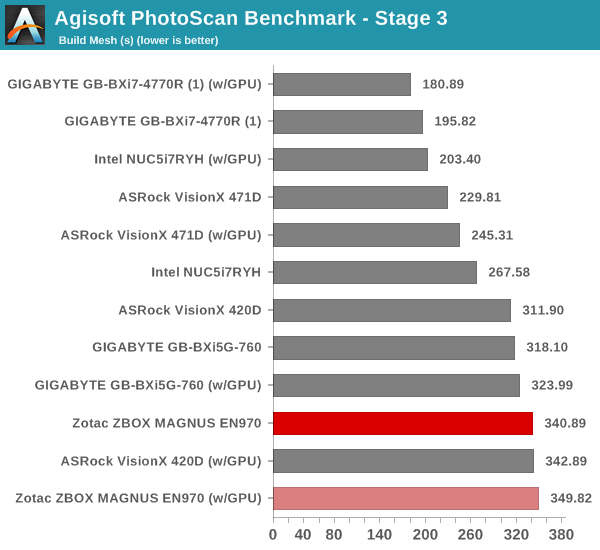
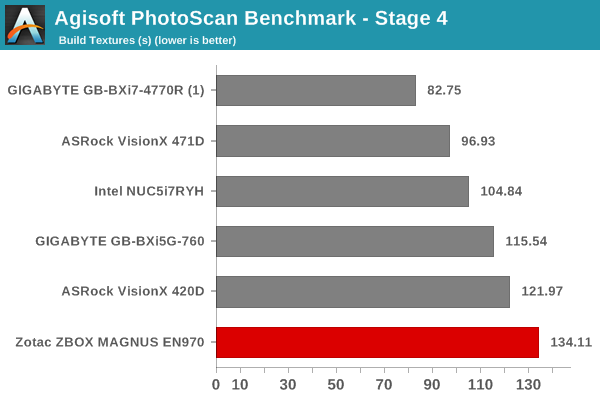
Dolphin Emulator
Wrapping up our application benchmark numbers is the Dolphin Emulator benchmark mode results. This is again a test of the CPU capabilities.
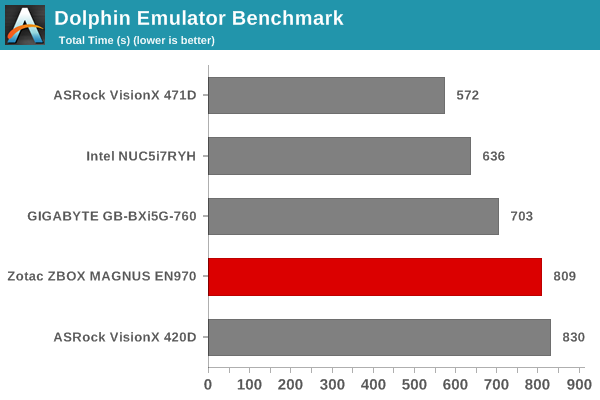










88 Comments
View All Comments
krystyin - Monday, September 28, 2015 - link
It is the exact same box - except you can get it one whole month early.YukaKun - Monday, September 28, 2015 - link
I love the idea and concept, but I think it's still far from perfect execution on 2 accounts:1.- They could compromise an inch or less for height and put a beefier CPU in there without sacrificing a lot of space, but giving a HUGE performance and life longevity boost.
2.- Sound does not seem to be something they cares much about. For that price range and fighting for Living Room space, they need to show more sound options and connectivity. Good on the HDMI front, but I did not see an optical nor RCA SPDIF connector. Plus, no DP can be forgiven, but still hurts IMO.
I think the price is also high, but if this delivers in acoustics and brute performance in such a nice small package, it justifies the price. Most great notebooks that come close to this are over 1K.
Cheers!
wintermute000 - Tuesday, September 29, 2015 - link
Also, for this price I'd want HDCP 2.2 and 4k/60fps hardware HEVC10.For this scenario you'd almost say a GTX960 based card would have been better for the HEVC10 and HDCP 2.2 (than a cut down GTX970) - even if you give up a few frames, I would not expect a 1k HTPC to lack ANY HTPC features
abhaxus - Monday, September 28, 2015 - link
Another article with a scrolling mobile ad. Closing after the first page. AT is fast losing any relevance it had before the loss of Anand and the buyout. Late coverage on important releases, less filler content, poor news section, embarrassing advertising. AT was the reason I uninstalled AdBlock years ago because I wanted to support the site and others like it. I remember when you offered instructions on the site for how to turn off the annoying word highlight ads on your help page. Now this. Just sad.vortexmak - Monday, September 28, 2015 - link
All the disadvantages of a laptop with none of the mobilitylmcd - Tuesday, September 29, 2015 - link
Not true -- the mobility counts for frequent long-distant mobility. Really interesting as a college student on a budget.HigherState - Monday, September 28, 2015 - link
I cannot get past price/performance. A PC in a Silverstone mini-itx case (or equivalent) can get you the same performance for lower price. "Oh the box isn't as small as my appleTV :( "........please. Maybe I'm not the target audience.meacupla - Tuesday, September 29, 2015 - link
The story becomes different when you want to lug around a gaming PC in a suitcase, especially carry-on.SpartyOn - Monday, September 28, 2015 - link
These small gaming NUCs do not compute for me... Why pay the SFF premium to get essentially a laptop in a box - without the mobility? If you use Steam for your games, there is ABSOLUTELY NO REASON to buy a SFF PC anymore.Just buy/build whatever size computer you want - I use mITX because I actually do take my box to other people's houses, but any size box is fine - and leave it in one location in your home. Then just buy a compute stick or build a cheap NUC to stream games from the main rig to these inexpensive living room PCs.
For $978 you could build a nice desktop GTX 970 system - immensely more powerful that the reviewed machine - and still have money left over for an inexpensive streaming solution. So not only do you get a better gaming computer, but you still have an HTPC to boot. Win-win.
Maybe this serves LAN gamers who need an even smaller box than an mITX rig? I dunno, I have no trouble carting my mITX around with a full-size desktop card and if I did, I'd still just buy a laptop if I needed additional portability.
10 years ago these things would have been awesome. Now their just a niche product for people who don't know any better.
jordanclock - Monday, September 28, 2015 - link
These absolutely have a purpose. It's in the living room. SFF PCs fit the same niche as consoles. They're small, relatively quiet and perform fine at 1080p. They're not meant for mobility and you won't get the same feature set for a similar price in a full ATX PC, unless you want something much louder and harder to fit in an entertainment center.Just because these kinds of PCs aren't for you, isn't to say they have no reason to exist.