Zotac ZBOX MAGNUS EN970 Review - A Gaming mini-PC Done Right
by Ganesh T S on September 28, 2015 8:00 AM ESTPerformance Metrics - II
In this section, we mainly look at benchmark modes in programs used on a day-to-day basis, i.e, application performance and not synthetic workloads.
x264 Benchmark
First off, we have some video encoding benchmarks courtesy of x264 HD Benchmark v5.0. This is simply a test of CPU performance. As expected, the U-series based system comes in at the bottom of the pile compared to the CPUs with much higher TDPs.
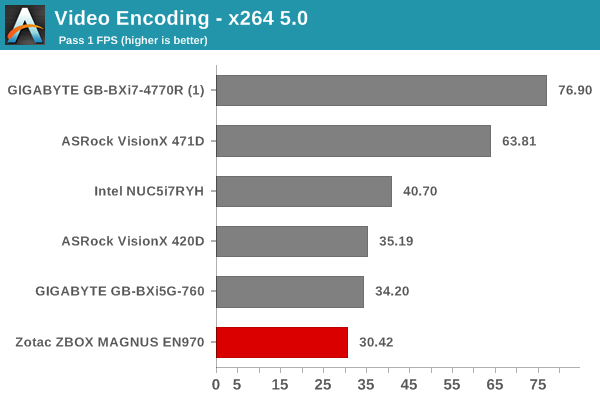
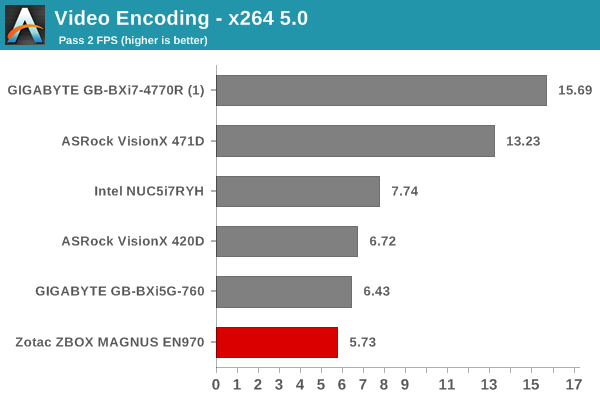
7-Zip
7-Zip is a very effective and efficient compression program, often beating out OpenCL accelerated commercial programs in benchmarks even while using just the CPU power. 7-Zip has a benchmarking program that provides tons of details regarding the underlying CPU's efficiency. In this subsection, we are interested in the compression and decompression MIPS ratings when utilizing all the available threads.
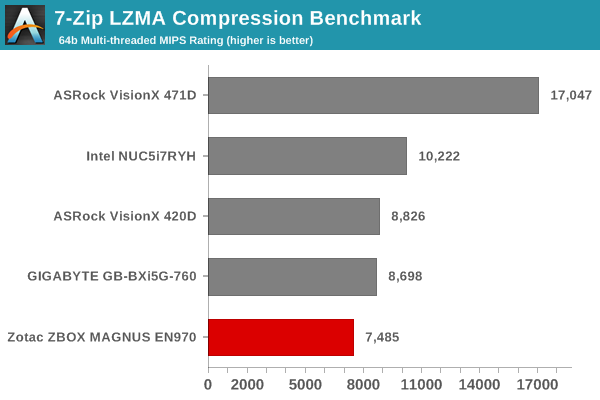
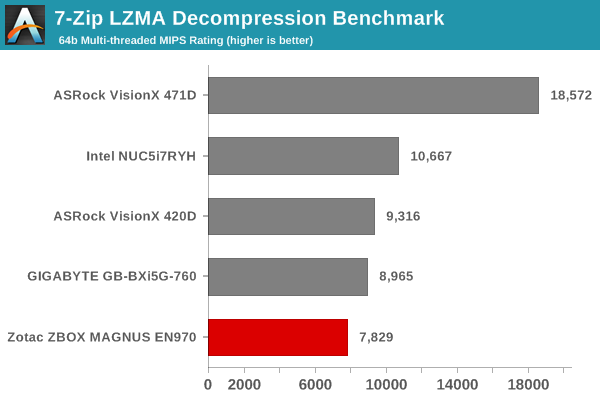
TrueCrypt
As businesses (and even home consumers) become more security conscious, the importance of encryption can't be overstated. CPUs supporting the AES-NI instruction for accelerating the encryption and decryption processes have, till now, been the higher end SKUs. However, with Bay Trail, even the lowly Atom series has gained support for AES-NI. The Core i5-5200U in the ZBOX MAGNUS EN970 does have AES-NI support. TrueCrypt, a popular open-source disk encryption program can take advantage of the AES-NI capabilities. The TrueCrypt internal benchmark provides some interesting cryptography-related numbers to ponder. In the graph below, we can get an idea of how fast a TrueCrypt volume would behave in the Zotac ZBOX MAGNUS EN970 and how it would compare with other select PCs. This is a purely CPU feature / clock speed based test.
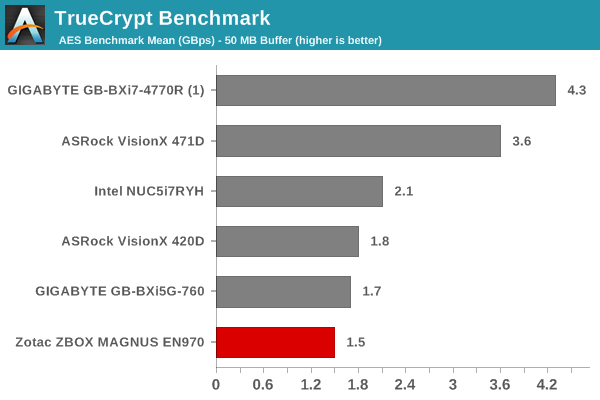
Agisoft Photoscan
Agisoft PhotoScan is a commercial program that converts 2D images into 3D point maps, meshes and textures. The program designers sent us a command line version in order to evaluate the efficiency of various systems that go under our review scanner. The command line version has two benchmark modes, one using the CPU and the other using both the CPU and GPU (via OpenCL). The benchmark takes around 50 photographs and does four stages of computation:
- Stage 1: Align Photographs
- Stage 2: Build Point Cloud (capable of OpenCL acceleration)
- Stage 3: Build Mesh
- Stage 4: Build Textures
We record the time taken for each stage. Since various elements of the software are single threaded, others multithreaded, and some use GPUs, it is interesting to record the effects of CPU generations, speeds, number of cores, DRAM parameters and the GPU using this software.
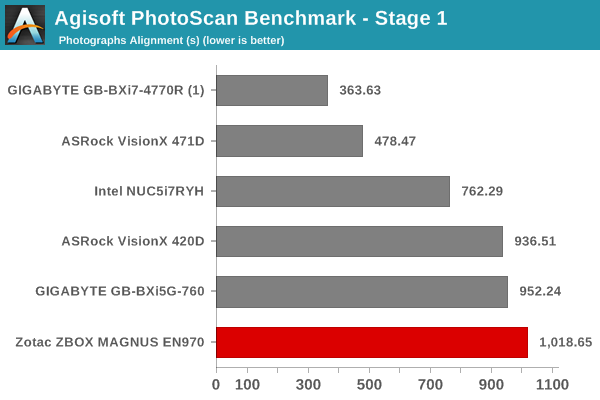
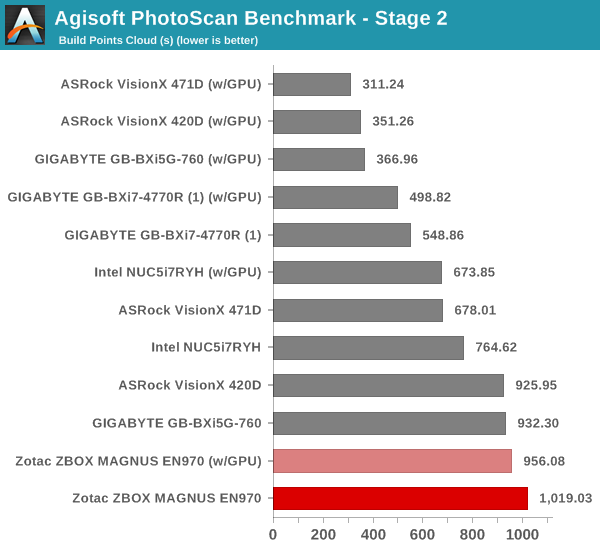
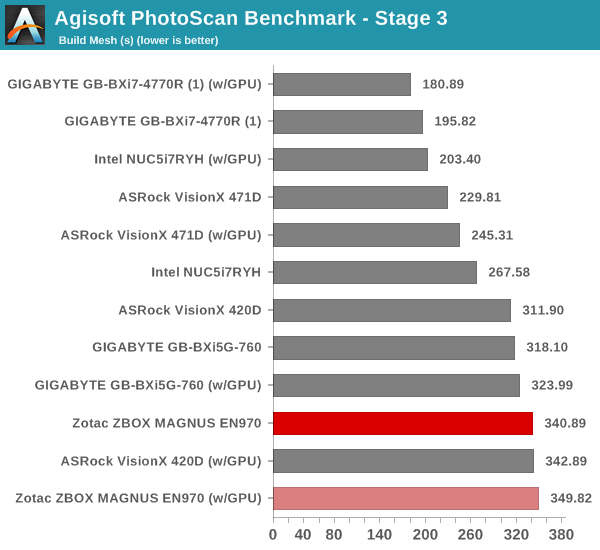
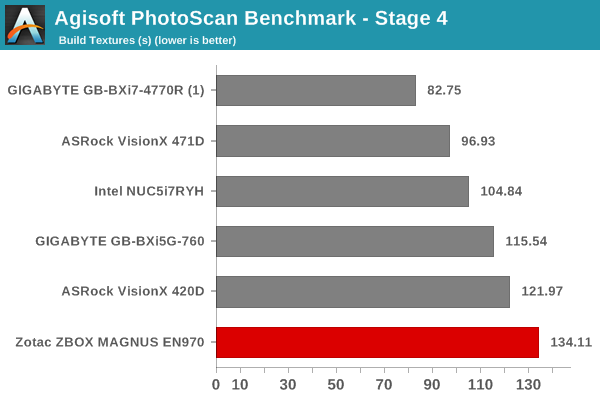
Dolphin Emulator
Wrapping up our application benchmark numbers is the Dolphin Emulator benchmark mode results. This is again a test of the CPU capabilities.
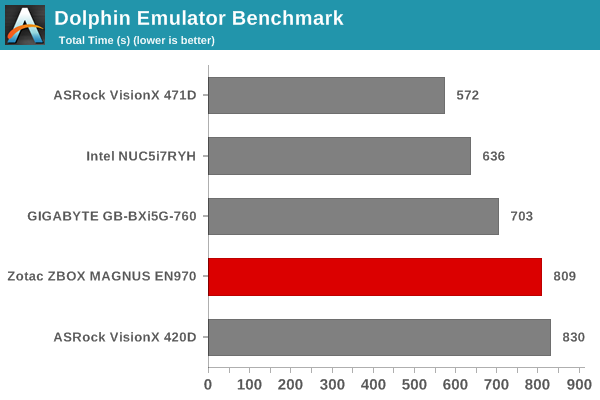










88 Comments
View All Comments
boe - Monday, September 28, 2015 - link
Thanks - I don't think that meets my 4K, HDMI 2.0a or audio requirements (pretty much my only requirements)SpartyOn - Tuesday, September 29, 2015 - link
It does output UHD 4K @ 30 fps which should satisfy most consumer TVs on the market (unless you're rich enough to afford a 4096 × 2160 panel), so why do you need HDMI 2.0a?Also, as I stated, there is an open PCIe x1 slot for adding a sound card that meets your requirements, all at this inexpensive price point.
Jeesh, just trying to help here, bud.
boe - Tuesday, September 29, 2015 - link
I'm putting in a new 85" TV with HDMI 2.0a and I'll want to be able to take advantage of high fps 4K 3d, DTS-X and Dolby Atmostjbrizz - Monday, September 28, 2015 - link
What is the high end audio you're talking about? You only need to stream 8 ch PCM over HDMI for movies or multichannel music, or if you're an audiophile you use an asynchronous USB DAC for music. Any PC can do this.boe - Monday, September 28, 2015 - link
DTS-X and Dolby AtmosSpartyOn - Tuesday, September 29, 2015 - link
Oh, and I'll also point out that if you can afford a Dolby Atmos sound system, you really shouldn't be worrying about what the cost is for the right HTPC to be hooking it up to...Teknobug - Monday, September 28, 2015 - link
Most TV's smaller than 55" takes up around 35W. This particular PC (CPU is 15W) shouldn't take anymore than 25-30W. I care about power consumption and this isn't half bad considering that, I have an i3 4010U NUC and under full load it only takes 19W.jbrizz - Monday, September 28, 2015 - link
My 55 inch Samsung H6400 uses 60w with the backlight on 5 and 120w with the backlight on 15.Teknobug - Tuesday, September 29, 2015 - link
jeez 120W on max backlight? My Sony Bravia 55" uses 52W with max backlight (I think that's 10) and my Sony Bravia 48" uses 37W, I normally use 6 or 7 backlight because it's next to a window where the sun shines in the afternoon, but 10 is hard on the eyes.meacupla - Monday, September 28, 2015 - link
Is this the same thing as Zotac's steambox SN970?If it is, this was the one that caught my eye as it really stoodout from the crowd.