Zotac ZBOX MAGNUS EN970 Review - A Gaming mini-PC Done Right
by Ganesh T S on September 28, 2015 8:00 AM ESTPerformance Metrics - II
In this section, we mainly look at benchmark modes in programs used on a day-to-day basis, i.e, application performance and not synthetic workloads.
x264 Benchmark
First off, we have some video encoding benchmarks courtesy of x264 HD Benchmark v5.0. This is simply a test of CPU performance. As expected, the U-series based system comes in at the bottom of the pile compared to the CPUs with much higher TDPs.
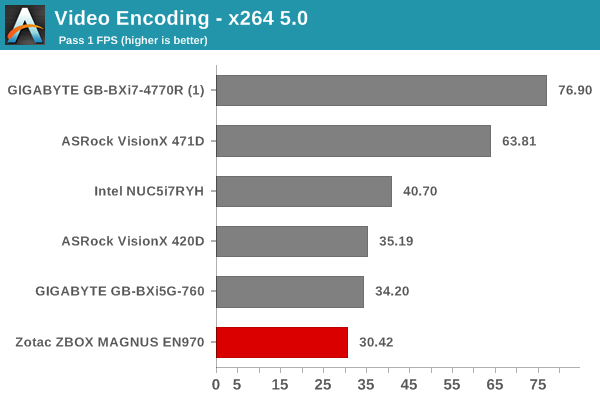
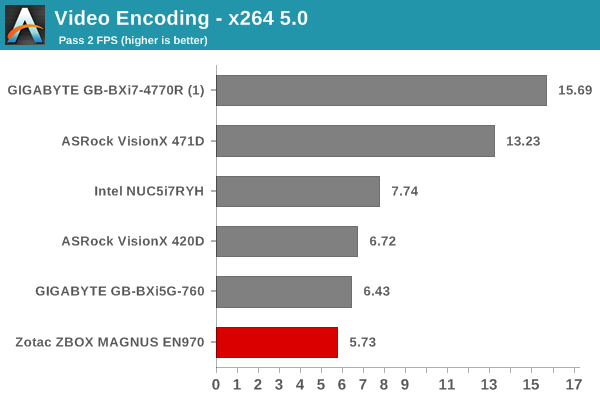
7-Zip
7-Zip is a very effective and efficient compression program, often beating out OpenCL accelerated commercial programs in benchmarks even while using just the CPU power. 7-Zip has a benchmarking program that provides tons of details regarding the underlying CPU's efficiency. In this subsection, we are interested in the compression and decompression MIPS ratings when utilizing all the available threads.
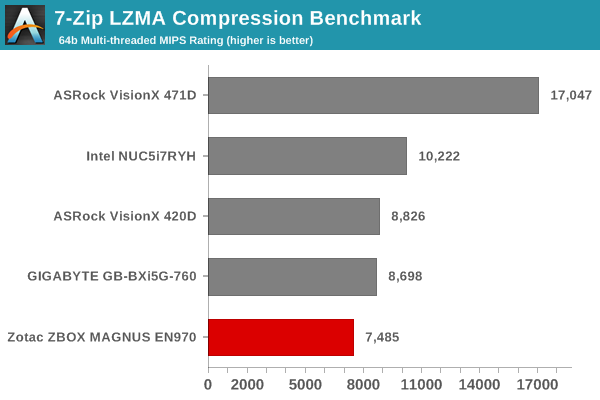
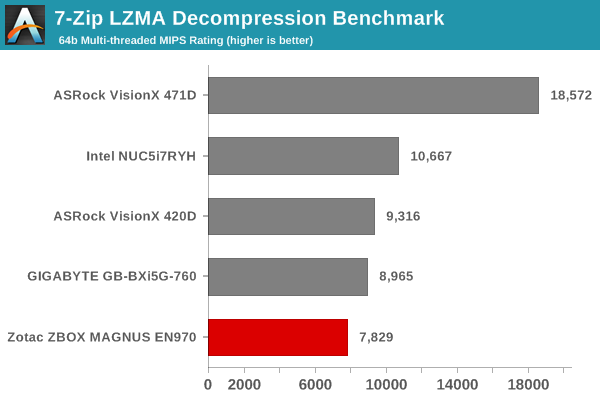
TrueCrypt
As businesses (and even home consumers) become more security conscious, the importance of encryption can't be overstated. CPUs supporting the AES-NI instruction for accelerating the encryption and decryption processes have, till now, been the higher end SKUs. However, with Bay Trail, even the lowly Atom series has gained support for AES-NI. The Core i5-5200U in the ZBOX MAGNUS EN970 does have AES-NI support. TrueCrypt, a popular open-source disk encryption program can take advantage of the AES-NI capabilities. The TrueCrypt internal benchmark provides some interesting cryptography-related numbers to ponder. In the graph below, we can get an idea of how fast a TrueCrypt volume would behave in the Zotac ZBOX MAGNUS EN970 and how it would compare with other select PCs. This is a purely CPU feature / clock speed based test.
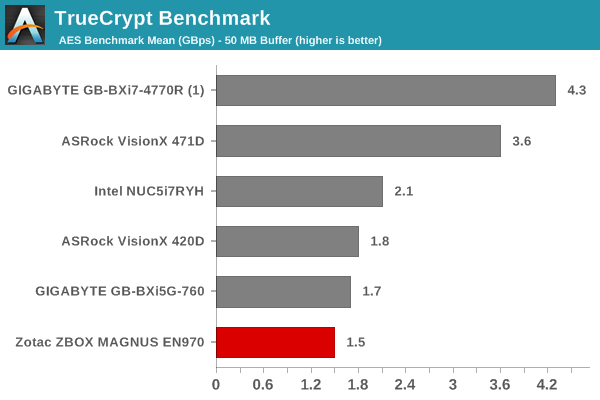
Agisoft Photoscan
Agisoft PhotoScan is a commercial program that converts 2D images into 3D point maps, meshes and textures. The program designers sent us a command line version in order to evaluate the efficiency of various systems that go under our review scanner. The command line version has two benchmark modes, one using the CPU and the other using both the CPU and GPU (via OpenCL). The benchmark takes around 50 photographs and does four stages of computation:
- Stage 1: Align Photographs
- Stage 2: Build Point Cloud (capable of OpenCL acceleration)
- Stage 3: Build Mesh
- Stage 4: Build Textures
We record the time taken for each stage. Since various elements of the software are single threaded, others multithreaded, and some use GPUs, it is interesting to record the effects of CPU generations, speeds, number of cores, DRAM parameters and the GPU using this software.
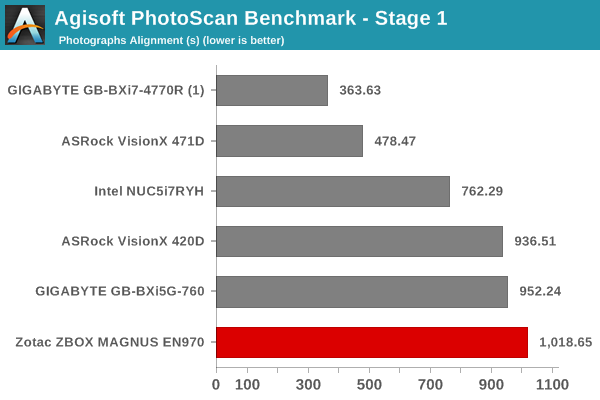
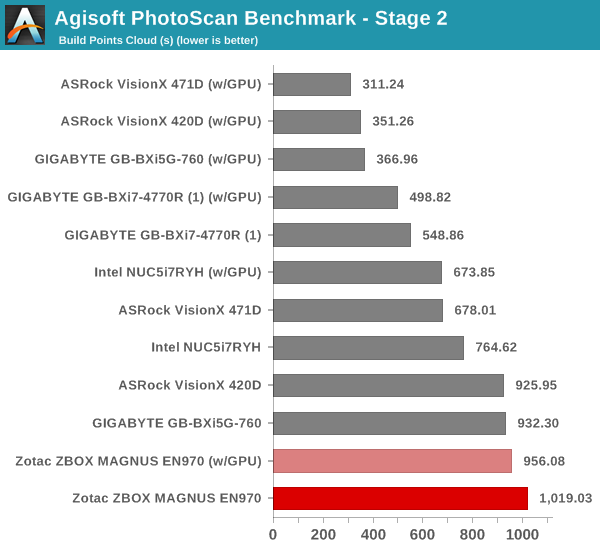
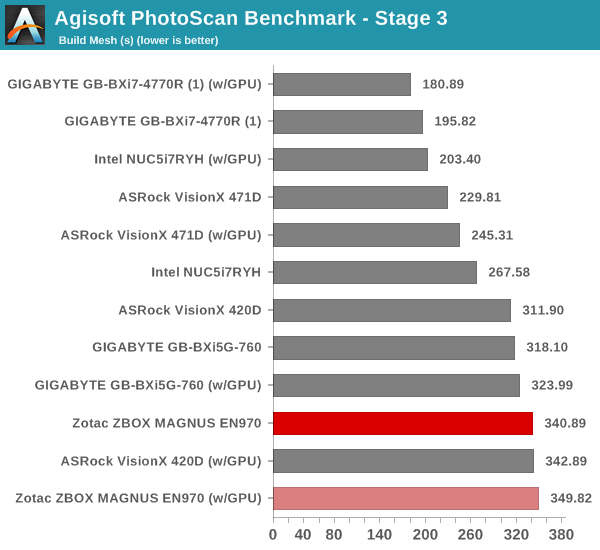
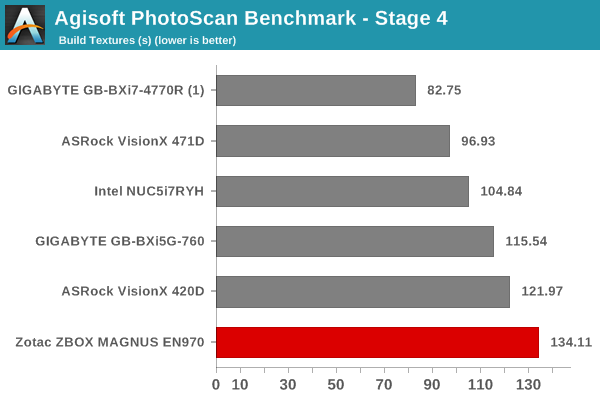
Dolphin Emulator
Wrapping up our application benchmark numbers is the Dolphin Emulator benchmark mode results. This is again a test of the CPU capabilities.
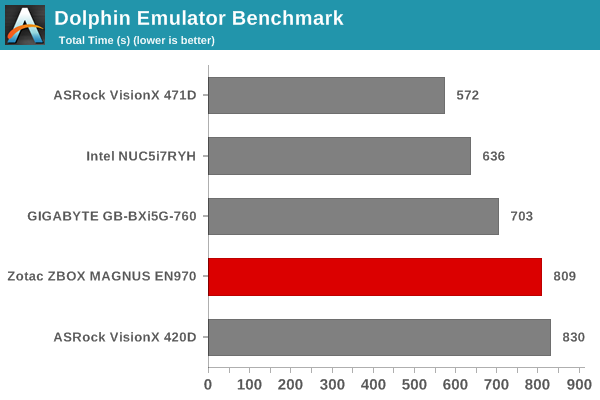










88 Comments
View All Comments
Teknobug - Tuesday, September 29, 2015 - link
How is the Alpha's i3 4130T slower than a mobile i5 5200U? i3 2.9Ghz vs i5 2.2-2.7GHz and i3 having a slighly faster IPC which matters for games.meacupla - Tuesday, September 29, 2015 - link
I think he said that the GTX 860M was slower than the GTX970M.For gaming purposes, GPU > CPU
smorebuds - Tuesday, September 29, 2015 - link
I guess it depends on what you value more from your living room gaming device... i3-4130T is a bit faster, but also uses more than twice the power, meaning it'll need bigger/noisier fans and a bigger enclosure.Teknobug - Monday, September 28, 2015 - link
The CPU and GPU combination doesn't really make sense here.barleyguy - Monday, September 28, 2015 - link
For the thermal constraints it makes perfect sense. Zotac had an i7 ZBox, but it had the fan noise of a jet engine. For 1080p gaming in a small quiet box, the lower power i5 and GeForce 970m is a good choice IMO.boe - Monday, September 28, 2015 - link
I'd love to see something in this general design but optimized for home theater - no fans - big heat radiators if necessary, HDMI 2.0a well suited for 4K, DTS-X and Dobly Atmos. I'm not terribly concerned about gaming.angrypatm - Monday, September 28, 2015 - link
Audio is always overlooked by manufacturers and reviewers. Power consumption, short of a high end gaming rig that sucks power like a refrigerator, seems irrelevant to me. Example; does anyone really take power consumption int account when buying a tv? "This one has a better picture but that one uses less power, so we'll take the more energy efficient model." --?!boe - Monday, September 28, 2015 - link
Is there any way to get the writers to consider an article on HT PCs? I think building HT servers is pretty standard but building quiet HTPC to play the streamed media can be expensive as the cases I've found can run up to $1500. Technically the entire HTPC could probably be done for about $450 but I haven't found anything that really is SILENT, and has HDMI 2.0a, and supports high end audio. Doesn't mean they don't exist, I'm just not sure who makes them.DanNeely - Monday, September 28, 2015 - link
Anandtech does review a lot of HTPCs. If you're looking for a DIY build guide, they seem to be very infrequent even for general use systems (vs sites like Arstechnica doing them yearly). A general build your own guide might be interesting; but I wonder if this wouldn't be a better subject for a future Build-a-Rig competition.http://www.anandtech.com/tag/htpc
SpartyOn - Monday, September 28, 2015 - link
I built a Steam streaming PC/HTPC with this embedded solution which seems to fit your requirements: http://www.asrock.com/mb/Intel/N3700-ITX/Just put it in a fanless chassis or a really good box with a silent fan and you're good to go. Doesn't meet your high-end audio requirement per se, but there is an open x1 slot for adding whatever audio solution is needed.
I've been rocking this for the last month and a half and it's been a great game and video streamer (though I'm not doing 4K output - don't have a 4K TV).
I think I paid $200 for the parts (board & CPU, 8GB ram, 64GB SSD, case w/ incl. PSU).