Zotac ZBOX MAGNUS EN970 Review - A Gaming mini-PC Done Right
by Ganesh T S on September 28, 2015 8:00 AM ESTPerformance Metrics - II
In this section, we mainly look at benchmark modes in programs used on a day-to-day basis, i.e, application performance and not synthetic workloads.
x264 Benchmark
First off, we have some video encoding benchmarks courtesy of x264 HD Benchmark v5.0. This is simply a test of CPU performance. As expected, the U-series based system comes in at the bottom of the pile compared to the CPUs with much higher TDPs.
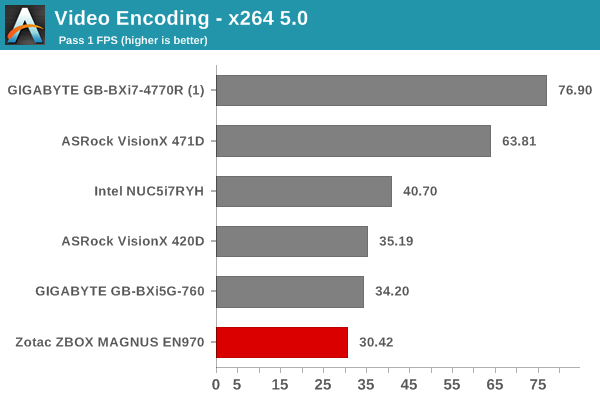
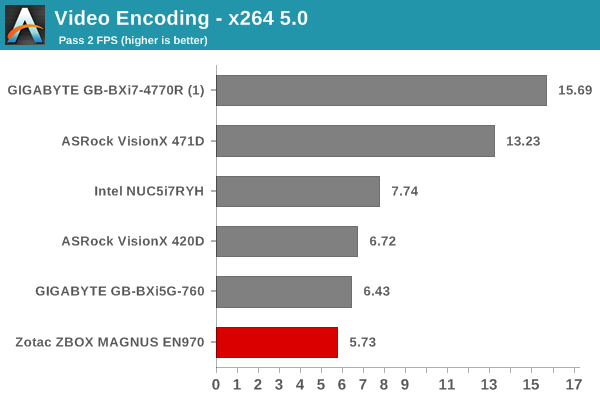
7-Zip
7-Zip is a very effective and efficient compression program, often beating out OpenCL accelerated commercial programs in benchmarks even while using just the CPU power. 7-Zip has a benchmarking program that provides tons of details regarding the underlying CPU's efficiency. In this subsection, we are interested in the compression and decompression MIPS ratings when utilizing all the available threads.
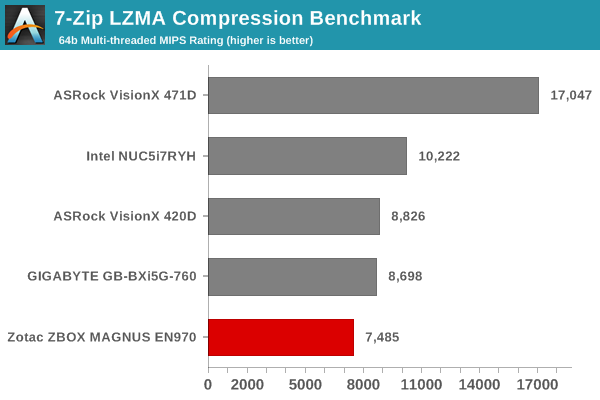
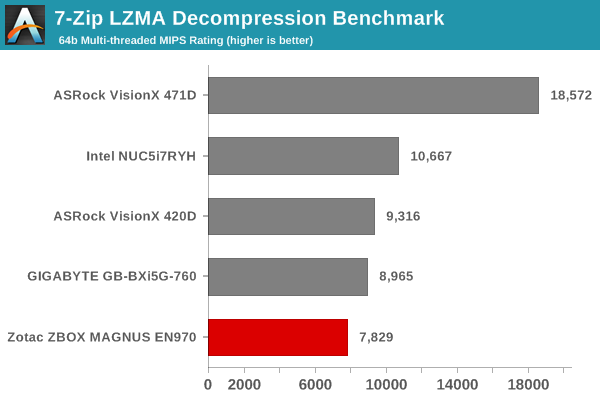
TrueCrypt
As businesses (and even home consumers) become more security conscious, the importance of encryption can't be overstated. CPUs supporting the AES-NI instruction for accelerating the encryption and decryption processes have, till now, been the higher end SKUs. However, with Bay Trail, even the lowly Atom series has gained support for AES-NI. The Core i5-5200U in the ZBOX MAGNUS EN970 does have AES-NI support. TrueCrypt, a popular open-source disk encryption program can take advantage of the AES-NI capabilities. The TrueCrypt internal benchmark provides some interesting cryptography-related numbers to ponder. In the graph below, we can get an idea of how fast a TrueCrypt volume would behave in the Zotac ZBOX MAGNUS EN970 and how it would compare with other select PCs. This is a purely CPU feature / clock speed based test.
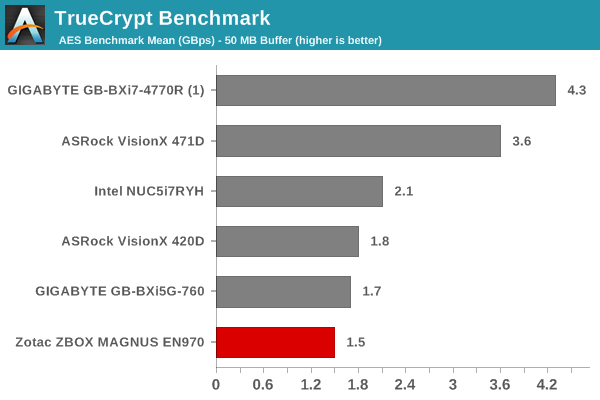
Agisoft Photoscan
Agisoft PhotoScan is a commercial program that converts 2D images into 3D point maps, meshes and textures. The program designers sent us a command line version in order to evaluate the efficiency of various systems that go under our review scanner. The command line version has two benchmark modes, one using the CPU and the other using both the CPU and GPU (via OpenCL). The benchmark takes around 50 photographs and does four stages of computation:
- Stage 1: Align Photographs
- Stage 2: Build Point Cloud (capable of OpenCL acceleration)
- Stage 3: Build Mesh
- Stage 4: Build Textures
We record the time taken for each stage. Since various elements of the software are single threaded, others multithreaded, and some use GPUs, it is interesting to record the effects of CPU generations, speeds, number of cores, DRAM parameters and the GPU using this software.
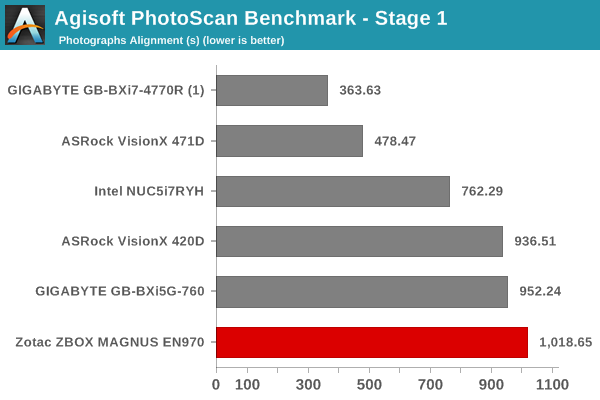
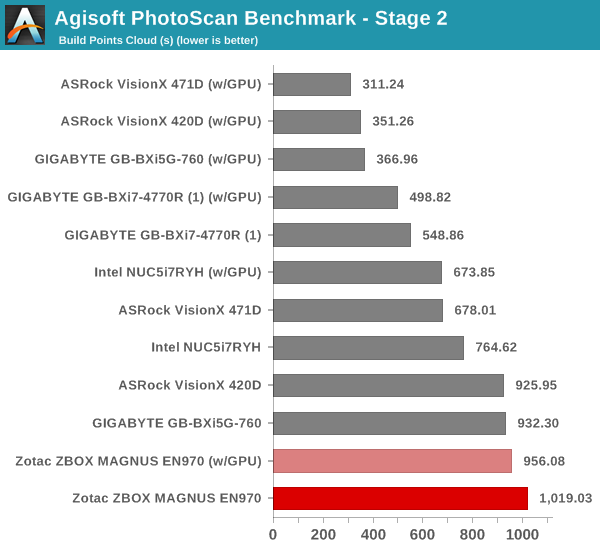
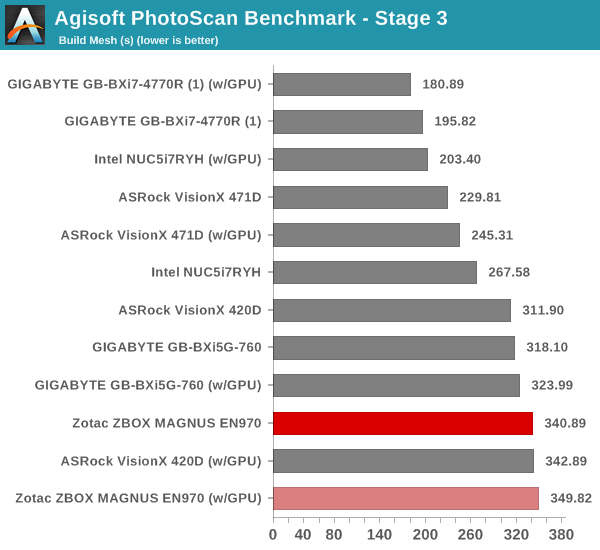
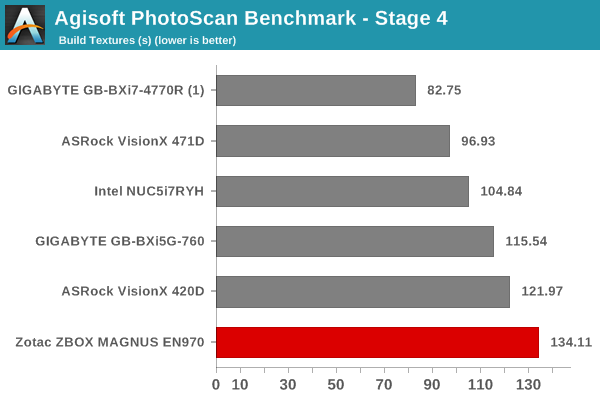
Dolphin Emulator
Wrapping up our application benchmark numbers is the Dolphin Emulator benchmark mode results. This is again a test of the CPU capabilities.
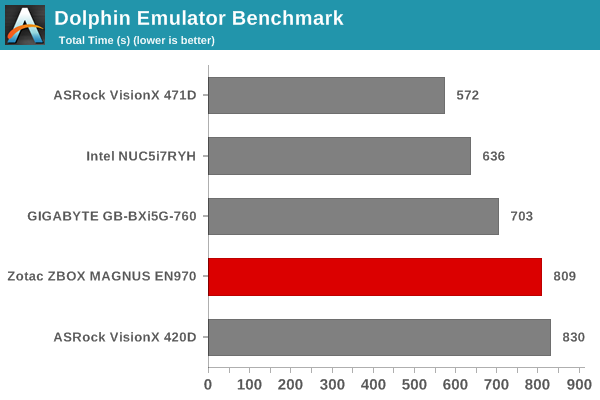










88 Comments
View All Comments
BrokenCrayons - Monday, September 28, 2015 - link
Yeah, I'm kind of curious to see how the cooling is configured too and slightly worried about the 102 degree maximum CPU temp. Yes, I get that Intel says everything is awesome up to 105, but there's not much room to wiggle before the poor little processor has to back off which will probably happen as the computer ages and collects some dust in the HSF or if it operates in warmer ambient air. I'd be happy to see it get a good 5-10mm thicker for a cooler running processor with more tolerance for those naughty dust bunnies to build up a little.QinX - Monday, September 28, 2015 - link
Addendum:Also please add the dimension of the device, I can't find them anywhere and although I can go an pixel measure it, having either physical measurements of manufacturer measurements is nice for visualizing size.
donthatethesun - Monday, September 28, 2015 - link
I was curious about the dimensions too. Found them on ZOTAC's website:L 8.27" (210mm) x W 7.99" (203mm) x H 2.07" (52.5mm)
meacupla - Tuesday, September 29, 2015 - link
2.23L, which makes it smaller and better equipped than Asus GR8/GR6 (2.5L).Meaker10 - Tuesday, September 29, 2015 - link
Look at the backplates for the heatsinks, it's soldered on like the CPU.A proper gaming mini PC would use an MXM slot.
milkod2001 - Monday, September 28, 2015 - link
One could buy a laptop with the same specs and have extra portability or full desktop PC coming in small case ( mITX board, Full desktop Intel Quad Core and full 980 GTX all giving 3x better performance ) for $1000 easily. Why would anyone wanted to buy this crappy laptop with no screen or keyboard?I could understand the purpose of these machines as super cheap $200-350 office /streaming devices but at $1000 there is zero value in them.
firewall597 - Monday, September 28, 2015 - link
Seems like an amazing gaming solution for your living room to me...testbug00 - Monday, September 28, 2015 - link
huh? You need a 970m laptop starting at around 1300-1350 currently....Calista - Tuesday, September 29, 2015 - link
Having looked at machines both similar to this Zotac and gaming laptops I tend to agree. Mini PC:s when looking at a pure value perspective seem to have a hard time competing. Which is obviously why they are still a niche segment.The Magnus in my country is $1150, while the MSIGE72 is $1350. The extra $200 for the laptop will give me the same GPU but a much faster quad core i7, 16GB instead of 8GB or RAM and not only a 128GB SSD but also a 1000GB HDD. It will of course also be easily portable and can be used as a laptop. The only problem is the slightly larger size, but since it's flat it can fit in most places.
And if dropping down to a GTX 960M it's actually $100 cheaper to buy a laptop with otherwise similar components as the Zotac, but with a slightly faster CPU.
Calista - Tuesday, September 29, 2015 - link
What we need is a new standard for mini components. At the moment it's a huge delta between a mITX-build and these mini machines. We have in a nutshell a situation in where one size is fit for a system in the 50-100 watt range, another standard (mITX) which could deal with 500 watt of components without overheating or unbearable noise. At the same time a proper gaming system with few compromises seem to demand something in the 200 watt range, i.e. a quad core CPU and a GTX 960 or similar.