Zotac ZBOX MAGNUS EN970 Review - A Gaming mini-PC Done Right
by Ganesh T S on September 28, 2015 8:00 AM ESTPerformance Metrics - II
In this section, we mainly look at benchmark modes in programs used on a day-to-day basis, i.e, application performance and not synthetic workloads.
x264 Benchmark
First off, we have some video encoding benchmarks courtesy of x264 HD Benchmark v5.0. This is simply a test of CPU performance. As expected, the U-series based system comes in at the bottom of the pile compared to the CPUs with much higher TDPs.
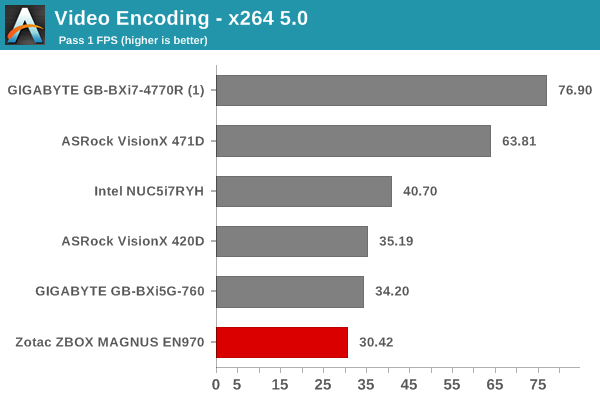
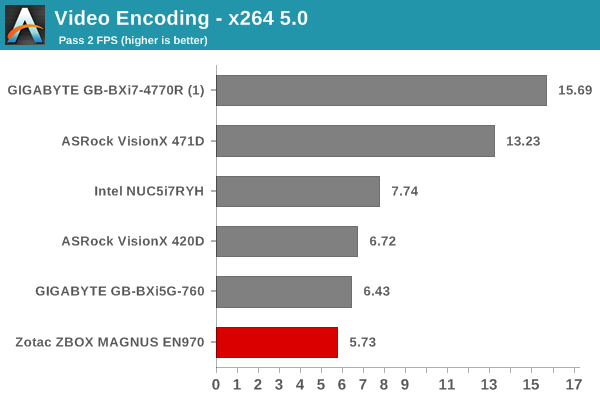
7-Zip
7-Zip is a very effective and efficient compression program, often beating out OpenCL accelerated commercial programs in benchmarks even while using just the CPU power. 7-Zip has a benchmarking program that provides tons of details regarding the underlying CPU's efficiency. In this subsection, we are interested in the compression and decompression MIPS ratings when utilizing all the available threads.
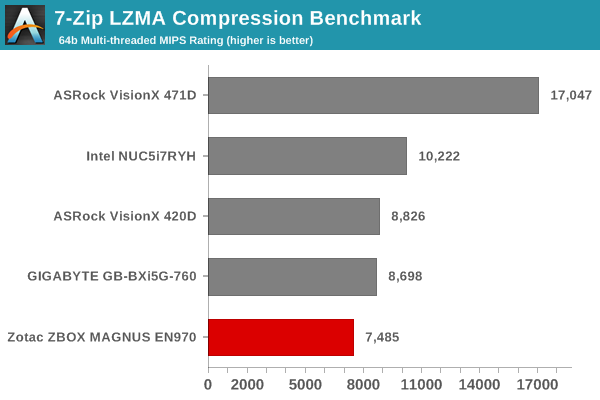
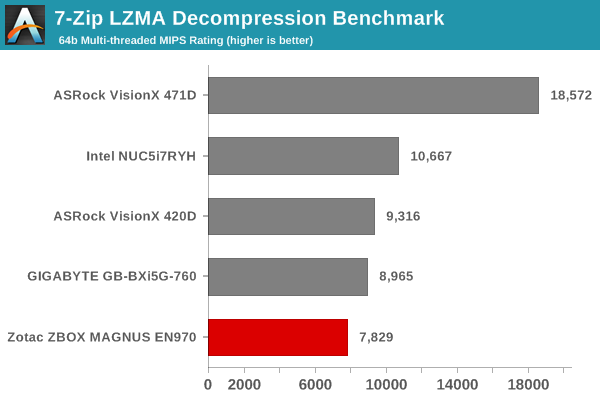
TrueCrypt
As businesses (and even home consumers) become more security conscious, the importance of encryption can't be overstated. CPUs supporting the AES-NI instruction for accelerating the encryption and decryption processes have, till now, been the higher end SKUs. However, with Bay Trail, even the lowly Atom series has gained support for AES-NI. The Core i5-5200U in the ZBOX MAGNUS EN970 does have AES-NI support. TrueCrypt, a popular open-source disk encryption program can take advantage of the AES-NI capabilities. The TrueCrypt internal benchmark provides some interesting cryptography-related numbers to ponder. In the graph below, we can get an idea of how fast a TrueCrypt volume would behave in the Zotac ZBOX MAGNUS EN970 and how it would compare with other select PCs. This is a purely CPU feature / clock speed based test.
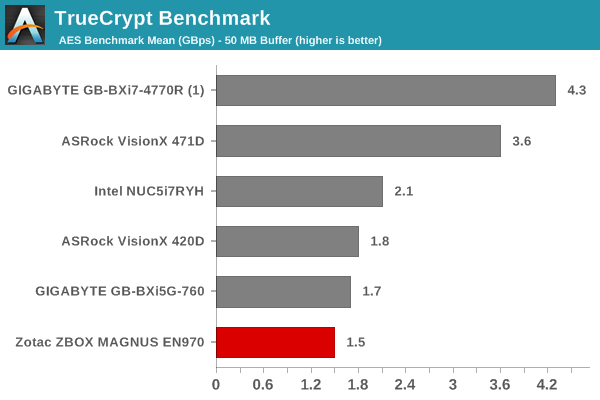
Agisoft Photoscan
Agisoft PhotoScan is a commercial program that converts 2D images into 3D point maps, meshes and textures. The program designers sent us a command line version in order to evaluate the efficiency of various systems that go under our review scanner. The command line version has two benchmark modes, one using the CPU and the other using both the CPU and GPU (via OpenCL). The benchmark takes around 50 photographs and does four stages of computation:
- Stage 1: Align Photographs
- Stage 2: Build Point Cloud (capable of OpenCL acceleration)
- Stage 3: Build Mesh
- Stage 4: Build Textures
We record the time taken for each stage. Since various elements of the software are single threaded, others multithreaded, and some use GPUs, it is interesting to record the effects of CPU generations, speeds, number of cores, DRAM parameters and the GPU using this software.
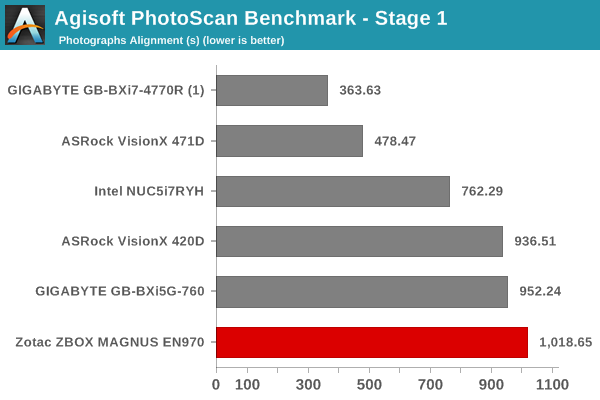
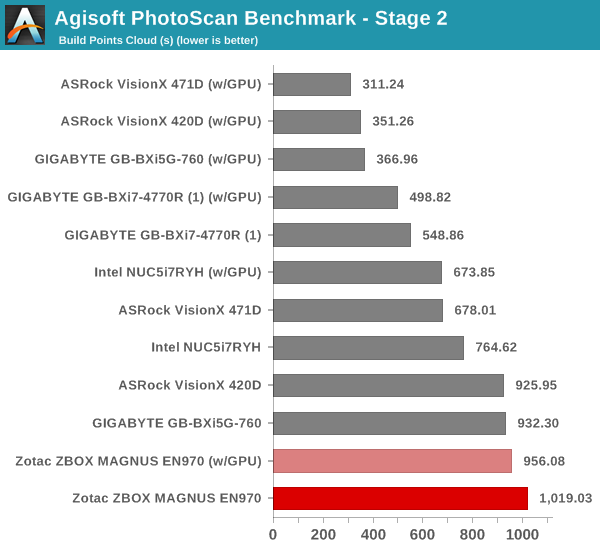
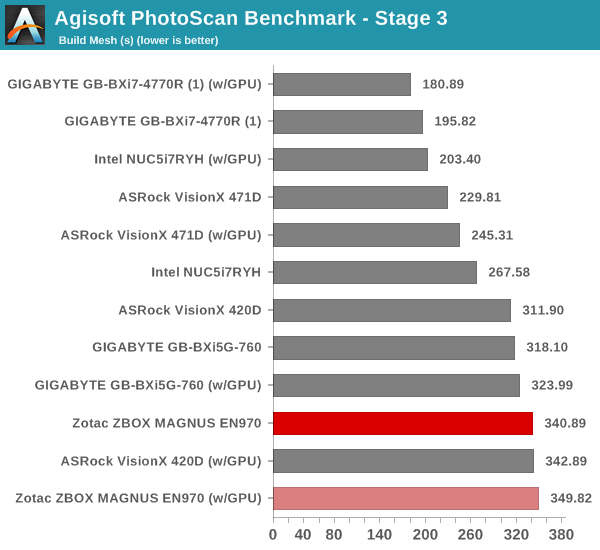
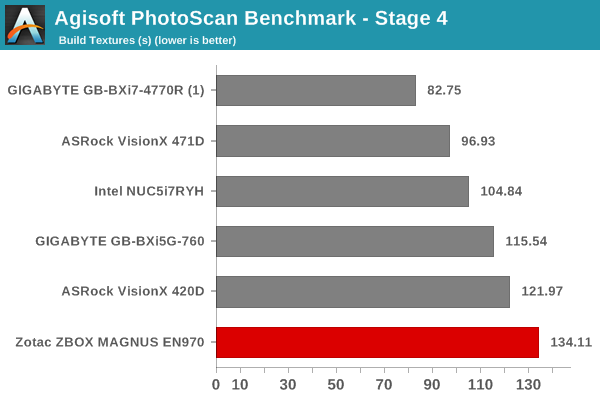
Dolphin Emulator
Wrapping up our application benchmark numbers is the Dolphin Emulator benchmark mode results. This is again a test of the CPU capabilities.
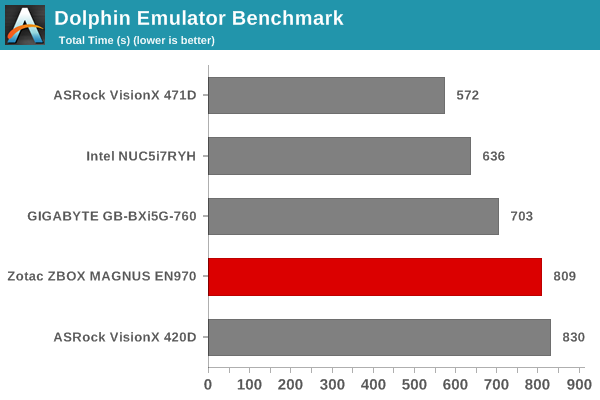










88 Comments
View All Comments
aj654987 - Friday, October 2, 2015 - link
It would perform better with a 35 or 45 watt haswell desktop processor but they probably went U series because it also takes up less space being soldered on the motherboard and significantly less heat at 15 watt. So its all a trade off.Rick540 - Sunday, October 4, 2015 - link
Why not just buy a decent laptop for that price and connect it to your TV? Then you'd have a laptop to carry around when you need it. Looks like all that is anyway is a laptop in a computer case.Teknobug - Monday, October 5, 2015 - link
Exactly, for nearly $1000 you can get a good laptop that can be used anywhere and still be hooked to the TV or monitor with keyboard/mouse as your main PC if you want, and most laptops around that pricetag has an i7 or high end i5 processor rather than the moderate performing U variant.CknSalad - Monday, October 5, 2015 - link
Hopefully zotac releases a 35/45w skylake cpu. I really don't like the i5-5200U cpu that comes with it. If it had a 35/45w skylake cpu, this would be a really good portable PC.Wolfpup - Tuesday, October 6, 2015 - link
Huh. HUH. So really this is sort of like Alienware's Alpha? But with a better GPU and worse CPU? And similarly has a user replaceable hard drive slot and RAM?This thing looks very very interesting as a possible notebook replacement for me in the future. Cheaper than the equivalent power in a notebook, I think. Hmm...
Wolfpup - Tuesday, October 6, 2015 - link
I'd like a quad CPU though...stick a 45 watt CPU in something like this and we'd be in business...I mean make it bigger if need be, I don't care...Haravikk - Thursday, October 15, 2015 - link
What's the idea behind the 4x HDMI ports on this? The article and specs don't mention any as being inputs (which would be handy for passthrough) so why so many outputs? I could understand two as it would give the option of having one for video and one for audio, or for two screens, but are there many people planning to run four screens off of a box like this?It seems decent enough, but still far too expensive for what you get IMO, even accounting for the small size.
mikato - Wednesday, October 28, 2015 - link
This isn't quite what I'm going for but I do like seeing more of these mini PCs. Keeping them coming!Here's what I want:
-Mini PC that normally sits by my TV for HTPC purposes, but is dead simple to bring to a friend's house
-HDMI, DisplayPort
-Integrated graphics on CPU - no discrete wanted since this will not be used for heavy gaming, only light gaming. AMD APUs fit the bill with stronger CPU than this for faster multipurpose usage and plenty strong graphics for any kind of video playing, streaming, light gaming. Also price is decent.
-Big hard disk (I like SSDs better too, but I want to chuck all my media on this thing so I can bring it anywhere, and play it on anybody's TV. I probably won't bother trying to use a small SSD for OS like I do in my other machines.)
-quiet (duh)
-power efficient (duh)
-midrange laptop price? I'm willing to build my own if there is a nice mini PC case around.
-Not required- Bluray/DVD - Like this Zotac box, I decided to not require this since support on computers is bad. Windows removed it (I think). OS X didn't have it. You can't make HD Blurays of your own videos that actually play (basically). So I'll just stick with media files and streaming... and I do have a Bluray player anyway. It would be sweet to include it and consolidate one more living room item, but no biggie.