The Windows 10 Review: The Old & New Face of Windows
by Brett Howse on August 25, 2015 8:00 AM EST- Posted in
- Operating Systems
- Microsoft
- Windows 10
More Desktop Changes
One of the goals of Windows 10 is to entice Windows 7 users to migrate to the new operating system. The additions we’ve seen already to the traditional mouse and keyboard interface have already been substantial, and should make most Windows 7 users comfortable. But they are not the only changes to the desktop. There is a little bit for everyone, both casual users and enthusiasts alike, so lets check out some more of the new features of Windows 10’s desktop.
Windows 8 changed up Windows Explorer, and brought in the ribbon menu. Office 2007 was the first Microsoft program to move from the file menu to the ribbon menu, and while it was controversial at the time, it is now very familiar. Moving Windows Explorer to a ribbon menu made it both easier to use with touch, as well as exposing settings and features that may have been tucked away in a submenu before. Windows 10 evolves this. Opening up Windows Explorer now greets you with a list of files you have recently accessed in the main pane. The thinking is that when you go to Explorer, you are likely looking for something you’ve used before. I won’t dispute the logic, but I prefer to see the computer view myself. Luckily it’s an easy option to change by clicking File->Change folder and search options. What I do like though is the Quick Access feature in Windows Explorer, which gives you – you guessed it – quick access to folders that are used a lot. The system will automatically add folders you go to frequently which is kind of great for discoverability, and you can add or remove any folder here. I have found it very useful, and since it is also built into the file picker for saving files, it makes it easy to get where I want to go when saving files.
Another nice feature to come to Windows Explorer is the Share contract. Windows 8 introduced contracts, which allow apps to communicate with one another over dedicated protocols, and adding it to Windows Explorer is a great way to expand them from the tablet style apps to the desktop. Share was likely the most useful contract, and I was always disappointed that the Windows 8 Charms did not offer any functionality on the desktop, so this is a great addition.
There are also small changes which improve Windows 10 over Windows 8. Things like having drop shadows back. Windows 8 went for a very flat UI, and it was clean looking but the lack of depth was not very useful with multiple windows open. Adding drop shadows back give the subtle definition around windows to make them stand out a bit more.
One of my favorite features that has come to Windows 10 is the ability to scroll an inactive window. Prior to Windows 10, and assuming you were not running a third party utility which enabled this, in order to scroll a window you had to first select it. Now, you can just move your mouse over any open window and use the scroll wheel to move whatever window you are over. You can do this on windows that are buried three or four deep – as long as you can see some of it you can scroll it. It is great when you are referencing a PDF or site, and writing at the same time, since you can continue to type while scrolling around in your reference document. For those that think this is insane, yes, you can turn it off.
Windows 8 seemed to signal that Microsoft was looking to a future past the desktop. There were some nice changes brought to the Windows 8 desktop but they were overshadowed by the changes brought in by the touch-first UI. With Windows 10, Microsoft is not only trying to bring back the focus on the desktop, they have added a lot of great features as well which should certainly entice users of both Windows 7 and 8.1 to want to switch.


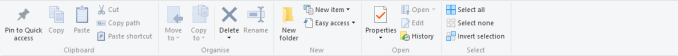
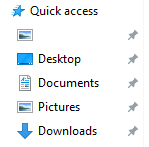

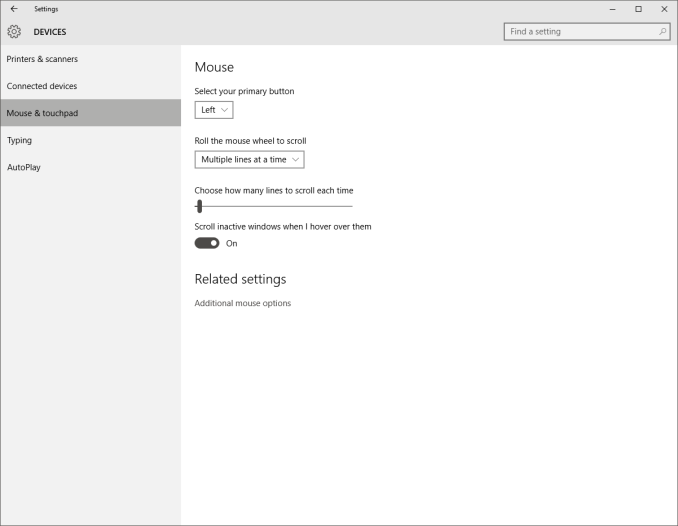








293 Comments
View All Comments
inighthawki - Tuesday, August 25, 2015 - link
Lol this image is so full of crap. Not only can you turn most of it off permanently (And yes, you can disable WU and WD from the services list and it will not start back up) but this image is so misleading. They even photoshopped an ad in the start menu on a setting that doesn't even exist in the RTM build... Come on, that's low. Mos tof the other things such as "tracking keystrokes and browsing history" for wbe browsing exist in Windows 7 and 8. Wi-Fi sense has been known to be blown way out of proportion. Telemtry has also been proven to only provide non-personal information. It collects stuff such as hardware configurations, statistical information like how often you click the start button, and machine crashes. Does this seriously worry you that Microsoft knows that "someone in the world" owns a MacBook pro and clicked the start button 8 times today?You're really just buying into a bunch of fearmongering by a bunch of people who just wanted excuses to continue using Windows 7. If you don't like Windows 10 or don't want to use it, that's fine, but don't cite these ultra poor excuses as the reasons why, as it shows you didn't actually look much further than the surface, and just jumped on the bandwagon.
Notmyusualid - Tuesday, August 25, 2015 - link
Thank you for your (what I believe is an incorrect opinion), but I HAVE EVERYTHING TURNED OFF, and my firewall logs STILL show encrypted packets going out to Microsoft - EVERYTIME I hit a key, and everytime I open a program.So even if somebody starts with a Microsoft Account, their data would be synced to MS, before many would realise what had happened.
There is absoultely nothing you can say that would make me believe that MS deserves access to my contacts. Those are private.
And no, I did not jump on any bandwagon, I did my own testing, came to similar conslusion as the picture stated, and yes, I will be continuing to use Win 7, as I do not like it.
Only Enterprise Editions can disable all modes of telemetry...
inighthawki - Tuesday, August 25, 2015 - link
Oh OK, so you saw encrypted packets going out... So I guess you decrypted them and looked at the content, then? Sending information when certain types of hardware interrupts occur does not mean they are sending personal information or recording your keystrokes like a keylogger. You have no way of knowing what's in the packets, yet you make assumptions that it's a privacy issue. Yet another example of someone pretending they're fully informed because they open up Wireshark and see some packets being sent over the network and "came to a conclusion" about what was really happening.minijedimaster - Tuesday, August 25, 2015 - link
Are you paid to have some shill answer for everything windows 10? "Oh well, so you proved me wrong with your firewall packet captures, but do you REALLY know what it's sending???"LOL, yeah ok... go be a paid shill somewhere else.
inighthawki - Tuesday, August 25, 2015 - link
Sorry if I'm not irrational/paranoid and don't jump to conclusions based on evidence that doesn't actually show any of the claims you're making.Oh no, a network packet! My entire life must now belong to Microsoft's hands!
SlyNine - Tuesday, August 25, 2015 - link
I have to disagree. Your computer sending encrypted packets to Microsoft, even tho you supposedly disabled that stuff, is a HUGE red flag. At that point its up to Microsoft to convince me that they are NOT sending personal information (it shouldn't be sending any). I might have to pass on windows 10 until this gets clarification.imaheadcase - Wednesday, August 26, 2015 - link
Most modern windows OS send data to MS encrypted, almost all programs with internet connectivity do. The OP is prob just looking at the encrypted data it sends to check for windows updates. Has nothing to do with privacy.Holy hell did everyone just step on the jump to conclusions mat. lol
Notmyusualid - Friday, August 28, 2015 - link
It has everything to do with privacy.Every time I press a key, a packet is sent. This is not updates.
Notmyusualid - Friday, August 28, 2015 - link
It IS a Huge Red Flag.This guy is a Microsoft employee.
nikon133 - Sunday, August 30, 2015 - link
You sound like you might be working for competition, though. Apple? Some shady Linux brotherhood? Just saying.