The Windows 10 Review: The Old & New Face of Windows
by Brett Howse on August 25, 2015 8:00 AM EST- Posted in
- Operating Systems
- Microsoft
- Windows 10
Changing the Way You Interact With Your PC: Meet Cortana
Digital personal assistants have graced our smartphones for a couple of years now. Traditionally, computers reacted to specific commands. Double click to open calendar. Select tomorrow. Right click. New. Reminder. Meeting about mortgage. At the bank. 3pm. Save. It’s the way it has always been, because as fast as computers are at certain tasks, they don’t speak any languages other than the commands that they know. Google Now, Siri, and Cortana on Windows Phone have allowed us a glimpse at natural language input on mobile devices, Microsoft is extending that functionality to all Windows 10 PCs with Cortana now available on the PC as well..
“Hey Cortana, remind me to go to the bank at 3pm tomorrow for my mortgage”
There is nothing you can do with Cortana that you could not have done manually yourself, but the goal of these digital assistants is to make certain tasks easier. At the moment, Cortana is certainly not an AI being, and as such, is still limited in what commands are possible. Anything that falls outside of the features of Cortana end up in a web search. For a full list of commands, ask Cortana for help and a list will appear. Cortana is able to do contextual searches and replies too, and can respond to follow up questions without having to restate the original question again.
You can use Cortana to search for what music is playing, track your flights, set appointments, give directions, and more. Over time, this will also expand to offer more functionality.
Cortana will of course respond to speech inputs, and can even be set to always be listening for Hey Cortana much like you see on smartphones these days, but it is also just as capable with text based input, and it is smart enough to know that if you talk to it, it can reply in audio, but if you type something in, it will reply with a text response.
Sitting at your desktop, you may be thinking that you don’t need or want this on your PC, since you have it on your phone. If you are someone who uses your PC for any amount of time, being able to type in quick reminders or check calendar appointments can be a great feature. Cortana is also proactive, and knows your appointments and can remind you that you need to leave. Once again there is nothing new here, since smartphones already have this functionality, but for those of us who spend a lot of time at a PC during a day, it is very nice to have this.
I think one of the untapped potentials of Cortana will evolve over time. Microsoft has been pushing to add Cortana support to iOS and Android, and while you may feel that effort is in vain because they already have their own integrated personal assistants, Cortana will be the link between any of your devices. You can set reminders on your PC but if you are out at the gas station with your Android phone, you’ll get notified. Cortana also supports geo-fencing, so you can tell it to remind you to do something the next time you are at a location, and that will work from the desktop to the phone as well, no matter what phone you use.
The one major issue with Cortana at the moment is just how limited it’s deployment is. Microsoft is tuning Cortana to each region where Windows is available, and as such it is only available in seven countries right now, with the U.S., UK, China, France, Italy, Germany and Spain being available at launch. More countries will be coming online in the next couple of months. By tuning the experience to each location, they can ensure that the experience fits in with the culture which varies so greatly across the globe.
I have only had a small glimpse of Cortana on the desktop, although I have used it quite a bit on my phone, because being from Canada I am on the list of countries waiting. But that small glimpse, as well as the integration of Cortana with the rest of the system, shows that Cortana might be one of the most important additions to Windows in this release.


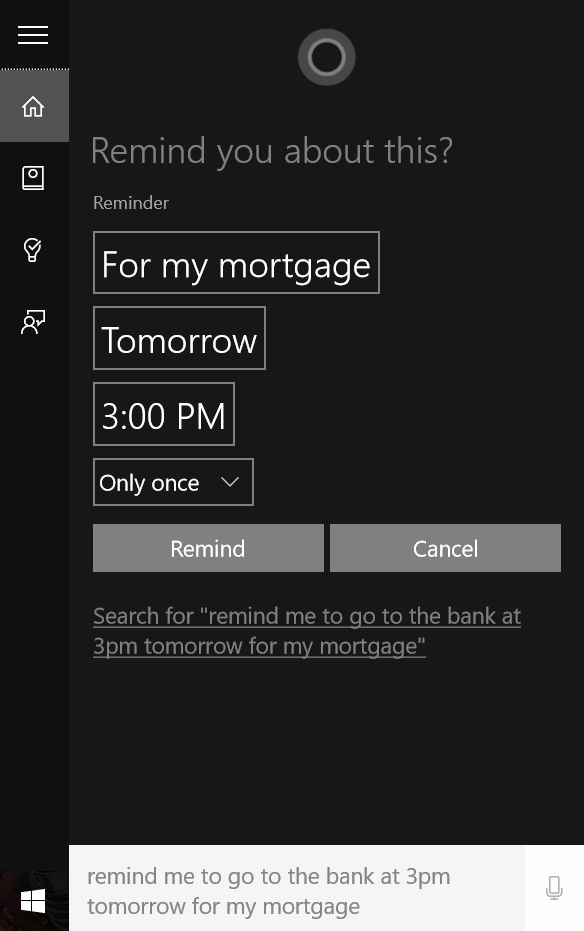
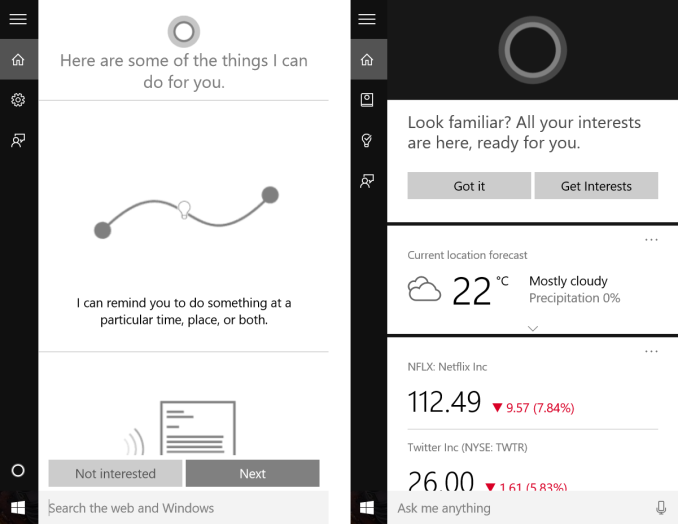
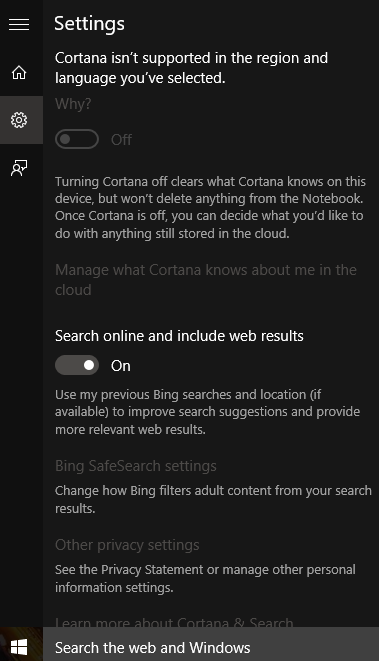








293 Comments
View All Comments
Rickkins1 - Wednesday, September 2, 2015 - link
Well of course they do. The entire business model of windows10 relies on the gathering of data relentlessly to serve up ads.Lerianis - Thursday, October 1, 2015 - link
Well great, because Windows 10 does not keylog either, ddriver. That whole "Windows 10 keylogs!" thing was debunked after someone realized that the 'keylogger' was for Touch Keyboard improvements.Touch Keyboard SHOULD be keylogged so that they can find out if it needs improvements.
Brett Howse - Wednesday, August 26, 2015 - link
If you go through and click express settings during install, this is all going to be turned on. If you do custom, which I assume anyone as concerned as you are would do, you can disable almost all of this during install, and the remainder can be disabled in settings.The one exception to this is diagnostic data which can't be completely disabled.
There seems to be a lot of confusion in the comments where people are overlaying Microsoft's Services EULA with the Windows 10 EULA and maybe I should have spelled that out better in the privacy section. They are not the same thing, and using Windows 10 does not mean Microsoft has access to your local files. If you use OneDrive, of course they do.
The Privacy FAQ that I linked to in the privacy section actually does a very good job of explaining all of this data, what it does, and what it is used for. If you will never move beyond Windows 7 because of this, well then honestly it's your loss because there are a pile of great features in Windows 10 that I already don't want to live without. But my guess is you don't run your own email server with PGP encryption, so your email is already in the cloud.
This is not 1995 anymore when Windows 95 came out. People use cloud services already. Windows 10 ties into them, which is what most people want. If you don't want that, you are not forced to use them.
althaz - Thursday, August 27, 2015 - link
You are going to be blasted for ads regardless, targeted advertising just means you might actually be interested in what's being advertised - it's squarely a win-win.ddriver - Friday, August 28, 2015 - link
So M$ is for people who don't have an idea what they are interested in? And thus need ads to steer their interest? Or in short, M$ is for idiots? Sounds about right.A good product doesn't need advertisement. A moderately intelligent person would do his own research before a purchase, rather than be guided by a "we paid to say our stuff is nice" publications.
Alexvrb - Monday, August 31, 2015 - link
After reading your raving- I mean, your posts, I realized something. You must not use any Google or Apple products either then, right? You know Google is an ad firm, right? And Apple sales are largely predicated on skilled marketing and other perception control?"A good product doesn't need advertisement" You're delusional. A BAD product can outsell a good product purely as a result of advertising.
lordken - Friday, September 4, 2015 - link
@Alexvrb: I guess that's what he (ddriver) meant saying "M$ is for idiots" and "A moderately intelligent person would do his own research before a purchase"So unfortunately today's world reflect this, as you said any shit-like product can be sold much better than really good product based on the fact that sheeps are served adds and making decision on impulses/emotions etc.
So he is not delusional. However it is delusional to think that things like you say are normal.
sheeple - Sunday, September 27, 2015 - link
You are indisputably correct with everything you have stated, there's a good reason M$$$ is offering 10 "freely", and the reason may not be in the best interest of "we the sh-eeple"hupowat - Tuesday, November 7, 2017 - link
Windows 10 is awesome. I installed the OS yesterday and activated it with KMspico software (https://kmspicoinfo.com) The Windows 10 is very fast and beautiful.hupowat - Tuesday, November 7, 2017 - link
Windows 10 is awesome. I installed the OS yesterday and activated it with KMspico software: https://kmspicoinfo.com The Windows 10 is very fast and beautiful.