The Windows 10 Review: The Old & New Face of Windows
by Brett Howse on August 25, 2015 8:00 AM EST- Posted in
- Operating Systems
- Microsoft
- Windows 10
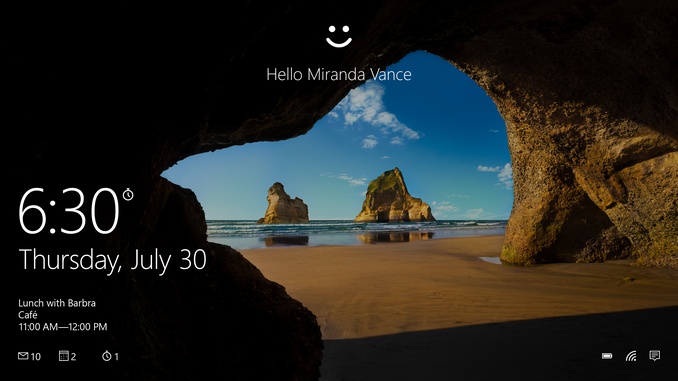
Let’s flash back to 2012. About three years ago, Windows 8, the last major release of Microsoft’s ubiquitous operating system, was released to manufacturers. This was to be Microsoft’s most ambitious release yet. Traditional PC sales were in decline, and more personal devices such as the iPad tablet were poised to end the dominant PC platform. Microsoft’s response to this was to change Windows more than in any previous release, in a bid to make it usable with the tablet form factor. Windows 8 launched in October 2012 to much fanfare.
There was much fanfare, but little in the way of sales. Yes, Microsoft did sell many copies of Windows 8, but it did not help the declining PC market rebound. Windows 8 came to be with a touch first interface, with a new Start Screen replacing the traditional Start Menu, and a new breed of Windows 8 apps, which run on the WinRT framework. These WinRT apps have been named many things over the past three years, starting with Metro apps. A trademark dispute ended that naming scheme though, and over time they have morphed from full screen apps to universal apps to Windows Store apps, and practically none of them were able to rival the older Win32 platform in popularity or productivity.
Windows 8 did bring some great features to Windows, but they were overshadowed by the major design shift which, while good as a touch based operating system, alienated many who still used Windows on a traditional desktop or notebook. The Start Screen was a big turn off to many people, and full screen apps were not very efficient on a large screen display. Even the multitasking in Windows 8 was less than ideal, with the initial release only allowing two Windows Store apps to be open at any one time, and the second was relegated to a small side bar.
Microsoft’s own faith in Windows 8 was clearly not strong. Only a couple of weeks after Windows 8 launched, they unceremoniously dumped the project head Steven Sinofsky from the company, and spent the next two years trying to make Windows 8 more usable on traditional mouse and keyboard type machines, which were the vast majority of Windows devices in the hands of users. Windows 8.1 arrived and fixed some of the key issues with Windows 8, and 8.1 Update launched with the ability to boot to the desktop, and avoid the touch interface almost completely if you wanted to.
 Windows 10 Start Menu and Desktop view
Windows 10 Start Menu and Desktop view
When looking at Windows 10, I think it is pretty important to look back over the last three years, because none of this is ever built or designed in a vacuum. Microsoft has a huge number of devices running Windows, but a large majority of them are running Windows 7, which was an evolutionary desktop upgrade. Windows 8 struggled to ever take over any of that usage share. Windows 10 is Microsoft’s attempt to bridge the divide. Windows 7 is used by hundreds of millions of people, but its touch support is practically zero. Windows 8 works well in a touch scenario, but is not ideal for keyboard and mouse based devices. Windows 10 promises to be the version of Windows which bridges this gap.
Windows 10 brings about as much change as Windows 8 did, but in almost all cases it is going to be appreciated by users rather than avoided. It will run on a dizzying number of device types, including the traditional desktop, notebook, tablet, two-in-one, phone, IoT, Raspberry Pi, Hololens, Surface Hub, and even Xbox One. What it will bring to each of those device types is not the single interface that Windows 8 pushed on the desktop, but a unified app platform. Each device type will have its own interface, but the underlying app platform will allow developers to target a huge number of devices. And developer buy-in is the one thing Microsoft needs more than any other in order to make this vision succeed. For all of Windows 8’s quirks, it was really the lack of quality apps in the Windows Store which was the one hurdle Microsoft could not code around. Only time will tell whether or not the new model succeeds where the old one failed, but at the beginning of the life of Windows 10 we can go through all aspects of it and see what’s new, what’s changed, and how it fits in on today’s devices.











293 Comments
View All Comments
boeush - Thursday, August 27, 2015 - link
When had MS *ever* released a new product version (whether OS or not) that wasn't half-baked? This is SOP for MS. The rule of thumb with MS products has always been, and continues to be: unless you want to bleed on the bleeding edge, wait for SP1 before installing.Fiernaq - Wednesday, August 26, 2015 - link
The ability to scroll inactive windows is awesome. I currently use a third party tool to gain that functionality called X Mouse Button Control. There's one other feature I use that program for, though, and if that feature is also included in Windows 10 then I can finally drop that program (as nice as it is) from my list of "install this on every computer I ever use" apps. That other feature is desktop icon placement saving/loading with keyboard shortcut. Does anyone know if this feature has made it into Windows 10 yet?thekdub - Wednesday, August 26, 2015 - link
I like it. I upgraded from Win 7 Ultimate on a 5 y/o HP laptop as a sort of test platform before making the jump on my gaming desktop that currently has 8.1 Pro installed. No issues with the upgrade, definitely a lot easier than reinstalling Win 7 on a new SSD which was an absolute nightmare. Boot time is actually faster on the laptop, and it feels quicker overall despite having mostly older/slower hardware (though it does have a technically faster 850 EVO vs the 840 EVO in the desktop). I barely had any driver issues with the upgrade despite the outdated hardware, and even the otherwise terrible Radeon mobile drivers work like a charm without having to resort to Leshcat drivers. The UI looks cleaner and it's a pretty easy transition from 7 as far as usability. Most things are where you'd expect them to be and it's not hard to figure out the rest.I did end up installing Classic Shell as I still prefer how it organizes the start menu, although I do really like the ability to add and customize live tiles with the new start menu (however, they do take up more space than I'd like and it's quite ugly when you only have 3-4 tiles). I also had to use Classic Shell to match the color of my start menu and taskbar to my desktop, as the default options end up being pretty ugly outside of grey or black.
With that being said, I'll wait till DX12 rolls out before I upgrade my desktop. I've been pretty happy with 8.1 once I installed Classic Shell and until games start using DX12 I see no real reason to upgrade right now. I anticipate the transition will be even easier with hardware that actually has Win 10 drivers available.
mrbofus - Wednesday, August 26, 2015 - link
"With this release, the system now supports pen input for any text field. Let me say this again. Any text field now supports pen input."Wow, I would have assumed this was the case back with Windows 7, or at least 8. Crazy.
mrbofus - Wednesday, August 26, 2015 - link
Great write-up, Brett! I love all the topics you cover in-depth! Excellent work.HerveS94 - Wednesday, August 26, 2015 - link
edge has so much potential, but so it has a long way to go before it takes over google chrome in terms of features etc.Ratman6161 - Wednesday, August 26, 2015 - link
Well its very sad that this turned into an I hate Microsoft rant/pissing contest practically with the first comment. What a waste of time. Windows 10 is not mandatory for anybody so if you don't like it and don't want it, then don't use it. Stick with whatever version you have if you want to or go download your favorite Linux distro if you don't want to use Windows at all.Or if you want to talk about it, please try to have an intelligent discussion. This is rapidly turning into the sort of mutual flame war that inevitably causes me to give up on web sites...or at least disregard their comments section.
Oxford Guy - Wednesday, August 26, 2015 - link
"If you don't like Stalin killing people then don't live in Russia!""If you don't like people running over grandmothers for fun with their cars then move out of that neighborhood!"
"And, no one needs to use Windows once Windows 7 is no longer updated with security updates rather than hidden telemetry."
dmacfour - Friday, August 28, 2015 - link
What an idiotic comparison.Nobody chooses to live in a authoritarian nation. You can't just opt out of it and choose a new country.
Windows is a product that you choose to buy. They are legally mandated to serve you or your best interests. If you don't like it, use a competitor's OS, it's as simple as that.
mrbofus - Wednesday, August 26, 2015 - link
"they are also scalable and can work on small phones, all the way up to large desktop devices, with different layouts depending on"On the "Mail, Calendar, and People" page, the last sentence of the second paragraph just cuts off mid-sentence.