The Intel Broadwell Review Part 2: Overclocking, IPC and Generational Analysis
by Ian Cutress on August 3, 2015 8:00 AM ESTGenerational Tests: Office and Web Benchmarks
For this review, as mentioned on the front page, we retested some of the older CPUs under our new methodology. We did this testing at stock frequency as well as the IPC testing to see the ultimate real world result when you add in HyperThreading and frequency into the mix. If you recall back in our Devil’s Canyon i7-4790K review, the new high 4.4 GHz frequency of the i7-4790K was a tough one to beat for the newer architecture purely because any IPC gains are nullified by the older processor having a lot more frequency. With the Broadwell based i7-5775C being at 3.7 GHz and only 65W, this is a tough task. But what about if you are still running the Sandy Bridge based i7-2600K?
Some users will notice that in our benchmark database Bench, we keep data on the CPUs we’ve tested back over a decade and the benchmarks we were running back then. For a few of these benchmarks, such as Cinebench R10, we do actually run these on the new CPUs as well, although for the sake of brevity and relevance we tend not to put this data in the review. Well here are a few of those numbers too.
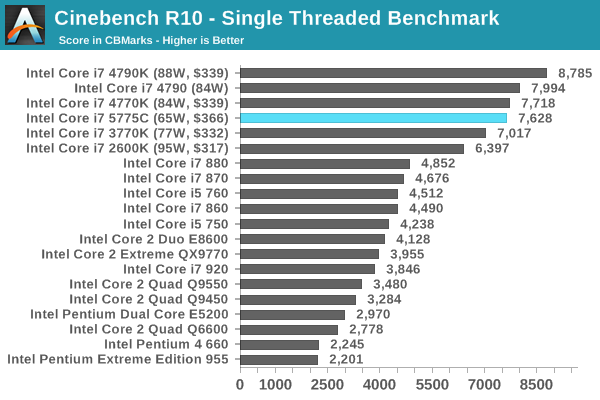
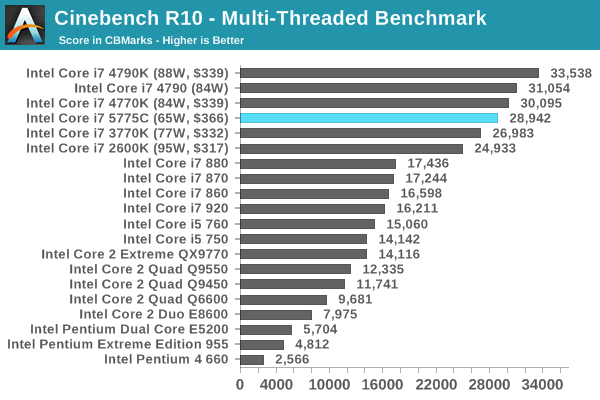
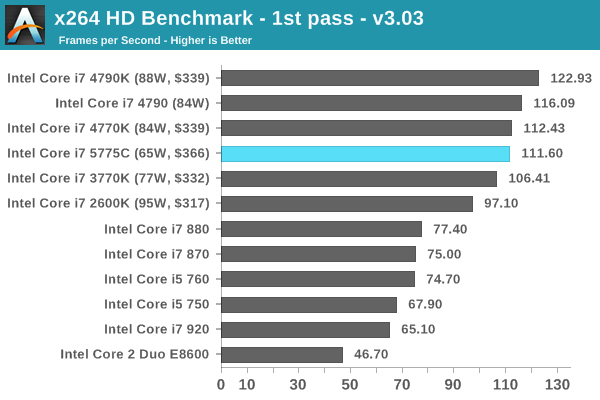
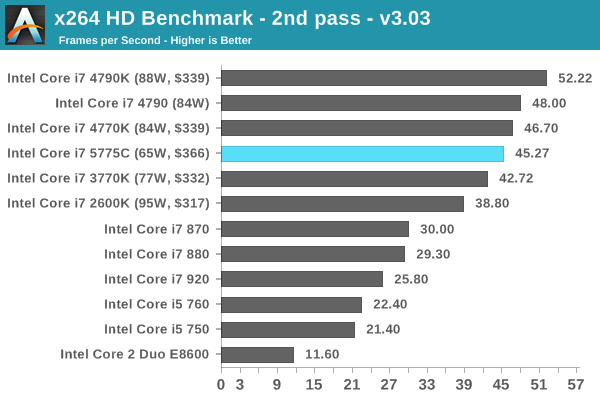
With some of these benchmarks, due to applications using new instruction sets, having the newer processors with the new instructions can make a lot of difference. Even in Cinebench R10, moving from the Core 2 Quad Q9550 to a Broadwell can get a 2.5x speed-up in this old software.
For the rest of our CPU benchmarks, here is what the landscape looks like with the most recent architectures. All of our benchmark results can also be found in our benchmark engine, Bench.
Office Performance
The dynamics of CPU Turbo modes, both Intel and AMD, can cause concern during environments with a variable threaded workload. There is also an added issue of the motherboard remaining consistent, depending on how the motherboard manufacturer wants to add in their own boosting technologies over the ones that Intel would prefer they used. In order to remain consistent, we implement an OS-level unique high performance mode on all the CPUs we test which should override any motherboard manufacturer performance mode.
Dolphin Benchmark: link
Many emulators are often bound by single thread CPU performance, and general reports tended to suggest that Haswell provided a significant boost to emulator performance. This benchmark runs a Wii program that raytraces a complex 3D scene inside the Dolphin Wii emulator. Performance on this benchmark is a good proxy of the speed of Dolphin CPU emulation, which is an intensive single core task using most aspects of a CPU. Results are given in minutes, where the Wii itself scores 17.53 minutes.
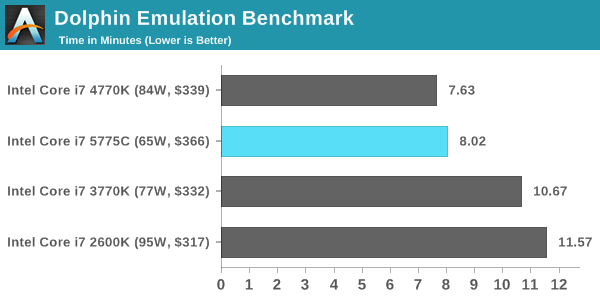
WinRAR 5.0.1: link
Our WinRAR test from 2013 is updated to the latest version of WinRAR at the start of 2014. We compress a set of 2867 files across 320 folders totaling 1.52 GB in size – 95% of these files are small typical website files, and the rest (90% of the size) are small 30 second 720p videos.
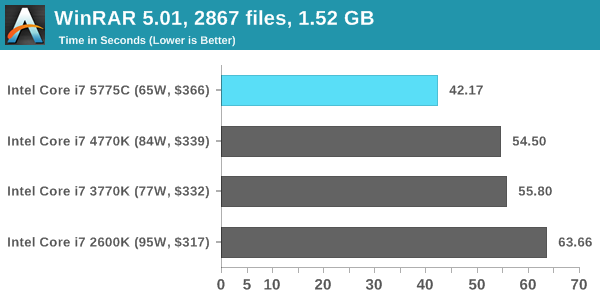
3D Particle Movement
3DPM is a self-penned benchmark, taking basic 3D movement algorithms used in Brownian Motion simulations and testing them for speed. High floating point performance, MHz and IPC wins in the single thread version, whereas the multithread version has to handle the threads and loves more cores.
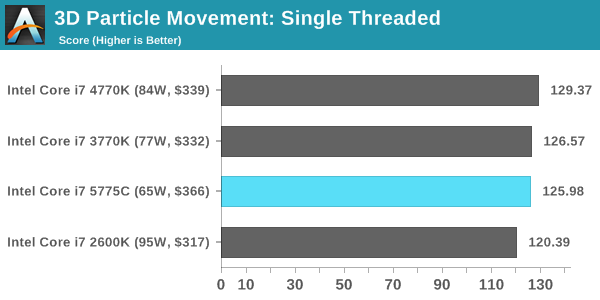
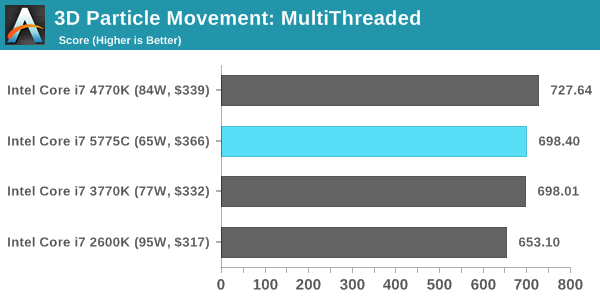
FastStone Image Viewer 4.9
FastStone is the program I use to perform quick or bulk actions on images, such as resizing, adjusting for color and cropping. In our test we take a series of 170 images in various sizes and formats and convert them all into 640x480 .gif files, maintaining the aspect ratio. FastStone does not use multithreading for this test, and results are given in seconds.
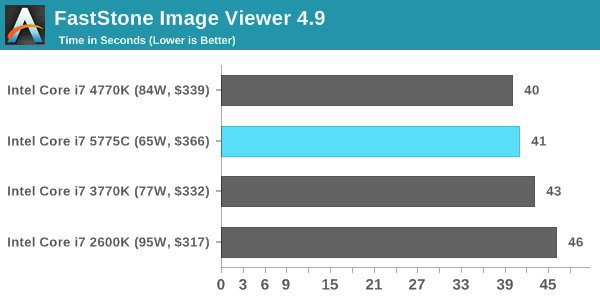
Web Benchmarks
On the lower end processors, general usability is a big factor of experience, especially as we move into the HTML5 era of web browsing. For our web benchmarks, we take four well known tests with Chrome 35 as a consistent browser.
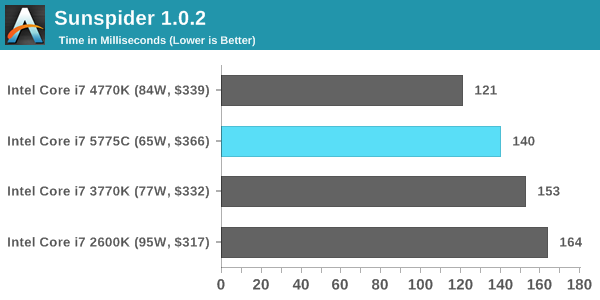
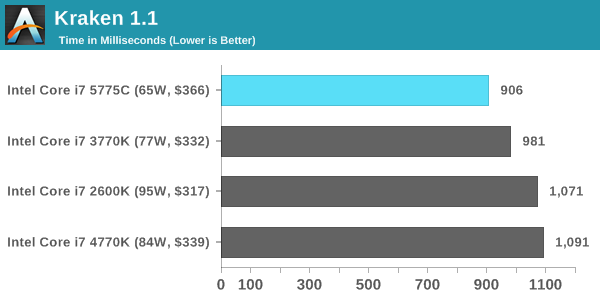
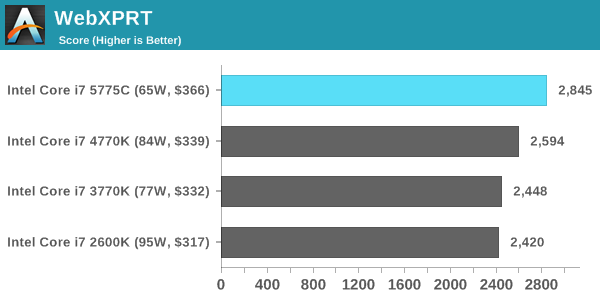
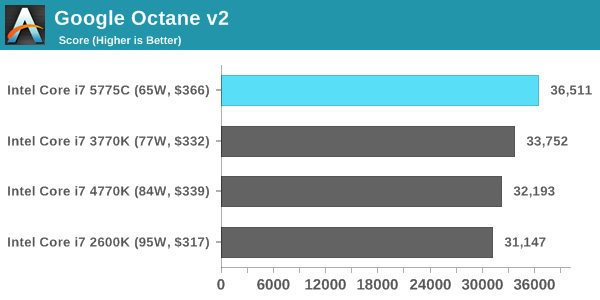










121 Comments
View All Comments
Pino - Monday, August 3, 2015 - link
Looks like my i7 3770 will live longer.icebox - Monday, August 3, 2015 - link
I'm really curious how the Skylake i7 will present itself in exactly this comparison article. I, like many am still on a 2600k and pondering an upgrade to either haswell-e or skylake.blaktron - Monday, August 3, 2015 - link
Me too. I run my 2600k at 4.5 ghz on air with no stability issues ever and by the looks of it, 4 years later, I'm STILL looking at a lateral upgrade. Skylake better at least add some OC headroom back along with its 15% or this might be the first gaming PC i have that dies of old age...lilmoe - Monday, August 3, 2015 - link
I'd wait it out if I were you. The 2600K is absolutely no slouch, and you'll probably be disappointed after spending lots of cash on Haswell-E. The only thing going for these newer chips are peripherals, so it's all about your priorities.HollyDOL - Monday, August 3, 2015 - link
2500k at 4.3GHz here, still no pressurre for upgrades. Not that I'd complain :-)HollyDOL - Monday, August 3, 2015 - link
pressure*where is the [edit]?
faizoff - Monday, August 3, 2015 - link
Yup same here, OC'ed my 2500K to 4.6 Ghz on air and have had the same build for over 4 years now. Still excellent performance and the only regret I have is not getting the 2600K at the time. I've started to delve greatly into developing and server VMs locally so that would've been a great setup.Kevin G - Monday, August 3, 2015 - link
I'm in a similar boot with a 2600K but I also have a Sandy Bridge-E 3930k. So far I'm not feeling any pressure to upgrade from on the processor side for either chip.For me, the most attractive thing about Skylake is the chipset which adds 20 PCIe lanes on top of the 16 from the CPU. This should enable some motherboards to stack on features without compromising dual GPU scenarios and even enable triple GPU setups with all 8x links. (There is enough lanes to do quad GPUs but DMI would be too much of a bottleneck for two cards + IO.)
Haswell-E on the other hand just doesn't interest me at all. The low end 5820K is a cheap 6 core part but has the reduced PCIe lane count. In many regards, SkyLake with Z170 would be the better option than a 5820K setup. Going to the 5930K improves IO but the price premium just isn't worth it. Thankfully Broadwell-E should be arriving at the very end of this year/early next year so hopefully Intel can revive the X99 platform.
Mr Perfect - Monday, August 3, 2015 - link
Yes, thanks for including the 2600 in this. Mine has been doing well, and with DX12 reducing CPU dependance in the future, it's probably going to be relevant for some time. It's nice to see what an upgrade will actually be worth.Sttm - Monday, August 3, 2015 - link
Heh me too. 2600k OC'd to 4.5 ghz going on over 4 years now. Which is just crazy because before that I upgraded CPU every 2 -3 years. But now it seems Intel does not care about performance, just power/performance, and AMD is a clusterduck.