Top Tier CPU Air Coolers Q3 2015: 9-Way Roundup Review
by E. Fylladitakis on July 6, 2015 8:00 AM ESTThe Thermalright Macho Zero
Being one of the oldest and most reputable manufacturers of advanced cooling solutions, Thermalright does not really need much of an introduction in such a review. Ever since 2001, Thermalright is totally focused on designing and producing cooling solutions for PC components, with the mere exception of a heatsink for the XBOX 360. The company greatly surprised us with their submission for this review. With this being a roundup review of top performance coolers, almost anyone would expect to see the Silverarrow or HR-22 (or a Copper TRUE? - Ian). However, Thermalright submitted the Macho Zero - a cooler optimized for passive performance and low airflow environments!
Thermalright supplies the Macho Zero in a very plain black cardboard box, with just a schematic of the cooler printed on it. Inside the box, the cooler is very well protected inside thick polyethylene foam pieces. Note that the Macho Zero is not supplied with a fan. For the means of this review, Thermalright supplied us with a single TY-147A 140 mm fan.
The bundle of the Macho Zero is the most thorough of this review. Thermalright nickel-plated the screws and retention plates necessary for the mounting of the cooler, supplies a tube of quality "Chill Factor III" thermal paste, anti-vibration rubber pads and wire clips for one cooling fan, provides a full size magnetic 150 mm shank Philips PH2 screwdriver and even gloves for the installation of the cooler.
Although the Macho Zero is primarily optimized for semi-passive cooling, meaning that it has been designed to make use of the airflow generated by the fans of the case, it is possible to install any 120 mm or 140 mm fan on it. For the means of this review, the cooler had to be in active configuration, therefore Thermalright supplied us with a TY147A 140 mm fan. The white bladed fan with the rounded frame is a model designed for efficient airflow and low-noise operation. This means that the fan is optimized for low impedance applications, such as to replace case fans. Normally, that would make it mediocre for a very dense cooler, but that is not the case with the Macho Zero. It has a maximum rotational speed of 1300 RPM and an "enhanced hyper-flow bearing", for which we could not find specific information about, but it definitely is a form of fluid sleeve-type mechanism.
The Macho Zero is an imposing, large single tower CPU cooler. Its fins are almost perfectly rectangular, with many openings across their great surface. There are not too many fins though, as the spacing between them is very large in comparison to other coolers. This has been done to optimize this cooler for very low airflow environments and greatly lowers its airflow impedance. For aesthetic purposes, Thermalright painted the top fin black, yet it does not cover the heatpipe endings. There is a fairly large hole near the rear side of the fins, meant for the screwdriver to go through for the mounting of the cooler. Note that for the mounting of this cooler, the front fan (if present) needs to be removed as well.
Typically, the Macho Zero is designed for use without a fan. An optional fan can be used of course, but remember that high airflow / low pressure options are likely to be far more effective than high pressure fans. The provided wire clips are an excellent fit for 140 mm fans with rounded frames, yet their configuration does not allow the adjustment of the fan's height. It would be wise to check the mechanical specifications of the cooler and make sure that the installation of a fan does not restrict the installation of RAM modules in slots that need to be used.
The base of the Macho Zero is of notable importance. The copper base is rectangular and wide to provide full contact with Haswell-E processors, with six 6 mm heatpipes going through it. The heatpipes are split into two groups, with heatpipes 1-3-5 expanding near the rear of the heatsink and heatpipes 2-4-6 near the front. This approach allows the localized generation of a heavy thermal load to be split across the surface of the fins. Everything is nickel plated and the contact surface is treated to a perfect mirror finish.







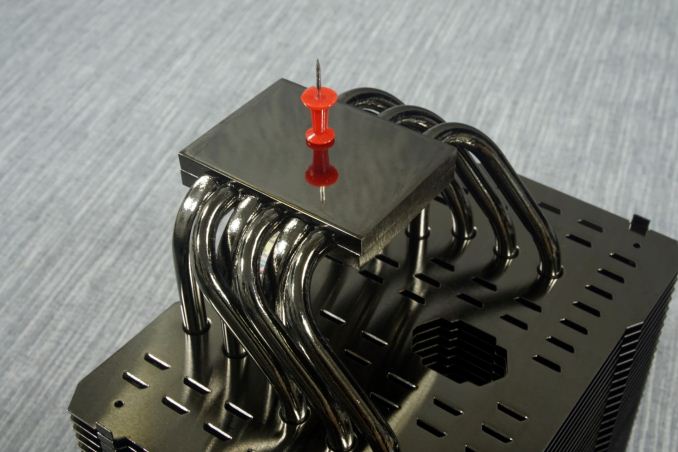








135 Comments
View All Comments
MartenKL - Monday, July 6, 2015 - link
I would of course like to see the testbed updated to have fan/s controlled by thermals, ie something like ASUS Fan Expert. Set for a target temperature and loads in the more realistic range of 15-150 watts. And of course when reducing voltage it should be via PWM and not simply reducing static voltage. The results should then be presented in temperature variance and noise levels/profile.MrSpadge - Monday, July 6, 2015 - link
Good suggestions. I hate those charts with "full fan voltage" and "fan voltage reduced to ..". What I really care about is "how silent can the cooler be for a given temperature / cooling performance?" And "which one cools better at similar noise level".It doesn't help much to see a strong fan with inbearable noise in those charts. Even if someone is interested in such solutions - wouldn't his question rather be "which heatsink performs best with this high-speed fan"? Which would again be something he couldn't answer from this data.
I know making noise based comparisons is difficult. But the raw sound pressure could be accompanied by some subjective remarks regarding the noise spectrum.
Cookiespy - Monday, July 6, 2015 - link
It would be interesting to see how the stock coolers compare to this high performance cooler. I wouldn't pay $80-100 just to see 5degrees improvement.Eidigean - Monday, July 6, 2015 - link
Chips big enough to need these coolers, such as Socket 2011, do not come with stock coolers.meacupla - Monday, July 6, 2015 - link
The stock heatsink cools great and is pretty silent with stock settings in a case with decent airflow, end of story.These kinds of $80 heatsinks are what you want when you overclock, but with the same or lower noise levels.
If you don't overclock, then a $20~25 heatsink can do a 5~20C improvement and keep the computer quieter at the same time too.
Eidigean - Monday, July 6, 2015 - link
What are you, a shill for Intel? The Intel stock heatsinks are the absolute worst. Check out the graphs from this Anandtech article:http://www.anandtech.com/show/6830/cpu-air-cooler-...
Dead last in performance AND noise. Stock heatsink was greater than 30 degrees C hotter, and 20 decibels louder.
meacupla - Monday, July 6, 2015 - link
It says right there in the system specs used to test those coolers..."Intel Core i7-2700K overclocked to 4.4GHz @ 1.4V"
I'm surprised the stock intel heatsink was able to complete the tests.
meacupla - Monday, July 6, 2015 - link
no wait, look, it says the stock heatsink and a low profile heatsink failed on an overclocked i7.Like I said, stock intel heatsink, especially the one with a copper core, works great at stock speeds.
Azurael - Friday, July 17, 2015 - link
I don't know if the stock HSFs have changed since Sandy Bridge, but my 2500k would hit 98+ degrees and throttle under AVX loads with the pathetic little stock thing whilst sounding like a small tornado had developed inside my case (how is it that a 95w CPU comes with an HSF half the size of the ones they used to ship with 65w C2Ds?!)Whichever cheap tower cooler I replaced it with does the job just fine, though. It's been running like a champ at 4.5GHz for near enough 4 years now. (I think it's a Xigmatek SD1283 - I haven't even taken the side off my machine for over a year, those heady days of tinkering and yearly upgrades long since passed.)
bug77 - Monday, July 6, 2015 - link
What, no mention of the weight of each cooler? I think that's a rather important aspect.