Top Tier CPU Air Coolers Q3 2015: 9-Way Roundup Review
by E. Fylladitakis on July 6, 2015 8:00 AM ESTThe Raijintek Tisis
Raijintek is yet another new European company, founded in 2013. For a company this new, Raijintek is retailing a fair number of products, which are thirteen coolers, four cases and several fans, with the company now expanding to peripherals and PSUs. The Tisis is Raijintek's most recent and advanced CPU cooler, which was originally baptized "Nemesis" but it was renamed due to a naming collision with another company's similar product.
The Tisis is supplied in a reasonably sized cardboard box with strong black/red artwork on it, focused around a picture of the cooler itself. Inside the box everything is well packed and the cooler is protected inside a polyethylene foam shell. Despite the obviously very rough time our sample had during its shipping to us, everything inside the box was unscathed.
Raijintek kept the bundle to the minimum of things required. Aside from the hardware and thermal grease necessary for the mounting of the cooler and a long L-type Philips PH2 screwdriver, nothing else is provided. It is however noteworthy to mention that there are no wire clips for the fans as this is the only cooler in this roundup review that is using rubber mounts instead.
There are two 140 mm fans provided inside the package, both with a red frame and white blades. There is nothing prominent about the fans, with the exception of the partially jagged blades. The OEM is recognizable and is PelHong Technology, a Chinese manufacturer. Both fans are identical, have engines with sleeve bearings and a relatively low maximum speed of just 1.000 RPM.
The Raijintek Tisis is a very large asymmetric dual tower cooler, with the towers completely different from each other. The fins of the front tower are larger and both of their fan-facing sides are jagged, while the fins of the rear tower are smaller and their sides are completely straight. Furthermore, the fins of the front tower have folded sides, effectively forming a wind tunnel that prevents the air from exiting from the sides. Openings for the rubber mounts of the cooling fans can be clearly seen. This method is a little more convenient than wire clips but it also prevents the adjustment of the fan's height, removing the possibility to raise the front fan a little bit to increase the RAM modules clearance.
The copper base and heatpipes of the Tisis are nickel-plated and polished, especially the contact surface that has been machined down to a perfect mirror finish. Five thick 8 mm heatpipes go through the relatively small base of the Tisis and expand to both fin arrays. For the installation of the cooler, the middle fan needs to be removed, as there is no other way for the screwdriver to reach the base of the cooler.





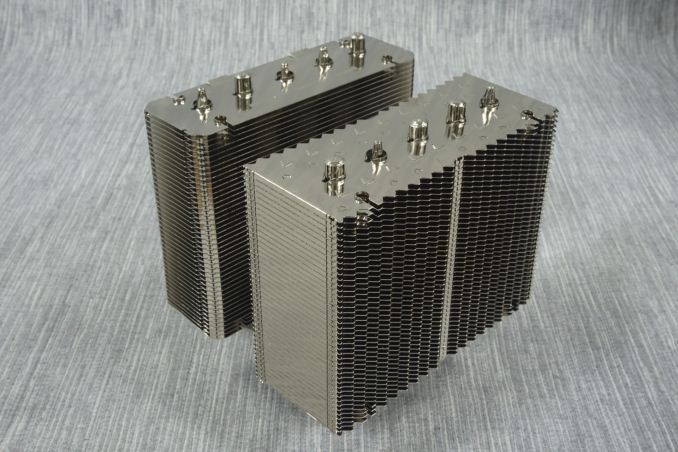









135 Comments
View All Comments
Drumsticks - Monday, July 6, 2015 - link
They did one of these round ups with the 212 Evo or + a while back, also involving high ends from Noctua (U14 and U12S I believe). They found that it doesn't quite match up, but I know it got a mention for exceptional performance for cheap. I think it falls behind more in noise than performance.It definitely would have been interesting to see it in here, but nevertheless, thanks for the review!
kmmatney - Monday, July 6, 2015 - link
I usually undervolt the fan a little - takes care iof any noise issues.Arnulf - Monday, July 6, 2015 - link
+1Nagorak - Monday, July 6, 2015 - link
I would have also liked to have a "decent" CPU cooler like that included, as well as the stock Intel/AMD HSF. It's great seeing how these coolers stack up to one another, but it doesn't truly quantify how much of an improvement you're getting over a cheap alternative, or the stock fan. For the record, I haven't run with a stock fan on any main PC I've owned in the past 15 years, but I would be curious to see how much I'm actually gaining.Araemo - Monday, July 6, 2015 - link
Especially given the raw value of the Hyper 212 Evo at $30, it may get within a degree or two of some of these for half the price or less... which is why my last build had the Hyper 212+ (It's been a few years) - I could have gained maybe 5C by spending 4 times as much.. which didn't seem worth it to me.TheJian - Tuesday, July 7, 2015 - link
AGREED. I have one, and at $29.95 from newegg just a few months ago on sale it was an AWESOME deal. i4790k can do massive oc's with it and even at full load is not terribly annoying with my 5850 causing most noise when gaming. This is still a top seller and for good reason.LittleLeo - Thursday, July 9, 2015 - link
Since its about the most popular cooler for gamers that would have been nice.jay401 - Monday, July 6, 2015 - link
I'm actually really glad to see this article, it's been ages since I've seen a good CPU air cooler roundup and sockets have changed several times over the years so it's nice to know what works well these days.jmke - Monday, July 6, 2015 - link
air cooling has plenty much run into a wall; heatpipes to copper base, aluminum fins on the heatpipes, put 140mm or 120mm fan... there is not a lot of wiggle room, so performance of those that follow this recipe is very close.differentiators now for most part are: socket compatibility, price, installation method. Raw performance/noise is no longer the focus imho if you want a successful product
meacupla - Monday, July 6, 2015 - link
It's not so much socket compatibility, so much as how compatible you can make your heatsink against mobos that have poor design choices.Although not as common on mATX and larger boards, mITX suffers a lot from this, because manufacturers attach fragile bits onto the back of the mobo, near the CPU socket, that interfere with the mounting bracket. Either that, or the CPU socket is placed too close to the PCIe, etc.
That Reeven Okeanos is something I haven't seen since Athlon 64 days, which are heatsinks paired with a stupidly loud fan. Look, if I wanted a heatsink with stupidly loud fan, I would buy an amazing heatsink or watercooler first, then attach the stupidly loud fan to that, instead of some mediocre heatsink with a mediocre fan.