The Apple Watch Review
by Joshua Ho & Brandon Chester on July 20, 2015 8:00 AM EST- Posted in
- Wearables
- Apple
- Mobile
- Apple Watch
WatchOS: Time and Notifications
Ultimately, Apple Watch is a first generation product. As a result, details like the CPU, GPU, and RAM configurations are of secondary importance to software. Choices made early in the growth of a platform can have far-reaching consequences that will remain many years after the original hardware has long been obsolete. Android still uses the sdcard convention for user storage, even though many modern Android smartphones place the sdcard partition on internal storage as early Android smartphones strongly relied on microSD cards for user storage. iOS generally sees more issues with aspect ratio and density transitions than Android due to choices in UI rendering architecture, which were determined with the original iPhone. As a result, Watch OS 1 has to be a solid base for future growth, even if future iterations of Watch OS end up nothing like the original Watch OS.
Probably the first area worth discussing are watchfaces. One of the first things that became apparent to me in my experiences with Watch OS was that watchfaces have a great amount of depth when it comes to interactivity and customization. On other wearable platforms there are definitely applications that allow a pretty decent level of watchface customization in terms of appearance, but the equivalent of complications in Watch OS is usually missing to some extent. You might be able to see the weather, but you usually can’t display something else like battery percentage, sunset, calendar events, moon phases, activity progress, stocks, or any other information that you might be interested in seeing at a glance. It’s also possible to change the amount of detail you get when displaying the watch and use the digital crown to adjust the detail present analog faces. For example, the chronograph watchface allows you set 60, 30, 6, and 3 seconds for the timer. Other analog faces make it possible to set hours, minutes, and seconds of precision on the display. This might be a bit boring, but the included watchfaces show a solid framework for future growth.
It is a bit disappointing to see that there isn’t support for third party watchfaces out of the gate, but I suspect this is more due to a need to work out exactly what is needed for the API and the need to commit to long term support for any public-facing API. By comparison, it goes without saying that whatever private APIs Apple is using to enable the first-party watchfaces are subject to change at any time, which allows for significant latitude in how watchfaces are implemented.
Overall, the included watchfaces are also well-designed. It isn’t really possible to show with video, but the animations that are included are impressively executed. On analog watchfaces, the second hand moves smoothly with no apparent stutter, which is a nice touch even if this isn’t all that difficult for a general purpose computer with a display that can refresh at incredibly high rates as I’ve seen more than one smartwatch that will only update the second hand every second rather than in a seemingly continuous manner. I personally ended up using the modular watchface most of the time, which doesn’t have any analog motion, but something as simple as the breathing second indicator is subtle and well-executed.
Given that Apple Watch is supposed to be a timepiece first, there are other aspects of the watch worth discussing like the timer, alarm, and stopwatch UIs. Although this is seemingly small stuff, it’s really worth calling out the timer and alarm UIs as the best example of how the combined touch and digital crown navigation works in practice. There are large touch targets to select hours and minutes, and the digital crown allows for fast and precise selection within hours or minutes. The stopwatch UI is a great demo of Force Touch in action, as it’s possible to go from a simple analog or digital interface to a hybrid one, with a live graph of relative lap times instead of just a list of previous laptimes.
This is all really rather boring when you take a step back and realize that I’ve been talking about three of the most boring and bog-standard applications on any smartphone today, but when it comes to a first generation smartwatch it’s critical to get these applications done right. Of course, it goes without saying that alarms and timers work incredibly well on the Apple Watch due to the haptic feedback that is occurring on my wrist. Overall, on these simple aspects it's already pretty clear that Apple has put a pretty significant amount of thought into WatchOS. Probably the most obvious example of this is the ability to set the clock to be a set number minutes ahead, which is something that really shows attention to detail on Apple's part.
Outside of watchfaces, the next most important aspect of the Apple Watch is probably the notification system. When purely focused on the actual notification shade, the design doesn’t have any obvious flaws. If there are notifications in the drawer, a red dot appears on centered on the top of the display. Swiping down from the watchface opens up the notification drawer, with the ability to scroll through notifications with the digital crown and dismiss all notifications by using Force Touch providing a smooth and quick experience, although if you’re like me you might not realize that you can use Force Touch to dismiss all notifications for some time. However, in my experience with Watch OS 1 the experience is pretty bimodal when it comes to how useful these notifications are. The first case usually involves the ideal experience, which is an actionable notification that I can respond to on my wrist and dismiss after responding to it without ever taking out the phone to respond to the notification. Multiple simultaneous notifications are handled smoothly and logically. This is usually what happens with simple text messages/iMessage and other first-party applications.
The second case is usually what happens with third party applications, which tends to be a combination of poor handling of multiple notifications and no real actions that can be taken. Pretty much any third party IM client suffers from these issues right now, and probably the biggest source of notifications on my phone comes from third party IM clients. As a result, it’s really quite irritating to raise my wrist and see nothing but the application icon and a message saying that I have two notifications. In order to appropriately respond to this, the only solution at this time is for me to take out my phone, unlock it, and then read and type out my response on the phone. Alternatively, I have to dismiss the notification, then go back to the notification drawer and go through each notification separately.
To me, this represents a pretty significant issue that pretty much every wearable platform has right now, which is that there are often corner cases where wearables end up using more time than just using a smartphone alone. In the near term, I suspect the quickest solution to this issue is turning multiple notifications arriving simultaneously into a scrollable list instead of simply notifying that there are multiple notifications. It would also be helpful to be able to respond to notifications using dictation on the watch to draft a response, but I suspect that this requires additional work on the part of the developer to enable such things.



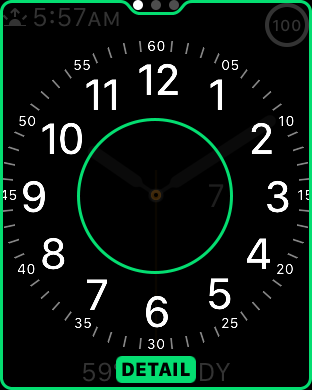
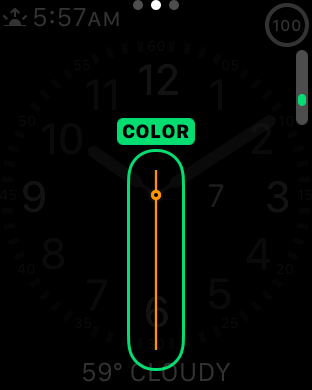
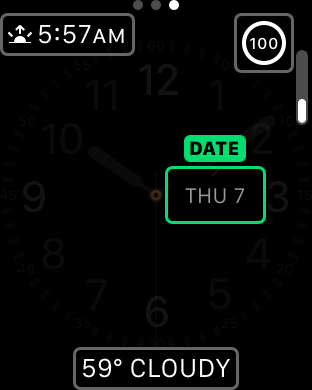

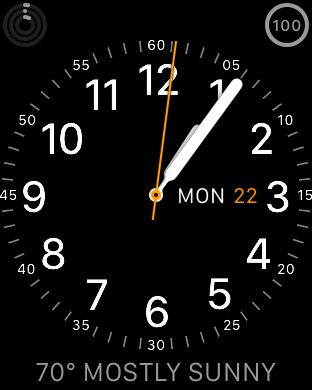


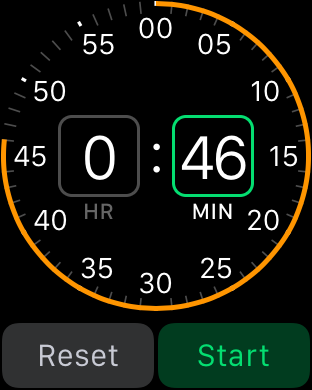
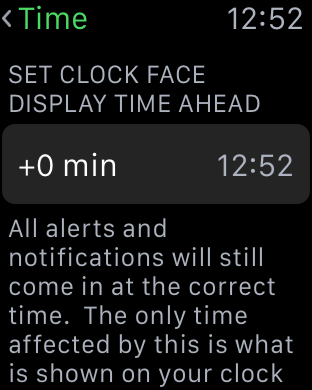

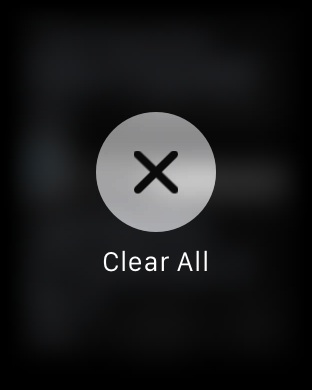
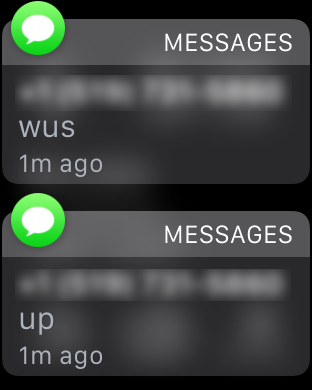
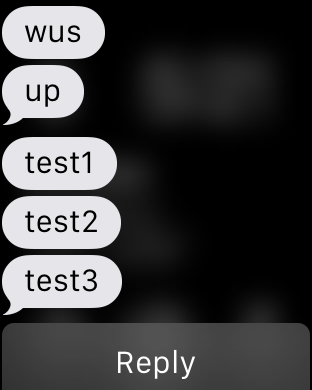
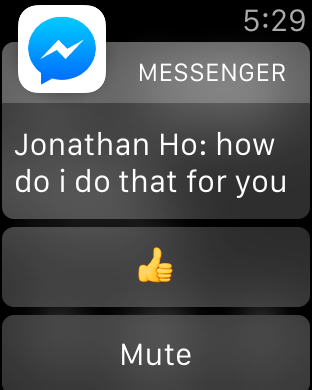
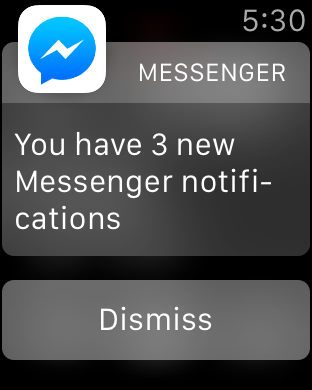








270 Comments
View All Comments
cknobman - Tuesday, July 21, 2015 - link
Tell me what I was wrong about.In regards to it being a flop here are some links (from very recent articles) that prove outside of initial launch sales and preorders it is selling poorly:
http://www.cnet.com/news/apple-watch-sales-sluggis...
http://www.usatoday.com/story/tech/2015/07/20/appl...
http://techcrunch.com/2015/07/21/apple-watch-sales...
In regards to its features, please discredit my claims. It is big, its user interface sucks (not only in my limited use but the actual users who have it have explained to me why they think it sucks), it does not do squat without an iphone tethered to it, and it is expensive.
mrochester - Tuesday, July 21, 2015 - link
This is all speculation, not proof. We won't know anything official until/if Apple start announcing Watch sales separately from their 'other' category.thomasguide - Wednesday, July 22, 2015 - link
I hear that argument a lot from people and this is little Timmy's comments about that “We don’t intend to provide insight that could help our competitors,”Yet they seem to provide a lot of insight that could help their competitors by releasing iphone and ipad sales figures. Why is that? Is itbecause iphones are selling like hot cakes and it makes the company look good? They don't release watch numbers because sales have been dismal. Had they sold 20 million units, you bet your ass little Timmy would separate smartwatches into their own category rather than lumping them in with ipods. This way they can blame the lackluster sales on declining ipods instead the flopping watch.
Looks like all the fanboys bought their i-toy in April, now what Timmy?
S2k15 - Wednesday, July 29, 2015 - link
It's so sad that you need to disrespect Tim Cook by calling him "little Timmy" in order to make yourself feel better, as well as your no doubt empty life. So very sad.Oh, and ignore the fact that Apple announced that they would not break out Watch figures MONTHS ago, it's not a decision they made after they found out sales. Your entire argument is moot.
S2k15 - Wednesday, July 29, 2015 - link
Uh, Tim Cook stated as a fact that Watch sales were higher in May than April, and higher in June than May. Another rabid Apple hating lying troll caught in their lies. But this is the internet, so cowards like you will never admit they're wrong.hlovatt - Wednesday, July 22, 2015 - link
Apple announced today that the watch sales were over $1 billion. I guess it's going OK :)darwinosx - Monday, July 20, 2015 - link
Nobody but Apple knows what Apple watch sales have been like and you sure don't The Slice report has already been widely discredited.Battery life is not terrible at all further indication you have no idea what you are talking about.
Galps - Monday, July 20, 2015 - link
First off, sales haven't been announced so none of us really know how successful or not it really has been but the last estimates I heard put sales close to 3 million. In comparison, only about 720,000 smartwatches sold in 2014 total. So if more than tripling smartwatch sales in 3 months is a failure, then I need to start failing at things more like Apple. Second, design taste is completely opinion but I think I'll trust Vogue and Beyonce for fashion advice over some neck beard commenting on a tech article. Don't know what "owners" you've talked but anecdotal evidence is still anecdotal evidence. I could tell you about how all Android phones suck because me and my 4 friends each had a Galaxy S3 and our battery life was terrible and the UI was buggy and laggy. But that wouldn't matter because there are many other people who loved their S3s regardless of my anecdotal evidence to the contrary. In my opinion, I don't find the watch to be bulky or thick at all. To the contrary actually. I find it to be a lot smaller than most other smartwatches. Lastly, it will do plenty without the phone. You can go on a run and it will still track calories, time/pace, and heart rate. You can still use all the watch functions without the phone. When Watch OS 2 comes out, you'll be able to update all your apps via wifi independent of the phone. You can listen to music independent of the phone as well. Really the only thing you can't do without the phone is get notifications. And battery life is great. I have yet to make it through a whole day with less than 45% battery by the time I go to bed and my 6 Plus has been pushed to 3 days without a charge. Granted those are my experiences so I can't speak to everyone else's experience but I haven't had a single battery issue or any trouble getting my watch and phone to last me at least a day and half at minimum.Also, expensive is a relative term based off of your own income. I'm not trying to sound elitist (although this is going to sound really elitist so I'm sorry) but I have no issues spending $400 on a smartwatch. I have enough disposable income that spending a few hundred bucks on a watch isn't going to set me back in any significant amount what so ever. Maybe you have a hard time coming up with an extra $400 but some of us have money and don't really look at $400 as a large amount. Again, I know it sounds elitist and I'm not judging you if $400 is too much, I'm just trying to get the point across that a lot of people don't look at $400 as a lot of money.
navysandsquid - Monday, July 20, 2015 - link
her you need some lotion for your butthurt lol its ok pal we know you don't have any money you don't have to tell us. hate on brothername99 - Monday, July 20, 2015 - link
"Apple watch has been largely a market failure so far"What do you define as a market failure? Especially in a new market?
Apple have apparently sold around 4x as many watches as the entire Android Wear sales. That would seem to indicate a success.
They have apparently matched the internal Apple sales targets. Again indicates success.
Almost everyone who actually OWNS and has USED an Apple watch (as opposed to simply bitching about it) loves it. You see this both in reviews and in the most recent customer survey from Wristly research.
So where exactly is this failure you speak of?