The Apple Watch Review
by Joshua Ho & Brandon Chester on July 20, 2015 8:00 AM EST- Posted in
- Wearables
- Apple
- Mobile
- Apple Watch
WatchOS: Time and Notifications
Ultimately, Apple Watch is a first generation product. As a result, details like the CPU, GPU, and RAM configurations are of secondary importance to software. Choices made early in the growth of a platform can have far-reaching consequences that will remain many years after the original hardware has long been obsolete. Android still uses the sdcard convention for user storage, even though many modern Android smartphones place the sdcard partition on internal storage as early Android smartphones strongly relied on microSD cards for user storage. iOS generally sees more issues with aspect ratio and density transitions than Android due to choices in UI rendering architecture, which were determined with the original iPhone. As a result, Watch OS 1 has to be a solid base for future growth, even if future iterations of Watch OS end up nothing like the original Watch OS.
Probably the first area worth discussing are watchfaces. One of the first things that became apparent to me in my experiences with Watch OS was that watchfaces have a great amount of depth when it comes to interactivity and customization. On other wearable platforms there are definitely applications that allow a pretty decent level of watchface customization in terms of appearance, but the equivalent of complications in Watch OS is usually missing to some extent. You might be able to see the weather, but you usually can’t display something else like battery percentage, sunset, calendar events, moon phases, activity progress, stocks, or any other information that you might be interested in seeing at a glance. It’s also possible to change the amount of detail you get when displaying the watch and use the digital crown to adjust the detail present analog faces. For example, the chronograph watchface allows you set 60, 30, 6, and 3 seconds for the timer. Other analog faces make it possible to set hours, minutes, and seconds of precision on the display. This might be a bit boring, but the included watchfaces show a solid framework for future growth.
It is a bit disappointing to see that there isn’t support for third party watchfaces out of the gate, but I suspect this is more due to a need to work out exactly what is needed for the API and the need to commit to long term support for any public-facing API. By comparison, it goes without saying that whatever private APIs Apple is using to enable the first-party watchfaces are subject to change at any time, which allows for significant latitude in how watchfaces are implemented.
Overall, the included watchfaces are also well-designed. It isn’t really possible to show with video, but the animations that are included are impressively executed. On analog watchfaces, the second hand moves smoothly with no apparent stutter, which is a nice touch even if this isn’t all that difficult for a general purpose computer with a display that can refresh at incredibly high rates as I’ve seen more than one smartwatch that will only update the second hand every second rather than in a seemingly continuous manner. I personally ended up using the modular watchface most of the time, which doesn’t have any analog motion, but something as simple as the breathing second indicator is subtle and well-executed.
Given that Apple Watch is supposed to be a timepiece first, there are other aspects of the watch worth discussing like the timer, alarm, and stopwatch UIs. Although this is seemingly small stuff, it’s really worth calling out the timer and alarm UIs as the best example of how the combined touch and digital crown navigation works in practice. There are large touch targets to select hours and minutes, and the digital crown allows for fast and precise selection within hours or minutes. The stopwatch UI is a great demo of Force Touch in action, as it’s possible to go from a simple analog or digital interface to a hybrid one, with a live graph of relative lap times instead of just a list of previous laptimes.
This is all really rather boring when you take a step back and realize that I’ve been talking about three of the most boring and bog-standard applications on any smartphone today, but when it comes to a first generation smartwatch it’s critical to get these applications done right. Of course, it goes without saying that alarms and timers work incredibly well on the Apple Watch due to the haptic feedback that is occurring on my wrist. Overall, on these simple aspects it's already pretty clear that Apple has put a pretty significant amount of thought into WatchOS. Probably the most obvious example of this is the ability to set the clock to be a set number minutes ahead, which is something that really shows attention to detail on Apple's part.
Outside of watchfaces, the next most important aspect of the Apple Watch is probably the notification system. When purely focused on the actual notification shade, the design doesn’t have any obvious flaws. If there are notifications in the drawer, a red dot appears on centered on the top of the display. Swiping down from the watchface opens up the notification drawer, with the ability to scroll through notifications with the digital crown and dismiss all notifications by using Force Touch providing a smooth and quick experience, although if you’re like me you might not realize that you can use Force Touch to dismiss all notifications for some time. However, in my experience with Watch OS 1 the experience is pretty bimodal when it comes to how useful these notifications are. The first case usually involves the ideal experience, which is an actionable notification that I can respond to on my wrist and dismiss after responding to it without ever taking out the phone to respond to the notification. Multiple simultaneous notifications are handled smoothly and logically. This is usually what happens with simple text messages/iMessage and other first-party applications.
The second case is usually what happens with third party applications, which tends to be a combination of poor handling of multiple notifications and no real actions that can be taken. Pretty much any third party IM client suffers from these issues right now, and probably the biggest source of notifications on my phone comes from third party IM clients. As a result, it’s really quite irritating to raise my wrist and see nothing but the application icon and a message saying that I have two notifications. In order to appropriately respond to this, the only solution at this time is for me to take out my phone, unlock it, and then read and type out my response on the phone. Alternatively, I have to dismiss the notification, then go back to the notification drawer and go through each notification separately.
To me, this represents a pretty significant issue that pretty much every wearable platform has right now, which is that there are often corner cases where wearables end up using more time than just using a smartphone alone. In the near term, I suspect the quickest solution to this issue is turning multiple notifications arriving simultaneously into a scrollable list instead of simply notifying that there are multiple notifications. It would also be helpful to be able to respond to notifications using dictation on the watch to draft a response, but I suspect that this requires additional work on the part of the developer to enable such things.



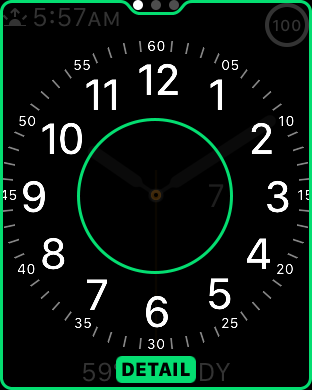
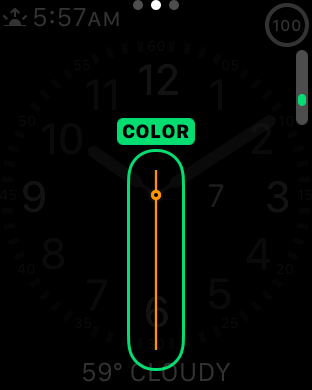
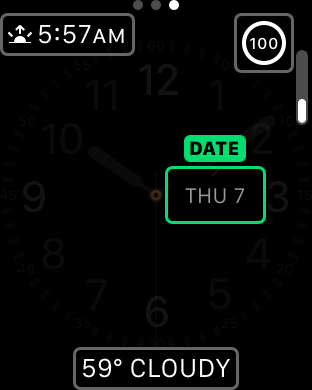

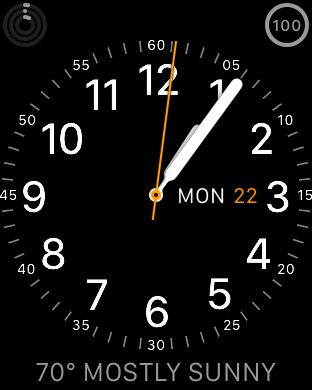


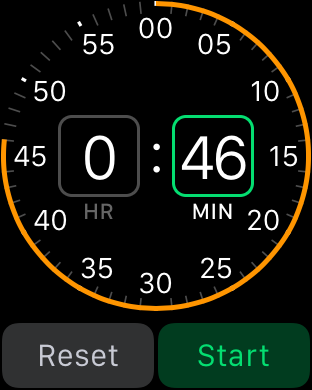
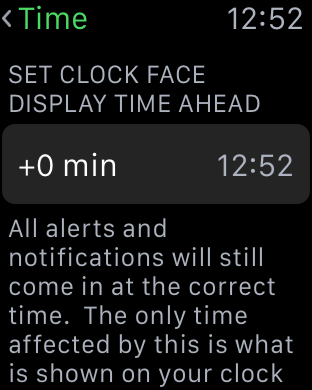

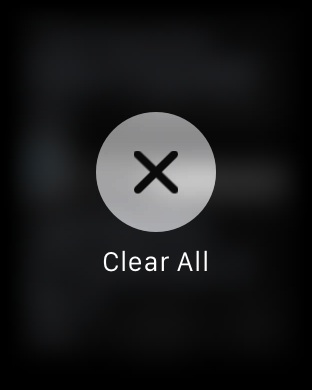
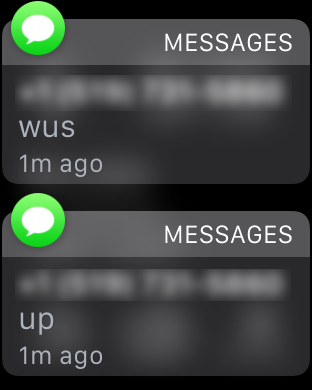
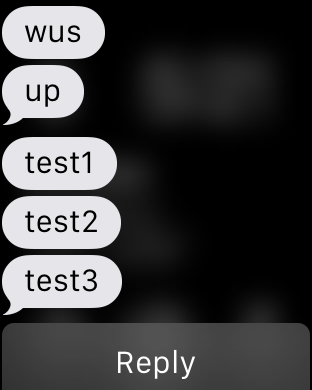
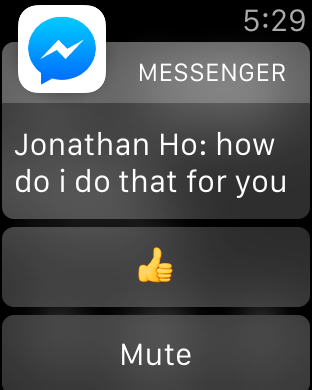
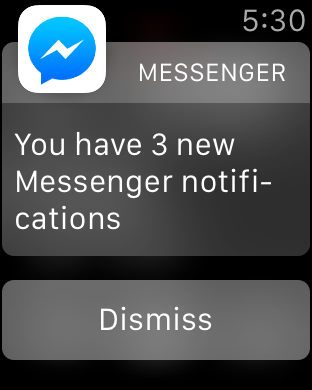








270 Comments
View All Comments
liuping - Monday, July 20, 2015 - link
I use the stand alert as a reminder to get up from my desk for a few minutes, not just stand up and sit back down. I usually walk over and get a drink, visit a coworker, etc.It's surprising how without the reminder, I can easily go for 4-5 hours without getting up from my desk.
devione - Monday, July 20, 2015 - link
Hahaha wow.I own a couple of watches. I have a Zenith El Primero Striking Tenth Edition, a Rolex Submariner, a Suunto Core Brushed Steel, a Casio ProTrek PRW2500 and PRX7000 Mansulu, and old GShock I've had since I was 12 (I'm 24 now) which probably started my love affair with watches.
Until a smart watch can replace any of the above in terms of functionality, durability, usability and style, I'll stay clear of them. Especially at these ridiculous prices.
Take it from a watch aficionado, stay away from these until they're actually capable enough to be a standalone smartphone replacement and get a real watch (and no, Panerais don't count).
devione - Monday, July 20, 2015 - link
Manaslu*Sorry, correction.
FoolsErrend - Monday, July 20, 2015 - link
Anandtech. How far you have fallen.How much did Apple have to pay you for this "review" ?
hughlle - Monday, July 20, 2015 - link
Wow, really grasping at straws to try and put some positive spin on things.mkozakewich - Monday, July 20, 2015 - link
The funny thing is that no-one was trying to make watches until three or four years ago when the first rumours floated around of Apple making a watch. Apple is known as a company that will design things until they work, instead of throwing out half-baked products. In the last couple years, we saw some really horrible products, and last year there were some okay products with weird drawbacks. There's a reason all of those hastily-released watches were flawed. In three years, we'll look back and realize that modern on-wrist computing only really started with the Apple Watch.tuxfool - Monday, July 20, 2015 - link
This is a complete fabrication. Even the Pebble wasn't the first attempt at a smartwatch.Impulses - Monday, July 20, 2015 - link
Don't fight it, RDF is engaged at 100% capacity.beggerking@yahoo.com - Wednesday, July 22, 2015 - link
you are so ignorant... search for "android watch phone" , tons of them will pop up that are truly watch phonesDaniel Egger - Monday, July 20, 2015 - link
Watch Battery Life < 7d: Not acceptable. Period.