The Microsoft Lumia 640 Review
by Brandon Chester on June 9, 2015 8:00 AM EST- Posted in
- Smartphones
- Microsoft
- Mobile
- Lumia
- windows phone 8
Battery Life
One thing I distinctly remember about the Samsung Focus is much of an improvement the battery life was compared to the original Galaxy S. Windows Phone 7 was a very well tuned OS, and it managed battery life very well. When the first waves of Windows Phone 8 devices were launched, I heard complaints about battery life, and I was very surprised. The Lumia 930 review here at AnandTech confirmed that there were issues with battery life on at least some Windows Phone 8. However, the Lumia 735 achieved a very respectable battery life in our web browsing test. With both of those results in mind, I was very curious about how the Lumia 640 would fare when it comes to battery life.
As always, our first test is the WiFi web browsing battery life test. Since this Lumia 640 is locked to Cricket Wireless, I'm unable to also test it on LTE, which is unfortunate. However, Qualcomm's radios have evolved to the point where there's only a very small difference the between power usage with a good LTE signal and WiFi.
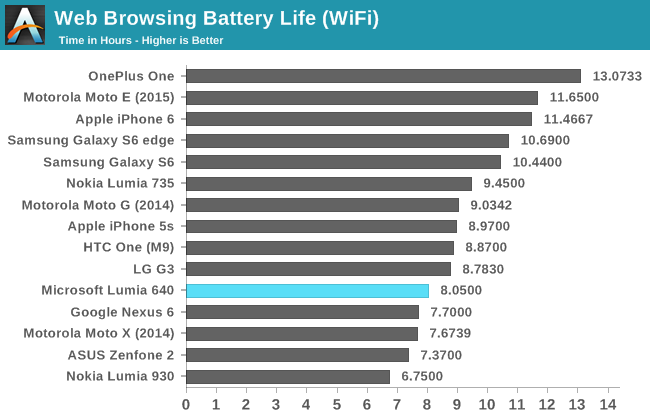
With a 9.5Wh battery and Snapdragon 400, I had expected the Lumia 640 to last much longer in this test. It shares many components with the Lumia 735, including the SoC, yet the Lumia 735 lasts significantly longer. I can only attribute this to display power usage, and even that seems strange as the Lumia 735 uses an OLED panel which will consume a lot of power when displaying the large white areas of web pages. To ensure there wasn't any sort of issue, I re-ran the battery test and achieved roughly the same result. 8 hours is not the lowest result we've seen, but it's ultimately disappointing when you consider how long other budget devices like the Moto E can last.
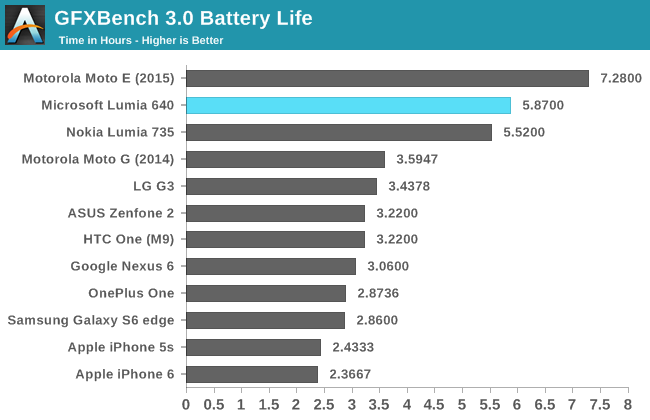
In GFXBench's battery test we see that the Lumia 640 sits between the Lumia 735 and the Moto E. However, it should be noted that although these three devices achieve a much longer battery life than other devices, this is a result of their relatively low performance during GFXBench T-Rex HD.
One observation that doesn't show up during out battery tests is idle battery life. During my time with the Lumia 640, I noticed that Windows Phone seems to have an abnormally high battery drain when devices are idle. Even though I was only able to use it on WiFi and had no cellular connection when I wasn't at home, I still found myself having to charge it in the early evening. The Lumia 640's battery life is certainly better than devices like the ZenFone 2 and Lumia 930, but it definitely doesn't compare to the Moto E and the Moto G.
Charge Time
The Lumia 640 ships with a 5V, 0.75A charger. This is a lower wattage than the 5W chargers that ship with most phones, and it's significantly lower than the high power chargers that are now reaching as high as 18W. Something worth noting is that at least with the North American Cricket Wireless version I received, the cord on the charging block is permanently connected, so you can't separate the block and the cable like on most devices.
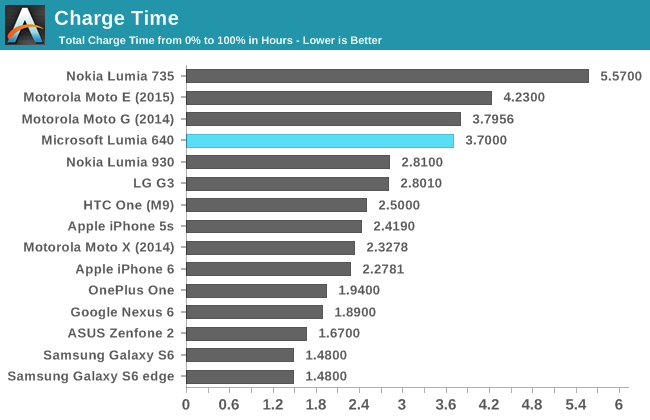
With its relatively slow charger, the Lumia 640 has a fairly long charge time. It's actually the fastest of our group of low end devices though, with the Moto E being noticeably longer, and the Lumia 735 being substantially longer at 5.57 hours. Not including a super fast charger is obviously done for cost reasons, but I do wish these devices would ship with at least a 5W charger. Thankfully, if you do have 5W charger it will charge the Lumia 640 faster than the one included in the box.










130 Comments
View All Comments
anomalydesign - Tuesday, June 9, 2015 - link
I agree with pretty much all of the assessment of the Windows phone ecosystem in this article. Aside from users looking for a low end smartphone, there is one other group I consistently recommend windows phones for; first time smart phone users, especially those who are technology averse.I've found the Windows phone interface is the easiest to pick up and start using with minimal foreknowledge. Beyond that, it requires the least maintenance over the long run (android trends to get bogged down/buggy if you don't stay on top of it, plus between Google, the manufacturer and the carrier, users end up with things like 3 different apps for looking at photos, or using Facebook. ios is more polished and consistent, but has a lot of Apple ecosystem "features" which deeply confuse people who don't already have (or understand) feature of Apple accounts like the iCloud or iTunes. The backup features especially seem to confuse people.
The lack of apps and Google services is a problem, but less so when you consider the phone for a group that is behind the curve. If someone is more active on pinterest, hangouts, etc, then a different phone would work better. But for the group I recommend this phone for, if they do have any accounts set up, they tend to be with Skype or Hotmail, either of which is all you need to get the phone going. This group is also likely to appreciate things like a decent camera and good build quality much more than gpu performance.
That's not a good market for Windows Mobile long-term, as first time smartphone users are a dwindling segment. But as of now, I'm very glad to be able to suggest out as an option.
Daniel Egger - Tuesday, June 9, 2015 - link
And I disagree. While the ecosystem really is not that good there's one *huge* advantage to WP 8.1 which is often forgotten: it provides exquisite worldwide offline navigation, public transport information and a number of high quality applications out-of-the-box and there's no crapware which cannot be uninstalled unlike on Android devices.For me the absence of the Google spyware is actually a big plus instead of a negative especially since it is close to impossible to run an Android device without Play Store. Also in favour for WP is the fact that business necessities (mail, calendar, notes, contacts) work much better out of the box than on Android, not quite as good as on iOS but for a fraction of the price; it's actually quite amazing which hoops one has to hop through to get CalDAV and CardDAV running (with DAVdroid and CAdroid) only to be greeted all the time with the warning that someone might be spying on you while at the same time Google is leeching personal information and sending it to its own servers...
pSupaNova - Tuesday, June 9, 2015 - link
"For me the absence of the Google spyware is actually a big plus instead of a negative especially since it is close to impossible to run an Android device without Play Store"Google Spyware the Intelligent ware that help you to collate information, plan journeys and make your life much easier.
Microsoft lost in the smartphone arena because their offering was too late and that tile interface to alien for users and the fact that they locked down their OS.
If you notice smartphone's are starting to be digital assistants to excel at this function they will have to know information about you, my bet is that users will trade 'spyware' privacy for the benefits ever increasing A.I (smarts) brings to them.
Daniel Egger - Tuesday, June 9, 2015 - link
"Google Spyware the Intelligent ware that help you to collate information, plan journeys and make your life much easier."Right. I have not found a single thing in Google that made my life easier compared to alternate offerings, privacy issues not even considered. For instance when it comes to journeys WP provides a much better service especially when taking the offline mode into account; Here Maps (WP only version) is quick and constantly updated and already has plenty of POIs built it plus it is very useful to pin tiles with important destinations for quick access to important destinations, Drive has outstanding routing capabilities, accurate traffic information (when online) and a very useful energy saving and driver friendly mode, Transit (and public transport planning in the other apps) works astonishingly well all around the globe and provides accurate pedestrian/public transport planning (especially when online it will also have and use current departure times to provide the best alternatives), City Lens is extremly useful to find nice places around you.
"If you notice smartphone's are starting to be digital assistants to excel at this function they will have to know information about you,"
B.S. I've used smartphones back in the times when the term smartphone wasn't even coined (they were called PDAs back then). The most important point is good synching capabilities (Android only syncs well with Googles' own services which are pretty much useless for professional and/or privacy concerned use) followed by applications with outstanding usability and both leave a lot to be desired out-of-the-box in Android -- funny enough the replacement application which Asus ships with their devices have much better usability than the Google built-ins.
pSupaNova - Tuesday, June 9, 2015 - link
Google's services offer a seamless fit across device types I like that I can order to go out for dinner on the desktop and get my calendar updated on my phone. That I Google Now knows my habits and will tell me if their are problems getting home from work.Your trying to make out as Nokia Maps is a killer feature which you can download on Android if you wanted anyway.
The advantages of Live traffic updates far out way using a Sat Nav on offline mode we our living in a ever connected world get with the program.
Android is the Windows of the smartphone world. Its more open has lots of hardware, highly configurable in both hardware and software.
" funny enough the replacement application which Asus ships with their devices have much better usability than the Google built-ins." - yes Google Android platform allows others to innovate.....
Daniel Egger - Tuesday, June 9, 2015 - link
"Google's services offer a seamless fit across device types I like that I can order to go out for dinner on the desktop and get my calendar updated on my phone."Yes, that's called syncing. And Android devices are horrible syncers when services other than Google should (or need to) be used. That's a clear no-go for corporate and privacy concerned uses.
"Your trying to make out as Nokia Maps is a killer feature which you can download on Android if you wanted anyway."
No you can't. Here Maps on Android and iOS is a incomplete and halfassed solution requiring sign-up.
"The advantages of Live traffic updates far out way using a Sat Nav on offline mode we our living in a ever connected world get with the program."
No, it doesn't. Here Maps has exceptionally good live traffic updates when online. But you're obviously not coming around a lot if you don't see a problem streaming maps around the globe. Roaming charges can be horrific...
"Android is the Windows of the smartphone world. Its more open has lots of hardware, highly configurable in both hardware and software."
Again B.S., there're very few Android devices which work nicely out-of-the-box. Most of the devices are bloatware ridden and thus provide an inferior experience and abysmal battery life and often they're already dead right from the factory as they'll rarely see any updates which is a must due to the terrifying amount of security problems. There're only few exceptions mostly provided by Google itself and manufacturers for Google like Motorola, Samsung and Asus; but thanks to Intel even the custom rom approach is somewhat thwarted in certain price regions...
I've yet to see an Android device providing an enjoyable experience and acceptable battery life without wasting much time with tinkering. My Moto E (2nd gen) became pretty much usable after installing an unofficial CM12.1 ROM and freezing of all Google services -- over 9 days of battery life are more than okay nowadays, previously with (almost stock Android) Motorola software (both Kitkat and Lollipop) the battery was dead after no more than 2,5 days.
I do have plenty of other Android devices at my disposal if you need more input.
WP devices on the other hand do not require any tinkering and yet offer a much better general experience and battery life as well as nice apps without paying through your nose with your personal data.
iPhones do, too, however those are obscenely expensive compared to WP phones without providing any massive benefits worth the markup.
pSupaNova - Wednesday, June 10, 2015 - link
I have an Sony Xperia Z3 Compact & the battery life and out of the box experience are brilliant.I have not had to install a Custom Rom for years, that's for people with too much time on their hands.
if you want dumb phone battery life then why are you buying a Smartphone?
Windows Phone is so trash that you can't even browse the files on the system when you plug it into your PC.
With windows phone its hard to get it talking with your smart TV or NAS.
File Managers are also a joke. I tried windows phone 7 and saw how Microsoft thought they could lock you down like Apple and knew instantly that they would lose to Android.
Android is fine at synching to other services I have use yahoo mail, EverNote & OneNote with no problems also I have my photos from my phone camera and whatsapp automatically sync with both Amazon & Google Photos so I never lose a photo, I think you are spreading lies.
Windows Phone will never catch up to Android because it's has not Got the developers or consumers mindshare and this is coming from some-one with over two decades of professional Windows Development experience.
Windows Tablets on the overhand do have a chance.
jakoh - Thursday, June 11, 2015 - link
WP7, lol, was terrible. Its like saying i hate android because of android 2.3 (which was still pretty popular a couple of years ago.BTW, there is a files app on WP8.
jakoh - Thursday, June 11, 2015 - link
If its worth anything "exquisite worldwide offline navigation" is now available on android and IOS, Here Maps.I like to mention that I would switch to Android, if I can select the apps that run in the background (please dont offer killing apps). Also Google on Tap should be offered as something parents would get to put on their childrens phone.
Alexvrb - Tuesday, June 9, 2015 - link
If you lock yourself into somethng that is platform-limited like Hangouts or even worse iStuff that's not MS' fault. Skype and FB Messenger for example run on just about everything. Same with Kindle, Dropbox, most MS services, etc. I tend to avoid services that don't have broad platform support. It's just retarded to say "Oh I can't buy or recommend that phone because I let myself become dependent on some proprietary lockware".