The Microsoft Lumia 640 Review
by Brandon Chester on June 9, 2015 8:00 AM EST- Posted in
- Smartphones
- Microsoft
- Mobile
- Lumia
- windows phone 8
Final Words
It's honestly impossible for me to form a single opinion of the Lumia 640. I'm thankful that we don't operate using some sort of rating system where I would have to. Smartphones are comprised of many parts, both hardware and software, and all these things come together and provide an experience. Because smartphones are so appliance like, there's really no way to separate a device's hardware from its software. They need to be evaluated as a whole, and that's why coming to conclusions the Lumia 640 becomes such a difficult task. At the same time, different people value different things in a smartphone. Whether or not it will provide a good experience for you depends on the parts of a smartphone you care about most, and the parts that you're willing to accept compromises on. Because of this. it's worth breaking the Lumia 640 down to its individual parts to see what areas it excels in, and where it falls short.
For me, the best feature of the Lumia 640 is definitely its display. When Brett found that the Lumia 630 shipped with a very accurate LCD in his review, I assumed it had to be some kind of fluke. While we've certainly seen improvement to display accuracy across every price point, the 630 was as accurate as high end flagship devices. However, the Lumia 640 makes it clear to me that people at Nokia, and now at Microsoft, care about having high quality displays on their phones. The greyscale and color accuracy is amazing, and while the pixel density isn't off the charts, it's still much sharper than competing devices with qHD displays.
The Lumia 640's build quality is also something that I think stands out from the competition. Holding it in one hand with the Moto E in the other, it's clear that both are very well made devices for their price. What sets the Lumia 640 ahead is the solid and seamless design of the back cover. There are no lines or tabs that make it obvious that the back cover is removable, and I didn't even realize it myself for a short time. The glossy coating is definitely not my preference, but it goes well with the bright and colorful design of the back covers.
Camera quality has always been a focus with Lumia devices, and I don't think the Lumia 640 is an exception. The 1/4" 8MP camera is by far the best I've used on a device at this price range, and it's clear that much of this comes from the high quality post-processing that Microsoft is doing. There are so many devices that have great camera sensors but completely fail because of poor processing, and Nokia has managed to take a much lesser sensor and produce great photos.
As for the camera app itself, I am only a fan as far as the auto mode is concerned. The interface for manual controls needs work, and the implementation of shutter and ISO control is not useful at all because you can't see a preview of the changes you're making. It's almost like shooting on film, where you just have to pray that the photo turns out well. Most users will stick to the auto shooting mode anyway, but Microsoft should really fix the issues with the manual mode if they intend to offer it.
Unfortunately, the Lumia 640 isn't without its issues. Performance is definitely the first problem that comes to mind. Snapdragon 400 is really starting to show its age, and there are many performance issues that are rooted in software. Internet Explorer is simply not a fast browser, and it's immediately obvious once you try browsing the web with it. Microsoft's scroll speed cap also makes the entire operating system feel slow, and you eventually get to a point where you don't even want to use your phone because the simple task of navigating somewhere takes forever. Some areas like Action Center are also prone to stuttering and sluggish scrolling, which looks very out of place when the rest of the OS is so smooth.
Battery life is also a bit of an issue. It's certainly not bad, but it's not near as good as other devices at this price point like the Moto E. Windows Phone definitely inherited some idle battery life problems during the move from Windows CE to Windows NT, and those were very apparent during my testing as well. Despite the fact that the Lumia 640 was operating without a SIM card, the battery was always low by the early evening even when I hadn't been using it that much.
The last part of the Lumia 640's experience is the software. This is the part that I'm the most conflicted about. When you just consider features, it's clear that Windows Phone has matured significantly from its earliest iterations. Notifications are no longer an issue, and the interface has been refined with the addition of new tile sizes, more space for tiles, and folders. For the average user, the core OS has all the things they'll need from it. At the same time, the OS feels extremely slow, and there isn't anything about it that really stands out from iOS and Android.
Feature parity is fine, but you have to have parity in every respect, including third party applications. In that regard, I wasn't able to make Windows Phone work for me. The apps that do exist are mediocre and trail behind their Android and iOS counterparts on performance, quality and features. The apps that don't exist are the what really ruined things for me though, particularly the lack of Google apps. While I could switch from Drive, it would require a lot of files to be moved over. Hangouts is impossible to switch from, because it involves convincing everyone you speak to using it to switch from it as well. In the end, there are just too many key services that are inaccessible to me on Windows Phone.
In the end, I feel like the Lumia 640 is a great device as far as hardware is concerned, but for me it was let down by its software. I'm sure there are people who won't have the trouble with third party apps that I did, but I'm confident that there are a lot more people who will. Anyone who is thinking about switching over to Windows Phone should definitely take a look at the Windows Store to see if their favorite apps are available. Trying them out on a real device is also useful to check the quality of apps. If you're a user who is fine with Windows Phone and its app selection, then I think you'll enjoy the Lumia 640. It's a really great device for the price, and it's unfortunate that in my case there were just too many missing apps to make the Lumia 640 work for me.





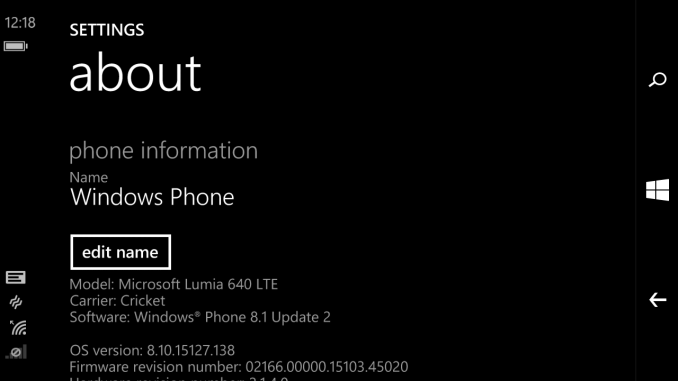








130 Comments
View All Comments
BestUsernameEver - Tuesday, June 16, 2015 - link
Brandon notes that the key app gap, for him, is the absence of Google services. I would agree that certain Google services, the biggies (map and search), are missed on WP. Sadly, that is by a very deliberate design on the part of Google (admirably noted in the review), which is actively avoiding any of its services ever making an appearance on WP (note the saga related to MS's own YouTube app for WP). This may change, and change quickly, if WP gains a user base north of 100 million users (they are not far away from this milestone now, in fact).However, I'm curious as to why he was so dismissive of the "alternatives," where they exist; in particular, OneDrive for Google Drive, and Skype for Hangouts. The MS alternatives are superior to Google's offerings here, and, unlike Google's versions, available on all platforms.
Also, why bemoan the fact that the official Twitter app is not as good as it is on iOS and Android, when the third party Tweetium app is clearly a superior app for Twitter over the "official" version on WP?
proheart - Tuesday, June 23, 2015 - link
overall a thorough review- but what's the point of it? as long as the "app gap" is present (always will be with windows phones), there's just no reason to get one of these phones for anyone in any financial bracket.i had the nokia lumia 1020 for a few months ( the allure of a 41 MP camera intrigued me) however i came to the same conclusion as the reviewer that that apps just are not there, or for some of the popular ones that are, there is limited functionality and virtually no updates. windows app store no longer has the chase bank mobile app or it's no longer supported officially by chase.
some folks are saying that with windows 10 things are going to change and it will be easier for developers to port apps to windows. i'm not buying it- they said the same thing with windows mobile 8 then 8.1 and it didn' t pan out.
why would any developer cater to a market that has less than 3 % of the market share with no viable growth in sight? microsoft and windows mobile is and always will be a niche market and a very small niche at that.
dustwalker13 - Sunday, July 5, 2015 - link
actually it is growing. thing is it takes ages to get even from tiny to small. by the way market share in europe is around 10% not 3% and that market is way bigger than the us in terms of volume. android is loosing over there.the app gap is always stated and repels people as an argument which is odd seeing that research has shown that most users actually download less than one app a month on average and the overwhelming majority only uses standard apps that actually are available on all systems (like facebook, whatsapp, telegram, instagram, etc).
the real issue is 75% marketing 24% what the guy in the pub says and 1% actual problem with app availability for most people. the difference between the us and europe seems to be in europe the customers have realized this fact.
as for app development, the prospect to use microsofts new dev tools and crank out an app for all three platforms in one go with minimal adaptation, or import my android / ios app and create a unified windows store app for all windows devices with minimal effort ... hell yes this will work for me. the windows phone market is tiny ... but the pc/tablet windows market is not and if i can potentially just revamp my app in a few hours there, it basically is free money for me.
windows phone 8.1 was useless ... develop a new app for a tiny market? not gonna happen. reencode my existing app for the windows store or even creating one new app and exporting it easily to all platforms? no brainer.
rburnham - Friday, June 26, 2015 - link
If Amazon's Music app was released for WP, I'd go back to it in a heartbeat.dustwalker13 - Sunday, July 5, 2015 - link
A nice article just a bit of critizism here...If you are completely set to use googles apps there is only one system that makes sense for you anyway and that is android. Lamenting missing google apps on windows phone is like ranting about not having an itunes or facetime app on your samsung galaxy.
The battery life is something I was surprised about. We use 640s for our sales guys. They get through the day withput issues while working and those people are not light on battery life. We had constant complaints back when we used android based htc models.
Finally as for feeling slow, the only time I feel the system is slow is when loading up apps, which is to be expected on those old snapdragon 400. In the system itself, the settings etc. it feels smooth and more responsive than any android at the same price point I have tested, but that is just my subjective experience like you have yours.
As for the browser, that one definitely needs work, though I think this issue will disappear with wp10 and edge in a few months. Anyway browsing on a mobile is a pain in all cases in my opinion.
In the end, while the review tries to be comprehensive I think it is rather useless to have someone judge a system who is - through his app and cloud storage history - firmly set on using another system anyway.
Someone who uses icloud and apple services for any and everything will not find android all that appealing. You use google services extensively and preclude the possibility to switch to another environment ... windows phone is just not for you.
OoklaTheMok - Wednesday, July 8, 2015 - link
I think you are wrong regarding how the Action Center should be displayed. In it's current form, the user can pull it down only a small amount to expose the Commands. In it's current form, I can pull it down an inch and expose the command I need to use at the moment, and I don't lose context of where I am. If it was implemented as you stated it should, I wouldn't be able to access the commands until the Action Center was completely opened.Smiles5525 - Thursday, August 20, 2015 - link
We own or ownerd Lumia 540, 635, 825, 925 and 640. One item you left out of your review is the new security feature that only the 640 currently has. They have this feature hidden under "Find My Phone" and is callled Recovery Protection/recovery key. No where in manual that came with phone from T-Mobile does it list this feature. I believe the feature mat have been listed during setup. When this feature is turned on, your phone cannot be restored or the ability to change/add a different Microsoft id. Preventing someone from stealing the phone and being able to reuse it. You have to make sure you register the phone on the Windows website so you can obtain a recovery code and don't' lose it, before something happens.The only problem with this is.....if your Microsoft account is ever hacked like my son's xbox account was over a month ago, Microsoft gave him a temporary id to use for 30 days and locked up the id that was hacked; which of course is the id registered on the phone. Once they locked up the hacked account, you are not able to turn off the recovery feature so you can put a new Microsoft id on the phone. Then when you call Microsoft lumia, or Windows phone, they tell you how to restore the phone so you can put a new Microsoft id back on the phone. However, once the phone restarts it gets locked on the recovery key request because your recovery key does not work because Microsft reported that I'd hacked. You cannot even access anything saved in the cloud, pictures, phone backups...nothing. The problem......no one at Microsoft even knows how to fix this, they don't even know about their own security feature. I've spent 40+ hours on the phone with numerous departments, filled out a million forms and finally 30 days later, this issue was escalated to much higher departments with no resolve. My son's 3 week old phone is rendered useless and Microsoft cannot unlock the phone, nor will they replace it. I am stuck paying for a phone that was used 3 weeks. Microsoft locked up the phone and all they can do is say...sorry, nothing we can do. Microsoft has the poorest customer support structure and won't take responsibility for their short comings. I used to love Windows phones....I'll never buy another!
sany666 - Monday, November 16, 2015 - link
this is one of the best under 10000 smartphone. my full hands on review i've posted on http://sandeepyc.blogspot.com/2015/11/lumia640revi... if your interested in detailed review, sample pics also i've posted in this as i cant upload pics here.AMT03 - Friday, July 22, 2016 - link
I would like to ask: Is there any charging time limit for the Lumia 640 / Lumia 640 dual sim variant? Is there any way to prevent overcharging the battery? Also, how can I read / interpret the charging time / charging duration graphic? 0.6 means? 1.2 means? I dont know how to read the graphic made to show the charging time required to normally charge the phone from 0 to 100 %. Does overcharging the battery 1 to 2 hours affect the battery severely? Please reply and thank you.AMT03 - Friday, July 22, 2016 - link
I have a Dual Sim Lumia 640, if you could provide me the information based on this model it would be even better. Is there any charging time difference between the single sim and the dual sim variant? The user manual does not show any charging time information. Thank you.