Intel NUC5i7RYH Broadwell-U Iris NUC Review
by Ganesh T S on April 20, 2015 8:00 AM EST- Posted in
- Systems
- Intel
- HTPC
- NUC
- Broadwell-U
Power Consumption and Thermal Performance
The power consumption at the wall was measured with a 1080p display being driven through the HDMI port. In the graphs below, we compare the idle and load power of the Intel NUC5i7RYH with other low power PCs evaluated before. For load power consumption, we ran Furmark 1.12.0 and Prime95 v27.9 together. The numbers are not beyond the realm of reason for the combination of hardware components in the machine.
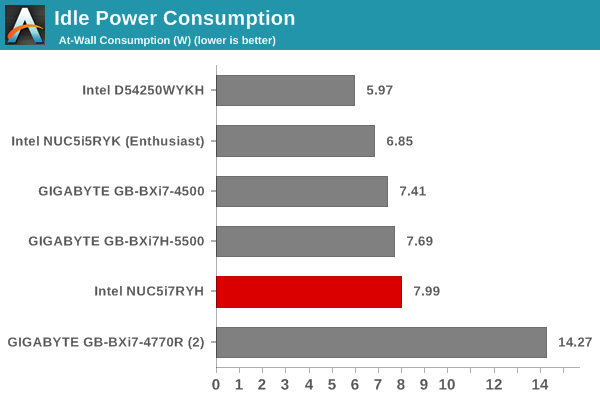
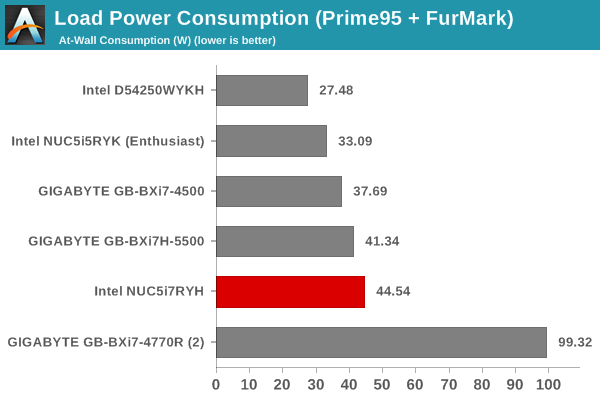
In the steady state, the clocks are managed in order to ensure that the at-wall power consumption stays within the limits of the thermal design's capabilities. As we will see further down, the unit can consume more than 55 W at the wall for short bursts before the thermal management kicks in.
Our thermal stress routine starts with the system at idle, followed by 30 minutes of pure CPU loading. This is followed by another 30 minutes of both CPU and GPU being loaded simultaneously. After this, the CPU load gets removed, allowing the GPU to be loaded alone for another 30 minutes. The various clocks in the system as well as the temperatures within the unit are presented below.
According to Intel's official specifications, the junction temperature of the Core i7-5557U is 105C. We find that pure CPU loading takes us close to it with turbo frequencies (3.4 GHz). However, before thermal throttling can kick in, the CPU cores revert to the rated operating frequency of 3.1 GHz. At that frequency, the cores have no trouble staying below the junction temperature.
The case of CPU and GPU getting loaded simultaneously is more interesting. The CPU cores run at 1.5 GHz and the GPU around 750 MHz. The temperature of the CPU package doesn't go above 85 C in this scenario. Obviously, we are not being thermally limited. The at-wall power consumption graph provides more insight.
The limiting factor on the performance / operating frequencies turns out to be the at-wall power consumption. With both CPU and GPU loaded simultaneously, the unit has a sustained power consumption of around 45 W, and we find that the number is similar for both the CPU-only and GPU-only scenarios.
On the whole the thermal design works well. As long as the limiting factors for the performance of the NUC are understood, the end users should not be in for any surprises.


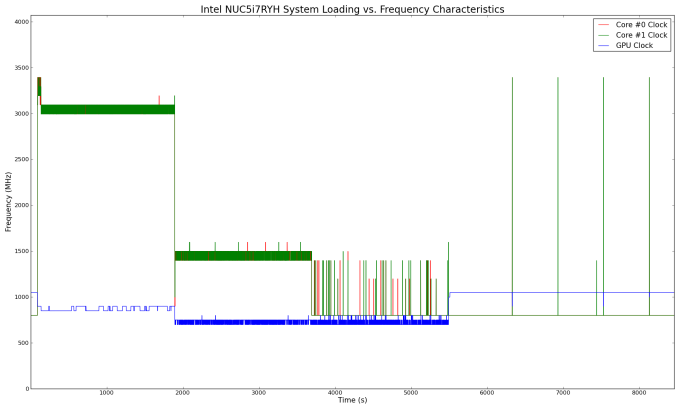
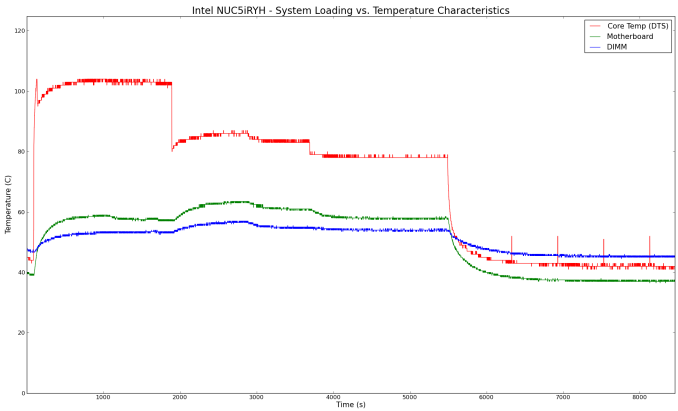
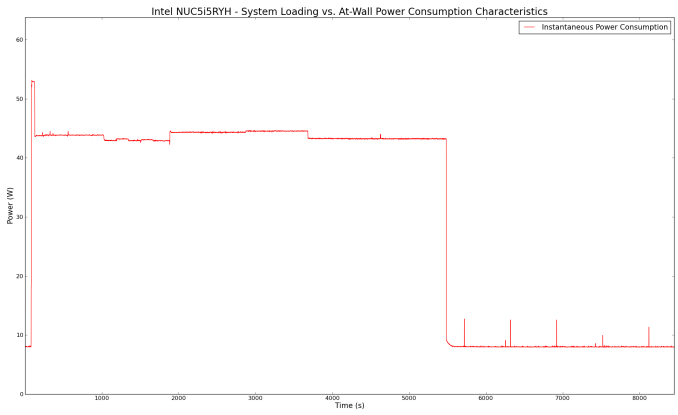








66 Comments
View All Comments
Pork@III - Monday, April 20, 2015 - link
No reason for write for discrete desktop graphics in this article.JarredWalton - Monday, April 20, 2015 - link
So, gaming on the Iris Graphics 6100 -- what gives? 48 EUs at up to 1100MHz should smoke the pants off the HD Graphics 5500 (24 EUs at up to 1000MHz), especially considering the 28W TDP vs. 15W TDP. BioShock Infinite and DiRT Showdown show at least a moderate bump in performance, but unless the chips are fully memory bandwidth bottlenecked I was expecting the Iris 6100 to be about twice as fast as the HD 5500. Disappointing to say the least. What drivers are you running?ganeshts - Monday, April 20, 2015 - link
Intel actually wrote about this to me right after the Broadwell-U NUC review.. maybe I should have mentioned it in this review.Driver version used for the Iris NUC: 10.18.14.4156
OrphanageExplosion - Monday, April 20, 2015 - link
HD 6100 perf is really poor on my 2015 rMBP 13 under Boot Camp too. Really disappointing.JBVertexx - Monday, April 20, 2015 - link
Why would you not include gaming performance comparisons vs. AMD Kaveri?silverblue - Tuesday, April 21, 2015 - link
I think you'd need to find Kaveri within the same (or similar) power space in the same form factor, first. I'd be intrigued, as well.JBVertexx - Tuesday, April 21, 2015 - link
Run it against an A8-7600 and A10-7800 in 45W mode. I am running an HTPC/Steam Box using an A10-7600 (45W mode) in a Streacom F1C Evo case (http://www.streacom.com/products/f1c-evo-chassis/)... That's close enough to the Nuc form factor, and at least it would see how well AMD graphics hold out against Broadwell Iris Pro.JBVertexx - Tuesday, April 21, 2015 - link
Correction - running an A8-7600.Galatian - Tuesday, April 21, 2015 - link
So is the NVMe Version of the SM951 purchasable now? Or is this just one you had laying around?ganeshts - Tuesday, April 21, 2015 - link
It is coming to the market very soon. Samsung has just now started sampling to the press.