Intel NUC5i7RYH Broadwell-U Iris NUC Review
by Ganesh T S on April 20, 2015 8:00 AM EST- Posted in
- Systems
- Intel
- HTPC
- NUC
- Broadwell-U
HTPC Credentials
The NUC5i7RYH is a UCFF PC, but, thanks to the 28W TDP CPU inside, the thermal solution required is a bit more noisy compared to what we saw in the NUC5i5RYK. Subjectively speaking, the unit is silent for most common HTPC use-cases. Only under heavy CPU / GPU loading (such as stressful madVR configurations) does the fan become audible. In our investigation, recent software improvements in the software chain for playback on Windows have lightened the stress considerably. The NUC5i7RYH definitely makes a good HTPC for folks who don't want to pay the premium for a passively cooled system - however, we didn't find too many improvements over the NUC5i5RYK for HTPC workloads. The Iris NUC also has CIR support enabling use of IR remotes in a home theater setting.
Refresh Rate Accurancy
Starting with Haswell, Intel, AMD and NVIDIA have been on par with respect to display refresh rate accuracy. The most important refresh rate for videophiles is obviously 23.976 Hz (the 23 Hz setting). As expected, the Intel NUC5i7RYH has no trouble with refreshing the display appropriately in this setting.
The gallery below presents some of the other refresh rates that we tested out. The first statistic in madVR's OSD indicates the display refresh rate.
Network Streaming Efficiency
Evaluation of OTT playback efficiency was done by playing back our standard YouTube test stream and five minutes from our standard Netflix test title. Using HTML5, the YouTube stream plays back a 720p encoding. Since YouTube now defaults to HTML5 for video playback, we have stopped evaluating Adobe Flash acceleration. Note that only NVIDIA exposes GPU and VPU loads separately. Both Intel and AMD bundle the decoder load along with the GPU load. The following two graphs show the power consumption at the wall for playback of the HTML5 stream in Mozilla Firefox (v 37.0.1).
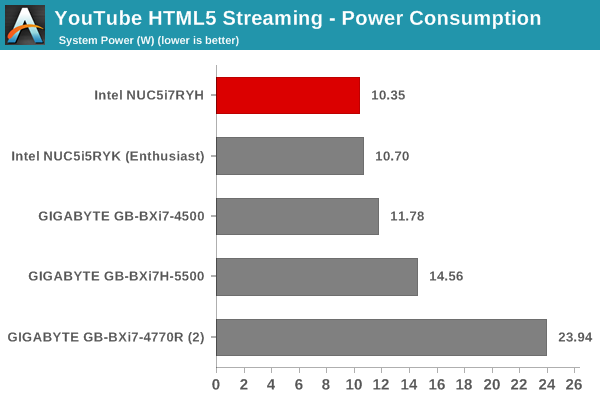
GPU load was around 12.58% for the YouTube HTML5 stream and 2.41% for the steady state 6 Mbps Netflix streaming case.
Netflix streaming evaluation was done using the Windows 8.1 Netflix app. Manual stream selection is available (Ctrl-Alt-Shift-S) and debug information / statistics can also be viewed (Ctrl-Alt-Shift-D). Statistics collected for the YouTube streaming experiment were also collected here.
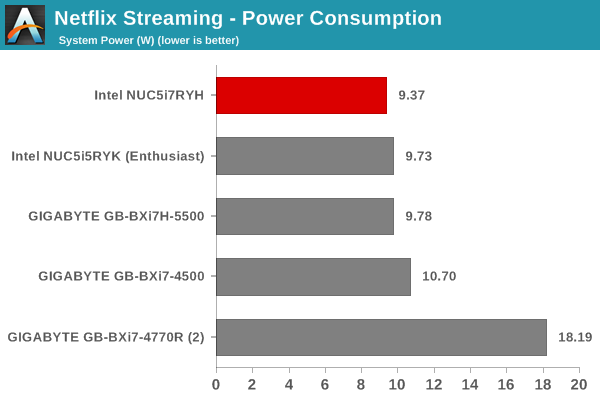
Surprisingly, the Iris NUC emerges as the most power-efficient configuration for OTT streaming amongst the configurations compared above. The mainstream NUC5i5RYK build (using slower DRAM and a M.2 SATA SSD) is more power efficient for OTT streaming, but those numbers are not presented in the graphs above. Thie observed numbers could be due to a number of factors - software and driver updates as well as more power efficient components inside the build.
Decoding and Rendering Benchmarks
In order to evaluate local file playback, we concentrate on EVR-CP and madVR using the mainstream configuration (which has the 1600 MHz DRAM). We already know that EVR works quite well even with the Intel IGP for our test streams. In our Broadwell BRIX s review, we found the HD Graphics 5500 to be incapable of downscaling 4kp30 to 1080p using default madVR settings. Could Iris / Iris Graphics 6100 help in this aspect? Have software updates to LAV Filters (0.64.0) and madVR (0.87.1) delivered increased playback efficiency? Our experimental results presented below provide the answers.
In our earlier reviews, we focused on presenting the GPU loading and power consumption at the wall in a table (with problematic streams in bold). Starting with the Broadwell NUC review, we decided to represent the GPU load and power consumption in a graph with dual Y-axes. Nine different test streams of 90 seconds each were played back with a gap of 30 seconds between each of them. The characteristics of each stream are annotated at the bottom of the graph. Note that the GPU usage is graphed in red and needs to be considered against the left axis, while the at-wall power consumption is graphed in green and needs to be considered against the right axis.
Frame drops are evident whenever the GPU load consistently stays above the 85 - 90% mark. In addition to tracking that aspect in the graphs below, we also get an idea of the system's power efficiency for decode and playback of some common codecs.
EVR-CP doesn't present any challenges to the Iris Graphics 6100
Iris Graphics 6100 still struggles with 4Kp30 downscaling to 1080p with madVR's default settings
In addition to the above configurations, we also set up a 'madVR stress configuration' with the upscaling algorithms set to Jinc 3-tap with anti-ringing activated and the downscaling algorithm set to Lanczos 3-tap, again with anti-ringing activated.
Iris Graphics 6100 is unable to handle luma scaling with our madVR stress settings
We find that all streams that involve luma scaling for display on a 1080p screen (interlaced standard definition and progressive high definition as well as ultra high definition) consistently loaded up the GPU above 95% and plenty of dropped frames during playback.
The Iris Graphics 6100 is a definite step-up over the HD Graphics 6000. However, the improvements for HTPC workloads are marginal at best. The NUC5i7RYH Iris NUC can only be recommended if a UCFF PC is desired for light gaming in addition to HTPC workloads.








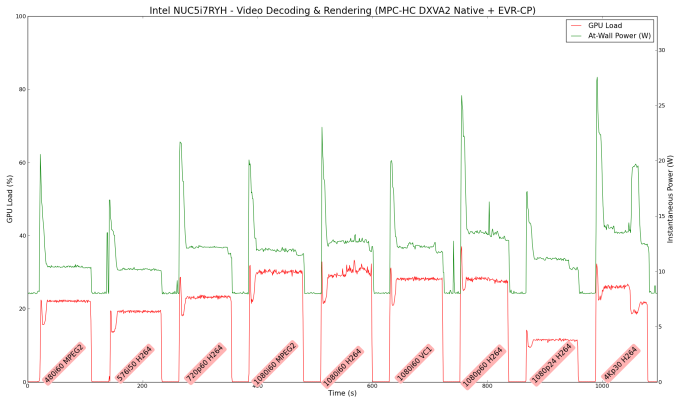
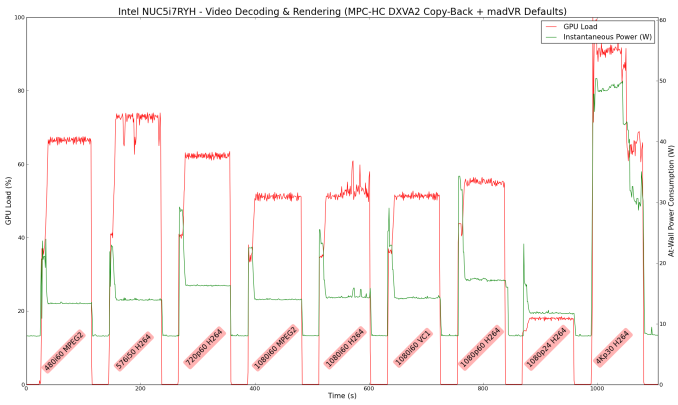
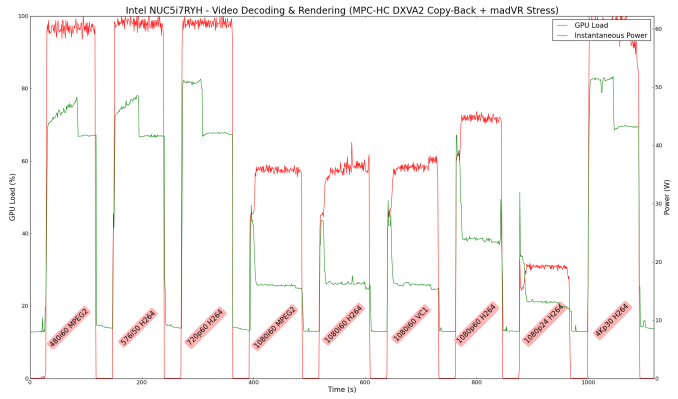








66 Comments
View All Comments
nathanddrews - Monday, April 20, 2015 - link
Ticks generally also bring a thorough lineup of SKUs and better performance. No matter, Skylake will be here soon enough.chizow - Monday, April 20, 2015 - link
Overall I've been happy with my Haswell-NUC, but all the recent deals for the Alienware Alpha at $399 completely obliterate the NUC, imo. Unfortunately the Alpha was not an option when I built my NUC this time last year, but it is a far better option mainly due to the far superior onboard dGPU (GTX 860m+) option.kmmatney - Monday, April 20, 2015 - link
Wow - I've never heard of the Alienware Alpha, but it does look like a better deal, which a much better GPU, and comes with an OS. I couldn't find the $399 deal, though. The coupon code had expired for the one I did come across.ezridah - Monday, April 20, 2015 - link
Microcenter has them for $299 right now if you're lucky enough to be near one that has them in stock still. Mine didn't :(jabber - Tuesday, April 21, 2015 - link
Oh that's a much more sensible sized device too. These things don't have to be micro tiny. The size of a hard-backed book is fine.deruberhanyok - Monday, April 20, 2015 - link
What's the quality of noise on that "slightly audible" under heavy load? Is it just a whoosh of air, which is fairly easy to ignore, or is it a sort of whining sound from the fan spinning at high speed, which is much harder to dismiss?ganeshts - Monday, April 20, 2015 - link
It is not a whining sound - that is more a characteristic of small diameter fans at high speed.This is a sustained 'whoosh of air' - it is not easy to ignore IMO, but that is subjective. All I can compare it to is against the Broadwell-U NUC - in that case, the whoosh could be ignored (again, subjective)
deruberhanyok - Monday, April 20, 2015 - link
thanks Ganesh!Uplink10 - Monday, April 20, 2015 - link
My thoughts:1. There should be a second GbE port which would make this PC a lot more versatile. Plus this PC supports Virtualization and even VT-d (although VT-d in Mini-PCs is underused than it would be in PCs with free PCIExpress slots) and often it comes handy if you have at least two GbE ports.
2. You should use external SSD for more consistent and bottleneck proof speeds.
3. External Antenna would improve signal strength.
4. If we are talking about full sized HDMI I would also expect full sized DP and since DP is the future, if I had to choose one, I would choose full sized DP.
dmdeemer - Monday, April 20, 2015 - link
"Over the last couple of years, mini-PCs in the ultra-compact form factor (UCFF) have emerged as one of the bright spots in the troubled PC market."Please stop using this line at the top of every UCFF article. copy-paste is unprofessional, and reflects badly on the rest of the article's content before I even read it.