Crucial BX100 (120GB, 250GB, 500GB & 1TB) SSD Review
by Kristian Vättö on April 10, 2015 1:20 PM EST- Posted in
- Storage
- SSDs
- Crucial
- Micron
- Silicon Motion
- BX100
- SM2246EN
- Micron 16nm
Mixed Random Read/Write Performance
For full details of how we conduct our Iometer tests, please refer to this article.
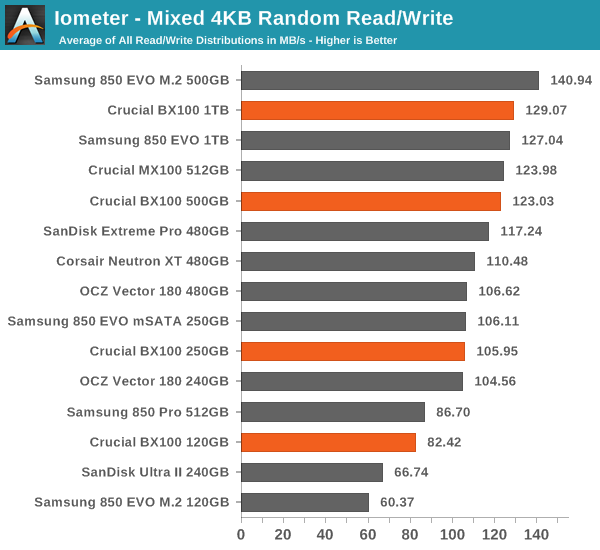
The BX100 and SM2246EN appears to do very well under mixed random workloads as it's nearlty the fastest drive we have tested, while still providing high power efficiency.
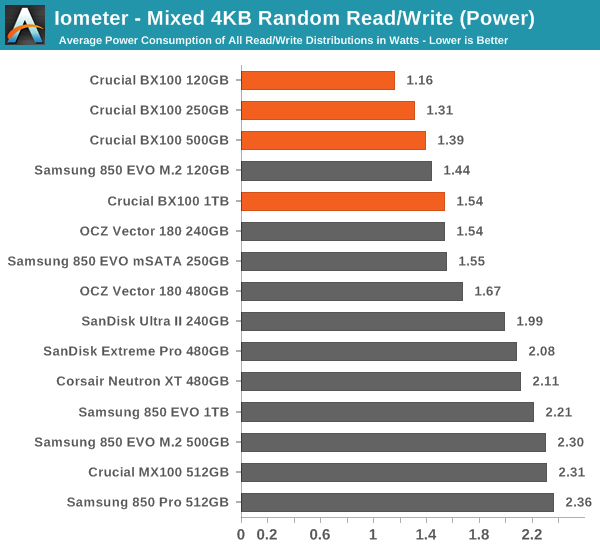
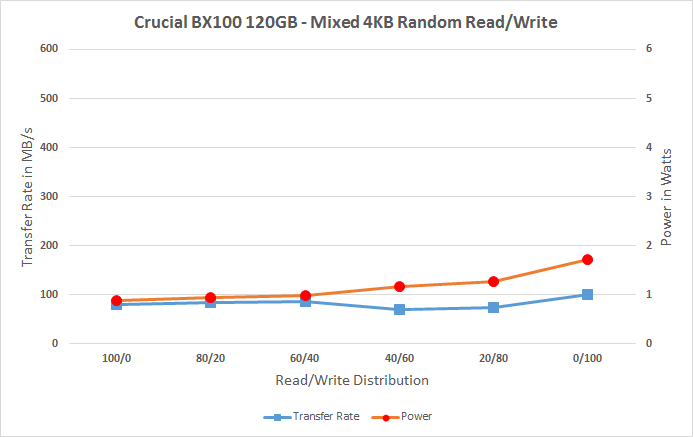 |
|||||||||
The reason lies in high, consistent performance as the BX100 performs about the same at all read/write distributions excluding the higher capacity models that scale lightly as the portion of writes is increased.
Mixed Sequential Read/Write Performance
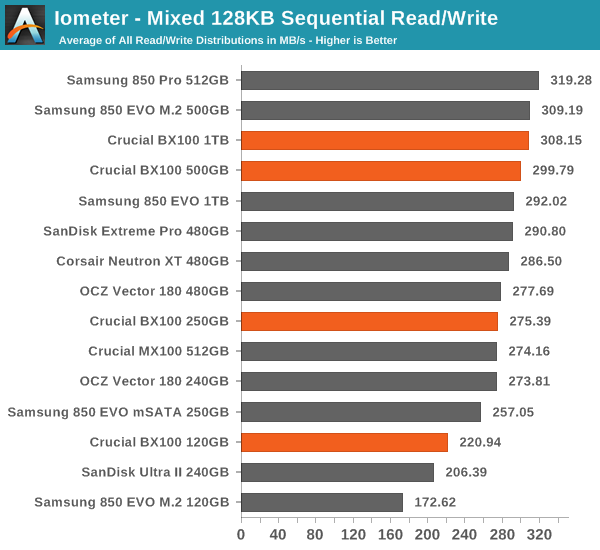
Mixed sequential performance is similarly good and there isn't even a big drop in performance at the smaller capacities. As we've already seen, power efficiency is very high too.
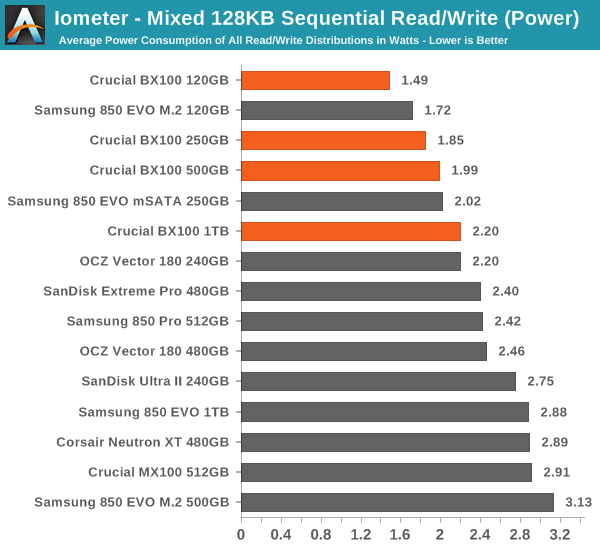
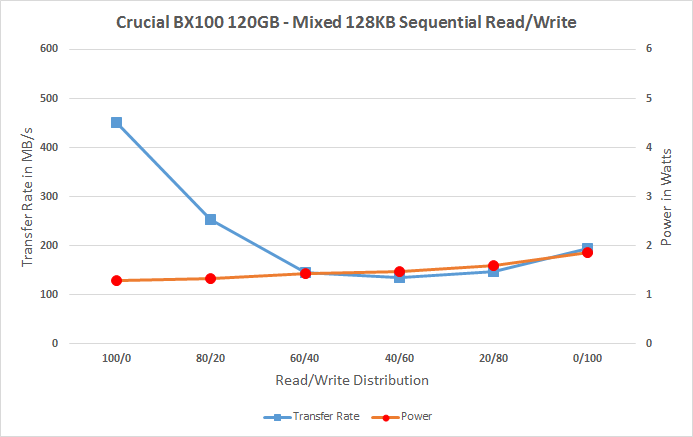 |
|||||||||
The BX100 does have a similar bathtub curve as others, but the good news is that the performance doesn't drop too much with mixed workload and the performance at 80/20 and 20/80 distributions is high.










67 Comments
View All Comments
SeanJ76 - Monday, April 27, 2015 - link
-and Crucial has the worst reliability record when it comes to SSD's, right next to OCZ, two of the worst SSD makers today.........that's why their so dirt cheap!MarkHunt - Sunday, May 3, 2015 - link
BX100 250GB running excellent on an old SATA 2 motherboard based C2D Hackintosh, the boot speed is incredible and applications such as Logic open with little lag, which used to happen with previous HDD. TRIM is also simple to enable with Clover bootloader.rogerdpack - Thursday, May 14, 2015 - link
unfortunately it appears the 120GB version has dramatically worse write performance, just a heads up, than its counterparts: http://ssd.userbenchmark.com/Compare/Crucial-BX100...kadajawi - Thursday, May 21, 2015 - link
Wait a minute. According to pretty much every other reviewer, news site etc. the power loss capacitors are missing from the BX100, yet Anandtech says they are there. What is it now? To me that's a pretty big deal, as I don't run my laptop with a battery and the power plug may occasionally slide out...LeonS - Monday, October 19, 2015 - link
Has anyone found a definitive answer for this yet? I have searched high and low, but cannot find an answer!sligett - Tuesday, June 16, 2015 - link
Are the idle power consumption labels switched for the BX100 250GB and 120GB?marvalsys - Monday, October 12, 2015 - link
Just spent way too much time trying to clone a 500GB WD hard disk with Windows 10 to a BX100 to use in a new Lenovo Flex 3 15". Clone went fine (booting from a True Image 2015 CD) but with cloned SSD installed laptop wouldn't boot / wouldn't even POST or allow booting from any other drive. Same exact clone to a Samsung 850 EVO worked flawlessly. Call to Crucial tech support resulted in rep saying that they have no current SSDs compatible with Flex 3 15 (even though their website lists 7, including the BX100). Seems to be some confusion - buyers beware!