The ASUS Zenbook UX305 Review
by Brett Howse on March 25, 2015 8:00 AM ESTFinal Words
ASUS has crafted an elegant experience with the UX305. The body is a sleek creation of aluminum, the device is very thin, and at 1.2 kg (2.6 lbs) in weight, it is very portable. The UX305 could easily be mistaken for a device which costs far more than its $699 starting price. When one thinks of the mid-range laptop, one would expect a thick, heavy, and boring device with a TN display panel, a spinning hard drive, and a short battery life. ASUS has thrown all of this on its head.
The Core M processor in the UX305 which we received was the 5Y10 model. For now, the higher spec 5Y71 model will not be coming to North America in this device. However the performance was surprisingly good. In shorter, burst workloads, the 5Y10 struggled to compete against 5Y71 with its much higher boost clock speed, nor could it compete against Broadwell-U based devices with their 15 watt thermal envelope. However on sustained workloads, due to the cooling solution and higher surface temperatures that ASUS has allowed, the UX305 performed much better than the Lenovo Yoga 3 Pro. Gaming was a big difference on this device, and while it is certainly not going to be the next Crysis killer, for lower demanding games like DOTA 2, it performed very well even over long periods of time.
The amount of components which lead to a better overall computing experience that ASUS packed into the UX305 is very impressive. At just $699, you still get 8 GB of RAM, and a 256 GB solid state drive. This is unheard of at this price point. The Dell XPS 13, for example, starts at $799 with just 4 GB of memory and a 128 GB drive.
The keyboard and trackpad are both quite good, especially when we consider the price, and the thin profile of the UX305. The keys had good travel, and while I would question the layout of having the power key as part of the keyboard, really the only thing missing from the keyboard experience is a backlight, and perhaps I only expect a backlight because the UX305 feels much more expensive than it is. The trackpad served me very well, and is quite large. ASUS has had some issues in the past with trackpad drivers, but I experienced no issues at all during my time with the device.
Battery life, while not class leading, is still very good, and bests any laptop we tested before 2015 with the exception of the MacBook Air under OS X. Even under a heavy load, the Core M kept its composure and ensured that the battery life did not slip away too quickly.
There are of course a few issues which need to be mentioned. The already mentioned keyboard backlight would be a great addition to the lineup, even if it was just on a higher priced model. I really do not like the display hinge which is crafed to lift the rear of the laptop up when the display is opened. It makes the laptop much more unstable, causes the display “legs” to dig into soft materials like a wooden table, and all of this is for an extra millimeter or two of height. ASUS would have been much better off with slightly thicker feet.
The display is both good and bad, but it has to be counterbalanced against the price point of this device. It is an IPS display, which is excellent to see even in a more budget offering, and it has excellent brightness and contrast levels. The matte coating is also something that many people prefer to knock the glare down. It performed very poorly in our accuracy tests though, and while that can also be attributed to the cost of the device, the post-calibration numbers on this display were fantastic. If only ASUS could take the effort to include an icc profile to help it out.
Overall, even with the knocks against it, this is a heck of a device for just $699. A Core M processor, which allows a fanless and therefore silent device, but still offers good performance, and much more performance than any other CPU which would allow for a fanless design. 8 GB of memory standard. A 256 GB solid state drive standard. A 1920x1080p IPS display, once again standard. ASUS has really raised the bar for what someone can expect in a mid-range device.


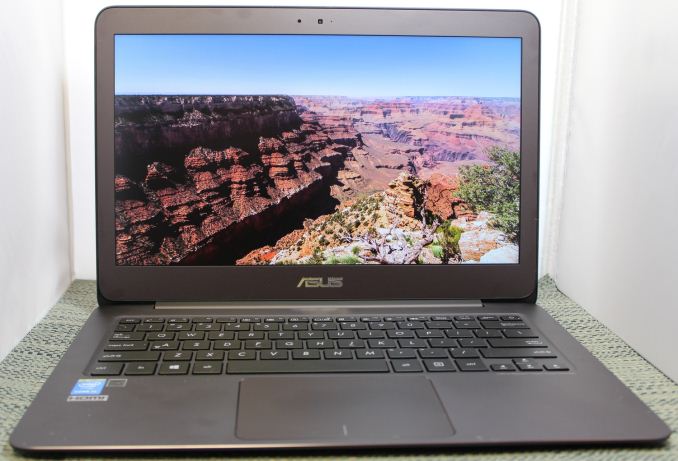
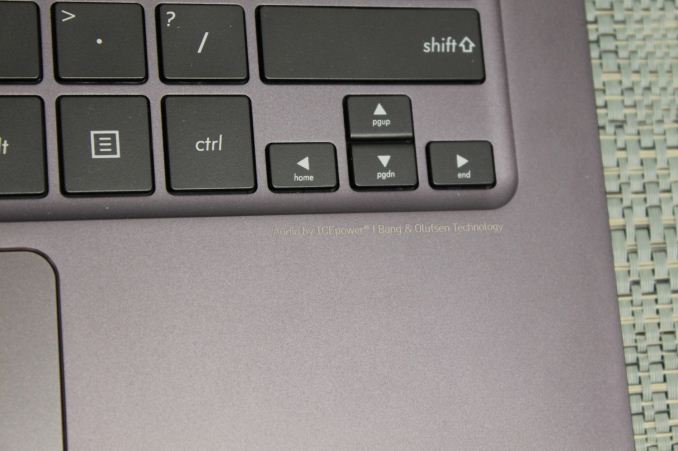








164 Comments
View All Comments
Klug4Pres - Wednesday, March 25, 2015 - link
Fair enough. I suppose I feel like we used to have a sane product line up for laptops, where 3 or 4 lbs was as light as anyone needed, then you had 5-6 lb machines that were workhorses with good expandability and possibly better value if you didn't need to shed all the weight, and then desktop replacements that could be as heavy as they needed to be.Now everything seems to be getting absurdly slim for no obvious reason, while maintainability and expandability are dirty words.
kingpotnoodle - Thursday, March 26, 2015 - link
Most people consider 3-4lbs a weight to drag about, add into that a charger brick and the the chunky bag and you're quite weighed down. Contrast that to a laptop like this which has an all-day battery life (or much smalller charger) and slips into a thin sleeve case, sure you have to make sacrifices but it's all about priorities. There are plenty of fat, more upgradeable laptops around as well in all shapes and sizes. Once size doesn't fit all, never has.Dorek - Thursday, March 26, 2015 - link
Anyone who considers 3 pounds "a weight to drag about" must be from a planet where gravity is lower. 3 pounds is NOT HEAVY.bznotins - Wednesday, March 25, 2015 - link
Try lugging a 5lb laptop + brick + accessories across a dozen airports over the course of a month and you'll appreciate every ounce of weight savings you can muster.Try opening a 14" laptop on a plane in coach when the person in their seat reclines. You'll appreciate <13" then.
But if you're the DTR type, then yeah, Intel hasn't been focusing on you. But there are options out there from Clevo and Maingear, among others.
V900 - Wednesday, March 25, 2015 - link
I can understand people want a lighter machine, but you have a point about it going too far, and become a ridiculous race to be half an ounce lighter than the competitor.Once they got under 4 pounds it really ceases to have a point, and they could have invested the weight difference towards either performance or longer battery life. It's not like you can even tell the difference between a 2 pound laptop and a 3 pound laptop, especially once it's inside a bag. If carrying half a pound or a whole pound of additional weight really means that much, and makes that much difference, toss out that half liter bottle of water you probably got in your bag. BOOM! A whole pound of weight saved! Is the bag really that much lighter to carry now? Nah, thought not.
FlushedBubblyJock - Wednesday, March 25, 2015 - link
You forgot to factor in the self-centered elitist narcissism that applauds loudly inside their heads every time they haul out their precious and hope others notice.Thus a tenth of an ounce and one shiny polish point is a king's ransom.
kevith - Wednesday, March 25, 2015 - link
Lol! :-)kmmatney - Wednesday, March 25, 2015 - link
I've been carrying around a heavy 17" laptop for the last 8 years (2 different laptops). I would love to have a lighter laptop, but don't want to give up the 17" screen. I'm a heavy traveler, approaching 1 million miles on United, but my laptop case has wheels and it's not that big a deal to lug around. I wish they still made 17" laptops with 1200p screens.Duncan Macdonald - Wednesday, March 25, 2015 - link
As you did the calibration for your test machine - would it be possible for you to provide an ICC profile ? (This would also be useful for other devices with poor initial calibrations that you test.)djvita - Wednesday, March 25, 2015 - link
anandtech should post the RGB levels/ profile they used to calibrate, for goodwill of buyers =)