The ASUS Zenbook UX305 Review
by Brett Howse on March 25, 2015 8:00 AM ESTFinal Words
ASUS has crafted an elegant experience with the UX305. The body is a sleek creation of aluminum, the device is very thin, and at 1.2 kg (2.6 lbs) in weight, it is very portable. The UX305 could easily be mistaken for a device which costs far more than its $699 starting price. When one thinks of the mid-range laptop, one would expect a thick, heavy, and boring device with a TN display panel, a spinning hard drive, and a short battery life. ASUS has thrown all of this on its head.
The Core M processor in the UX305 which we received was the 5Y10 model. For now, the higher spec 5Y71 model will not be coming to North America in this device. However the performance was surprisingly good. In shorter, burst workloads, the 5Y10 struggled to compete against 5Y71 with its much higher boost clock speed, nor could it compete against Broadwell-U based devices with their 15 watt thermal envelope. However on sustained workloads, due to the cooling solution and higher surface temperatures that ASUS has allowed, the UX305 performed much better than the Lenovo Yoga 3 Pro. Gaming was a big difference on this device, and while it is certainly not going to be the next Crysis killer, for lower demanding games like DOTA 2, it performed very well even over long periods of time.
The amount of components which lead to a better overall computing experience that ASUS packed into the UX305 is very impressive. At just $699, you still get 8 GB of RAM, and a 256 GB solid state drive. This is unheard of at this price point. The Dell XPS 13, for example, starts at $799 with just 4 GB of memory and a 128 GB drive.
The keyboard and trackpad are both quite good, especially when we consider the price, and the thin profile of the UX305. The keys had good travel, and while I would question the layout of having the power key as part of the keyboard, really the only thing missing from the keyboard experience is a backlight, and perhaps I only expect a backlight because the UX305 feels much more expensive than it is. The trackpad served me very well, and is quite large. ASUS has had some issues in the past with trackpad drivers, but I experienced no issues at all during my time with the device.
Battery life, while not class leading, is still very good, and bests any laptop we tested before 2015 with the exception of the MacBook Air under OS X. Even under a heavy load, the Core M kept its composure and ensured that the battery life did not slip away too quickly.
There are of course a few issues which need to be mentioned. The already mentioned keyboard backlight would be a great addition to the lineup, even if it was just on a higher priced model. I really do not like the display hinge which is crafed to lift the rear of the laptop up when the display is opened. It makes the laptop much more unstable, causes the display “legs” to dig into soft materials like a wooden table, and all of this is for an extra millimeter or two of height. ASUS would have been much better off with slightly thicker feet.
The display is both good and bad, but it has to be counterbalanced against the price point of this device. It is an IPS display, which is excellent to see even in a more budget offering, and it has excellent brightness and contrast levels. The matte coating is also something that many people prefer to knock the glare down. It performed very poorly in our accuracy tests though, and while that can also be attributed to the cost of the device, the post-calibration numbers on this display were fantastic. If only ASUS could take the effort to include an icc profile to help it out.
Overall, even with the knocks against it, this is a heck of a device for just $699. A Core M processor, which allows a fanless and therefore silent device, but still offers good performance, and much more performance than any other CPU which would allow for a fanless design. 8 GB of memory standard. A 256 GB solid state drive standard. A 1920x1080p IPS display, once again standard. ASUS has really raised the bar for what someone can expect in a mid-range device.


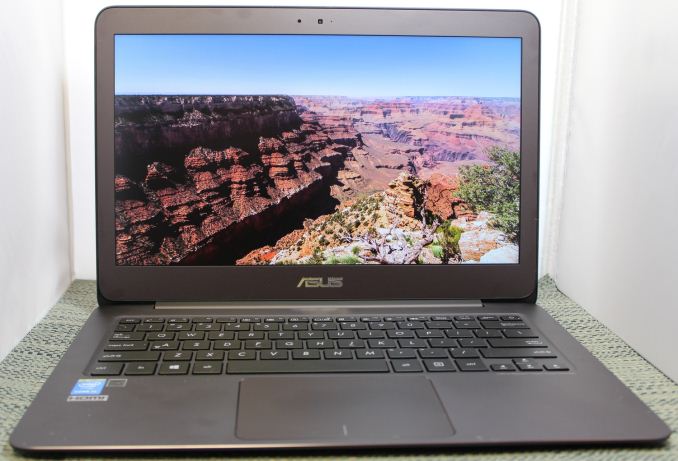
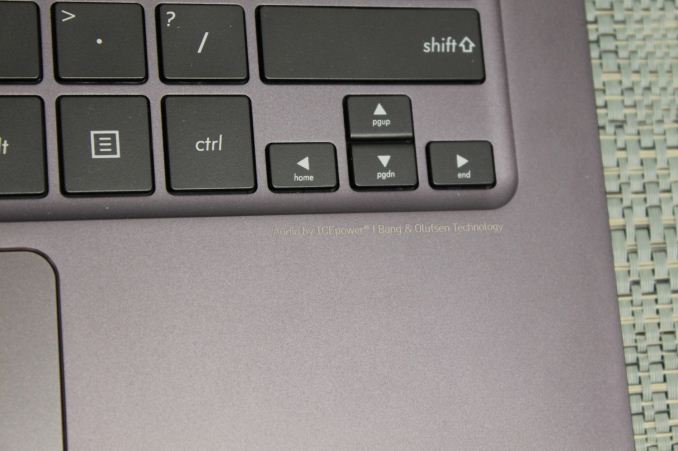








164 Comments
View All Comments
Calista - Wednesday, March 25, 2015 - link
Well, for a lot of people a Core 2 Duo is more than powerful enough. Using a M4400 with a Core 2 Duo T9600 from time to time rarely does it feel slow for "normal usage", i.e. browsing the web, working with Photoshop and whatnot.Once we have reached a certain threshold more performance just doesn't seem so important any more. I would say most folks reached that threshold with the release of the later C2D CPU:s.
FlushedBubblyJock - Wednesday, March 25, 2015 - link
I know many of these people, and replacing the spindle drive with a small SSD (and my usual optimizations in 5 mins) settles it entirely for them.It's faster than the new regulars at the stores.
TheWrongChristian - Thursday, March 26, 2015 - link
I just "upgraded" from my Core Duo T2400 based laptop (which kept up with modern software) to a $60 second hand thinkpad t61, with Core 2 T7100 CPU (which easily keeps up with modern software.)I only upgraded because the screen backlight on the old laptop was a bit flaky, and only upgraded to the thinkpad because it has a fantastic keyboard and I already had the ultrabay HDD adaptor from a previous work laptop, as well as using the same PSU as my old laptop (also a Lenovo.)
Modern machines are let down by their crappy keyboards and screens. That's where the race to the bottom has hit.
TL;DR
I concur. With the push of software down to tablet and smartphones, people have learned to somewhat optimize again, and CPUs performance from ~7-8 years ago is perfactly adequate.
akdj - Saturday, March 28, 2015 - link
Except I'd argue your two biggest concerns (keyboard and screen) are ..at least ½ of the equation ... Of MUCH higher quality, legibility, brightness, contrast, and their corresponding technologies behind them; AMOLED or LCS have come leaps and bounds in the last half to full decade. I'm also intrigued by the new keyboard and trackpad Apple has implementedIf anything, it does seem more Window's OEMs are getting trackpads correct. I can't speak to their keyboards but I've been using solely OS X laptops during that time period you're talking about. Though, during that period Apple's keyboards, again, have only gotten 'Better'. Just MHO, but not a lot of laptops are upgradable either, some 32bit even limited to 3-3.5GB of RAM & nearly impossible to get an SSD inside. That, the SSD today is the ONE differentiator and bottle neck eliminator we've seen. Not the CPU, the RAM, the display or the keyboard. GPU in some cases, sure. But going solid state and fanless without the need for AC all day...for the layman, those are HUGE wins
BrokenCrayons - Thursday, March 26, 2015 - link
I completely agree with the C2D being adequate. For me, "adequate performance" was an upgraded Dell Latitude D620 with a T2300 (1.6 GHz 32-bit dual core), 4 GB of RAM which wasn't fully utilized due to the 32-bit OS and a thing about the 945 chipset that didn't recognize more than like 3.2 GB and a 320 GB non-SSD. It was and still is just fine but the battery was bad, the screen was getting kinda flickery and one of the USB ports was damaged so I bought a used Latitude E6320 with some kind of i5 Sandy Bridge in it and it's far more than I need. While I like the fanless aspects of modern laptops, I hate the short key travel and other sacrifices made in the name of making something thin. It seems pointless and faddish to do that because the laptop still needs just as much space in a handbag or whatever since the other two dimensions aren't different. I'm sure that some people will want something like this, but I can't find a reason to care that much about the thickness. I didn't care when I had a 90 MHz Pentium laptop (which was fanless...Texas Instruments Travelmate 5130..there was a heatsink and this huge heat spreader bar under the keyboard) and I don't worry about it now.074geodude - Wednesday, March 25, 2015 - link
CPU performance wise, no you will not be upgrading.But everything else - screen quality, resolution, thickness, weight, 8 GB RAM, 256 GB SSD, battery life (11+hours, try getting that out of a Core 2 Duo).
It's time to upgrade.
beehofer - Thursday, March 26, 2015 - link
The Core M might not stand much a of chance against the the U but they seem to have a purpose. I would very much like a review of the new more powerful Asus UX303LA which is sporting the 5200U. I got it from the microsoft store for 1300$ after adding a 1TB EVO 850 SSD. the screen is higher ppi than the newest 13 inch macbook pro retina with 8GB of Ram. You can't beat the bang for the buck. Battery life is the only disappointment so far.sonicmerlin - Monday, March 30, 2015 - link
Even the iPad Air 2 has a faster GPU than Core M.FwFred - Monday, June 15, 2015 - link
I'd say the GPUs trade blows, but the Core M has faster CPU, and the Asus has far more storage for an equivalent price.Novacius - Wednesday, March 25, 2015 - link
It's a shame that it hasn't keyboard backlighting and such a poor display calibration. Maybe they'll do better in future iterations. I'm very interested in a Skylake model.