The ASUS Zenbook UX305 Review
by Brett Howse on March 25, 2015 8:00 AM ESTFinal Words
ASUS has crafted an elegant experience with the UX305. The body is a sleek creation of aluminum, the device is very thin, and at 1.2 kg (2.6 lbs) in weight, it is very portable. The UX305 could easily be mistaken for a device which costs far more than its $699 starting price. When one thinks of the mid-range laptop, one would expect a thick, heavy, and boring device with a TN display panel, a spinning hard drive, and a short battery life. ASUS has thrown all of this on its head.
The Core M processor in the UX305 which we received was the 5Y10 model. For now, the higher spec 5Y71 model will not be coming to North America in this device. However the performance was surprisingly good. In shorter, burst workloads, the 5Y10 struggled to compete against 5Y71 with its much higher boost clock speed, nor could it compete against Broadwell-U based devices with their 15 watt thermal envelope. However on sustained workloads, due to the cooling solution and higher surface temperatures that ASUS has allowed, the UX305 performed much better than the Lenovo Yoga 3 Pro. Gaming was a big difference on this device, and while it is certainly not going to be the next Crysis killer, for lower demanding games like DOTA 2, it performed very well even over long periods of time.
The amount of components which lead to a better overall computing experience that ASUS packed into the UX305 is very impressive. At just $699, you still get 8 GB of RAM, and a 256 GB solid state drive. This is unheard of at this price point. The Dell XPS 13, for example, starts at $799 with just 4 GB of memory and a 128 GB drive.
The keyboard and trackpad are both quite good, especially when we consider the price, and the thin profile of the UX305. The keys had good travel, and while I would question the layout of having the power key as part of the keyboard, really the only thing missing from the keyboard experience is a backlight, and perhaps I only expect a backlight because the UX305 feels much more expensive than it is. The trackpad served me very well, and is quite large. ASUS has had some issues in the past with trackpad drivers, but I experienced no issues at all during my time with the device.
Battery life, while not class leading, is still very good, and bests any laptop we tested before 2015 with the exception of the MacBook Air under OS X. Even under a heavy load, the Core M kept its composure and ensured that the battery life did not slip away too quickly.
There are of course a few issues which need to be mentioned. The already mentioned keyboard backlight would be a great addition to the lineup, even if it was just on a higher priced model. I really do not like the display hinge which is crafed to lift the rear of the laptop up when the display is opened. It makes the laptop much more unstable, causes the display “legs” to dig into soft materials like a wooden table, and all of this is for an extra millimeter or two of height. ASUS would have been much better off with slightly thicker feet.
The display is both good and bad, but it has to be counterbalanced against the price point of this device. It is an IPS display, which is excellent to see even in a more budget offering, and it has excellent brightness and contrast levels. The matte coating is also something that many people prefer to knock the glare down. It performed very poorly in our accuracy tests though, and while that can also be attributed to the cost of the device, the post-calibration numbers on this display were fantastic. If only ASUS could take the effort to include an icc profile to help it out.
Overall, even with the knocks against it, this is a heck of a device for just $699. A Core M processor, which allows a fanless and therefore silent device, but still offers good performance, and much more performance than any other CPU which would allow for a fanless design. 8 GB of memory standard. A 256 GB solid state drive standard. A 1920x1080p IPS display, once again standard. ASUS has really raised the bar for what someone can expect in a mid-range device.


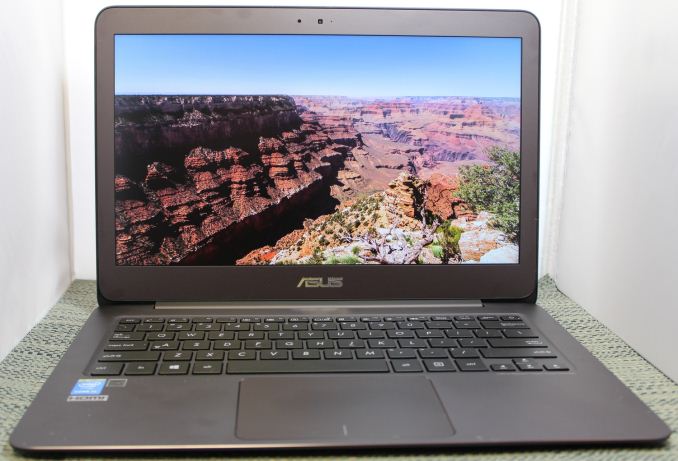
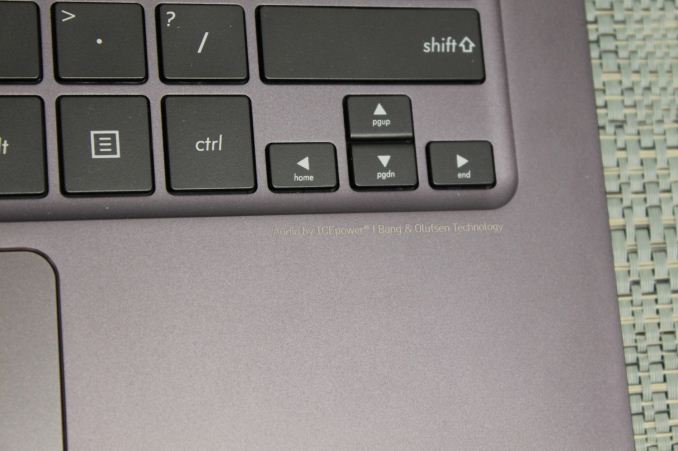








164 Comments
View All Comments
Rayovac - Sunday, June 21, 2015 - link
Great article and I think u need to include a new metric such as clarity for touch screen optioned laptops. Recently i purchased a Asus UX303L with the 3200x18000 touch screen. I was devastated to be able to see the touch screen gridlines that were extremely visible. I checked out the dell XPS and samsung touch screens with the equivalent resolution and the grid lines were not visible. Since I am in Hong Kong, no refund is available to consumers and im stuck arguing with asus support that this is normal. If i had noticed those lines i would have bought a dell xps instead.aearavind@gmail.com - Monday, July 13, 2015 - link
I was about to buy Lenovo U41 I5-5200 U Processor, 4GB memory, SSHD 1TB 7MM 5400RPM,but I disappointed just because of its TN display and very poor screen quality:-(I just came across Asus UX350 & really impressed by its spec, but following are my major doubts blocking me to buy this,
1.I am a software developer,
Will be using ORACLE DB & Eclipse & Web design & Music running simultaneously.
Will Asus UX350[Core M5Y10] can handle it without crashing and more heat?
2.Fan less processor will be good even after one year???, how it cools up the ultrabook?
Please suggest if you know any other model for my below requirement.
No Compromise :
1.13 inch screen - IPS is Preferred
2.Slim & not more than 2kg.
3.Good processor & RAM , which easily supports ORACLE DB & Eclipse & Web design & Music running simultaneously
4.More than 5 hours battery.
Can be compromised:
1.Storage size is doesn't matters if its SSD or else 1 TB/500GB sshd.
2.Price around INR 50,000.
eldakka - Monday, October 12, 2015 - link
I admit I am a bit of an ASUS Zenbook Fan(boi), I do or have owned 3 ASUS 'laptops' (UL20A, UX32VD and a Transformer T100). But one thing that really, really peeves me about their keyboards, having the PgUp and PgDn (and to a lesser extent Home End) on the arrow keys thus needing to press the Fn key to get those functions. Especially when there is plenty of room on the keyboard (above the left and right arrow keys is room for PgUp/PdDn).Having 1-handed access to PgUp/Dn is extremely useful to have in a small laptop, as I tend to lay in bed/floor/couch propping up my head with one hand while reading/scrolling/surfing with only one hand. And yes I know how that sounds ;)
vermutas - Wednesday, November 4, 2015 - link
I`m going to buy this laptop and i would like to calibrate the screen. Could you upload settings for the calibration of asus screen?