The ASUS Zenbook UX305 Review
by Brett Howse on March 25, 2015 8:00 AM ESTBattery Life
Not everyone requires battery life in a laptop. For some, a laptop is something you move from desk to desk, and can keep power close at hand. However even for those types of people (like me) there are going to be times where battery life is much more important, such as on a long trip. We have seen the bar raised considerably in the last several years with respect to battery life.
The ASUS UX305 has the power sipping Core M processor, whose 4.5W TDP means that the CPU/SoC's power consumption is kept quite low. But that is of course only part of the story. The display is a huge driver in energy use, and as we have seen in recent reviews, high resolution displays, although beautiful to look at, can use much more energy than those that sport a lower resolution. Unlike our Dell XPS review, we do not have both the low and high resolution models available for comparison, so for now we will focus on the 1080p model that is available.
To test battery life, we have two workloads. Our light test is light web browsing, and our heavy test increases the number of pages loaded, adds a 1 MB/s file download, and has a movie playing. We set all displays to 200 nits.
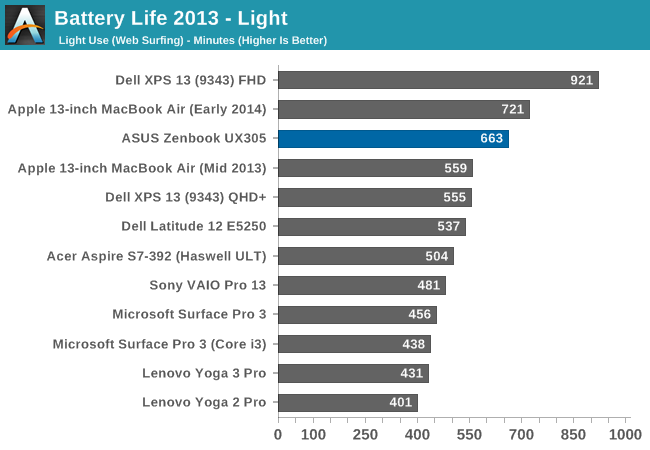
ASUS has packed tremendous battery life into this tiny fanless laptop. At just over 11 hours, it is one of the best results we have seen from any device, and it is all done on just a 45 Wh battery. It is not quite as efficient as the Dell XPS 13, despite the Dell having a 15 watt CPU, but the CPU is just a small part of this test, as it is generally not under much load. To see how the device fares under a heavier load, we will take a look at our Heavy test next.
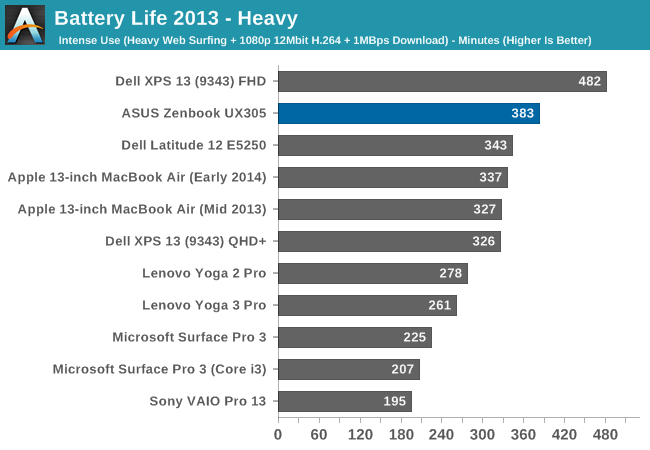
Once again the ASUS performs very well. Despite the thin design, the UX305 has plenty of battery life to handle most workloads with ease. Once more it doesn't quite measure up to the XPS 13, but that device also has a larger battery. To compare all of our devices for energy efficiency with the battery size removed from the equation, we have our normalized graphs.
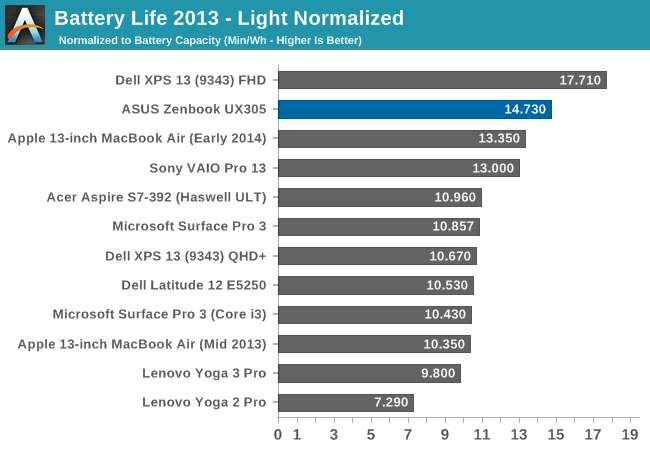
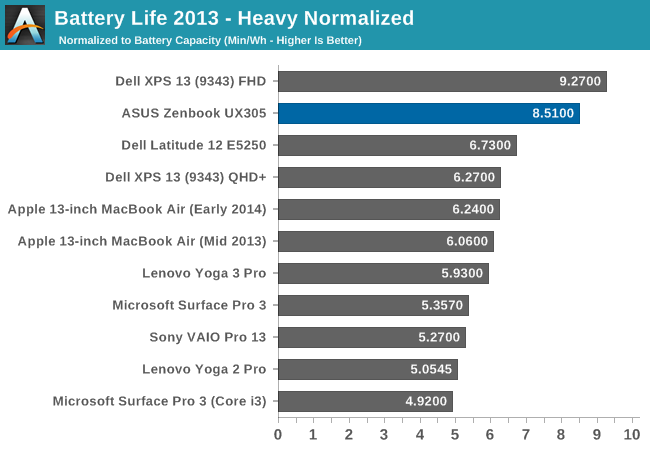
ASUS has done a great job on the overall platform efficiency of the UX305. While not quite class leading, it is quite a bit higher than most devices on the market. With just a 45 Wh battery, the UX305 does an outstanding job.
Charge Time
The other factor in mobility is charge time. Long battery life is great, but if you can top up quickly it can really extend the range of a notebook. The UX305 comes with a 45 watt charger, which seems to be fairly typical these days. There is certainly a trade-off to be made between charging speed and portability, because no one wants to bring a 3 lb charger along with a 2.6 lb notebook.
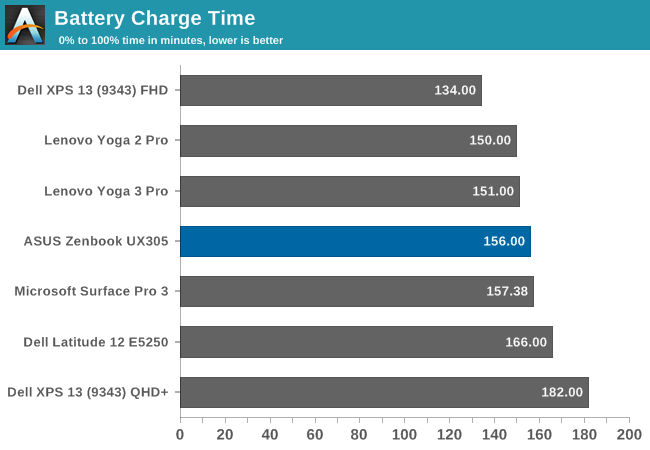
At 156 minutes, the UX305 falls right in line with most devices. Although there is little stopping someone from providing a faster charging rate, it seems most OEMs have settled on at or around this score as a target.
The UX305 charges very consistently, with it only leveling out well after 80% charge.
ASUS would be able to improve these scores with a higher wattage charger, but as compared to its peers it is about the same.
Wi-Fi Performance
ASUS has outfitted the UX305 that we have in for review with the Intel Dual Band Wireless-N 7265 wireless networking chip (not to be confused with the Wireless-AC 7265), which also includes Bluetooth 4.0 support. The change from the 7260 adapter seen predominately last year is a drop in power consumption. With a 2x2:2 design, the 7265 can connect at a maximum of 300 Mbps on 5 GHz. ASUS will be offering an 802.11ac card in the higher priced version of the UX305 which comes with the 3200x1800 display.
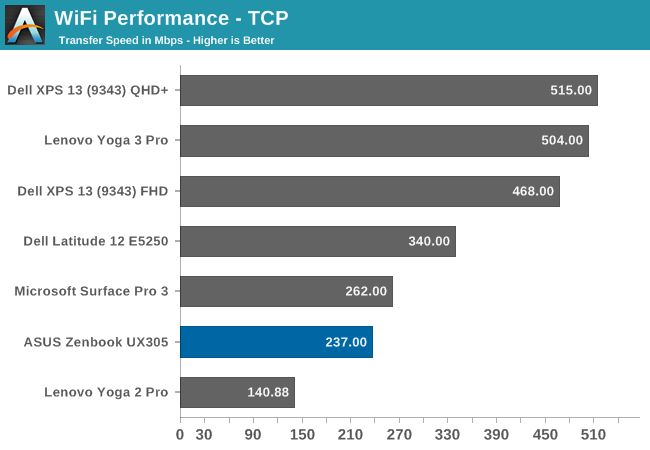
With just 300 Mbps maximum connection speed, the UX305 is sorely outclassed by devices which offer 802.11ac. ASUS is good enough to include a USB 3.0 Ethernet adapter though, for those that require more speed. Using the adapter, I was able to achieve 902 Mpbs transfer rates on our Wi-Fi benchmark. Frankly, I do appreciate the offer, but the money spent on the adapter could have just been used to give the UX305 802.11ac across the board, rather than just on the higher priced model. It is trivial for people to purchase a USB 3.0 Ethernet adapter if they need it, and plug it in, but replacing the Wireless card inside one of today’s laptops is a lot more challenging. This, like the display which raises the laptop, is one decision I have to question about the UX305.
Speakers
In their press materials ASUS has made a big deal about the engineering effort put into the speakers in the UX305, which were developed by the Golden Ear team at ASUS. As stated earlier, the UX305 sports two downward firing speakers, housed in 1.7 cubic centimeter chambers. The speaker dimensions are 25 x 9 x 3 mm and include a “high-intensity” coil. They also include some equalizer software to assist the user in setting the equalizer for various modes, such as VoIP calls, or music.
The audio solution is provided by Conexant and is a 2075x variant, so it should have around 2.8 watts of output power split between the two channels.
All of this being said, playing music I was only able to achieve around 76 dB (A weighted) which is about typical for this type of thin and light device. The outlier here is the Dell XPS 13 which manages 86 dB on the same music track. 10 dB means that the Dell is twice as loud.
However maximum volume is only one side of the equation. We will take a look at the frequency response of the speaker design next.
As you can see from the graph, there is little in the way of low end response, which I suppose is not unexpected for such small speakers. There is really not much in the way of audio response at all until after 200 Hz. There is also a big dip right at 1500 Hz. Overall, these are not the greatest speakers, but they should be fine for watching a few videos. Headphones would be needed for anything where you want to hear the full audio range though.


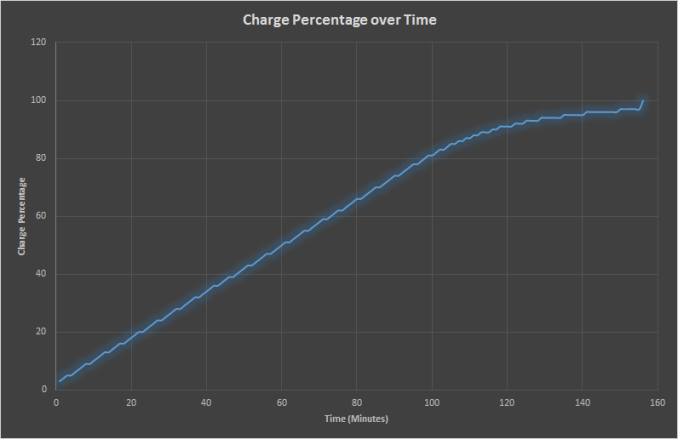

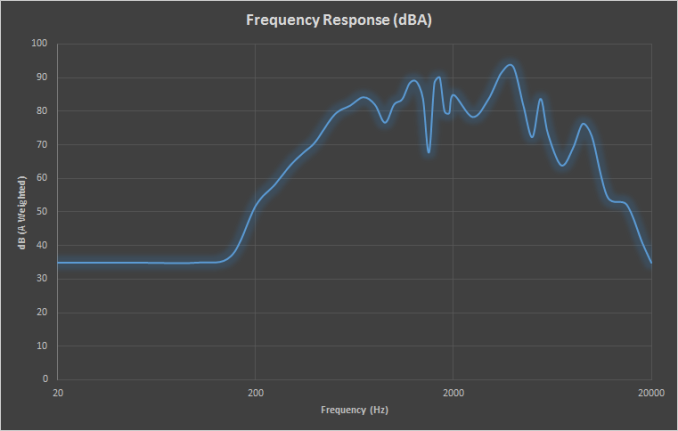








164 Comments
View All Comments
KPOM - Thursday, March 26, 2015 - link
Except it is heavier, has a lower resolution screen, and a slower processor than the new MacBook.Dorek - Thursday, March 26, 2015 - link
"Heavier." loldragonsqrrl - Friday, March 27, 2015 - link
Ya, "heavier"... it's just under .6 additional lb. It also provides an optional 3200x1800 panel and higher clocked M-5Y71. And as I said in my previous comment the slightly thinner and lighter body of the MacBook comes at the cost of connectivity and functionality.gw74 - Wednesday, March 25, 2015 - link
Core M = NOOOOOOOOPEFwFred - Wednesday, March 25, 2015 - link
As a travel device? No heavy user is going to use this as their primary machine, but it's still much faster than any fanless tablet for 'on the go' usages.FwFred - Wednesday, March 25, 2015 - link
Amazing price point for the overall package. I would have guessed $899 or $999 (and +$100 if it had the higher end Core M and 802.11ac)kyuu - Thursday, March 26, 2015 - link
Agreed. For the price it really can't be beat. If you need/want more performance than the Core M offers, you can step up to a Dell XPS 13 instead. If you need/want a Yoga-like hinge and touchscreen, you can go to an HP Spectre x360 (or Yoga, if battery life isn't big on your priority list).darkich - Thursday, March 26, 2015 - link
Anandtech skips the Geekbench again, yet almost whenever they do some deep chip analysis, they use it as a reference for raw performance measures.Why is this the case?
What I find the most striking regarding the Core M is, again, the vast inferiority in the GPU aspect compared to ARM based chips.
20nm planar Apple GPU and 28nm Nvidia GPU are besting it for the fraction of the price.
Imagine the disparity when the upcoming iPad and Shield with the X1 Tegra come out.. next iPad will probably have double the graphic power than the new $1300 MacBook!! Ouch
kyuu - Thursday, March 26, 2015 - link
I guess we'll just ignore that Intel thoroughly trashes even the best ARM SoCs in CPU even in the same power envelope and focus only on GPU. Okay then.Yeah, the Core M is equaled or bested by Apple's and Nvidia's SoCs in terms of GPU. What are you going to do with that GPU power? Especially with an iOS device? Last I checked Candy Crush didn't require a lot of horsepower. With Android you can at least run console emulators to take advantage.
darkich - Friday, March 27, 2015 - link
And I guess you will just ignore that there are TONS of graphically rich touch oriented games(do I need to start naming titles?) on iOS, and that gaming on iPads is by many orders of magnitude larger bussiness than gaming on all ultrabooks put together!The fact you mention candy crush says all about your objectivity and knowledge.