Lenovo Yoga 3 Pro Review: Refreshed With Faster Core M
by Brett Howse on March 13, 2015 8:00 AM ESTSystem Performance
For the new model, Lenovo has taken the step of moving from the 15 watt Haswell-U series processors to the 4.5 watt Broadwell-Y based Core M. Their first run of Yoga 3 Pros came with the Core M-5Y70, which has a base frequency of 1.1 GHz, and a boost of 2.6 GHz. Lenovo has refreshed the Yoga 3 Pro to include the 5Y71 processor, which increases the base clock to 1.2 GHz and boost to 2.9 GHz. It will be interesting to see the performance delta between the Yoga 3 Pro and the Yoga 2 Pro.
The Broadwell-Y processors have two cores and hyperthreading. With a thermal envelope of just 4.5 watts though, boost clocks with heavily multithreaded workloads will be reduced as compared to the U series processors. During a multi-threaded run of Cinebench R15, the Core M processor would hover between 1700 and 1800 MHz, but the Core i5-5200U would do the same workload at 2400 MHz and not deviate at all. On single-threaded workloads, the Core M has more headroom to allow the one core to clock higher, and on a single-threaded run of Cinebench R15 it would clock as high as 2600 MHz. However there was a lot of variance during the run, and the Core M-5Y71 would fall as low as 1200 Mhz, with the majority of the time spent between 2000 Mhz and 2200 Mhz. Broadwell-U on the other hand would stay exactly at 2400 Mhz again during the same workload, with very little change in frequency during the run. As compared to Broadwell-U with a 15 watt TPD, the Broadwell-Y limits clock speed quite a bit more. Let’s go through some benchmarks to see how much this affects the Yoga 3 Pro, and especially if the IPC improvements with Broadwell can make up for the lower TDP.
For our benchmarks, I have selected a sample of similar devices in which to compare against. I have also included the Dell XPS 15, which has a quad-core CPU, GT750 GPU, and 91 Wh battery to bracket these scores on the high end. To compare against the low end, I have included the HP Stream 11, which has the Atom N2840 processor. It is interesting to note that the Atom (rebranded as Celeron) has a slightly higher TDP (7.5 watts vs 4.5 watts of the Core M) and it will be a good comparison to see how much more performance Core has than Atom. To compare the Yoga 3 Pro against any other devices, please check out our Notebook Bench.
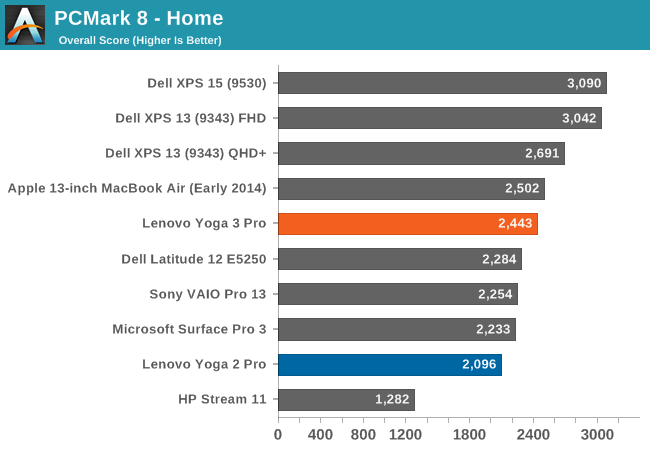
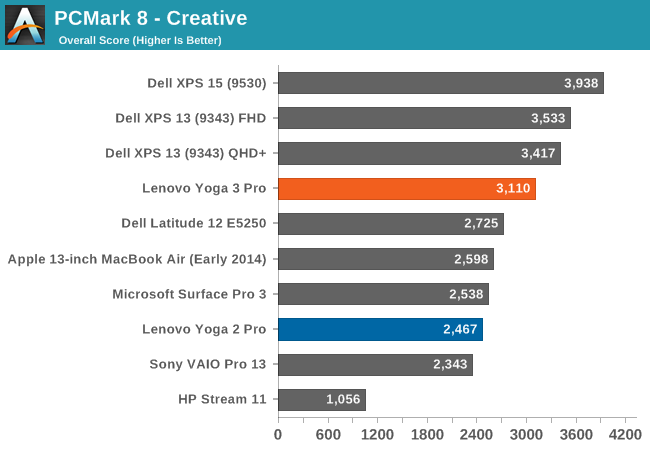
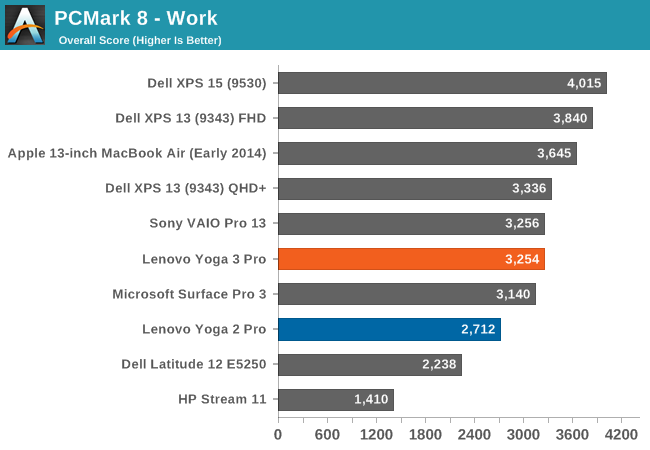
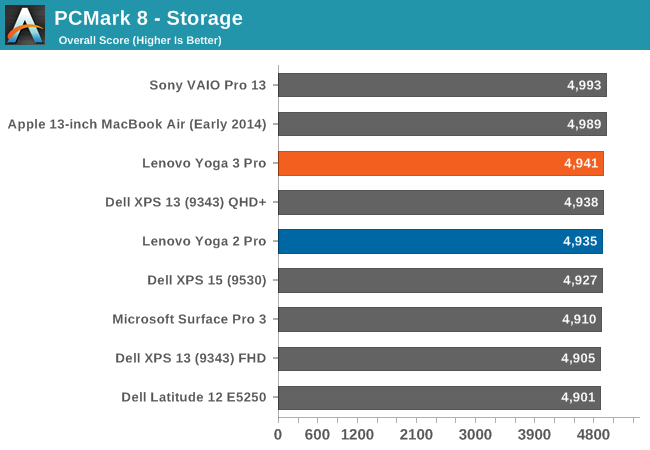
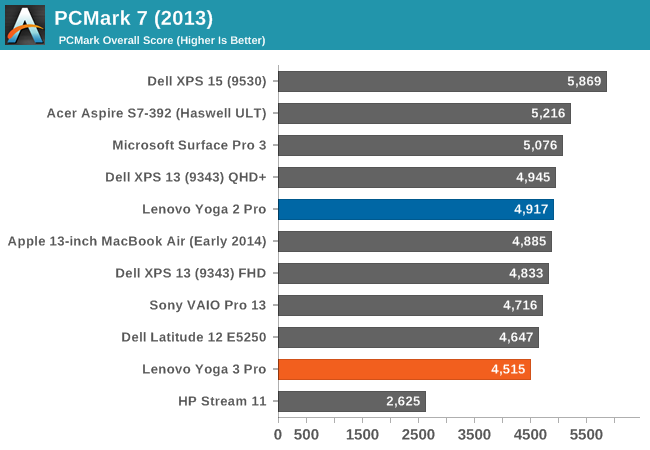
PCMark 8 has four workloads which are Home, Creative, Work, and Storage. Each has a different set of workloads which Futuremark believes represent a good sampling of tasks for each category. Here the Yoga 3 Pro does very well, with scores that are more often than not well above the Yoga 2 Pro’s Core i5-4200U. The Broadwell Core i5s in the XPS 13 still pull a good lead here. The 7.5 watt Bay Trail-M in the HP Stream is sorely outclassed by the 4.5 watt Core M.
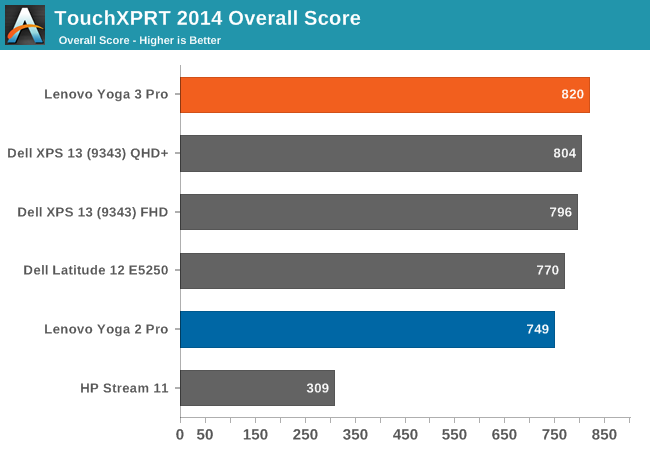
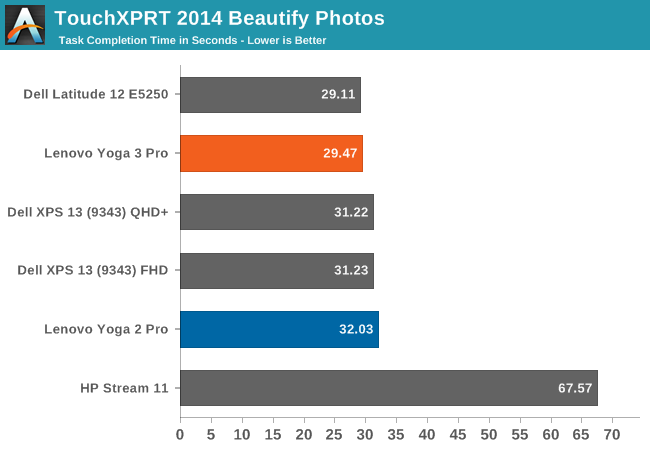
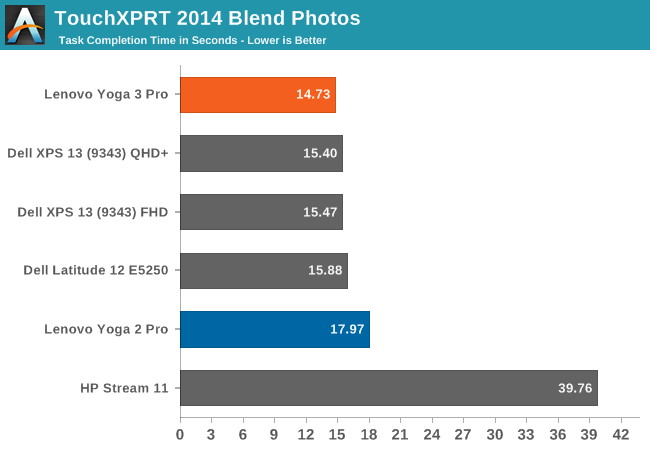
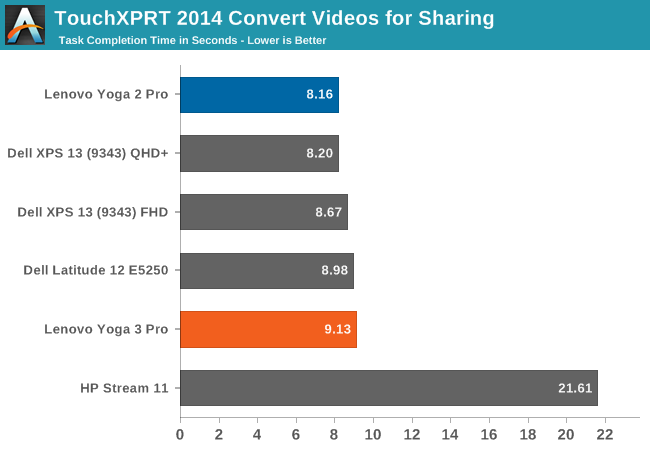
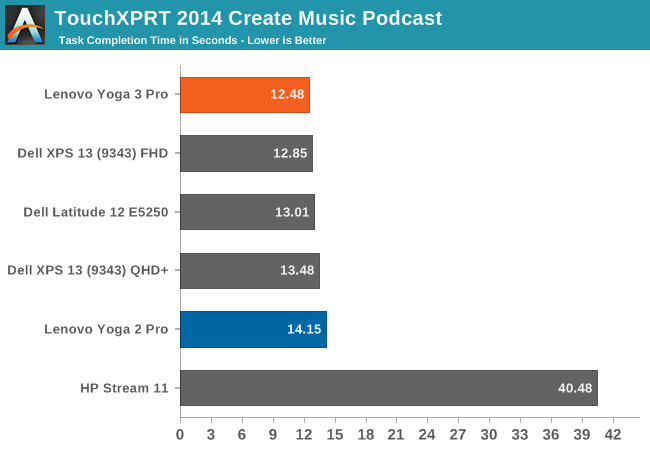
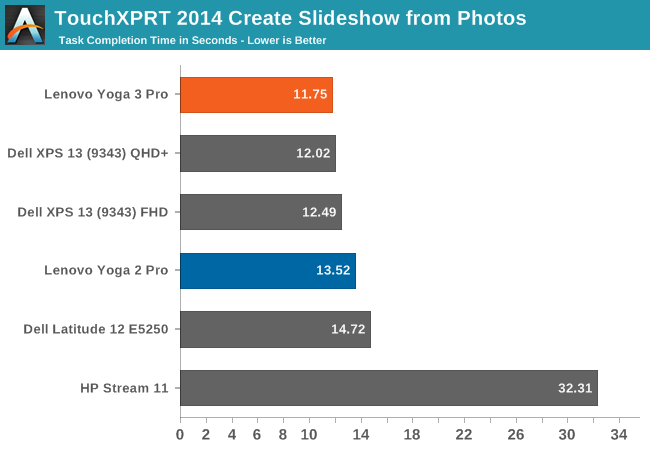
Our next benchmark is TouchXPRT 2014, which is a Windows Store app. It performs several common tasks for a typical home user, and converts the time taken for each task into an overall score. Once again, the 4.5 watt Core M compares very favorably to the 15 watt Yoga 2 Pro processor. In almost all of the tests, Core M is ahead of the Haswell Core i5-4200U of the Yoga 2 Pro. In order to achieve these scores, the GPU driver was updated to the latest version on the Intel site which fixes a problem with the Video Conversion score. We had the same issue with the XPS 13, so if you are the owner of a Broadwell laptop, you may want to update your drivers. The Atom core once again is decimated by Core M.
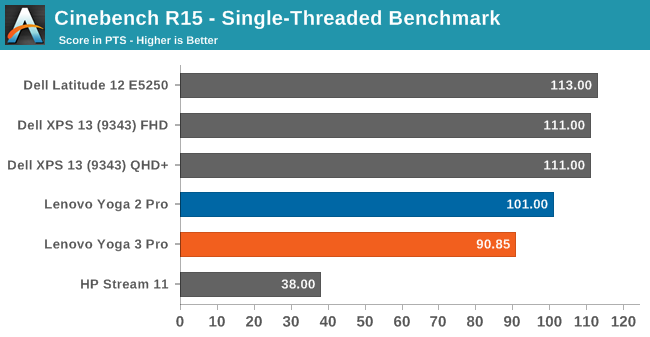
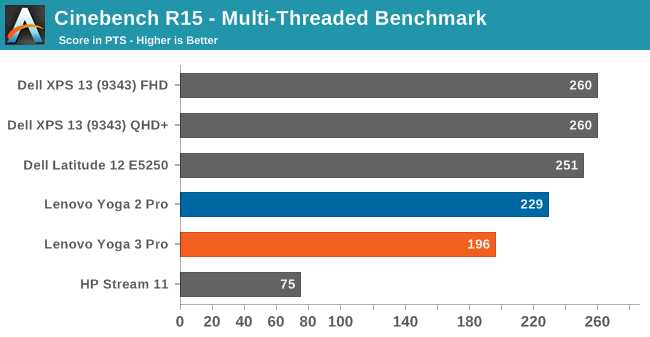
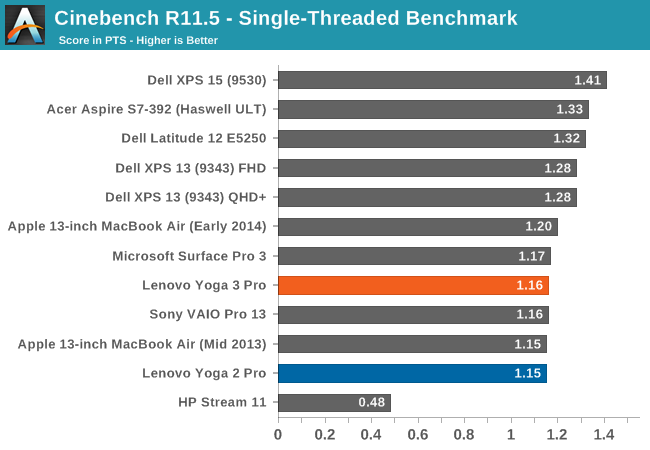
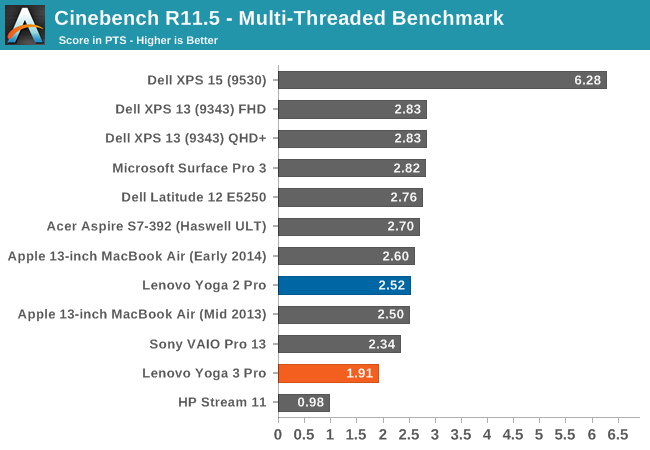
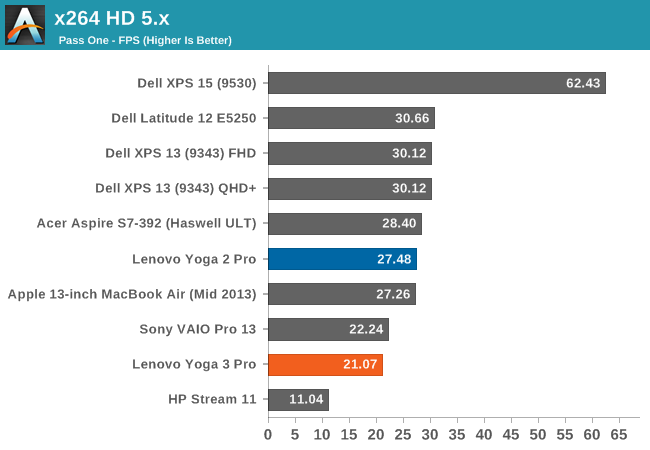
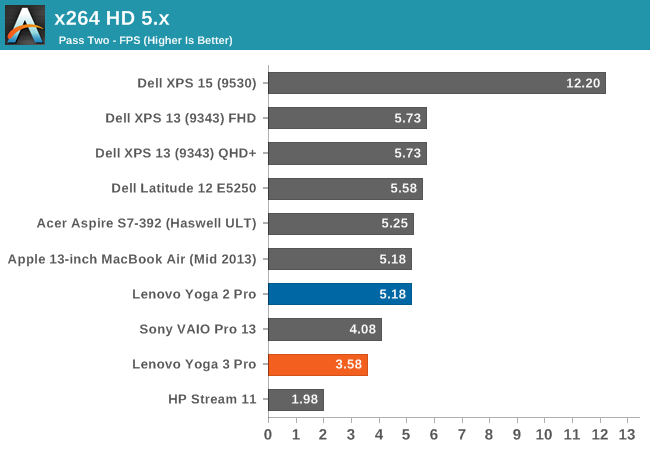
Cinebench is a good long benchmark which shows us how the CPU will perform when maxed out for the duration of the benchmark. Here we can see where Core M starts to falter. On long sustained workloads, it has to cut the CPU frequency to keep within its thermal envelope, whereas the Broadwell-U and Haswell-U CPUs can keep the clocks a lot higher. While running the multithreaded R15, the Core M would hover around 1800-1900 MHz with all cores in use, and the Broadwell-U would lock in at 2400 MHz and stay there for the duration. x264 is similar, and is a very long benchmark. The higher power envelope of the U series processors allow for more work to be done. You can see the quad-core Dell XPS 15 really pulls ahead on these benchmarks, and the HP Stream continues to fall well behind.
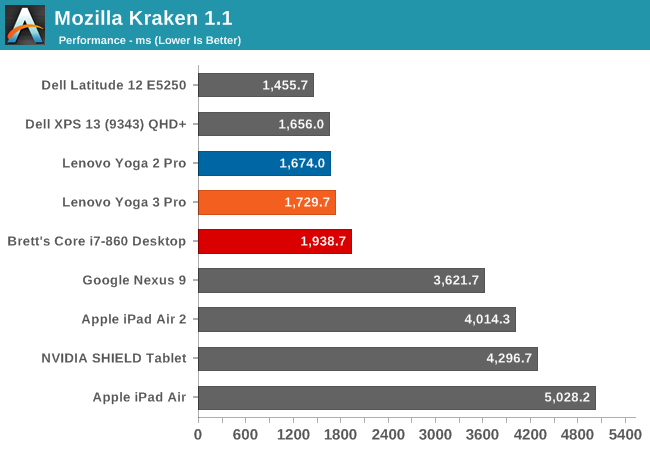
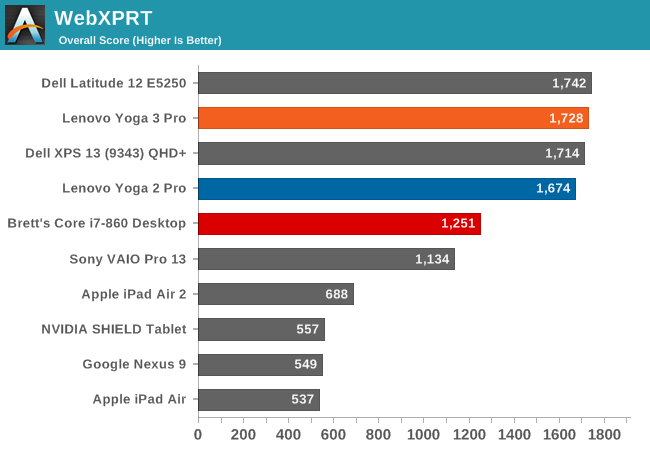
Once again, in web use, the Core M processor is very similar to the outgoing Haswell U based Yoga 2 Pro. Just to put the numbers in a bit more context, I also ran the benchmarks on my Core i7-860 based Desktop (running Chrome, as were the Yogas) and it is pretty clear just how far we have come. The i7-860 is a four core, eight thread 45 nm processor with a 2.8 GHz base clock and 3.46 GHz boost, all in a 95 watt TDP. It was launched in late 2009. Five years later, we have higher performance in a 4.5 watt TDP for many tasks. It really is staggering.
There seems to be a general concensus that Core M equates slow, but clearly this is not the case. For some sustained workloads, yes, the 4.5 watt TDP limits how much performance you are going to get from the CPU, but for many tasks, especially short burst loads, the performance of the 5Y71 is very competitive, often outperforming the Haswell Core i5-4200U from last year’s Yoga 2 Pro. This says a tremendous amount about the Intel 14 nm process, because the IPC improvements of Broadwell vs Haswell are fairly limited. Clearly the CPU has quite a bit of headroom on the 14 nm process to keep the clock speeds up.










113 Comments
View All Comments
edzieba - Friday, March 13, 2015 - link
I'd be a lot more accepting of RGBW (and RGBG) subpixel-arrangement displays if they didn't do the shady thing of counting only two subpixels as one pixel (meaning a single addressable pixel cannot reproduce the whole display gamut).fokka - Friday, March 13, 2015 - link
i agree, but how else would you "count" subpixels on a RGBG matrix? and as far as i can see, the RGBW even uses 4 subpixels per pixel, or did i miss something? of course the whole pixel gets quite long this way, which isn't ideal for sharpness, but on a 1800p display i don't even care anymore.zepi - Friday, March 13, 2015 - link
So this thing has 4 subpixels for each pixel, but the display controller only takes R,G,B as input from computer for each pixel?Well, I guess it is an acceptable way of increasing brightness for high-dpi displays to keep the power consumption low.
peterfares - Friday, March 13, 2015 - link
No, it has TWO subpixels per pixel. RGBW theoretically sounds nice if it was 4 subpixels per pixel, but with just two then it ruins everything. Color reproduction, sharpness, black levels, etc. A 1080p RGB looks pretty much as good.fokka - Friday, March 13, 2015 - link
ok, now i'm completely confused. there i thought it used 4 subpixels, where do you get it used only two?my dissent for pentile only grows, it could be so easy with 1080/1200p, 1440/1600p RGB, but no, someone always has to cheat in this stupid dick measuring contest.
lolTyler - Friday, March 13, 2015 - link
"Luckily Lenovo has sorted out the color reproduction for the Yoga 3 Pro, just like they did with the Yoga 2 Pro a few months into its life."No, they did not fix this on the Yoga 2 Pro. I have all the BIOs updates and all the power management updates. Lenovo's idea of "fixing" this issue is turning your machine to the most power hungry mode and cranking your brightness to 100%, thus giving your machine ~1 or 2 hours of battery life. That's the only way to get correct yellows, otherwise, you get mustardy variations.
Lenovo will not recognize that the problem still exists and just closes threads or sweeps customer complaints under the rug. I do not know what this is like on the Y3P, but it's still fudged on the 2.
Brett Howse - Friday, March 13, 2015 - link
The one that we tested was produced after they "fixed" it, and our i1Pro shows that they did indeed fix this issue. http://images.anandtech.com/doci/8289/Saturation.p...I can't comment on the ones produced before the fix though. They could still have an issue but I don't have one to even look at.
Regular Reader - Friday, March 13, 2015 - link
I'm going to pick some random nits: why the hell do PC makers still slap those stickers on their machines? OK ok, I know AMD is still around, so maybe Intel wants to make sure people know what's "inside", but why the "Intel Ultrabook" sticker? Why Windows or Office badges? This garbage just muddies up these machines, and they don't always come off nicely. It's such a waste of time and material. What average person on the street doesn't know a non-Apple laptop comes with Windows? Some may argue that there are now cheapo Chromebooks out there, but Windows and Chrome clearly do not look the same.That is all. Please return to your regularly scheduled comments.
fokka - Friday, March 13, 2015 - link
i can only agree here and add: if you want your machine look cheap, put a bunch of stickers on it.peterfares - Friday, March 13, 2015 - link
PenTile screen means the screen is still garbage. I'd rather a 1080p RGB than this abomination.