Lenovo Yoga 3 Pro Review: Refreshed With Faster Core M
by Brett Howse on March 13, 2015 8:00 AM ESTFinal Words
When looking at convertible laptops, Lenovo likely has the most prolific number of convertible devices and they fall under the Yoga line. When they came up with the Yoga hinge, it set the bar for convertible devices. It keeps the balance and usability of a traditional clamshell Ultrabook, but adds in the ability to use it in three additional touch modes. For the Yoga 3 Pro, Lenovo has refined this experience again, with a thinner, and lighter laptop. The watchband hinge is both stylish and functional. They have kept the high resolution display of the Yoga 2 Pro, but improved the overall efficiency of the device which allowed them to keep similar battery life with a smaller, and therefore lighter battery.
Moving to Core M may seem like a step backwards in performance. However when you compare most workloads to the outgoing Core i5 Yoga 2 Pro, the Yoga 3 Pro can hold its own against it, and even surpasses it in many benchmarks. Core M is more than just a lower power SoC. It is also about packaging. The size of Core M as compared to Broadwell-U is quite a bit smaller in all dimensions, including the Z axis, which allows for more space for other components around it, and a thinner overall device. When you look at the Yoga, and realise it is not just a notebook computer, the extra reduction in thickness is appreciated. It is still a bit big to use as a tablet, but it is better as a tablet than the outgoing model.
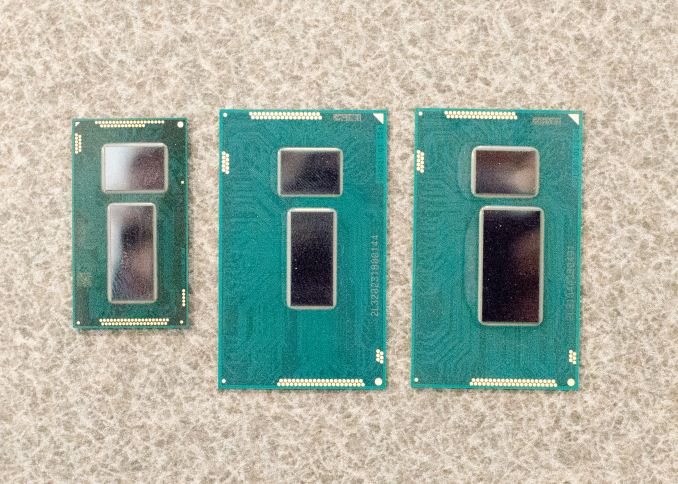 From left to right: Broadwell-Y (Core M), Broadwell ULT/ULX and Haswell ULT/ULX
From left to right: Broadwell-Y (Core M), Broadwell ULT/ULX and Haswell ULT/ULX
The GPU side is certainly a regression though. Core M’s very restrictive TDP of just 4.5 watts means that the GPU is limited a lot quicker than Haswell-U or Broadwell-U GPUs are. It has the same basic architecture as the Broadwell-U GPU, and therefore it should have similar performance if given the headroom for this. Intel still has some work to do on the GPU side to make it more efficient, and they lag some of their competitors there, although less so with HD 5300 than the woeful Atom N2840’s Intel HD Graphics. They have made some headway here, but still have some more room to improve.
As a tablet, the Core M powered Yoga 3 Pro will run circles around other tablets when performing CPU tasks. The GPU is a bit behind, but it is ahead of the iPad Air already, so it is not a slouch. The CPU is miles ahead though, even when compared to the Apple A8X which is consistently the best ARM based tablet CPU.
The display, which was a defining feature of the Yoga 2 Pro, is a slightly different model of the Samsung RGBW IPS LCD. It offers the same great viewing angles and crisp text as before, but it also suffers from being uncalibrated. It would be nice to see Lenovo include an ICC profile, or better yet to switch to the Sharp IGZO display which has proven to be the current LCD to beat right now. The one real drawback of the Samsung display is the terrible black levels, which give a mediocre contrast ratio and is very noticeable when watching movies on the Yoga 3 Pro. A switch to a true RGB model like the Sharp would fix that glaring issue. The steady march of progress means that Lenovo sitting still on their display means that they have been passed by their competitors.
Lenovo has fixed their biggest issue with the Yoga 2 Pro though, and that was the wireless performance. The move to a Broadcom 802.11ac solution has moved them from the bottom to the top of our test, and it was sorely needed. My wife still owns and uses the Yoga 2 Pro every day, and her one major complaint is the wireless performance. The new model solves that and then some.
For 2015 though, Lenovo has some serious competition. If you are after a pure Ultrabook, the Yoga 3 Pro is likely not the frontrunner right now. Lenovo does have other offerings, such as the non Pro version of the Yoga, and the ThinkPad Yoga, which do come with Broadwell-U and would have better performance for heavier workloads. However I have yet to see a better convertible laptop yet. Other OEMs have taken the Yoga style hinge and incorporated it into their designs, and we will see more of these as time goes on.
The Yoga 3 Pro is at least as good as the Yoga 2 Pro, which is a compliment. After owning the Yoga 2 Pro for over a year, it is still incredibly handy to be able to flip the display around and use it as a touch device. The new Yoga 3 Pro improves the overall design, and makes it even thinner and lighter than the outgoing model. The Yoga 3 Pro is even thinner than the just announced MacBook, and although it is also a bit heavier, it does include a touch digitizer and Gorilla Glass over the display, all the while coming in at $1150, around $150 cheaper than the MacBook.. Apple has also seen that Core M, especially the just released 5Y71 model, is enough performance to not have any regression over Haswell-U which powered all of the Ultrabooks last year. If battery life is not your biggest concern, then the Yoga 3 Pro is certainly worth checking out. It offers incredible versatility due to the design, and it has made some nice improvements for the new model.












113 Comments
View All Comments
name99 - Friday, March 13, 2015 - link
Good luck with that. Intel puts more care into the design of the glue those stickers use than practically anything else they ship.After you do finally manage to pull the sticker off, you're left with a nasty glob of gunk on your machine, and it's not clear quite what will remove it while not hurting the finish of the machine. Acetone? Alcohol? Vinegar?
fokka - Friday, March 13, 2015 - link
try baby oil. i agree though, those pesky stickers should simply use the glue they use on post-its, that would be nice for a change. or, you know, get rid of those useless things all together.jabber - Saturday, March 14, 2015 - link
Actually I've found gently prising them off slowly lifts most of the glue with the sticker, especially when they are new. Then use the sticker to dab over any glue left gets 99% of it. Not difficult.mkozakewich - Saturday, March 14, 2015 - link
Oils destabilize rubbers. Try accidentally leaving a bit of turkey stock in the rubber part of a baster, or try eating peanuts while chewing gum.Alexvrb - Sunday, March 15, 2015 - link
I would probably use Goo Gone, if I was prone to caring about removing factory stickers.Manch - Sunday, March 15, 2015 - link
wd40. put a spot on a rag and wipe. then clean with alcohol.limitedaccess - Friday, March 13, 2015 - link
Can verify that it is actually 4.5w TDP and not set for 3.5cTDP? The original was version was found to use the lower cTDP setting which is why performance was low (especially in gaming).Was the performance actually sustainable? For instance the SP3 i3 did not show performance regression in gaming benchmarks until after the first pass of Dota 2.
I'm also wondering whether or not mobile reviews from now on should start looking into sustained performance and perhaps monitoring what clock rates actually are when in use.
What were the temperatures?
limitedaccess - Friday, March 13, 2015 - link
Just to add in general I'm wondering in mobile reviews are they actually being down to account for performance differences under extended use?We now see the market move towards more variable and burst based performance I think this does need to be looked at more. A 10 minute gaming benchmark for instance may not represent an actual extended game play session if this isn't accounted for.
Brett Howse - Friday, March 13, 2015 - link
CPU Z shows it as a 4.5w part, and the clock speeds agree. I actually was hoping it would be cTDP up to 6w since it has a fan but it does not appear to be.Sustained performance did not appear to be a big factor. I ran Cinebench R15 six times in a row (which took about an hour total) and all of the scores were within a fraction of a percentage of each other.
fokka - Friday, March 13, 2015 - link
i think a cTDP of 6w would be a better fit for an actively cooled 13-inch machine, hell, i could even get behind a cTDP of 10 watts. the gap between 4.5 and 15w just seems so big otherwise. but with power states and turbo clocks diluting the whole TDP-game anyways, i don't even know what i want in a cpu anymore. o.O