Lenovo Yoga 3 Pro Review: Refreshed With Faster Core M
by Brett Howse on March 13, 2015 8:00 AM ESTFinal Words
When looking at convertible laptops, Lenovo likely has the most prolific number of convertible devices and they fall under the Yoga line. When they came up with the Yoga hinge, it set the bar for convertible devices. It keeps the balance and usability of a traditional clamshell Ultrabook, but adds in the ability to use it in three additional touch modes. For the Yoga 3 Pro, Lenovo has refined this experience again, with a thinner, and lighter laptop. The watchband hinge is both stylish and functional. They have kept the high resolution display of the Yoga 2 Pro, but improved the overall efficiency of the device which allowed them to keep similar battery life with a smaller, and therefore lighter battery.
Moving to Core M may seem like a step backwards in performance. However when you compare most workloads to the outgoing Core i5 Yoga 2 Pro, the Yoga 3 Pro can hold its own against it, and even surpasses it in many benchmarks. Core M is more than just a lower power SoC. It is also about packaging. The size of Core M as compared to Broadwell-U is quite a bit smaller in all dimensions, including the Z axis, which allows for more space for other components around it, and a thinner overall device. When you look at the Yoga, and realise it is not just a notebook computer, the extra reduction in thickness is appreciated. It is still a bit big to use as a tablet, but it is better as a tablet than the outgoing model.
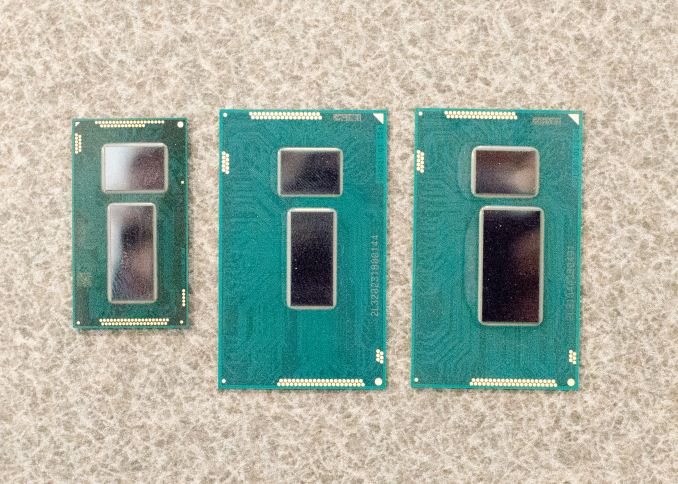 From left to right: Broadwell-Y (Core M), Broadwell ULT/ULX and Haswell ULT/ULX
From left to right: Broadwell-Y (Core M), Broadwell ULT/ULX and Haswell ULT/ULX
The GPU side is certainly a regression though. Core M’s very restrictive TDP of just 4.5 watts means that the GPU is limited a lot quicker than Haswell-U or Broadwell-U GPUs are. It has the same basic architecture as the Broadwell-U GPU, and therefore it should have similar performance if given the headroom for this. Intel still has some work to do on the GPU side to make it more efficient, and they lag some of their competitors there, although less so with HD 5300 than the woeful Atom N2840’s Intel HD Graphics. They have made some headway here, but still have some more room to improve.
As a tablet, the Core M powered Yoga 3 Pro will run circles around other tablets when performing CPU tasks. The GPU is a bit behind, but it is ahead of the iPad Air already, so it is not a slouch. The CPU is miles ahead though, even when compared to the Apple A8X which is consistently the best ARM based tablet CPU.
The display, which was a defining feature of the Yoga 2 Pro, is a slightly different model of the Samsung RGBW IPS LCD. It offers the same great viewing angles and crisp text as before, but it also suffers from being uncalibrated. It would be nice to see Lenovo include an ICC profile, or better yet to switch to the Sharp IGZO display which has proven to be the current LCD to beat right now. The one real drawback of the Samsung display is the terrible black levels, which give a mediocre contrast ratio and is very noticeable when watching movies on the Yoga 3 Pro. A switch to a true RGB model like the Sharp would fix that glaring issue. The steady march of progress means that Lenovo sitting still on their display means that they have been passed by their competitors.
Lenovo has fixed their biggest issue with the Yoga 2 Pro though, and that was the wireless performance. The move to a Broadcom 802.11ac solution has moved them from the bottom to the top of our test, and it was sorely needed. My wife still owns and uses the Yoga 2 Pro every day, and her one major complaint is the wireless performance. The new model solves that and then some.
For 2015 though, Lenovo has some serious competition. If you are after a pure Ultrabook, the Yoga 3 Pro is likely not the frontrunner right now. Lenovo does have other offerings, such as the non Pro version of the Yoga, and the ThinkPad Yoga, which do come with Broadwell-U and would have better performance for heavier workloads. However I have yet to see a better convertible laptop yet. Other OEMs have taken the Yoga style hinge and incorporated it into their designs, and we will see more of these as time goes on.
The Yoga 3 Pro is at least as good as the Yoga 2 Pro, which is a compliment. After owning the Yoga 2 Pro for over a year, it is still incredibly handy to be able to flip the display around and use it as a touch device. The new Yoga 3 Pro improves the overall design, and makes it even thinner and lighter than the outgoing model. The Yoga 3 Pro is even thinner than the just announced MacBook, and although it is also a bit heavier, it does include a touch digitizer and Gorilla Glass over the display, all the while coming in at $1150, around $150 cheaper than the MacBook.. Apple has also seen that Core M, especially the just released 5Y71 model, is enough performance to not have any regression over Haswell-U which powered all of the Ultrabooks last year. If battery life is not your biggest concern, then the Yoga 3 Pro is certainly worth checking out. It offers incredible versatility due to the design, and it has made some nice improvements for the new model.












113 Comments
View All Comments
sonicmerlin - Friday, March 13, 2015 - link
The Apple A8X and Tegra K1 have faster GPUs than the Core M. You're paying a huge Intel premium for the faster CPUs.ASEdouardD - Friday, March 13, 2015 - link
I just saw and realized that. Pretty crazy when you think about it. The iPad is more powerful than the new Macbook.arsjum - Friday, March 13, 2015 - link
You mean GPU-wise? Then, yes. The dual-core CPU in Core M is 2 to 3 times more powerful than A8X's three cores.ppi - Friday, March 13, 2015 - link
For typical workload of tablets and ultrabooks (web, mail, light-to-mid office), CPU is more important than GPU.Frenetic Pony - Friday, March 13, 2015 - link
Yah, I'd wait for Skylake Core M to buy any device with it. Skylake apparently improves IPC, battery life, and comes with a completely overhauled GPU architecture. Right now Core M seems a bit underpowered for the devices carrying it.ppi - Friday, March 13, 2015 - link
Short bursts of activity are actually what you do with computer most of the time. Open document -> burst of activity. Open website -> burst. Swap application -> burst. Then reading, scrolling, editing is basically idle time for CPU waiting for user input.I am convinced 90%+ people in my company would be better served by Core-M system, rather than Broadwell-U, simply because they will hardly ever utilise the sustained Broadwell-U performance, but improved portability will make their life easier while travelling.
Sure, there are types of tasks that need sustained performance, but then ultrabook is probably not a good answer either.
Frankly, I was curious about feasibility of Core M until Apple introduced MacBook. As much as I dislike Apple, they never choose anything but top notch components. Core M however requires good passive cooling through chasis.
Nevertheless, I was also disappointed with battery performance vs all but Yoga 2. I wonder why, could it be display?
tim851 - Friday, March 13, 2015 - link
> I am convinced 90%+ people in my company would be better served by Core-M system, rather> than Broadwell-U
Probably. The performance deficit of Core M gets exaggerated IMO. And that despite the well-established fact that the majority of use cases haven't needed a performance boost since forever.
Web, office, music, video. Even most photoshopping or coding tasks can easily be done on a Core M. The 13" or less sized displays of ultrabooks will be more of a usability problem than CPU speed.
> Nevertheless, I was also disappointed with battery performance vs all but Yoga 2. I wonder why,
> could it be display?
Considering the FHD XPS13 got 5.5 hours more battery life than the UHD model, I'd say: definitely.
mkozakewich - Saturday, March 14, 2015 - link
The promise years ago was that we'd be able to attach some kind of cooling solution for turbo performance. It seems that world has come, but... without the cooling solutions? I've tossed my Stream 7 into a freezer for a few minutes to restore performance while playing a game. I've also got some aluminum foil under the cover to transfer the heat through that air gap.In short, someone needs to release some kind of Peltier mat that you can lay these kinds of devices on. Imagine a stand with an angled cool surface.
Thorburn - Friday, March 13, 2015 - link
The N2840 isn't an Atom, its a Bay Trail based Celeron.Thorburn - Friday, March 13, 2015 - link
Also its TDP is 7.5W, it has an SDP of 4.5W.