The Dell Venue 8 7000 Series Review
by Brandon Chester on March 12, 2015 8:00 AM EST- Posted in
- Tablets
- Dell
- Android
- Mobile
- Venue 8 7000
Camera
While the act of taking photos or shooting video with a tablet is seen as ridiculous by many, there are a number of people who use a tablet as their primary camera. I know of several people who, due to aging eyesight, love how the iPad acts as the biggest ever camera viewfinder. Tablet cameras can also be essential for the functionality of certain applications like Coach's Eye. Because of these and other reasons, it's important to put a reasonably good quality camera on a tablet.
| Camera Specifications | |||
| Dell Venue 8 7840 | |||
| Front Camera | 2.4MP (1920x1080 effective) |
||
| Front Camera - Sensor | IMX132 (1.12 µm, 1/6.95") |
||
| Front Camera - Focal Length | 3.69mm | ||
| Front Camera - Max Aperture | F/2.2 | ||
| Rear Camera | 8.0MP (3264x2448) |
||
| Rear Camera - Sensor | OV8858 (1.12 µm, 1/4") |
||
| Rear Camera - Focal Length | 2.94mm | ||
| Rear Camera - Max Aperture | F/2.4 | ||
At first glance, Dell's camera application appears to be fairly basic. The large camera button on the right takes the photos, the arrow next to it opens the menu to switch between the different camera modes, and the buttons below those are for the timer, front camera, and scene preset respectively. Once a user taps on the gear button on the left side, they're presented with several more options that give much finer control over the camera. There are controls for exposure bracketing, ISO, white balance, and a few other settings. One of the most important to change is the picture size setting, which for some reason is set to a 16:9 crop by default, despite the fact that the OV8858 is a 4:3 sensor.
Unfortunately, the camera results from the Venue 8 are less than stellar, even with extremely generous lighting that could rarely be achieved in the real world. When driving the sensor at base ISO there's still significant noise in the image, and the entire scene appears washed out. It almost looks like some sort of desaturation filter was applied overtop of the image. I was honestly surprised by how far the camera quality lags behind the iPad Air 2 that has the same sensor size and resolution.
The Venue 8 does use a narrower F2.4 aperture than the iPad at F2.2, but the issues in images aren't a result of the sensor being unable to capture enough light. Obviously the quality of a camera can't be determined just based on its resolution and sensor size, but such a large difference is also hard to imagine when those specifications are the same on two different devices. Mobile image signal processors are still black boxes, and so it's really impossible to say whether the Venue 8's disappointing results have more to due with the image processing or the sensor itself.
The other side of the Venue 8's camera experience is Intel's RealSense technology. In addition to the 8MP rear camera, there are also two "720p" cameras that are separated by 8cm and capture images to determine depth information about the objects in the scene being photographed. I wasn't able to get any information about the exact sensors used for the depth capture, and I suspect they're hidden behind the OV680 ISP that the Venue 8 uses.
Dell and Intel state that objects should be between three and thirty feet from the cameras for accurate depth information to be recorded. This allows for some neat post-processing tricks like adjusting focus, depth of field, and adding filters only to the background or foreground of a photo. These adjustments are all made within Dell's built in gallery application.
Above you can see an example of the ability to measure the distance between two points. In my experience the distances measured could be accurate, but there could also be very odd anomalies. My actual measurement of the distance between those two buildings was a little over 28 feet, and so while the top line gave an accurate measurement, the bottom one was completely wrong.
The ability to adjust focus and depth of field is similar to what HTC can do on the One (M8). Unfortunately, I could never get it to work really well. The above examples are the best I was able to do, and you can see that there's significant artifacting around the edges of the signs. In many other photos, the metal post would be blurred along with the background.
What's also frustrating is that the RealSense depth cameras are 16:9 sensors, and the main camera needs to be cropped to have the same aspect ratio for the technology to work. This means that RealSense photos are a lower resolution than normal images, and use a very long and narrow aspect ratio that cameras have typically avoided for that very reason. I don't see any technical reason for why the depth sensors couldn't have the same 4:3 aspect ratio as the main camera.
The last feature that RealSense enables is one that builds on top of the ability to adjust focus. Essentially, you can apply certain filters to areas that are in focus or out of focus. This allows for images like the one above to be created, where the object of focus is excluded from a filter or is the only object that a filter is applied to. In the above example, you can see that the red stop sign and blue street signs are in color, while the background objects have a black and white filter applied to them. It's difficult to pull this off perfectly, as it relies on the accuracy of the depth information of the photo, but it's still a neat effect that can be done much quicker than it would be possible to do in Photoshop.
Overall, I think the RealSense portion of the Venue 8 has potential, but it does need some tuning. It's let down by the generally poor quality of the rear camera, and I hope I can revisit RealSense again on a device with a bit more focus on camera quality along with depth cameras that have the same aspect ratio as the main camera. There's also room for adjustments to the algorithms used in future updates, and so these results may get better as time goes on.
WiFi
The Venue 8 has an LTE variant, but most tablets operate purely over WiFi. Since content consumption is a huge part of how tablets are used, it's important to have good WiFi performance. The Venue 8 uses the 802.11ac version of the Intel 7260 WiFi + BT 4.0 module in a single spatial stream configuration. This allows for a maximum WiFi speed of 433Mbps, although real world results will be lower due to various technological and environmental factors.
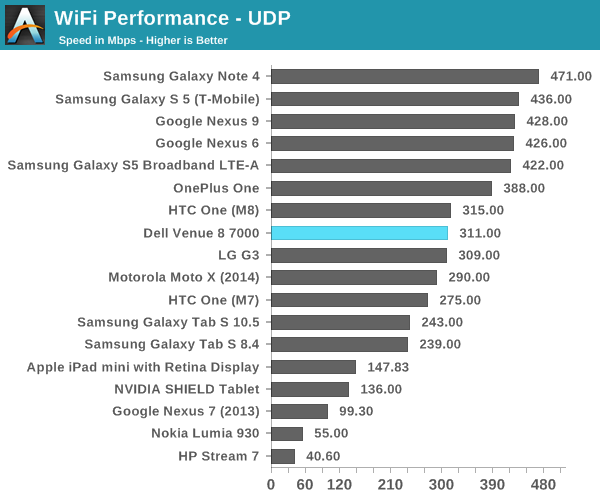
The Venue 8 does well in our WiFi test, although its performance isn't at the same level as some competing devices with 2x2 802.11ac implementations like the Galaxy Note 4 and Nexus 9. For a 1x1 802.11ac implementation its score is exactly where you'd expect it to be. During testing, I encountered a strange bug where the device would always revert to only operating on the 2.4GHz band, which limited the maximum WiFi speed to 72Mbps. Thankfully, a reset of the device fixed the issue and it hasn't resurfaced since.
Misc
We don't yet have any in-depth audio tests, but there were no apparent issues with the audio quality of the Venue 8 which uses Cirrus Logic's WM8958 audio codec. There are also two of NXP's TFA9890 amplifiers present to drive the stereo speakers. Other hardware components include NXP's PN544 NFC controller, and the previously mentioned Omnivision OV680 image signal processor.



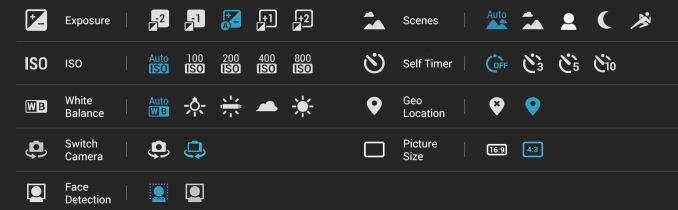

_thumb.jpg)
















89 Comments
View All Comments
Murloc - Thursday, March 12, 2015 - link
1. comfort and ergonomics (seating position, not having to hold it up, big screen and audio without spending even more $$$ in wireless gizmos)2. speed of writing and clicking when browsing the internet
WereCatf - Thursday, March 12, 2015 - link
As for comfort: I'd say it's actually a plus for tablets that you can use them in all sorts of positions and not be restricted to seated positions. As for "big screen:" not all activities require a big screen. If you always insist on doing everything on a big screen then that's on you, but obviously many people don't. Writing is faster on a proper keyboard, sure, but I don't see how clicking is any faster.Besides, nothing you said actually answer the question I asked: why is using a tablet specifically at home so ridiculous compared to using it elsewhere?
darkich - Thursday, March 12, 2015 - link
Thise arguments are utterly ridiculous.Have you ever actually used a tablet?
An 8" tablet is PERFECTY usable in a sitting position, its screen provides a perfectly natural focal area size from that viewing distance, when held on top of the lap.
Reading articles is in fact far superior than on a laptop even in that position since:
1}) articles are usually formatted towards visual focus of the eye(columns) and portrait screen of a tablet is a perfect fit for a column.
If you still fail to see the obvious and dont get why tablets are far better and convenient way for reading than a laptop is ,let me ask you - how many books and magazines have you read on a laptop??.
2) tablet screens are superior to laptop(unless you want to compare a $1300 laptop with a $400 tablet) screens in terms of quality.
3) tablet is incomparably more manageable and confortable to handle than a laptop due to vast weight and size differences.
4) tapping and swipping >>> using a touchpad for scrolling and clicking
p1esk - Thursday, March 12, 2015 - link
I've read a ton of pdfs (books and papers) on a laptop. I tend to agree with your points, however, one thing a laptop has got going for it is the screen size. On my 15" MBP I can display two pages at a time. Alternatively, when a text is really dense (some papers), on a 8" tablet the font is simply too small to read comfortably without zooming in all the time (with your zoom resetting every time you turn a page.darkich - Thursday, March 12, 2015 - link
Yeah I don't disagree with your points either, all you say stands but doesn't counter what I said.For some complex and rich context, a top notch laptop like MBP is a natural fit, but overall, Internet is about reading, and for reading a tablet will always be a more natural fit than a laptop.
It is no coincidence that devices specialized for reading have 6" screens, and are about as light as a magazine.
I actually by far prefer to surf on my Note 3(despite having an 8" tablet also) ..all context can be easily managed with one hand, and the screen is just the right size to cover the visual focus from one ft distance.
akdj - Friday, March 13, 2015 - link
Ah. You're on 'our side' lol. I misread. I love my Note 4 too. But pick up an iPad mini retina. The second iteration is a bargain right now and it's not much heavier than your NoteBut it's a HELLUVA lot easier to read whe your eyes get tired (I'm 44 & retina, HiDPI displays have changed everything for me when it comes to Legibility & Portability/Hand 'Hold-a-bility'
akdj - Friday, March 13, 2015 - link
Need to look at it differently. I'm with you as an rMBP owner myself and LOVE computing again...after three decades, HiDPI is phenomenalThat said, as darkich mentions...its a 'comfort' thing
The iPad Air2's display is phenomenal. The horsepower is finally here and in MANY cases, it's a perfect 'home' computer. Facebook, Twitter, email, SMS MMS, pics, reading, surfing and gaming ALL significantly more 'easy' to do with a one pound 6mm tablet without the keyboard in the way! While the last part may be one of the dislikes you've got with tablets ...you can always get a keyboard case for a hundred bucks ...that said, after time with an iPad you can type quick. Respond fast and get back to what you were reading, watching or playing. A laptop while hella more powerful invites distractions while 'reading a magazine, book or doing a crossword puzzle'
IMHO, it's always made me curious why others 'want' multitasking on a tabket OR user accounts. The former ...I've also been a Galaxy Note owner and currently use the Note 4 for our business, it's multi tasking system is still very flawed and much like in this article ...it's Google that isn't paying attention to their UI layouts pixel for pixel on individual devices
Probably an impossibility I know me the latter...a first world deal, but for my family our tablets, whether my son's iPad mini, wife's Air, employees' iPads or my own are VERY personal devices set up the way you're looking to set them up with your icons and apps distributed in the fashion you prefer
If you're unable to realize the benefits of tablet computing you're 'working too much!' Enjoyment, recreation and pleasure are how I use my iPad at home. On the Job site, it's all business! (& they're VERY capable devices now, today in this incarnation as a productivity piece too! $10/month and you've got 5TB of storage on OneDrive with a free word processor (Word), spreadsheet creator or editor (Excel) and a crappy presentation program in comparison to Keynote. Called PowerPoint;). Five tablets. Five computers. Mix n match as we do and it's a bargain!
Not to mention making music, editing photos, video work flow or entertainment. Games for a buck or two. Five or ten for the big ones and some IAPs the kids can 'earn'. Lot better than dropping the same amount on a console and $60/pop for a game they don't enjoy
Sushisamurai - Sunday, March 15, 2015 - link
I'm comparing a 13" MBP to say, a tablet like the Air 2 or retina mini. I actually find my laptop more comfortable than my tablets when sitting (couch or otherwise), eating (kitchen table), on the toilet (I have a small table in the washrooms dedicated for the placement of tablets and laptops).1) on my MBP, books and magazines are okay, and can match my tablet's viewing experience only if the app/program im using is optimized for viewing on a laptop. That being said, I prefer my tablets in this category because of the "curated" views books and magazines have done for the reader.
2)screen speaks for itself, but one thing to note is that for laptops, u can open a swathe of articles a lot easier and faster than a tablet can. If I'm spending an hour catching up on the news or some tech event, I could easily open 10-20 tabs for articles and related articles much faster than my tablet.
3) sure, there's a weight and size disadvantage, but there's also a keyboard and screen advantage
4)for my MBP, scrolling is a pretty easy two finger affair, which doesn't require me to reach my tablet each time. As for switching browser Tabs, I just use the keyboard short cut (same with closing/opening), and keyboard shortcut for switching programs. Zooming for text to fit to size is also an easy affair with "reader" setting on safari (removes adds, reformats text) for those websites with terrible layouts, or I could just double-tap my trackpad on the text I want to read and my browser automatically adjusts the zoom to fit my screen.
I'm not out to promote apple per say, but once u figure it out, their UI for some things is pretty amazing. It would be a nightmare to do the above in Windows IMO
Sushisamurai - Sunday, March 15, 2015 - link
I do prefer my tablet in some scenarios, such as lying down in bed (I have a canter lever tablet holder thing), and when my laptop doesn't fit the area required, like my current predicament of replying to this while in my bathtubSoCalBoomer - Thursday, March 12, 2015 - link
"The Venue 8 has an LTE variant, but most tablets operate purely over WiFi." Hmmmmm . . .