The OCZ Vector 180 (240GB, 480GB & 960GB) SSD Review
by Kristian Vättö on March 24, 2015 2:00 PM EST- Posted in
- Storage
- SSDs
- OCZ
- Barefoot 3
- Vector 180
AnandTech Storage Bench - Heavy
While The Destroyer focuses on sustained and worst-case performance by hammering the drive with nearly 1TB worth of writes, the Heavy trace provides a more typical enthusiast and power user workload. By writing less to the drive, the Heavy trace doesn't drive the SSD into steady-state and thus the trace gives us a good idea of peak performance combined with some basic garbage collection routines.
| AnandTech Storage Bench - Heavy | ||||||||||||
| Workload | Description | Applications Used | ||||||||||
| Photo Editing | Import images, edit, export | Adobe Photoshop | ||||||||||
| Gaming | Pllay games, load levels | Starcraft II, World of Warcraft | ||||||||||
| Content Creation | HTML editing | Dreamweaver | ||||||||||
| General Productivity | Browse the web, manage local email, document creation, application install, virus/malware scan | Chrome, IE10, Outlook, Windows 8, AxCrypt, uTorrent, AdAware | ||||||||||
| Application Development | Compile Chromium | Visual Studio 2008 | ||||||||||
The Heavy trace drops virtualization from the equation and goes a bit lighter on photo editing and gaming, making it more relevant to the majority of end-users.
| AnandTech Storage Bench - Heavy - Specs | ||||||||||||
| Reads | 2.17 million | |||||||||||
| Writes | 1.78 million | |||||||||||
| Total IO Operations | 3.99 million | |||||||||||
| Total GB Read | 48.63 GB | |||||||||||
| Total GB Written | 106.32 GB | |||||||||||
| Average Queue Depth | ~4.6 | |||||||||||
| Focus | Peak IO, basic GC routines | |||||||||||
The Heavy trace is actually more write-centric than The Destroyer is. A part of that is explained by the lack of virtualization because operating systems tend to be read-intensive, be that a local or virtual system. The total number of IOs is less than 10% of The Destroyer's IOs, so the Heavy trace is much easier for the drive and doesn't even overwrite the drive once.
| AnandTech Storage Bench - Heavy - IO Breakdown | |||||||||||
| IO Size | <4KB | 4KB | 8KB | 16KB | 32KB | 64KB | 128KB | ||||
| % of Total | 7.8% | 29.2% | 3.5% | 10.3% | 10.8% | 4.1% | 21.7% | ||||
The Heavy trace has more focus on 16KB and 32KB IO sizes, but more than half of the IOs are still either 4KB or 128KB. About 43% of the IOs are sequential with the rest being slightly more full random than pseudo-random.
| AnandTech Storage Bench - Heavy - QD Breakdown | ||||||||||||
| Queue Depth | 1 | 2 | 3 | 4-5 | 6-10 | 11-20 | 21-32 | >32 | ||||
| % of Total | 63.5% | 10.4% | 5.1% | 5.0% | 6.4% | 6.0% | 3.2% | 0.3% | ||||
In terms of queue depths the Heavy trace is even more focused on very low queue depths with three fourths happening at queue depth of one or two.
I'm reporting the same performance metrics as in The Destroyer benchmark, but I'm running the drive in both empty and full states. Some manufacturers tend to focus intensively on peak performance on an empty drive, but in reality the drive will always contain some data. Testing the drive in full state gives us valuable information whether the drive loses performance once it's filled with data.
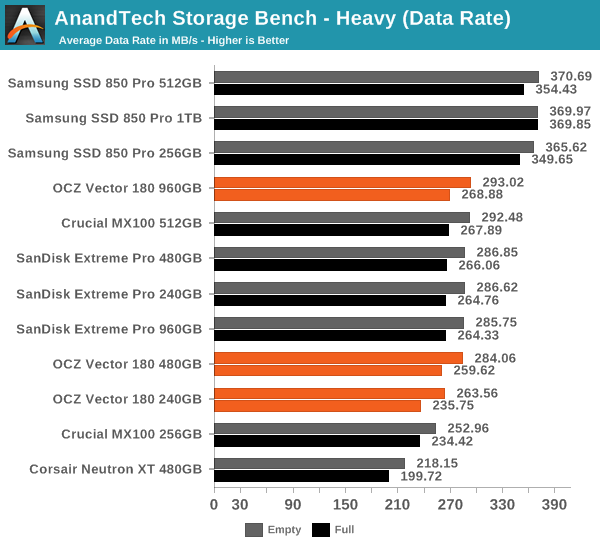
It sure seems like Samsung is the only manufacturer that has figured out a secret recipe to boost throughput with SATA 6Gbps because all the other drives are hitting a wall at ~290MB/s.
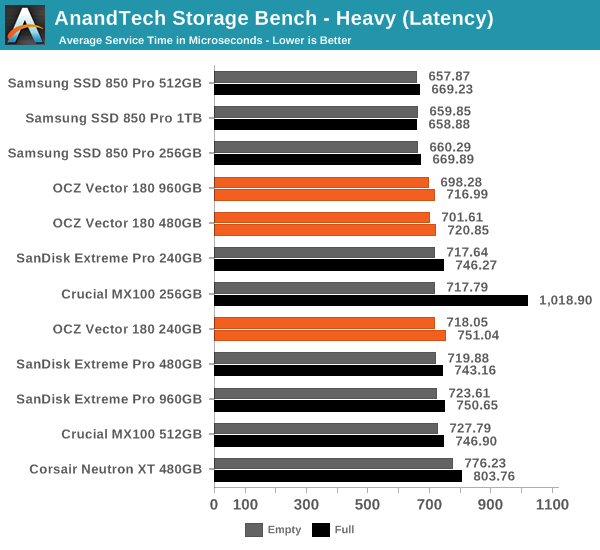
In terms of latency the difference between all drives is much more marginal. The Vector 180 has a small advantage over the Extreme Pro at larger capacities, although once again the 850 Pro tops the charts.
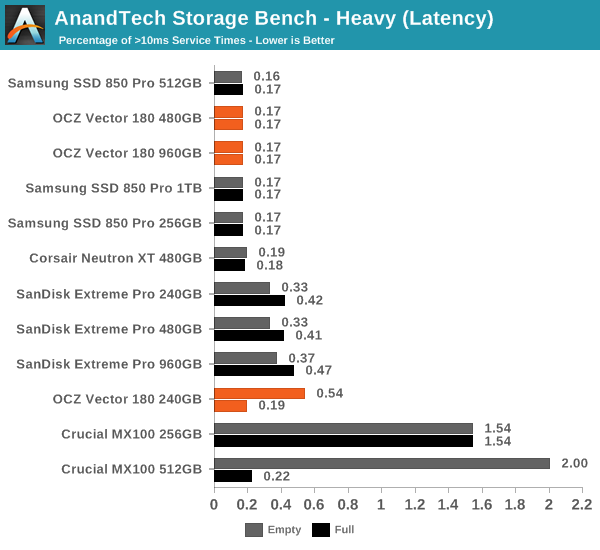
The Vector 180 is also very consistent with only a small number of >10ms IOs. Oddly enough, the 240GB does better when it's full, although I think that might be just an anomaly since it practically makes no sense at all.
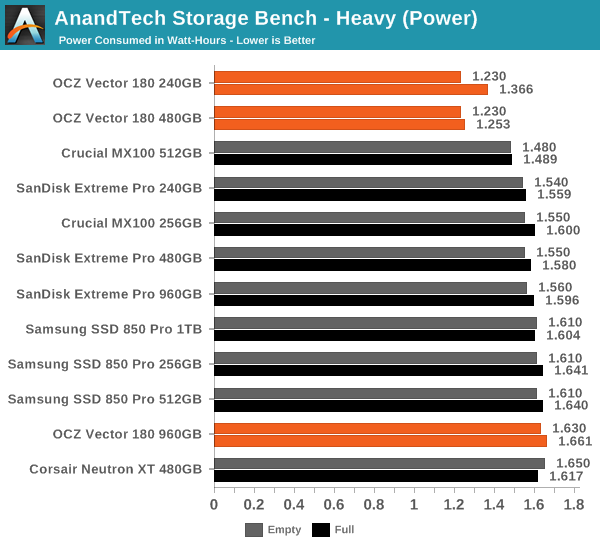
Similar to what we saw in The Destroyer benchmark, the 240GB and 480GB Vector 180 has wonderful load power characteristics and the difference to other drives is actually fairly significant.










89 Comments
View All Comments
KAlmquist - Tuesday, March 24, 2015 - link
Vector 180 vx. MX 100:I think that the Crucial MX 100 will be a bit faster than the Vector 180 under typical usage, though the Vector 180 does outperform the MX 100 on some benchmarks. Both drives have partial power loss protection. The Vector 180 has a 5 year warranty vs. the 3 year warranty on the MX 100, but a lot of people will be looking to upgrade from SATA to PCIe SSD's before the 3 year warranty expires. In short, I don't see any reason to pay a premium price for the Vector 180.
MrCommunistGen - Tuesday, March 24, 2015 - link
If only HIPM+DIPM worked (yes I know its a hardware limitation of the platform) this looks like it'd be a great laptop SSD due to such low power consumption in the various workloads measured here.djsvetljo - Tuesday, March 24, 2015 - link
Two dead OCZ drives - there will never be a 3rd one. One of the drives was from the era of the bitcoins boom ( when they were easy to mine). Lost 150 coins there ( that's over $50 000). They stupid thing locked up due to power issues ( too many power cycles).STAY AWAY FROM OCZ
Antronman - Wednesday, March 25, 2015 - link
Well the thing is, the internals are drastically different right now.I've been in the market for a good SSD for a while. These drives seem to perform well. Sadly outperformed by the 850 Pro drives, but I do think that the enclosure is actually very aesthetically pleasing. If the cost could be driven down a lot, I'd be very interested in the 180.
mapesdhs - Wednesday, March 25, 2015 - link
You're right, they need to have a price advantage with the 180 to pull people in. Also,availability needs to be good - in the past it's been rather sketchy with the 150, which
means prices tend to creep up from a small number of suppliers.
Ian.
mapesdhs - Wednesday, March 25, 2015 - link
More than 30 OCZ drives, all working fine. Some had bad luck, others used Marvell portsand blame OCZ. It varies.
As for coins, well boohoo, not real money unless they're converted back to $.
Ian.
ocztosh - Monday, March 30, 2015 - link
Hi mapesdhs, thank you for your feedback and great to hear the drives are working well for you. We greatly appreciate both your business and support.FalcomPSX - Tuesday, March 24, 2015 - link
I've owned i think three OCZ drives in the past, they've all bricked on me within about a year. Never again will I purchase their shoddy products. While i was able to get warranty replacments each time, and the customer service is decent, the product itself is just not reliable in any way. I don't know if the new ones are improved at all, but i'm not risking MY data to find out.ocztosh - Wednesday, March 25, 2015 - link
Hello FalcomPSX, thank you for your comments and sorry to hear that you has a problem with previous drives. We are a new organization under Toshiba and have made significant changes to everything from processes to production. We understand how you feel and hope that one day we will have the opportunity to demonstrate the reliability of our current products. Thank you again for your feedbackNeatOman - Wednesday, March 25, 2015 - link
Battery backup should be built into the PSU for workstations and servers, google does this for their data centers.. why shouldn't servers and workstations. All you need is 1 minute for the average workstation to go into hibernation until power is back on IMO.