Mushkin Reactor 1TB SSD Review
by Kristian Vättö on February 9, 2015 11:32 AM EST- Posted in
- Storage
- SSDs
- Mushkin
- Silicon Motion
- SM2246EN
- Reactor
- Micron 16nm
Random Read/Write Speed
The four corners of SSD performance are as follows: random read, random write, sequential read and sequential write speed. Random accesses are generally small in size, while sequential accesses tend to be larger and thus we have the four Iometer tests we use in all of our reviews.
Our first test writes 4KB in a completely random pattern over an 8GB space of the drive to simulate the sort of random access that you'd see on an OS drive (even this is more stressful than a normal desktop user would see). We perform three concurrent IOs and run the test for 3 minutes. The results reported are in average MB/s over the entire time.
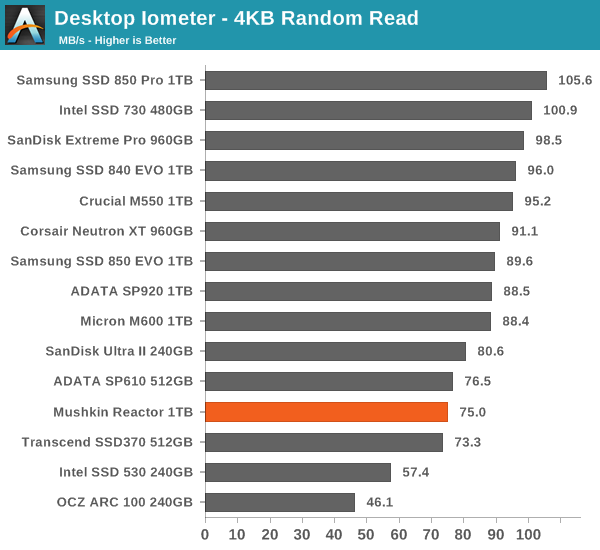
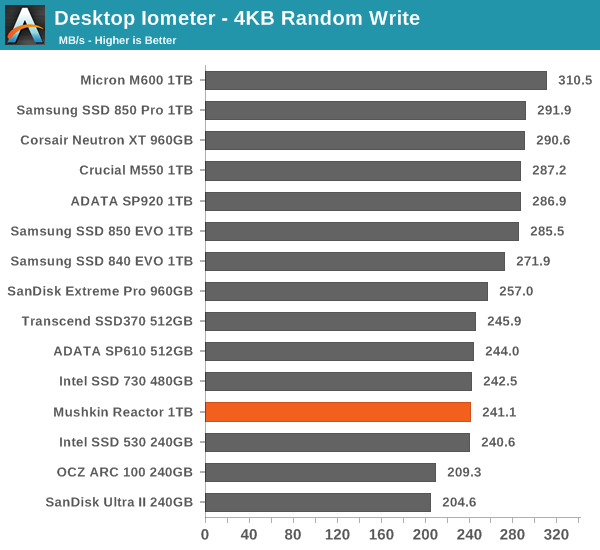
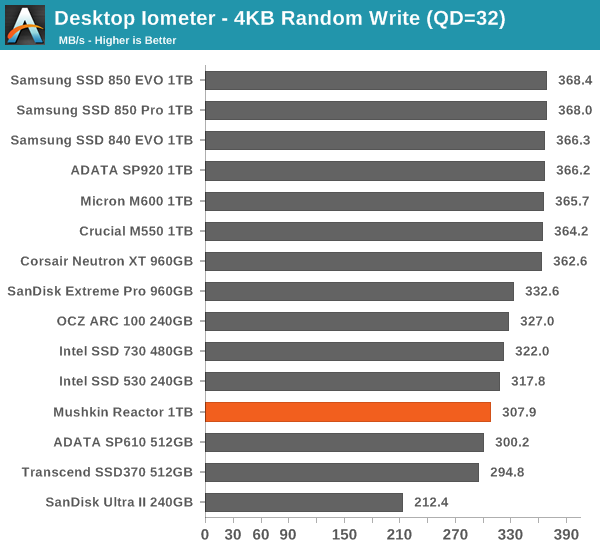
Random performance is typical to SM2246EN, which isn't bad but there are drives with better peak performance.
Sequential Read/Write Speed
To measure sequential performance we run a 1 minute long 128KB sequential test over the entire span of the drive at a queue depth of 1. The results reported are in average MB/s over the entire test length.
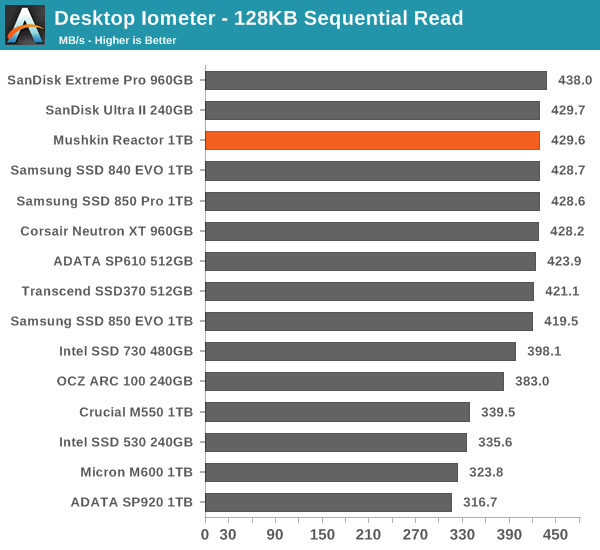
Sequential write performance is a bit lower compared to the rest of the SM2246EN based SSD, which I suspect is due to the additional capacity and the increased LBA tracking due to that.
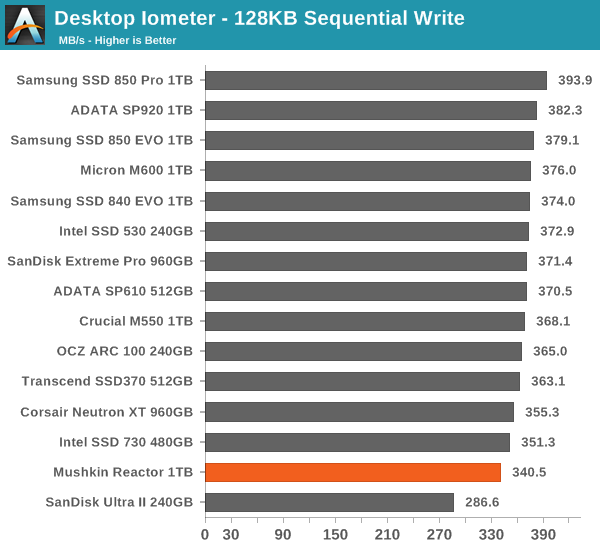
AS-SSD Incompressible Sequential Read/Write Performance
The AS-SSD sequential benchmark uses incompressible data for all of its transfers. The result is a pretty big reduction in sequential write speed on SandForce based controllers, but most other controllers are unaffected.
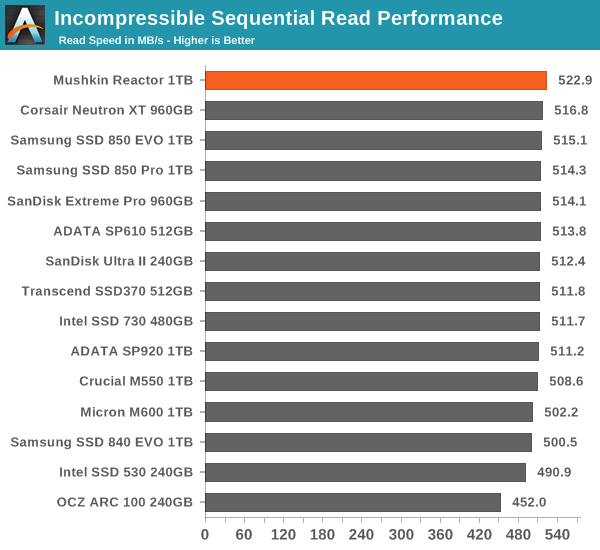
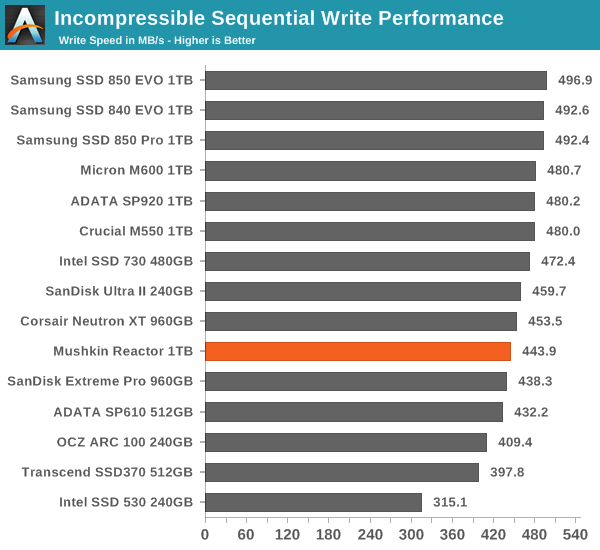










69 Comments
View All Comments
nandnandnand - Monday, February 9, 2015 - link
I get excited over Samsung/V-NAND SSD reviews. But it hasn't resulted in a steep price drop yetUplink10 - Wednesday, February 11, 2015 - link
That is because SSD`s are overpriced and people should avoid buying them because they are only giving fuel to greedy companies. I am still using 2.5" HDD in my laptop.Kristian Vättö - Thursday, February 12, 2015 - link
The goal of a company is to generate profit for its shareholders, not to give away free stuff to random consumers. HDD companies aren't any different, the flood case is a good example of their greed.Uplink10 - Thursday, February 12, 2015 - link
Yes but here we have a choice, if you aren`t intensive (power) user I suggest you stick to HDD for a while, while SSD`s lose price. But if you are power user and need SSD for virtualization (I try to hold back from buying one) I guess you should buy the cheapest one one there is (MX100) because if you really think about costlier SSD`s, Samsung 850 Pro is enterprise and 850 Evo is a consumer disc. Will you really have an SDD 10 years in a PC, probably not.eanazag - Monday, February 9, 2015 - link
I won't get excited again until NVMe/SATA Express starts to really take flight. I looked through the article just so I know the pitfalls of the drive and the controller. 450MB-550MBps speed drives are all over the place. Differentiation has to come from somewhere else.Calista - Tuesday, February 10, 2015 - link
Has it not more to do with the quick improvement of SSD drives which have removed one of the biggest bottlenecks, leaving the rest of the components to play catch-up. To explain, for literally 99.9 percent of computer users any half-decent SSD is more than speedy enough. Not so with any other component. A basic CPU will create situations with slowdowns from time to time, a basic GPU will prevent most modern games from running even if we drop the resolution and quality a lot, a basic WiFi chip will take a lot of time for basic operations, like say copying a gig of data.But for most people most of the time the slowdown caused by a slow SSD will be in the seconds range, i.e. Word may take 3 instead of 1 second to start, to reboot will take 20 instead of 10 seconds. Yeah, it all add up. But it's still just a few extra seconds during a normal day. Using an old Latitude E4200 its SSD drive is really slow by todays standards, like r/w performance in the 80-100 MB/s range. But while it feels slower than say my Samsung 840 it's really not that big of a difference, this despite the latter being like five times as fast.
antialienado - Tuesday, February 10, 2015 - link
Somebody needs to test, so we know for good what is the best choice.But you are right. This is getting boring.
It would be more interesting if Anadtech were testing the drives in the various RAID available, including the cheapest ones.
I have an X58 system. It only supports SATA II.
I would like to know the difference in performance between a BIOS RAID 0, a SATA 3 expansion card, a PCI-E SSD, and have it in a XY chart of performance vs cost.
That would be far more interesting and useful.
Kristian Vättö - Tuesday, February 10, 2015 - link
Currently we don't have the manpower to do that. I'm handling all SSDs on my own and I already have more drives to review than I can possibly do. The topics you mentioned are all interesting, but require a lot of work because it's not enough to test just one motherboard/chipset and SATA 6Gbps expansion card. Once you start including a handful of each the workload increases exponentially and the testing alone would take a couple of weeks, assuming there are no issues.I agree that the current state of SSD market isn't all that interesting but trust me, it's going to get a lot more interesting in H2 when PCIe and NVMe make a big entry to the market.
HisDivineOrder - Tuesday, February 10, 2015 - link
SSD's are boring because the best and worst SSD's are miles ahead of HD's in terms of the experience provided.The most important factor with a SSD is PRICE AND/OR SIZE (but definitely not speed) followed by warranty.
That's why companies continue to slowly get dragged down to where pricing should have been FIVE years ago.
Uplink10 - Wednesday, February 11, 2015 - link
I it hate when new technologies are overpriced. Same thing is happening with BD-R blank discs, they are costlier in terms of capacity/price than HDDs.