Mushkin Reactor 1TB SSD Review
by Kristian Vättö on February 9, 2015 11:32 AM EST- Posted in
- Storage
- SSDs
- Mushkin
- Silicon Motion
- SM2246EN
- Reactor
- Micron 16nm
AnandTech Storage Bench 2013
Our Storage Bench 2013 focuses on worst-case multitasking and IO consistency. Similar to our earlier Storage Benches, the test is still application trace based – we record all IO requests made to a test system and play them back on the drive we are testing and run statistical analysis on the drive's responses. There are 49.8 million IO operations in total with 1583.0GB of reads and 875.6GB of writes. I'm not including the full description of the test for better readability, so make sure to read our Storage Bench 2013 introduction for the full details.
| AnandTech Storage Bench 2013 - The Destroyer | ||
| Workload | Description | Applications Used |
| Photo Sync/Editing | Import images, edit, export | Adobe Photoshop CS6, Adobe Lightroom 4, Dropbox |
| Gaming | Download/install games, play games | Steam, Deus Ex, Skyrim, Starcraft 2, BioShock Infinite |
| Virtualization | Run/manage VM, use general apps inside VM | VirtualBox |
| General Productivity | Browse the web, manage local email, copy files, encrypt/decrypt files, backup system, download content, virus/malware scan | Chrome, IE10, Outlook, Windows 8, AxCrypt, uTorrent, AdAware |
| Video Playback | Copy and watch movies | Windows 8 |
| Application Development | Compile projects, check out code, download code samples | Visual Studio 2012 |
We are reporting two primary metrics with the Destroyer: average data rate in MB/s and average service time in microseconds. The former gives you an idea of the throughput of the drive during the time that it was running the test workload. This can be a very good indication of overall performance. What average data rate doesn't do a good job of is taking into account response time of very bursty (read: high queue depth) IO. By reporting average service time we heavily weigh latency for queued IOs. You'll note that this is a metric we have been reporting in our enterprise benchmarks for a while now. With the client tests maturing, the time was right for a little convergence.
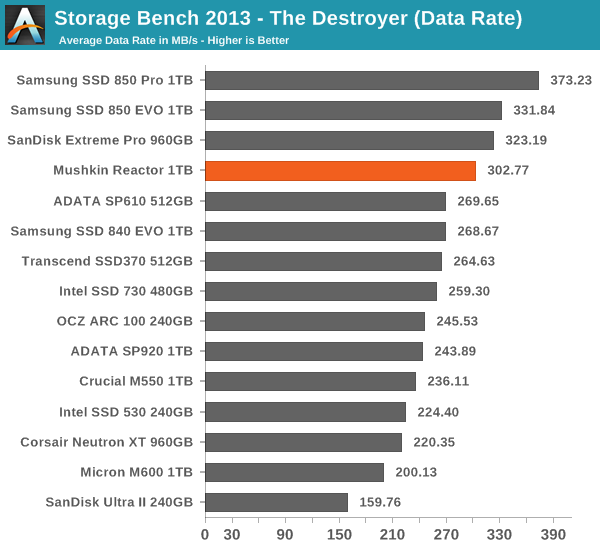
The Reactor does very well in our 2013 Storage Bench and is only beaten by the more expensive SanDisk and Samsung. Among the more value-oriented 1TB SSDs, the Reactor seems to be taking the lead.
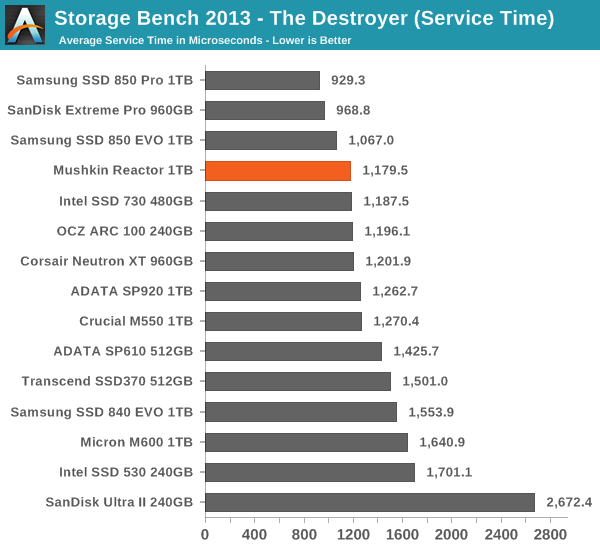










69 Comments
View All Comments
nathanddrews - Monday, February 9, 2015 - link
That didn't stop them from releasing 1TB SSDs for $800, which have conveniently come down...rahuldesai1987 - Monday, February 9, 2015 - link
Samsung 860 Evo is likely to be 2TB.Christopher1 - Sunday, February 15, 2015 - link
Who would need all that space on an SSD save an uber-gamer? I personally put an SSD in my laptop but I download and store all my stuff to an external hard drive that is a USB 3 spinny disk.Greg100 - Tuesday, February 10, 2015 - link
What??? I am still waiting for Samsung PM863 - 3.84TB capacity in 2.5" form factor! The price doesn't matter. I will buy two or three of them.Levish - Thursday, January 14, 2016 - link
Mostly it comes down to supply vs demand, imagine if for example Samsung released a Hypothetical 1TB EVO SATA 6Gbps at $50 - $100 and a pro at $125 - $150 pretty much no one else would sell a consumer / oem SSD.What kills me is the pricing difference of M.2 NVMe disks, other than the initial R&D to produce they should be way cheaper than SATA varieties
Tom Womack - Tuesday, February 10, 2015 - link
1TB is enough for most laptops, and few cases are short enough of space or SATA ports that you can't strap together two 1TB drives in RAID0, so there's very little pressure to produce 2TB drives at less than twice the price of 1TB drives; if you want 4TB of SSD tomorrow you can buy four drives and fiddle around a little with Molex-to-SATA-passthrough power adaptors.Cpt. Obvious - Tuesday, February 10, 2015 - link
There's also a big push for cloud services. Local storage is often seen as unreliable and inconvenient, especially when the user is supposed to be using several platforms to access the same data. And let's be honest, the cloud services are very convenient, when they work.The big problem with cloud storage, in my opinion at least, is bandwidth. For most people It's simply not efficient to work with large volumes of data over the internet. Even many popular games are running into several gigabytes. Recently I reinstalled a game that's a few years old, Borderlands, and the download from Steam was over 12GB. That's not something I'd like to run from a cloud storage. But even then I could fit 80 games of this size on a one TB SSD.
Movies is another subject. A 1080p movie stored in a good quality can be about 20 - 25 GB, so that 1TB drive could house about 40 of these. However movies are generally read sequentially, and they don't need a very high transfer rate so they are prime candidates for storing on cheap HDD's in a NAS and / or using cloud storage.
So where is the multi TB SSD demand in the consumer market today? I think 4K video editing is one of the few cases where consumers may need multi TB SSD's. Note that I say "need" not "want", because I for one sure "want" as large a SSD as I can get for a reasonable price. I might not fill it up, but I still want it...
When it comes to professional use things are a lot different. If you work with huge sets of data you will need both large and fast storage. But then again that is already available, though at prices thats out of range for most end users.
cm2187 - Friday, February 13, 2015 - link
Particularly upload bandwidth. In my country most optic fibre providers only have upload speeds a tenth of the download speed. Most pictures today are 2-6MB out of the camera (mobile to DSLR). A photo roll from a birthday or a trip can be pretty long to upload. And we are not even talking audio or video.Plus there is the trust issue. Do you really want to upload all your private life to the internet?
Christopher1 - Sunday, February 15, 2015 - link
Actually, a 1080p in H.265 format (the one that people are switching to) should be only 1GB, tops for a two-hour movie in 23.9-24 fps at a pretty high Kbps.Yes, movies are usually read sequentially but the problem is that many drives do not store data sequentially.
Every single time I download a TV show, I have to defrag the hard drive or the file itself to get it sequential on a spinny disk hard drive and play it's best.
Christopher1 - Sunday, February 15, 2015 - link
Local storage is one of the most reliable things in the world today, especially since a lot of cloud hosters are now doing the insanity of removing anything that is 'flagged' by their systems as 'possibly pirated'. I just would not trust them with my data.