BitFenix Neos Case Review
by E. Fylladitakis on January 21, 2015 9:00 AM EST- Posted in
- Cases/Cooling/PSUs
- bitfenix
- Case
Test Setup
Professional testing requires the emulation of real-world situations with repeatable results; thus, a perfectly controllable test setup and environment are required, especially for comparable results. Testing the thermal performance of any case with a typical real-world setup technically limits the comparability of the results to this setup alone, as an active system interacts with its environment and the change of a single component would alter myriads of variables.
To help alleviate such issues, we developed synthetic loads that emulate the thermal output of real systems, but these loads are passive, steady, and quantifiable. Our thermal testing now displays the thermal capabilities of the case alone, as if it would have to deal with the entire thermal load by itself, regardless of the system installed inside it. Laboratory data loggers are used to monitor the PT100 sensors and control the safety relays, which are fully accessible via our custom software.
Three such loads have been developed; the ATX version simulates a 200W CPU, 50W VRM, 30W RAM and 4 × 120W GPU card thermal load. Finally, three 3.5" HDD dummy loads have also been created, with each of them converting 30W of electrical power to thermal, bringing the total thermal load of the ATX test setup up to 850 Watts. This thermal load is immense and only the best of cases will be able to handle it for more than a few minutes; we are also performing a test with a thermal load of 400W, with all of the aforementioned components except the HDD drives at about 42% power, which is more suitable for the majority of cases.
Thermal testing is performed with the stock fan operating at maximum speed. Noise testing is performed with a background noise level of 30.4dB(A). Advanced noise testing is also performed, in order to assess the ability of the case to dampen the noise of the components installed inside it. This includes the installation of two noise-generating sources (strong fans) inside the case, one positioned approximately over the first expansion slot and one over the CPU area, which generate ≈ 44.2 dB(A) when unobstructed. During the advanced noise test, all stock cooling options of the case are entirely disabled.
Results and Discussion
Our testing ended prematurely when the thermal load was operating at full power, as the thermal failsafe kicked in. Sadly, the stock thermal performance of the Neos is, simply put, horrific. Despite the large openings at the front of the case and the presence of a strong 120mm exhaust fan, the Neos performed far worse than we originally anticipated. It handles the 400W load better, but it's definitely not the best case for high performance systems.
When compared to other cases of similar size, the enormous difference becomes apparent. Note that the thermal load used during our testing is immense; a typical home/gaming system with a single GPU should operate just fine in the Neos, yet the operating temperatures will be considerably higher than with a more advanced case.
There is just one 120mm cooling fan in the Neos, and it is a fairly strong and noisy model. The single 120mm fan generates 44.3dB(A), which is enough to be clearly audible to the user from one meter away. There are no fan control options for the Neos, therefore a fan controller is required to achieve the 50% and 70% fan speeds depicted in the chart below.
As expected, the Neos has very little noise reduction capabilities as well. It is simply not designed with low-noise operation in mind and there are virtually zero noise reduction measures about this case. The many openings at the front do not help either. The Neos reduced the noise level of our artificial noise source from 44.2dB(A) to 43.0dB(A), a very small and virtually imperceptible difference for the human ear.


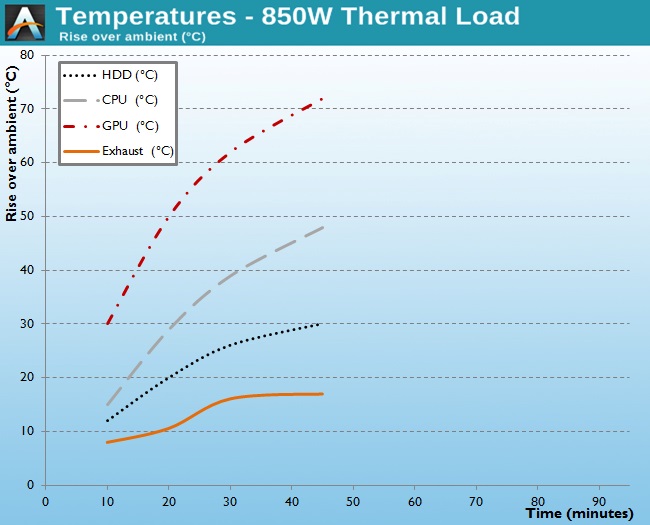

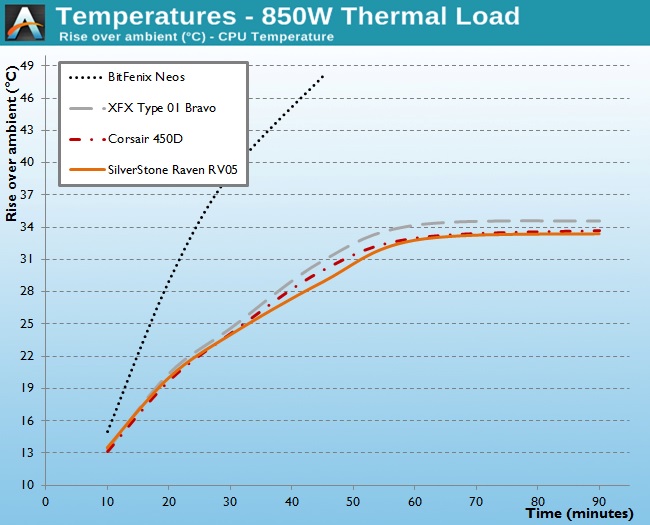










54 Comments
View All Comments
YoloPascual - Wednesday, January 21, 2015 - link
Outclassed by the Corsair 100R.mischlep - Wednesday, January 21, 2015 - link
Minor typo, page 3: "nearly as much as a generic low cost Midi-Tower case"Should probably be a "Mid-Tower case"
mr_tawan - Wednesday, January 21, 2015 - link
This case might target digital musician :-).SleepModezZ - Wednesday, January 21, 2015 - link
'Midi tower' is a term in common use. It means the same as 'mid-tower' but is more used outside of US. The same tower cases that are classified as 'mid towers' on amazon.com are classified as 'midi tower' on amazon.co.uk. Even on amazon.com many descriptions calls a case a 'midi tower' although it is named a 'mid tower' in the big title. So maybe 'midi tower' is the proper term and 'mid tower' is what came of it after Americans butchered it?JarredWalton - Thursday, January 22, 2015 - link
For computer components, a large number of terms originated in the US market so we could hardly have "butchered" it, right? Anyway, given E. is located in Europe his use of "midi-tower" is completely acceptable, but for our US readers I went ahead and changed it to "mid-tower". Midi files... does anyone still use those? I remember back in the late 80s and early 90s where high quality Midi sound modules like the Roland MT-32 were the best way to listen to Midi. Good times! (And my MT-32 only cost about $600 all told. Ouch. So no, I don't miss those days.)SleepModezZ - Thursday, January 22, 2015 - link
You are right, I forgot to put a smiley after my last sentence.dragosmp - Wednesday, January 21, 2015 - link
I imagine a bottom-mounted extra fan would help quite a bit, but for the money they ask this case should be betterMurloc - Wednesday, January 21, 2015 - link
it's like they looked for a chinese factory that's not done a single upgrade since the 90s and made them make a case that looked decent.I mean, you could sell cases without expansion slot covers to PC companies that build computers which are not meant to be further tampered with, but if you're selling a case directly to users it needs to be a bit more future proof.
FriendlyUser - Wednesday, January 21, 2015 - link
Great review. I would suggest adding a 250W thermal load, corresponding to a mid-level machine with something like a 750Ti and a 65W CPU. Also, I would be curious to see when the case reaches equilibrium. I don't know if technical reasons require a failsafe cut-off, but I think you could maybe let it run up to 100C or try a cooler environment.SleepModezZ - Wednesday, January 21, 2015 - link
I would suggest an even lower thermal load to simulate systems that are not build for gaming. I have my computer in a quite similar sized case. Kill-a-watt shows that it is drawing 60 - 110 W. The idea of testing every case like it is meant to house a 850W or 400W gaming monster and then judge them based on their obvious failings is silly.The graphs compare the case to other better cases without mentioning that they are at least 50% bigger in size and probably also at least as much pricier. Those facts alone might make the Neos a better choice for those who are not planning to put in it anything even close to 850 or 400 Watts and wants a decent looking case . (Actually many cheap cases look really bad - they either look like toys for prepubertal boys or black and silver plastic cases for workplaces or people that do not care at all about the looks of the case.) The difference in thermal performance compared to to bigger and pricier gaming cases probably will not have any practical meaning when going to the sub 200 W range. The Neos is clearly not meant for gamers or overclockers so it should not be evaluated like such a case. The noisy fan is a real bummer but it could be replaced with a better fan, and there is place for 2 more 120mm fans on the front of the case if a bit better thermal performance should be needed. The only practical information in this review for someone like me who might actually consider this case, is that the metallic mesh might easily be damaged, that the expansion slot covers are what they are and I probably would have to change the fan for a less noisy. What about the HDD noise?