Samsung Portable SSD T1 Review
by Ganesh T S on January 20, 2015 10:00 AM ESTPerformance Consistency and Concluding Remarks
Yet another interesting aspect of these types of units is performance consistency. Aspects that may influence this include thermal throttling and firmware caps on access rates to avoid overheating or other similar scenarios. This aspect is an important one, as the last thing that users want to see when copying over, say, 100 GB of data to the external portable SSD, is the transfer rate going to USB 2.0 speeds. In order to identify whether the drive under test suffers from this problem, we instrumented our robocopy DAS benchmark suite to record the flash drive's read and write transfer rates while the robocopy process took place in the background. For supported drives, we also recorded the internal temperature of the drive during the process. The graphs below show the speeds observed during our real-world DAS suite processing. The first three sets of writes and reads correspond to the photos suite. A small gap (for the transfer of the videos suite from the primary drive to the RAM drive) is followed by three sets for the next data set. Another small RAM-drive transfer gap is followed by three sets for the Blu-ray folder.
An important point to note here is that each of the first three blue and green areas correspond to 15.6 GB of writes and reads respectively. For the Samsung Portable SSD T1, we see throttling kick in only after more than 200 GB of data has been transferred continuously (the last two sets of reads in the graph below). The throttling seems to kick in after the drive temperature reaches 75 C. Another interesting aspect is the fact that the temperature rises a bit faster in the case where encryption is enabled.
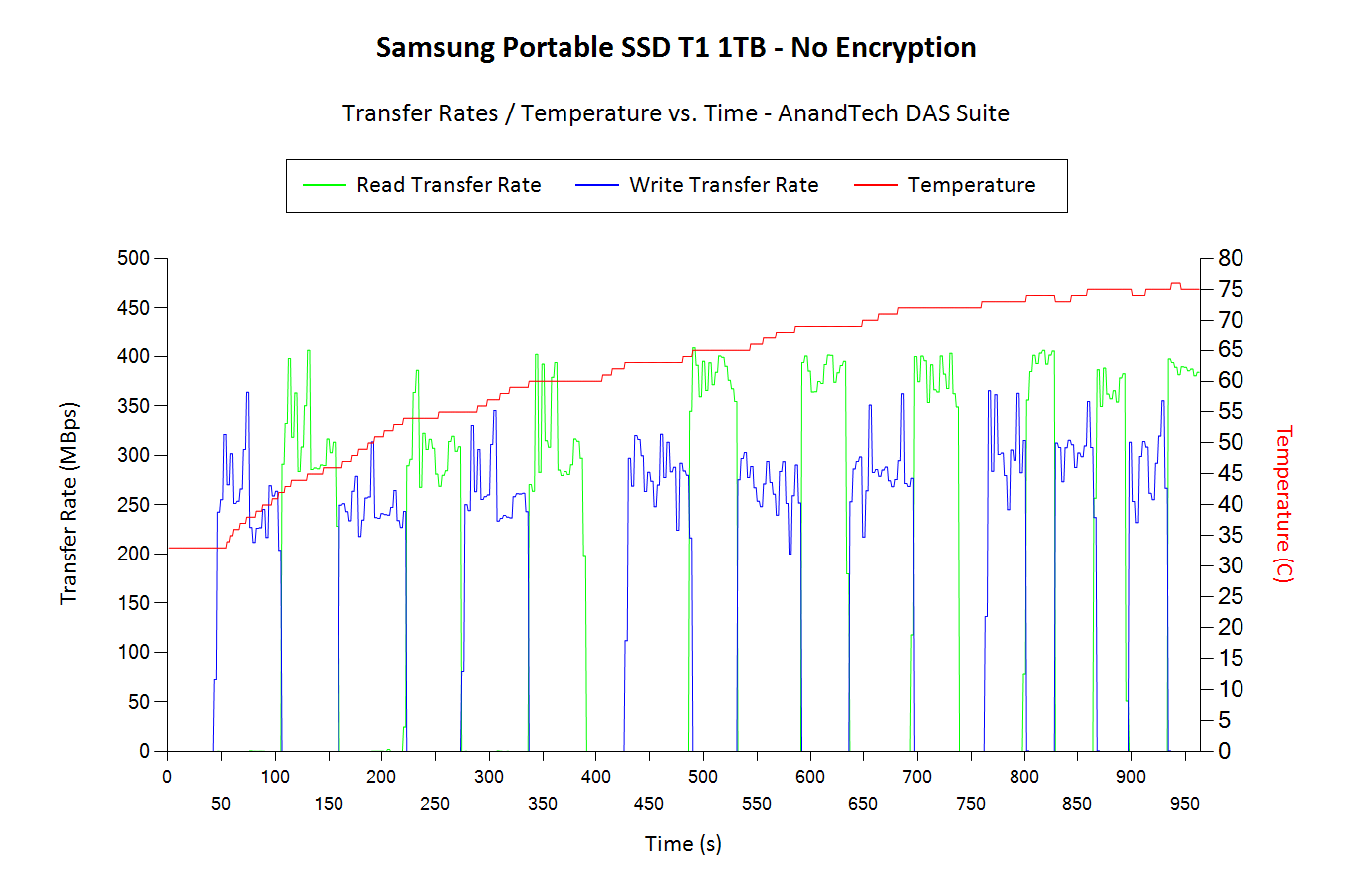
A Note on TRIM
TRIM support would be really handy for a portable SSD. Usually, we don't see TRIM working over USB. However, the Corsair Voyager GTX with the Phison controller does support TRIM over the USB 3.0 interface. In addition, that drive also supports manual overprovisioning. The T1 has in-built overprovisioning, but manual control over it using the Samsung Magician software would also be nice. Of course, it is also arguable that TRIM and overprovisioning are not really needed for the T1's target market. However, for cases where the T1 is used as a portable OS drive (Windows-To-Go or some sort of portable Linux install), those features could improve user experience.
The internal platform of the T1 (the 850 EVO) does support TRIM. However, Samsung indicated that neither Microsoft nor Apple currently support issuing TRIM commands through the USB interface on their current OS. That said, they are exploring additional methods of forcing TRIM - including manually through the Samsung SSD Magician software. That feature will not be available in time for the launch, though.
Concluding Remarks
Coming to the business end of the review, the Portable SSD T1 brings Samsung to the forefront of external flash drive solution vendors. Keeping the flash fabrication, controller design and fabrication as well as the solution design in-house has enabled it to put out the most reasonably priced (if not, the only) 1TB external flash drive product in the market. The size and weight of the unit are both small enough to actually let the drive hang off the USB 3.0 port as a flash drive. That said, Samsung supplies a very short USB 3.0 cable - it is perfect for notebooks, but not so in the case of desktops with USB ports in the front or rear panels.
The performance of the drive leaves us with no doubt that it would be a great portable OS drive / Windows-to-Go solution, even though Samsung doesn't advertise it for that purpose. Unfortunately, Samsung has not decided to pursue the certification process. As far as non-enterprise consumers go, this is perfectly acceptable - the performance for Windows-to-Go is there without the extra cost associated with obtaining the certification that eventually gets passed on to them.
The only minor points of concern is the inability to recognize and take actions on the drive based on S.M.A.R.T features such as TRIM.
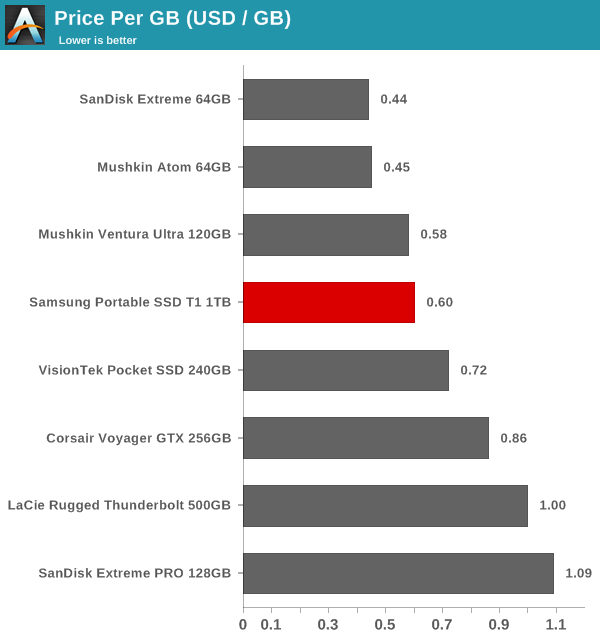
The 1TB 840 EVO mSATA SSD has been in the market for quite some time now. Hence, the size of the Portable SSD T1 didn't come as much of a surprise. From an end-user perspective, the size / capacity of the drive and the price point ($0.60/GB) are very attractive. The Portable SSD T1 makes for a compelling solution where fast transfers of large amounts of data is needed in a secure environment.










68 Comments
View All Comments
Laststop311 - Wednesday, January 21, 2015 - link
So this is a 450 dollar 1tb 850 evo in an external enclosure and a sata to usb chip and interface. So they are trying to say a sata to usb 3.0 bridge and a little enclosure and a tiny usb cable warrants raising the price 150 dollars. They need to cut that in half. 75 dollars extra for those things is more than fair for everyone.baii9 - Wednesday, January 21, 2015 - link
it looks pretty.JohnTheSwed - Friday, January 30, 2015 - link
Something is serious wrong with this test. First I tried with Black Magic Speed test, it said over 400 MB/s write and 432 MB/s read. I have a Macbook Pro Retina 2014. Anyways, you might say that synthetic soo I tried moving files to the external drive, guess what. 18,7 GB of real files took less than 1 minute to move AND I looked in the activity monitor and it said over 400 MB/s. That was real moving files, I can prove it if I have to. Why I get so much better speeds IRL? I don't know.tlaile - Saturday, January 31, 2015 - link
Since this is an external SSD I wondered how many watts it uses when writing to the drive. A normal USB port is one amp at 5 volts, for 5 watts. Some tablets only output half of that. I bought a Crucial M500 and an external USB 3 enclosure to use with a Surface Pro 2. The SSD needs over 3 watts to write and the enclosure uses enough excess that I could only read from the drive unless I use a powered hub.Anandtech reviews always do power consumption tests on internal SSD drives. I assume the reason that the USB external SSD's don't get the same testing is that there is not an easy testing rig to use. However, these drives are either somehow drawing less than 5 watts ever, or they need to be advertised as not compatible with some portable devices. Yes I know that some newer notebook computers can deliver more than one amp on some of their USB ports, but there are still many new devices especially among the well reviewed ultraportables that are limited to 5 watts or even 2.5watts per port. Or am I mistaken.
Ethos Evoss - Saturday, February 7, 2015 - link
why no usb 3.1 ?jondhall - Tuesday, May 12, 2015 - link
I played with Trimcheck and made win8.1 optimise the disk. Trimcheck said trim was working. Using the drive as a Windows boot disk for my macbook and it really good. Just hope the longevity is there, if it is I will be buying more of these.SSDFGD - Monday, August 17, 2015 - link
Hi guys,,We are conducting a Digital Storage Study in New York City, NY between August 27th-August 29th and are looking for people who live in or around the NY Metro area to participate. Currently we need owners of a Samsung Portable T1 SSD.
It will be a 2 hour Focus Group Discussion and if you take part we will compensate you for your time. A focus group discussion is where we invite a group of people to talk about their experiences with a certain product. We would like to speak to you to find out how we can improve upon our products. However, there are a few criteria that you must meet to take part:
• Owner and user of a Samsung Portable T1 SSD,
• Aged between 18-49,
• Must have purchased the Samsung Portable T1 SSD between January 2015 and June 2015.
If you meet the above criteria, it is very likely that you will qualify for our study. If interested, please fill out our pre-survey in the link below. If you qualify, we will reach out to you with an invitation to take part in our focus group.
https://www.surveymonkey.com/r/MT5KKPY
Many thanks in advance