Samsung Portable SSD T1 Review
by Ganesh T S on January 20, 2015 10:00 AM ESTPerformance Consistency and Concluding Remarks
Yet another interesting aspect of these types of units is performance consistency. Aspects that may influence this include thermal throttling and firmware caps on access rates to avoid overheating or other similar scenarios. This aspect is an important one, as the last thing that users want to see when copying over, say, 100 GB of data to the external portable SSD, is the transfer rate going to USB 2.0 speeds. In order to identify whether the drive under test suffers from this problem, we instrumented our robocopy DAS benchmark suite to record the flash drive's read and write transfer rates while the robocopy process took place in the background. For supported drives, we also recorded the internal temperature of the drive during the process. The graphs below show the speeds observed during our real-world DAS suite processing. The first three sets of writes and reads correspond to the photos suite. A small gap (for the transfer of the videos suite from the primary drive to the RAM drive) is followed by three sets for the next data set. Another small RAM-drive transfer gap is followed by three sets for the Blu-ray folder.
An important point to note here is that each of the first three blue and green areas correspond to 15.6 GB of writes and reads respectively. For the Samsung Portable SSD T1, we see throttling kick in only after more than 200 GB of data has been transferred continuously (the last two sets of reads in the graph below). The throttling seems to kick in after the drive temperature reaches 75 C. Another interesting aspect is the fact that the temperature rises a bit faster in the case where encryption is enabled.
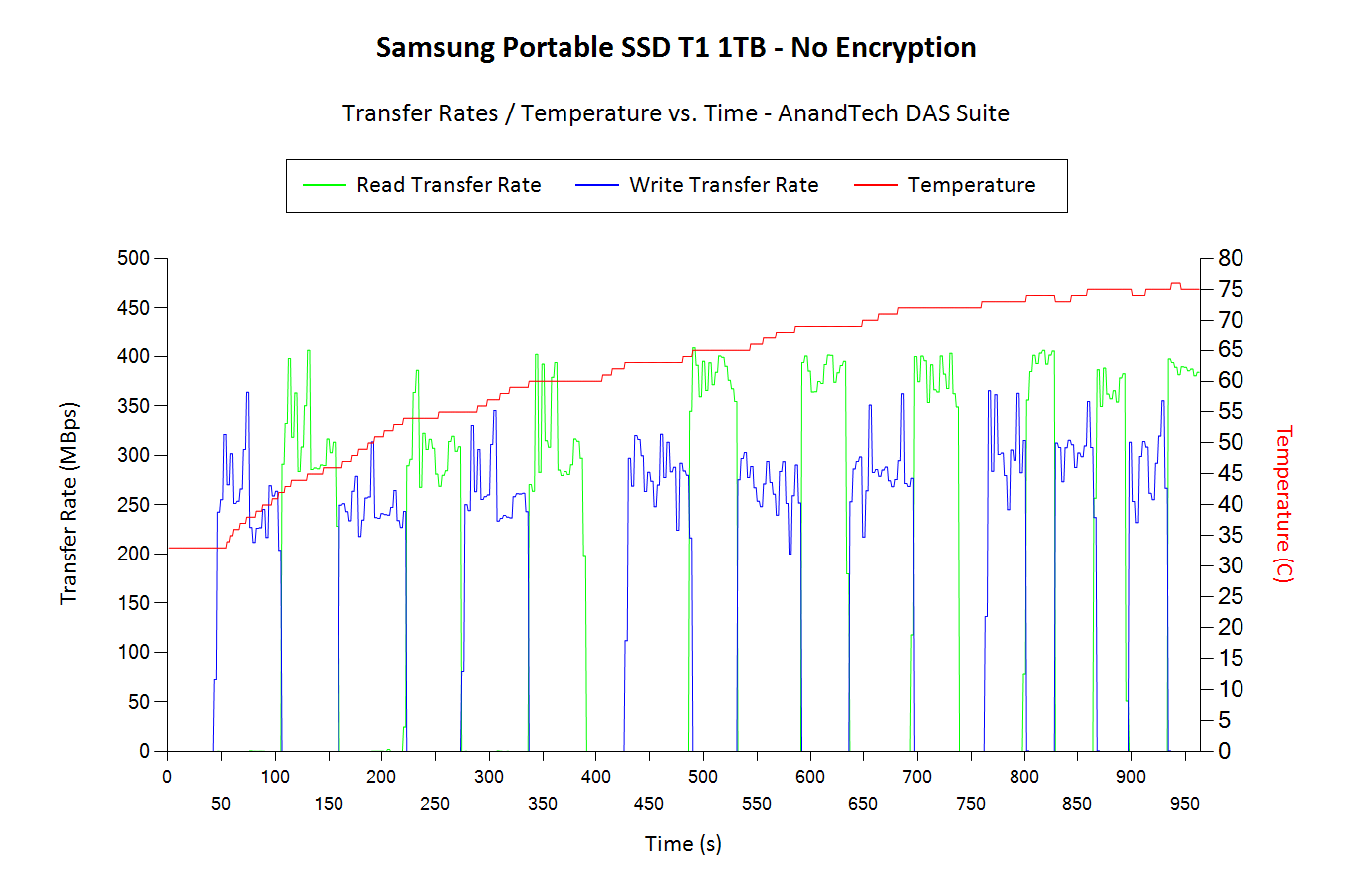
A Note on TRIM
TRIM support would be really handy for a portable SSD. Usually, we don't see TRIM working over USB. However, the Corsair Voyager GTX with the Phison controller does support TRIM over the USB 3.0 interface. In addition, that drive also supports manual overprovisioning. The T1 has in-built overprovisioning, but manual control over it using the Samsung Magician software would also be nice. Of course, it is also arguable that TRIM and overprovisioning are not really needed for the T1's target market. However, for cases where the T1 is used as a portable OS drive (Windows-To-Go or some sort of portable Linux install), those features could improve user experience.
The internal platform of the T1 (the 850 EVO) does support TRIM. However, Samsung indicated that neither Microsoft nor Apple currently support issuing TRIM commands through the USB interface on their current OS. That said, they are exploring additional methods of forcing TRIM - including manually through the Samsung SSD Magician software. That feature will not be available in time for the launch, though.
Concluding Remarks
Coming to the business end of the review, the Portable SSD T1 brings Samsung to the forefront of external flash drive solution vendors. Keeping the flash fabrication, controller design and fabrication as well as the solution design in-house has enabled it to put out the most reasonably priced (if not, the only) 1TB external flash drive product in the market. The size and weight of the unit are both small enough to actually let the drive hang off the USB 3.0 port as a flash drive. That said, Samsung supplies a very short USB 3.0 cable - it is perfect for notebooks, but not so in the case of desktops with USB ports in the front or rear panels.
The performance of the drive leaves us with no doubt that it would be a great portable OS drive / Windows-to-Go solution, even though Samsung doesn't advertise it for that purpose. Unfortunately, Samsung has not decided to pursue the certification process. As far as non-enterprise consumers go, this is perfectly acceptable - the performance for Windows-to-Go is there without the extra cost associated with obtaining the certification that eventually gets passed on to them.
The only minor points of concern is the inability to recognize and take actions on the drive based on S.M.A.R.T features such as TRIM.
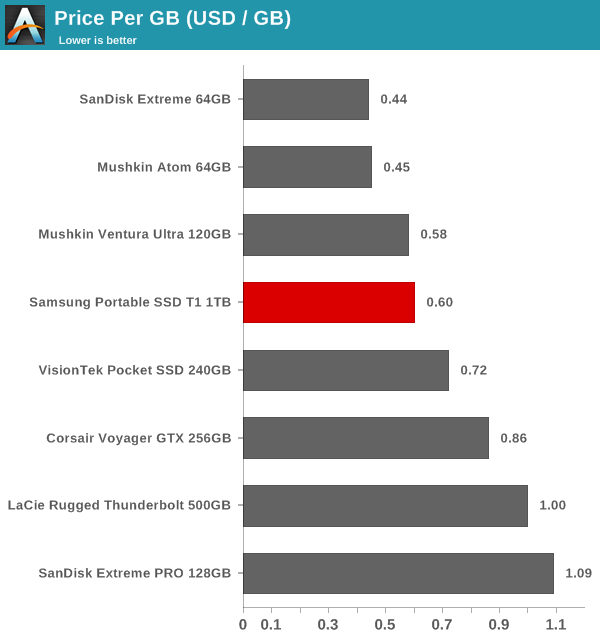
The 1TB 840 EVO mSATA SSD has been in the market for quite some time now. Hence, the size of the Portable SSD T1 didn't come as much of a surprise. From an end-user perspective, the size / capacity of the drive and the price point ($0.60/GB) are very attractive. The Portable SSD T1 makes for a compelling solution where fast transfers of large amounts of data is needed in a secure environment.










68 Comments
View All Comments
Kristian Vättö - Tuesday, January 20, 2015 - link
It refers to ALL kinds of NAND. For NAND that is used in client applications, the spec states that the data retention must be one year after the rated P/E cycle count has been reached. For enterprise applications, that time is three months. Whether it's SLC, MLC or TLC it doesn't matter -- they are all rated based on the same rules.What you have heard about 15nm is incorrect. Even 15nm TLC will adhere the same JEDEC specifications. What it may have is lower P/E cycle count in order to achieve 1-year data retention, but otherwise it's no different.
NAND is non-volatile, which means that it will retail its charge even without power. The charge is stored in a floating gate (or in a charge trap in V-NAND's case) that is surrounded by insulators, which will keep the charge in the FG even when power is off.
AJSB - Tuesday, January 20, 2015 - link
You say that for client applications is 1 year of DATA retention but for enterprise applications is only 3 months ?!?Shouldn't be the other way around ?!?
AJSB - Tuesday, January 20, 2015 - link
OK, i just read some charts of this doc in PDF:http://www.jedec.org/sites/default/files/Alvin_Cox...
...and CLEARLY DATA RETENTION depends a lot of at what temperature SSD works and at what temperature is SSD off....DATA retention can be as bad as ONE Week.
Granted, that is a worse case scenario, but i won't trust anything above 6 months ,,,check page 27.
Then, we have to ask ourselves, after reconnect drive in that time frame, how much time it takes for build-in controller recover cells charge and any power loss during that cells recover won't mess up the process.
ArsonW - Tuesday, January 20, 2015 - link
"...DATA retention can be as bad as ONE Week"Hey everyone, we have a mechanical HDD fanboy overhere! He tripped on his laptop cord and it still works...SSDs must be BAD!
Kristian Vättö - Wednesday, January 21, 2015 - link
Sure, but the data retention of a hard drive isn't any better if you throw it into a furnace. 55°C isn't a realistic room temperature in any case, even 30°C is higher than what most people prefer (might be regional differences, but at least here in Finland ~23°C is pretty average).Even then, that is the data retention AFTER the rated P/E cycle count has been reached. In the case of TLC V-NAND, that's 2,000 cycles. That works out to be 512,000GiB of writes for the smallest 250GB model, which translates to 280.5GiB of writes per every single day for five years. Once again, not a very realistic scenario.
AJSB - Wednesday, January 21, 2015 - link
Yes, at 55C nothing survives for long, be it SSDs or HDDs.Its also unrealistic, this is why i talked about 6 months.
BTW, here in Summer we go easily to 40C at shadow, that's why my concern.
For HDDs there is a program that refreshes magnetism in all sectors in some hours, such a thing is not as simple/possible in a SSD, however, i believe that Samsung 850 series should be one of the most reliable SSDs in the market because the way the cells are designed and its lithography gone back up to 40nm.
MikhailT - Tuesday, January 20, 2015 - link
You might want to go back to read your "sources" or read the actual specs. I believe you are truly confused as to what you're talking about and must be thinking of something else.2kfire - Tuesday, January 20, 2015 - link
My laptop has an SSD in it. I regularly throw it on the couch, dinner table, bed, floor, wherever, while it's running and I've never, EVER though "uh-oh, it's done!". Why? Because no moving parts, so nothing to "done". The laptop is an 8540 Elitebook, so nothing to "done" there either. :)I bumped a bare 2.5" mechanical while cloning an SSD to it one time. It moved maybe 2" and landed on my desk (I had it on top of a 3.5" HDD). It got the click of death, so I turned it into a fridge magnet.
AJSB - Wednesday, January 21, 2015 - link
Bumping a bare 2.5" is not the same as bumping one inside a notebook....the impact is bigger and like i said, not all drives are the same, it all depends of quantity, quality and type of sensors that a particular drive uses, like i said , not all drives are the same.In 20 years i didn't had a HDD failure...just like i didn't had a USB Flash Pen Failure...SD cards OTOH...i prefer not tell my horror stories with those cards :(
2kfire - Wednesday, January 21, 2015 - link
Believe me, I've bumped bare SSDs too. Again, I don't care with them because there's nothing to go wrong. It's barely worth mentioning, but at the same time the mechanical dropped 2" and died, while trying to catch it I knocked the SSD I was cloning off my desk and it hit the wall, still hanging off the cable. Nothing happened to it... The wall got a small nick.Point is, mechanicals have spinning disks and floating heads that are actually quite delicate. SSDs have chips that are soldered on. They're not nearly as delicate.