Zotac ZBOX CI320 nano Review: A Fanless Bay Trail-M mini-PC
by Ganesh T S on January 6, 2015 10:00 AM ESTHTPC Credentials
The absence of any moving parts inside the ZBOX CI320 nano enables a completely silent PC irrespective of the workload. This makes it an ideal HTPC. While acoustics form one part of the HTPC story, there are a few other aspects that we will cover in this section.
Refresh Rate Accurancy
AMD and NVIDIA have historically been able to provide fine-grained control over display refresh rates. The default rates are also quite accurate. Intel used to have an issue with 23 Hz (23.976 Hz, to be more accurate) support, but that was resolved with the introduction of Haswell and Bay Trail. As expected, the Zotac ZBOX CI320 nano has no trouble with refreshing the display appropriately in the 23 Hz setting.
The gallery below presents some of the other refresh rates that we tested out. The first statistic in madVR's OSD indicates the display refresh rate.
Network Streaming Efficiency
Evaluation of OTT playback efficiency was done by playing back our standard YouTube test stream and five minutes from our standard Netflix test title. Using HTML5, the YouTube stream plays back a 720p encoding, while Adobe Flash delivers a 1080p stream. Note that only NVIDIA exposes GPU and VPU loads separately. Both Intel and AMD bundle the decoder load along with the GPU load. The following two graphs show the power consumption at the wall for playback of the HTML5 stream and the Adobe Flash stream in Mozilla Firefox (v 33.1.1). The Flash plugin version used for benchmarking was 15.0.0.223. GPU load was around 33.05% for the HTML5 stream and 22.53% for the Flash stream.
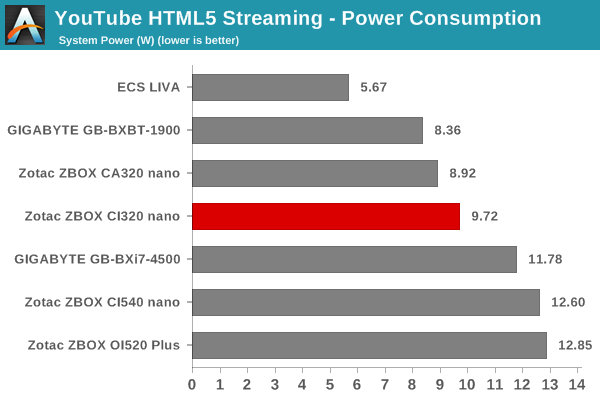
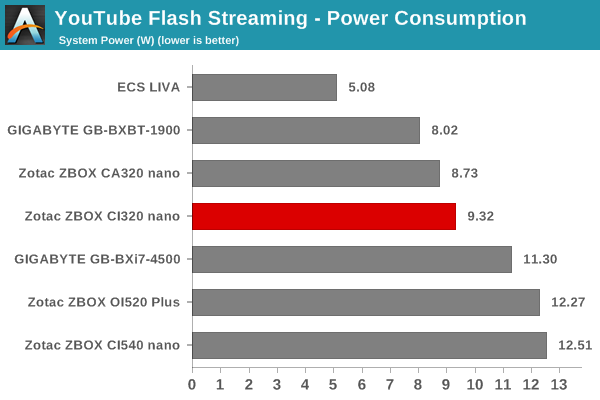
Netflix streaming evaluation was done using the Windows 8.1 Netflix app. Manual stream selection is available (Ctrl-Alt-Shift-S) and debug information / statistics can also be viewed (Ctrl-Alt-Shift-D). Statistics collected for the YouTube streaming experiment were also collected here. GPU load in the steady state for the Netflix streaming case was 3.58%.
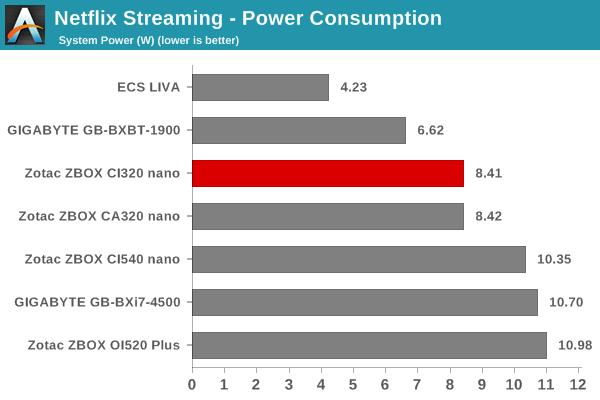
Decoding and Rendering Benchmarks
It is quite clear that passively cooled UCFF PCs such as the CI320 nano are not madVR-capable machines. Hence, we concentrate on local file playback using EVR-CP and Kodi. The decoder used was LAV Filters bundled with MPC-HC v1.7.7
| Zotac ZBOX CI320 nano - Decoding & Rendering Performance | ||||
| Stream | EVR-CP | XBMC | ||
| GPU Load (%) | Power (W) | GPU Load (%) | Power (W) | |
| 480i60 MPEG2 | 49.20 | 10.52 | 30.05 | 9.50 |
| 576i50 H264 | 46.29 | 10.24 | 55.29 | 10.29 |
| 720p60 H264 | 58.11 | 11.84 | 65.46 | 10.81 |
| 1080i60 MPEG2 | 80.57 | 14.35 | 74.47 | 13.61 |
| 1080i60 H264 | 89.04 | 15.08 | 81.13 | 14.18 |
| 1080i60 VC1 | 86.21 | 14.84 | 78.87 | 13.98 |
| 1080p60 H264 | 76.08 | 13.22 | 71.10 | 11.32 |
| 1080p24 H264 | 33.03 | 10.11 | 28.43 | 9.50 |
| 4Kp30 H264 | 80.09 | 13.97 | 44.65 | 11.14 |
The CI320 nano was able to pass all our test streams using decoders / renderers that the average consumer would use. Even the 4Kp30 H.264 stream decoded without frame drops and was output on to a 1080p display without issues. The only caveat is that HD audio bitstreaming is not enabled on these Bay Trail boxes under Windows, but works without issues in Linux. On a side note, this doesn't affect Dolby Digital Plus bitstreaming from the Netflix app. In our opinion, this would make a great little OpenELEC box or Ubuntu / XBMC system.

















44 Comments
View All Comments
tential - Tuesday, January 6, 2015 - link
Yes for small machines like this the benchmarks are nice, but we need to have in the "Final Words" section some notes about their usage of this machine. Because the benchmark doesn't tell me if using Office/WebBrowsing feels alright or not.I'm VERY happy though that they started doing XBMC testing and to find this PC handles it perfectly. I'm curious to see how this would be priced without Windows so I could make it a dedicated XBMC machine.
jimbo2779 - Tuesday, January 6, 2015 - link
The price listed is already the price without the OS. It came with no OS and they had to install it themselves.bsd228 - Tuesday, January 6, 2015 - link
Windows with Bing is free for computers < $250. Basically they don't want to lose that business to Chrome.074geodude - Tuesday, January 6, 2015 - link
I'm starting to see a rise in popularity of low cost ($200 or less) miniPCs. At CES 2015 HP just announced the $180 Stream Mini. Gone will be the days of huge bulky desktops sitting on top of your desk. Now we'll have pocket-sized PCs at every monitor or TV that are capable of doing the daily tasks that most consumers need, like Office/web-browsing/streaming video.Solandri - Tuesday, January 6, 2015 - link
I would argue that most everyone already has a pocket-sized PC in their pocket - a smartphone. And all that's needed is a straightforward way to interface it with an external monitor/TV and keyboard/mouse any time you want to use a "PC" at a desk. Microsoft realizes this, which is why they are pushing Windows Phone and were pushing Windows RT. Intel realizes this, which is why they're concentrating on power savings and mobile processors (to take on ARM), rather than trying to push high-end performance.t.s. - Wednesday, January 7, 2015 - link
Agreed!Solandri - Tuesday, January 6, 2015 - link
That is exactly what the PCMark benchmarks on page 2 are for. They do a bunch of things which simulate home, office, or creative tasks and boil it down to a single number.http://en.wikipedia.org/wiki/PCMark
kmmatney - Tuesday, January 6, 2015 - link
The benchmarks I see are video encoding, compression, and some photoscan benchmark. Not really the same as using it as an office computer. It would also be nice to see these systems compared to a cheap desktop system with a Celeron or Pentium.silverblue - Wednesday, January 7, 2015 - link
I'd like to see a test that exposes the JPEG acceleration in Temash/Kabini; surely a valid usage scenario given the image-heavy nature of the Internet.Both the CI320 and CA320 confuse me. The former is hamstrung by having only one DIMM (Bay Trail supports dual channel at 1333MHz) and the latter has an astonishingly pedestrian CPU but actually costs more to buy. The top Mullins APU is far faster and wouldn't use any more power, so perhaps we'll see one in the not too distant future? Also, adding in an extra DIMM to the CI320 to test for any difference in performance would be very interesting.
Libertysyclone - Tuesday, January 6, 2015 - link
I see there is a spot for an IR sensor, is that built in? I didnt see it on the specs sheet